![6sense Review: Is It Worth It in 2025? [In-Depth]](https://cdn.prod.website-files.com/6506fc5785bd592c468835e0/67b613de9d586b53d1dec646_6sense_review.webp)
Are you trying to figure out if 6sense is the right sales intelligence software for your marketing and sales team?
In this honest 6sense review, I’ll go over the platform's features, usability, data quality, integrations, and even customer support to help you make an informed decision.
TL;DR
- Range of features: 8/10. 6sense offers a good range of features for sales and marketing teams, most notably their dynamic audience-building and visitor identification software. Despite that, the platform does not provide contact-level data of website visitors and does not have live engagement features.
- User interface and usability: 5/10. The platform has a steep learning curve that has been confirmed by multiple users of the software. Building automations with the tool’s orchestrator is not easy in the beginning, either.
- Data quality: 7/10. There are negative reviews regarding intent data inaccuracies and duplication issues, but there are still some customers who are satisfied with the tool’s keyword research intent data and other signals.
- Integrations: 7/10. 6sense has a good range of native integrations, partnerships, and a whole bunch of other integrations that could already be in your sales stack – but some users have reported difficulties setting up the integrations.
- Customer support: 8/10. The platform offers best-in-class account management and customer success, but some of the customer support reps have shown poor product knowledge, according to G2 reviews.
- Pricing model: 5/10. 6sense does not have transparent pricing, and 3rd party data shows that their average cost is higher than alternatives on the market – making it too expensive for SMEs. The tool has a free plan but with only 50 credits to spend monthly.
Average rating for 6sense: 6.6. No pun intended.
6sense Overview
6sense is an AI-powered ABM platform that combines B2B data with intent signals to automate your ABM workflows.
The platform can identify the accounts that are most likely to buy so your sales reps can react in time.

The tool has gained recognition for its advertising capabilities, which help you build retargeting campaigns based on its intent data.
I think of 6sense as a platform that is ideal for medium-to-large enterprises looking to Identify surging accounts on their website so their sales team can reach out to them and nurture relationships.
💡 Since this review aims to analyze 6sense in good detail, I’ll be giving my unbiased ratings on the platform’s features, user interface, data quality, integrations, and customer support.
Let’s dive deeper into the software’s sales features: 👇
6sense’s Core Features
1. Get access to in-depth B2B intent data
6sense collects intent signals from multiple sources (the platform claims it analyzes 500B+ intent signals monthly), such as website visits, keyword searches, and engagement patterns of prospects.

This data helps sales teams better understand what their target accounts are researching, allowing them to pinpoint the ones most likely to convert.
Sales teams can then create relevant and highly personalized campaigns accordingly to capture the demand.
2. Lead prioritization dashboards
6sense’s lead prioritization dashboards provide your sales reps with a personalized, 360-degree view of all their deals, accounts, leads, etc.

As a result, your sales reps can identify opportunities in real-time and gain a deep understanding of which accounts to focus on and how.
Moreover, all the essential information is constantly updated, meaning that you’ll always have the most relevant and accurate data.
3. Dynamic audience building
6sense provides your team with 80+ segmentation filters that let you quickly define your ICP and identify accounts that best fit it.

It combines proprietary data with your CRM data and the intent signals it picked up to create detailed account lists that enable you to prioritize high-value accounts.
The software dynamically adjusts account lists by moving accounts to different audience segments based on relevant real-time factors such as changes in their buying stage, annual revenue, keywords they are researching, etc.
4. Marketing orchestration
6sense’s platform lets you create dynamic, always-on campaigns that react to buyer behavior and automatically update audiences as they move through the buying journey.

Your team can automate data enrichment, contact acquisition, audience building, and regular syncs between your sales platforms to save time and keep lead data up-to-date.

Rating: 8/10.
6sense offers its customers a comprehensive range of features for sales teams, such as its visitor identification software, lead prioritization, and dynamic audience building for advertising.
However, the solution can only identify companies visiting your website and not actual stakeholders (i.e., who exactly is visiting your website).
The platform also does not have real-time engagement features, such as some 6sense alternatives on the market (e.g., an AI chat) and has no integration with LinkedIn for automated outreach (only with LinkedIn Ads).
For example, customers of the platform are struggling to identify who is engaged with their company when dealing with larger accounts.

‘’We also do not have contact level reporting of who is actually engaged with our company, which can be challenging when engaging larger accounts.’’ - G2 Review.
6sense’s User Interface: Is It Easy To Use?
6sense’s platform does have a lot of functionality when it comes to automations, reporting, and marketing automations – and all of that comes with a slight learning curve for even seasoned sales professionals.

The software’s numerous features are packed into a rather clunky interface, which even satisfied customers of the platform are criticizing in their G2 reviews.

‘’What I dislike about 6sense Revenue AI for Marketing is that it can be complex to navigate initially, requiring a learning curve to fully leverage all its features.’’ - G2 Review.
When it comes to the platform’s automations with their orchestrations, customers of the platform also note that it has been more difficult for them than they originally suspected.

‘’Orchestrations and workflows with 6sense data were more difficult to implement than expected.’’ - G2 Review.
Rating: 5/10.
As reviewers have pointed out, you’d need to spend some time learning how the platform works so you can fully utilize its marketing and sales features.
In fact, when I opened their G2 profile, ‘’learning curve’’ and ‘’difficulty’’ were part of the 4 most common complaints of customers.

6sense’s Data Quality
6sense gives you access to buyer intent and engagement data with bonus predictive analytics into which stage of the buying journey your prospects are.
But just how accurate is this data?
I was able to find 6sense customers on G2 who have reported issues with the platform’s predictive analytics and intent data, which is described as ‘’directional, and not a crystal ball.’’

‘’From an intent perspective, it is not the end all be all or the crystal ball. It is directional. Also, I do find that the predictive model is generous. For example, if an account hits one of our campaign landing pages, it is suddenly in the 'purchase stage', and we often find that rarely means that an account is ready to send us a purchase order!’’ - G2 Review.
I also found some customers who complained about the tool’s data duplication issues, which has resulted in them having trouble with data reliability.

‘’Data can be a bit cumbersome, and we've had problems with data reliability and creation of duplicates.’’ - G2 Review.
On the positive side, there are customers of 6sense who have massively improved their sales pipeline by tapping into intent data, such as keywords and categories.

‘’6sense has been great in helping us identify segments based on key intent features such as keywords and categories. As a product marketer, it is really important we can identify the ICP and make sure the revenue org can clearly engage with their target accounts based on the topics and keywords they are searching for.’’ - G2 Review.
Rating: 7/10.
Despite 6sense’s negative reviews regarding their intent data inaccuracies and duplication issues, there are still some users who are satisfied with the tool’s keyword research intent data and other signals.
My problem with 6sense, similar to platforms like ZoomInfo, is that the tool’s visitor identification software reveals only companies and not individuals.
Good luck prospecting accounts like ‘’Microsoft’’ or ‘’Meta’’ landing on your website.

6sense’s Integrations
The platform integrates with various sales, marketing, and productivity platforms to centralize and maximize your existing sales tech stack so you can create more engaging campaigns with deeper insights.

The platform offers native integration with their partners: Outreach, Gong, Salesforce, and Salesloft, on top of their integrations with tools like Bombora for 3rd party intent signals.
You can also expect to sync your data with other productivity platforms, including LeanData for AI-powered insights and Reachdesk for perfectly-timed gifting to prospects.
However, customers of the platform have noted that integrating the tool with their existing systems has been challenging for them.

‘’Additionally, integrating it with existing systems can sometimes be challenging.’’ - G2 Review.
Rating: 7/10.
Despite 6sense’s native integrations, partnerships, and a whole bunch of other integrations that could already be in your sales stack – I gave the platform’s integrations a 7 instead of an 8 due to the difficulty of integrating some of the tools with 6sense.
6sense’s Customer Support
Even though 6sense does not disclose what customer support you can expect on its pricing page, I was able to get a good idea of the tool’s customer support from G2 reviews.
Users of 6sense are generally positive about the platform’s level of customer support, noting that they were assigned a customer success manager who has been helping them and responding quickly to their requests.

‘’Even though the tool can be quite daunting because of its depth, having a CSM that can help support us is so helpful. Definitely helpful to just send a quick note and get a response right away.’’ - G2 Review.
This positive perception has been confirmed by both mid-market and enterprise customers of the platform, claiming that they’ve had a good experience with customer support.

‘’We have had great customer support and feel like 6sense is always willing to dive in and collaborate to come up with new ideas or solutions we need.’’ - G2 Review.
Despite that, another Enterprise customer of 6sense mentions that the tool’s regular customer support can be a hit or miss with less product knowledge than their customer success team.

‘’Also, while 6Sense's customer success team is top-notch, their customer support is a bit more hit or miss. Some support reps are real product experts and zero in on solutions to issues quickly. Some… not so much.’’ - G2 Review.
Rating: 8/10.
Even though most users are satisfied with the level of customer support that they were provided on 6sense – it seems like some customer support reps do not have the necessary product knowledge to handle more complex issues.
6sense’s Pricing Model: Does It Provide A Good Value For Money?
6sense offers a free plan that provides:
- 50 credits/month.
- Buyer Discovery.
- Contact & Company Data.
- Alerts.
- List Management.
- Chrome Extension.
If you need more, you can upgrade to one of three plans:
Team: Includes everything in Free plus:
- Technographics
- Psychographics
- Web, CRM, and SEP Apps
- Add to CRM/SEP
- Dashboards
Growth: Everything in Team plus:
- 6sense Intent (Keywords)
- 3rd Party Intent
- Corporate Hierarchy
- Prioritization Dashboards
Enterprise: Everything in Growth plus:
- Predictive AI Model
- AI Recommended Actions
- CRM & MAP Activity
6sense doesn’t disclose prices on its website, so you’ll have to contact its sales for more details.

You can learn more about the platform’s pricing model from our in-depth 6sense pricing guide.
However, Vendr also provides some helpful insights into 6sense’s pricing policy:
Customers are required to enter into a 2-year agreement with 6sense, a commitment that yields high retention.
In addition, it's important to highlight that potential costs may arise due to usage/overages, upgrades, or downgrades.
Finally, according to Vendr’s data, the average 6sense contract value is $56,762/year.
Rating: 5/10.
The tool does not disclose its pricing, but we were able to find that 6sense is on the higher end of the pricing range when compared to other alternatives on the market.
I do like the fact that the platform has a free plan, but you’ll run out of the 50 credit allowance in a matter of days if not hours.
How Does 6sense Compare To Alternatives On The Market?

💡 Check out our in-depth comparison of 6sense vs. ZoomInfo, where we cover the 2 sales intelligence giants in more detail.
What Are Customers Saying About 6sense?
Throughout this 6sense review, I’ve been showing you some of the users’ opinions on the platform – but let’s dive a bit deeper.
TL;DR: 6sense boasts a highly responsive support team, good segmenting accuracy, and a configurable interface. Despite data, customers of the platform report issues with 6sense’s data exports, limited persona targeting and the cost of the software.
Moreover, its persona targeting is highly limited compared to alternatives on the market.
What users love about 6sense:
- Good segmenting accuracy with an interface that can be customized.
- Ability to view account engagement and gain insights into their current buying stage.
- Highly responsive customer support team and excellent account management.

There were some restrictions in ways you could filter or parse out data for particular programs, which made it, at times, difficult to pull and analyze data. Though it was nice having an optimization team to help, it would've likely been more convenient if there were tools in the platform to help with optimization ideas so you didn't need to join a call when looking for optimization help. - G2 Review.

The export of segments to platforms such as Google Ads and LinkedIn Ads is limited, and getting lots of them for exporting more segments is really expensive. - G2 Review.
Common complaints about 6sense:
- Persona targeting is described as limiting with no role or title-based matching.
- Limited export of segments to platforms like Google Ads and LinkedIn Ads.
- The platform has been described as expensive and not affordable for smaller businesses.

Considering the high degree of configurability for account and intent attributes, persona targeting is shockingly limiting, with no true role or title-based matching. Targeting enterprise companies based solely on persona makes for a lot of waste. Other tools are doing exact title matching and have been for a few years. We've had to purchase additional tools to help with this layer, which means we can't launch ads through 6sense either. - G2 Review.
Verdict: Is 6sense Really Worth It?
So far, I've rated 6sense:
- Range of features: 8/10.
- User interface and usability: 5/10.
- Data quality: 7/10.
- Integrations: 7/10.
- Customer support: 8/10.
- Pricing model: 5/10.
Which gives me an average rating of 6.6/10 for 6sense.
To summarize:
6sense is the ideal choice if you:
✅ Are looking for good B2B intent data coverage, especially in the US region.
✅ Need a reliable marketing automation solution.
✅ Want a platform that can integrate with your advertising channels to create highly targeted campaigns.
6sense isn’t the best option if you:
❌ Are looking for a more budget option, as 6sense is more expensive than some of the other alternatives on the market.
❌ Need more website visitor identification functionality, such as contact-level data.
❌ Need more first-party intent data to identify and reach out to warm prospects.
Looking For A 6sense Alternative?
Despite 6sense’s range of features, good range of integrations and a large library of B2B intent data, some customers are still finding faults with the product’s data quality, pricing model, and ease of use.
Enter Warmly (that’s us) – a signal-based revenue orchestration platform that provides a wide range of features designed to:
- Capture warm leads that visited your website (first-party data).
- Identify the hottest prospects from those visitors.
- Automatically engage and nurture them, helping your sales reps to successfully convert them.

Let’s get a closer look at the functionality that makes Warmly an attractive alternative to 6sense for sales teams: 👇
Warmly Features
1. Identify Your Website Visitors
Warmly identifies your website visitors.
Our platform can identify both companies and the individual profiles that are browsing your website.

As a result, your reps can focus their efforts on the right stakeholders from the get-go.
With Warmly, you’ll get another ace up your sleeve.
Once it identifies website visitors, the platform proceeds to enrich each visitor with:
- B2B data (email address, company name, phone number, industry, size, technographic, etc.).
- First-party intent data (details of your visitors’ website sessions, such as visited pages, recurring visits, etc.).
- Third-party intent data (insights into visitors’ entire digital buyer’s journey, including visits to competitors’ websites, job change intent, etc.).

This combination of first- and third-party intent data enables you to identify the leads that are most likely to buy right now as Warmly picks up the buying signals they’ve left throughout the web—on your website and beyond.
Your sales reps will be able to recognize who your hottest leads are right now and design tailored strategies for reaching out to them.
Why Is Intent Data Important?
Trying to sell a water bottle to someone who just walked out of their office isn’t the same as selling a water bottle to a runner who just finished a workout.
Understanding intent signals and recognizing them in time lets you:
- Qualify and score leads with greater precision and easily identify the hottest leads.
- Reach out when their interest level is at its peak.
- Create a hyper-personalized approach for each lead based on the contextual insights you have at hand, like which pages they visited, what they searched for, etc.

This helped Behavioral Signals shorten its sales cycle by 50-90% and source nearly $7M in its pipeline.
Platforms that omit intent data from their offering slow your lead generation efforts from the get-go, leaving you without one of the most powerful weapons in sales reps’ arsenals.
2. Build Targeted Lead lists With Coldly
We at Warmly have recently included a static B2B database, Coldly, to help users build highly targeted lead lists more efficiently.
Coldly holds data on 200M+ accounts and contacts worldwide, in addition to having more than 25 built-in B2B data filters and the option for creating customized filters to fit specific business needs and industries.

Moreover, since the data is refreshed daily, you can have peace of mind that all your essential B2B data is accurate, relevant, and up-to-date.
You can do anything from building contact lists to automatically enriching your CRM contacts without spending hours on this.
3. Streamline Sales Engagement Processes
Warmly’s automation features are by far one of the things most customers love about the platform.
Warmly uses intent signals it picks up to build complex workflows on top of them, enabling you to reach out to all the right leads at the best possible time.
It provides several automation features, including:
Orchestrator, which lets you automate email and LinkedIn outreach. The Orchestrator is highly configurable, meaning you can set up all the important parameters as you see fit, including:
- The action that triggers the workflow (lead matching your ICP lands on your website or a website visitor comes back to your pricing page).
- Filters that define which companies and individuals should be included in the workflow (these include everything from company size and industry to job position and seniority, etc.).
- The course that the workflow should take (send a contextual email, a personalized LinkedIn DM, or a LinkedIn connection request).

This capability solves for time-to-lead, while SDRs can take over ones that respond and provide a personalized experience.
The AI-powered prospector prevents quality leads from falling through the cracks simply because you didn’t have a sales rep on hand.
Try it yourself 👇or watch it in action.
💡Note: You will need to be on one of Warmly’s paid plans to gain access to AI Prospector. For ARC, the ROI was 200% over 6 months.
AI Chat, which is an AI-driven chatbot that can be trained to:
- Qualify leads.
- Answer their questions.
- Book meetings.
- Offer relevant collaterals.
- Engage leads.

Lead routing, which lets you set up real-time Slack notifications that will alert the adequate sales rep whenever a lead matching certain criteria lands on your website or takes a high-intent action.

The combination of these automation features ensures that:
- Every high-value lead will be engaged.
- Your sales reps will have more time to focus on things that matter than most rather than act as surveillance guards on your website 24/7.

4. Live Video Chat
Engaging your leads while they’re still hot can make the difference between a successfully closed deal and an opportunity that is forever lost.
With Warmly, you won’t have to worry about that, as its Live Video Chat feature lets you engage leads while they’re still visiting your website.

In the “Warm Calls” section of Warmly’s dashboard, your sales team can see who’s visiting your website right now and monitor their session in real-time.
Once you detect a high-intent lead based on Warmly’s insights or a visitor matching your ICP, you can engage them in a video chat immediately.
Alternatively, you can rely on automated lead routing to notify reps whenever a high-value lead ends on your website.
This allows you to monitor their website interactions and hop on a call when they assess the time is right.
Try it out here:
Warmly Pricing
Similar to 6sense, Warmly offers a freemium plan.
On it, you can:
- Reveal up to 500 companies and individuals visiting your website (in addition to essential and accurate data on each lead).
- Set up ICP filters to quickly identify high-quality leads.
- Automate basic lead routing.
If you need more, there are four paid plans to choose from:
- Micro: Starts at $333/month when billed annually and adds unlimited seats, 5,000 monthly visitors revealed, first-party intent signals, alerts, and access to Warmly’s extensive database of B2B contact data.
- Starter: Starts at $12,000/year, everything in Micro, plus 10,000 monthly visitors, third-party signals, AI Chat, and CRM syncs.
- Business: Starts at $19,000/year for up to 10,000 visitors or $28,000/year for up to 75,000 visitors, everything in Starter, plus second-party signals, sales orchestration, and lead routing.
- Enterprise: Starts at $30,000/year, lets you identify a custom number of visitors, includes everything in Business, plus custom signals and warm calling.

How Does Warmly Compare to 6sense?
6sense is an excellent option for your business if you are looking for predictive analytics, keyword identification and site heatmaps.
Warmly, on the other hand, shines in finding and engaging prospects who are looking to buy and are likely to respond to your outreach.

Our platform might not have predictive analytics into where customers are in their buying journey or intent data from keywords, but we offer:
- Website de-anonymization signals at the contact level.
- Automated email retargeting.
- Automated LinkedIn DMs retargeting.
- Live session replays.
- Chat video messaging so you can contact your prospects as they are browsing through your pages (e.g., pricing page).
Find Out Who Your Warmest Leads Are With Warmly
If you’re looking for a purely ABM platform with solid intent data, 6sense might be the way to go for your organization.
The platform’s capabilities of detecting buyer intent on your website are significantly limited compared to Warmly's, as they do not reveal contact-level information.
This limitation also affects 6sense’s marketing automations, which cannot be fine-tuned to engage only the warmest prospects—which your company is mostly interested in.
With Warmly, all that changes.
Our revenue orchestration platform helps you to identify website visitors (to the contact level), detect the hottest leads among them, and engage them via automated outreach sequences perfectly tailored to each lead.

You’ll be able to identify that Joe from Microsoft has been browsing your pricing page and then reach out to him on LinkedIn – or why not right on your pricing page with a chatbot or video chat?
If you want to be able to do that, then you can try Warmly for free to start building a steady, warm pipeline in minutes.
Or, book a demo with our team for a personalized tour of all of Warmly’s capabilities.
Read More
- Warmly vs. ZoomInfo: A direct comparison of Warmly and ZoomInfo.
- ZoomInfo vs. 6sense: Find out what are the strengths and weaknesses of ZoomInfo and 6sense in this comparison guide.
- ZoomInfo vs. LeadIQ: Learn more about ZoomInfo and LeadIQ and see our direct comparison and analysis of the 2 sales tools.
- Best B2B Data Providers: Find the optimal B2B data platform for your use case.
- Best Lead Intelligence Software: Find the best platform for gaining critical insight into your leads.
- Best GTM Tools: Optimize your GTM strategy with some of the best GTM software on the market today.
- Best Sales Intelligence Tools: Look beyond popular options like Apollo and Zoominfo to find the optimal solution for your use case.
































































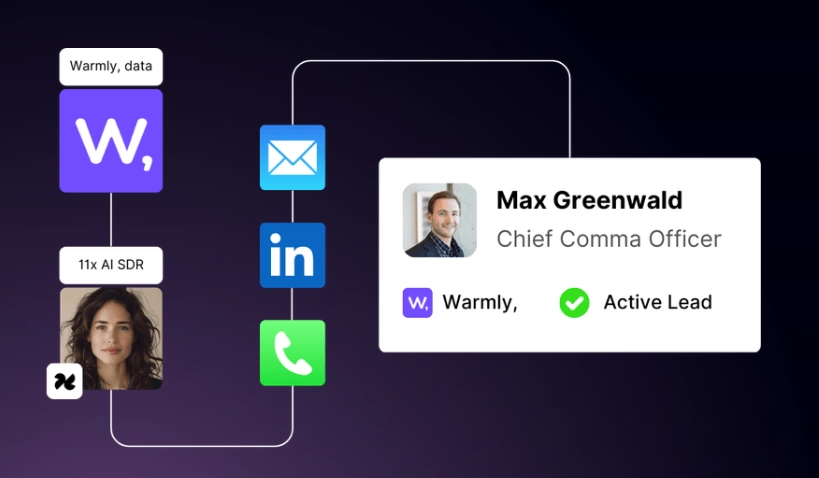






















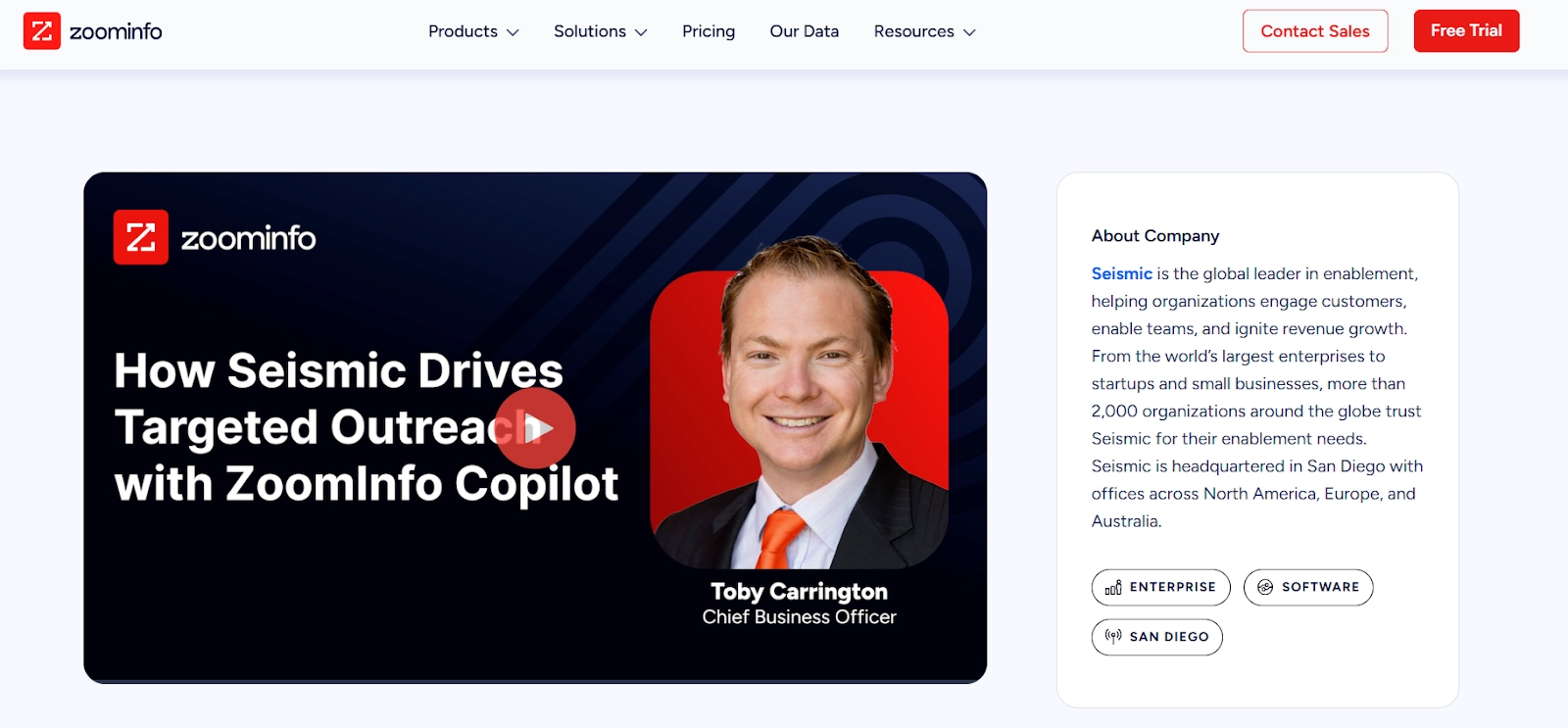
![Best 8 Clearbit Alternatives & Competitors in 2025 [Updated March]](https://cdn.prod.website-files.com/6506fc5785bd592c468835e0/67b06ff5d5fd5c7a90e04c36_8d361888-12cf-4d85-b20b-586974fd4055.png)











































![6Sense vs ZoomInfo vs Warmly: Which One Is the Best? [2025]](https://cdn.prod.website-files.com/6506fc5785bd592c468835e0/67448e88eb951771a8551c0d_10_zoom__26_.webp)













![ZoomInfo vs RocketReach: Which One Is Better? [2025]](https://cdn.prod.website-files.com/6506fc5785bd592c468835e0/67448de2163ba2d7b0070609_10_zoom__24_.webp)













![Apollo vs ZoomInfo: Which One Is Better? [2025]](https://cdn.prod.website-files.com/6506fc5785bd592c468835e0/67448dcddb6c5ea579676698_10_zoom__25_.webp)
































































































![8 Best 6Sense Alternatives & Competitors in 2025 [Updated March]](https://cdn.prod.website-files.com/6506fc5785bd592c468835e0/671fab305b29f6d26fa88f1d_10_zoom__19_.webp)



































