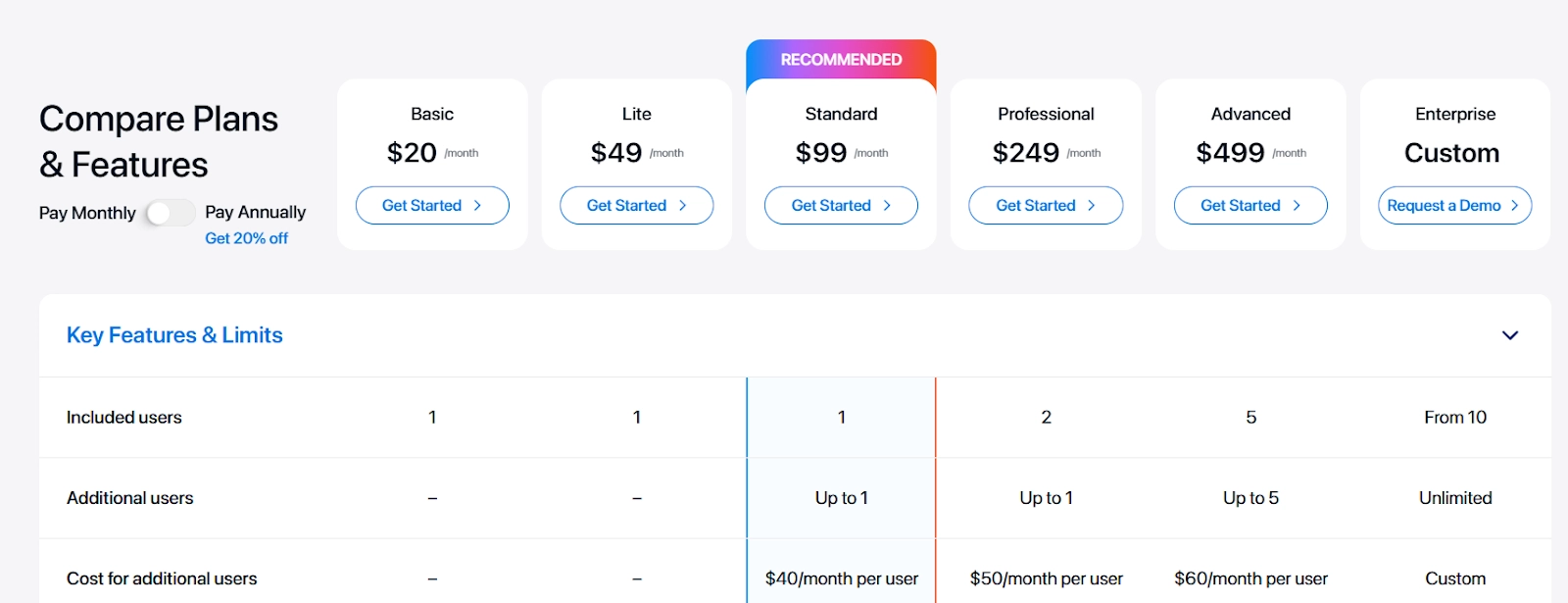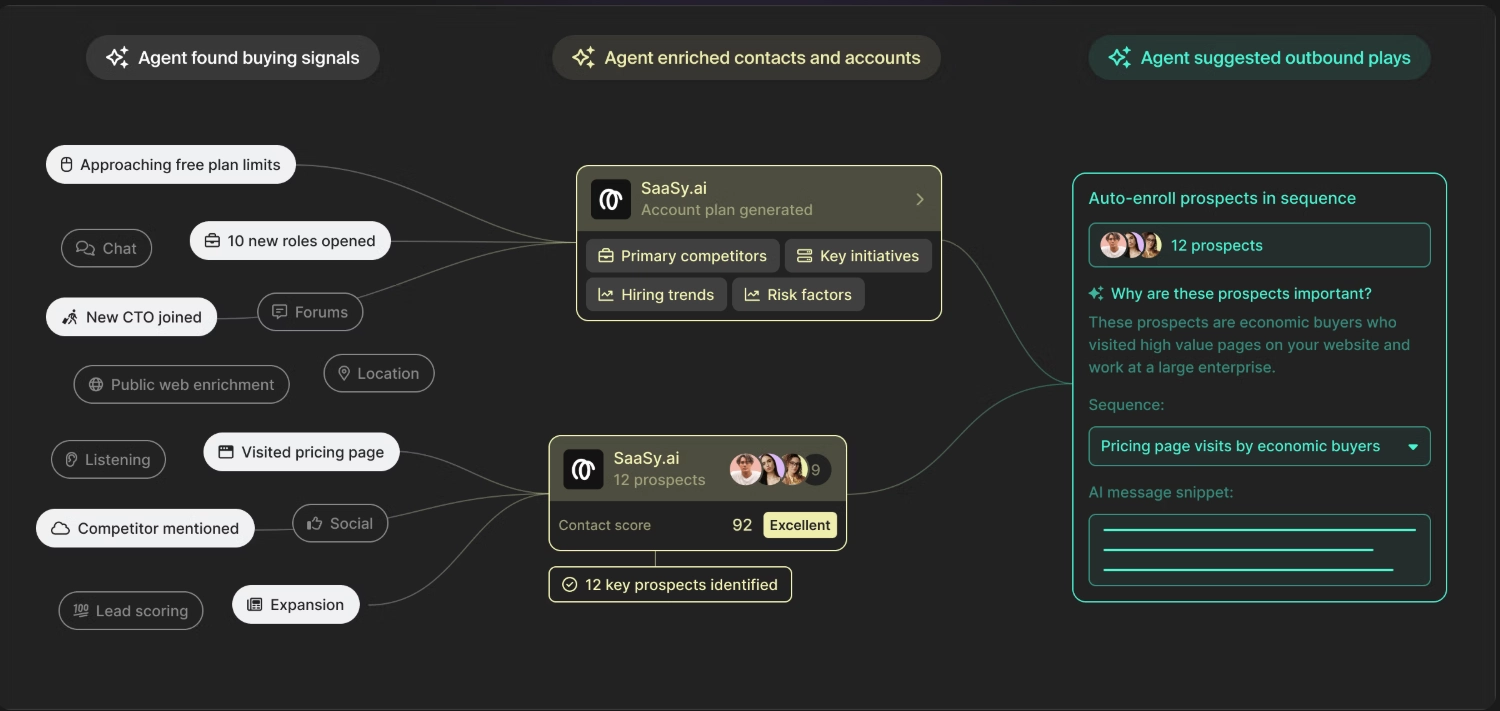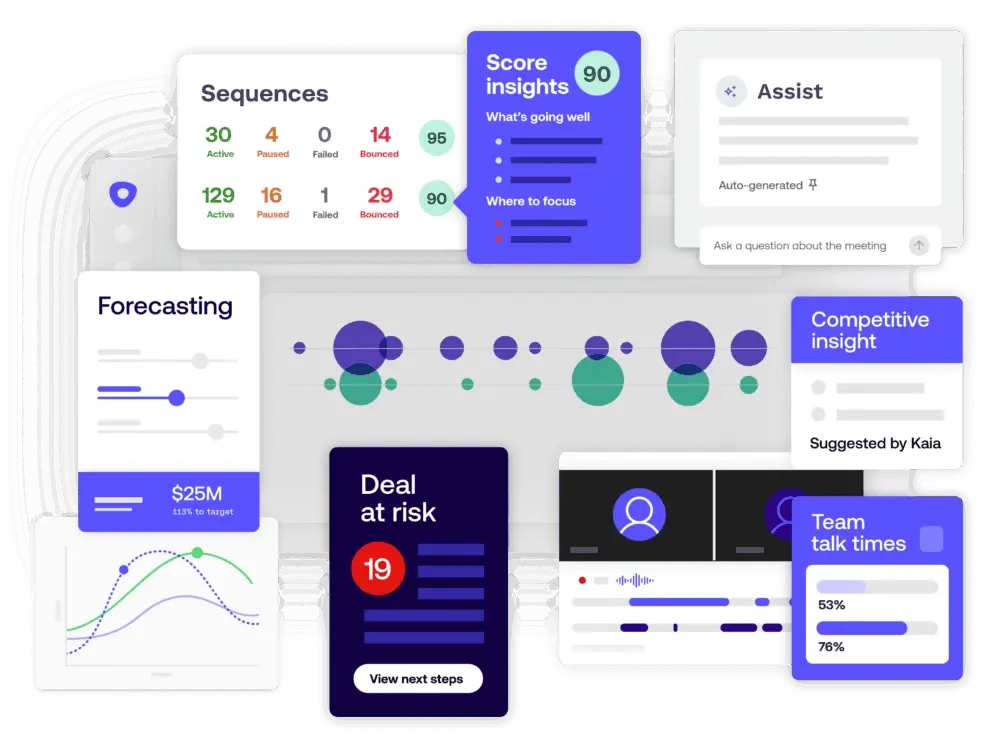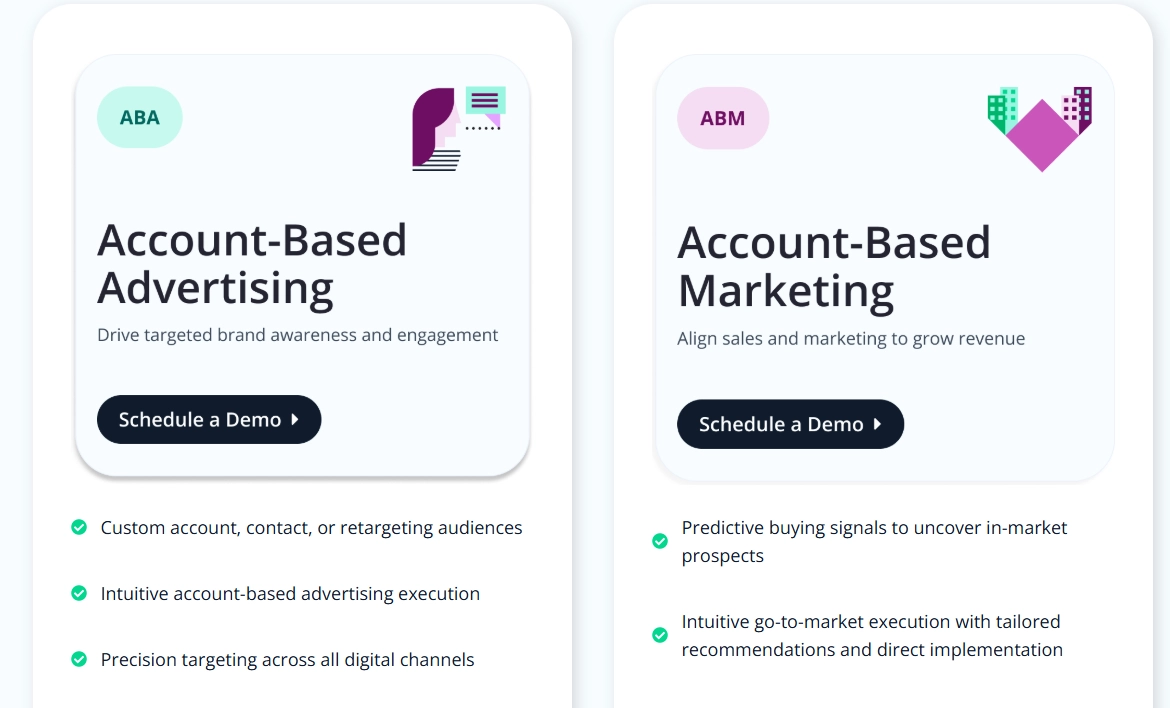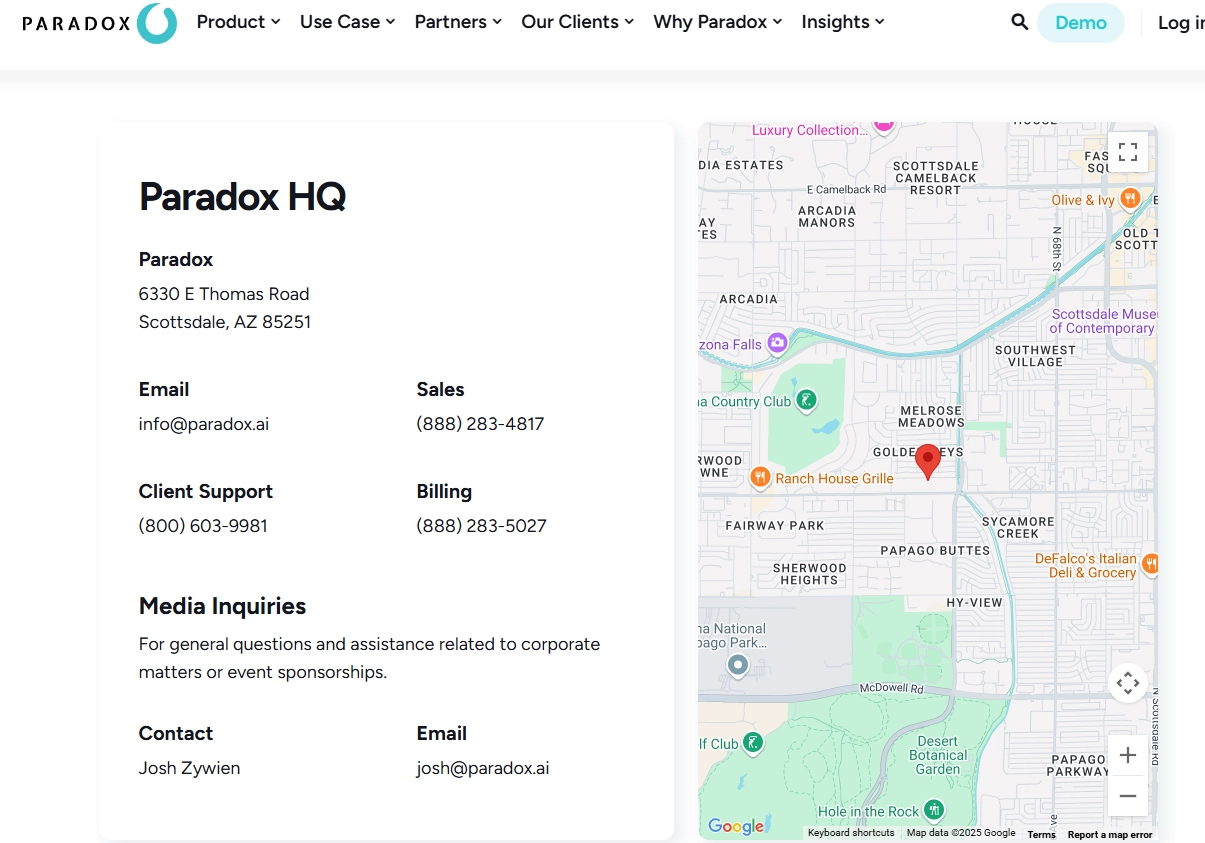The Chatbot Sales Funnel: What Is It & How To Build It
AI chatbots have gone far beyond just answering FAQs. Instead, they’ve become full-blown sales assistants who can guide leads from curious to closed.
But to really drive results, you need more than just a bot. What you need is a chatbot sales funnel.
In this guide, I’ll break down:
- Exactly what a chatbot sales funnel is.
- Why does it matter?.
- How to build one that turns conversations into conversions.
From top-of-funnel engagement to post-sale follow-up, I’ll map out real strategies, real examples, and proven use cases that help you move faster, smarter, and more efficiently through every stage of the sales process - with AI on your side.
TL;DR:
- AI chatbots have evolved from basic support tools into powerful sales assistants that can guide buyers through every stage of the funnel - from first click to conversion.
- A chatbot sales funnel uses smart, conversational automation to engage visitors, qualify them based on intent, handle objections, and drive conversions, all in real-time.
- Building one requires strategy: At each stage (Awareness, Interest, Consideration, Conversion), your chatbot should deliver personalized, on-brand conversations that reduce friction and boost trust.
- Warmly’s AI chatbot leads the way, with signal-based personalization, Slack-integrated routing, live rep handoff, and calendar-based demo booking, fully aligned with your GTM strategy.
Let’s get into it!
What is the chatbot sales funnel?
A chatbot sales funnel is a step-by-step journey that uses AI chatbots to guide prospects from their first interaction with your brand all the way to conversion, and even beyond.
It’s not just about answering questions. It’s about automating conversations in a way that nudges buyers toward action at every stage.
Think of it like a well-trained digital SDR that never sleeps.
The chatbot can:
- Greet visitors.
- Capture key info.
- Qualify leads.
- Overcome objections.
- Route high-intent prospects to the right next step, whether that’s booking a demo, signing up, or talking to sales.
So, instead of expecting people to scroll, click, or fill out long forms, chatbot funnels let you meet buyers where they are with smart, timely, and helpful interactions.
Done right, a chatbot funnel isn’t a support tool. It’s a revenue engine.
And the beauty of it? It scales automatically, works across time zones, and never forgets to follow up.
Here’s what a chatbot funnel typically looks like in action:
- Awareness: The chatbot greets new visitors, highlights your value prop, and starts relevant conversations the moment someone lands on your site.
- Interest: It asks smart, low-friction questions to learn what the visitor is looking for and adapts the journey based on their answers.
- Consideration: It delivers personalized recommendations, handles objections, and shares proof points to guide the lead toward a confident decision.
- Conversion: When intent is high, it makes the next step easy, such as booking a demo, signing up, or jumping into a live chat or video call with your team.

This way, whether you're running a product-led motion or sales-assisted model, chatbot funnels help remove friction from the process while keeping things fast, relevant, and human-like.
What are the benefits of building a chatbot sales funnel?

Now that you know what a chatbot sales funnel is, let’s talk about why it’s worth building in the first place.
A well-built chatbot funnel doesn’t just save time.
It actively drives more conversions, better leads, and smoother buyer journeys.
Instead of relying on static forms, cold handoffs, or scattered follow-ups, you create a dynamic system that engages, qualifies, and converts, and all that on autopilot.
Here’s what makes chatbot funnels a game-changer:
- 24/7 lead capture - Whether it’s 2 a.m. or the middle of a holiday weekend, your chatbot is ready to welcome visitors, ask smart questions, and guide them to the next step without needing a rep online.
- Faster qualification - Instead of sending every lead to your sales team, the chatbot can filter out low-intent visitors by asking pre-set qualifying questions. That means reps spend more time on real opportunities and less time chasing tyre kickers.
- Smoother buyer experience - People don’t want to dig through your site to find what they need. A chatbot funnel gives them instant answers, personalized suggestions, and a clear path to take action without friction.
- Higher conversions - A chatbot can respond at the exact moment someone is showing buying intent, e.g., when they land on your pricing page, revisit your demo page, or hesitate at checkout. That kind of timing drives real results.
- Scalable personalization - Every visitor gets a tailored experience without you lifting a finger. Based on their behavior, answers, or previous actions, the chatbot adapts in real-time, just like your best SDR would (if they could talk to everyone at once).
- Consistent follow-up and nurturing - Whether it’s reminding someone to finish booking a demo or checking in after purchase, chatbot funnels keep the conversation going, so you stay top-of-mind and build long-term trust.
TL;DR? A chatbot funnel combines the scalability of automation with the personal touch of real-time conversation.
How can you build and optimize a chatbot sales funnel in 2025?
Building a chatbot funnel isn’t just about plugging a bot into your homepage and hoping for conversions.
In 2025, the most effective funnels will be built with intentional conversations that reflect buyer context, company messaging, and real-time sales signals.
That’s exactly where Warmly’s AI chatbot shines, as it combines generative AI, brand-trained messaging, and Warm Intent Signals to guide leads from their very first click all the way to booked meetings.
Here’s how to build and optimize a full-funnel chatbot experience stage by stage:
Stage 1: Awareness
Goal: Capture attention and spark curiosity the moment someone lands on your site.
This is the top of your chatbot funnel, and arguably the most important moment.
Because if you don’t win attention here, you won’t get a second chance.
At the awareness stage, your goal isn’t to pitch. It’s to start a relevant, low-friction conversation that meets people where they are.
Visitors could be discovering your brand for the first time, coming in from a blog, or clicking through from a LinkedIn ad.
You don’t know much about them yet, and that’s fine.
Your chatbot’s job at this stage is to welcome them, show value fast, and invite engagement without being pushy.

Why it matters:
- First impressions determine whether visitors stick around or bounce.
- Static homepages don’t adapt to different types of visitors, but chatbots can.
- If you capture intent signals here, you can personalize the entire funnel downstream.
How Warmly’s AI chatbot does this better:
Warmly isn’t just sitting there waiting for someone to say “hello.”
It detects visitor type, behavior, and source in real-time using Warm Intent Signals, and then starts conversations accordingly.
Here’s what that looks like in practice:
1. Trigger personalized greetings based on context
- For a first-time visitor: “Welcome! 👋 Curious how Warmly helps sales and marketing teams work better together?”
- For someone landing from an ad campaign: “Saw you came from our AI funnel post—want to see how that actually works in a live demo?”
- For a return visitor: “Good to see you again! Want to pick up where you left off?”
These context-aware triggers feel like magic. But they’re just good AI trained on behavior patterns and your GTM content.
2. Surface high-value content
Warmly’s chatbot can offer helpful, non-invasive prompts like:
- “Want a quick tour of how we personalize buyer journeys?”
- “Here’s a 2-minute video explaining how our AI chatbot books demos for you.”
- “You might like this case study, teams just like yours cut lead response time by 90%.”
The goal isn’t to sell. It’s to guide, educate, and build initial trust.
3. Ask one smart question, not five
No one wants to be interrogated by a robot. But Warmly can ask one simple, natural question to spark a lead-qualifying path:
“Are you exploring tools for your sales team, marketing team, or both?”
This lets the conversation branch intelligently while making the visitor feel seen (not processed).
4. Keep the vibe human
Traditional bots feel stiff.
Warmly’s AI chat can be trained on the same content you use to train your reps and can fully mirror your brand tone of voice.
As a result, it sounds more like an actual human rep you’d want to talk to rather than just another generic bot.
💡Pro tip: Test different opening messages based on page type.
For example:
- On blog posts: “Want tools that put this strategy into action?”
- On product pages: “Want a custom walkthrough for your use case?”
- On pricing: “Need help choosing a plan? Let’s talk.”
Remember, at the Awareness stage, success means one thing: the visitor engages.
They click, respond, or stick around long enough to keep the conversation going. That’s when your funnel truly begins.
Warmly makes that first step feel effortless for both the visitor and you.
Stage 2: Interest
Goal: Understand what the visitor needs and personalize the journey from there.
Once you’ve earned the click or response, you’re no longer shouting into the void.
Now you have a chance to ask smart questions, uncover pain points, and guide buyers toward what matters most to them.

This stage is all about active discovery but without overwhelming the lead.
You’re not pushing a pitch, you’re opening a door.
Why it matters:
- Most site visitors don’t follow a neat, linear path. You need to guide them dynamically.
- A well-timed, relevant follow-up message increases the chance of conversion later on.
- The more intent you capture here, the smarter your chatbot (and sales team) can be downstream.
How Warmly’s AI chatbot drives this stage:
At the interest stage, context meets curiosity.
Warmly’s AI uses every available signal, such as page views, UTM source, IP firmographic data, and previous visits to personalize the conversation in real-time.
Here’s what that looks like:
1. Segment your visitors instantly
Let’s say your visitor just clicked on a “Solutions for Sales Teams” page.
Instead of generic chat, Warmly can say:
“Looking to scale your outbound motion or personalize inbound follow-ups?”
Even better, the AI can then branch the conversation:
- “We help sales teams book 3x more meetings - want to see how?”
- “Want to compare our AI chat to what you’re using now?”
2. Dig into the use case with one follow-up
With brand-trained AI, Warmly can ask sharp, relevant questions like:
“Are you mostly trying to book more demos, qualify leads faster, or route traffic more effectively?”

Each response can then unlock a tailored journey, e.g., offer a relevant case study, interactive tour, whitepaper, etc.
3. Handle objections before they come up
Unlike traditional bots that wait to be asked, Warmly’s AI chat can sense when hesitation is creeping in based on what someone clicks on, hovers over, or asks, and responds instantly to reassure.
For example, a visitor is exploring pricing and clicks “Compare Plans,” then pauses without taking action.
Warmly jumps in with:
“Trying to figure out which plan fits your team size best? Happy to help. Our Growth plan is ideal for GTM teams under 20, and you can scale up as needed - no lock-ins.”
Then it follows up with:
“Want a quick side-by-side comparison or to talk to someone about pricing flexibility?”
By proactively offering clarity before the visitor bounces, Warmly reduces friction and moves the conversation forward instead of letting doubt stall it.
4. Offer social proof and context
Buyers want to know they’re not the first.
Warmly can pull from a library of customer proof points or case studies that match the persona:
“We helped a team like yours (Series A, 20-person GTM) increase qualified demo volume by 2.4x. Want the 2-min breakdown?”

💡 Pro tip: Use page-specific CTAs to keep the flow going:
- On feature pages: “Want to see this in action?”
- On use case pages: “Curious how it works for your exact role?”
- On repeat visits: “Ready for a deeper dive?”
At the Interest stage, the win is clarity.
You learn more about what the visitor cares about, and they learn how you can help.
It’s the foundation of a warm, high-converting relationship, and Warmly’s AI chat handles it automatically, with brand-safe language and on-brand vibes.
Stage 3: Consideration
Goal: Guide high-intent leads toward decision without pressure, but with clarity.
By this stage, the visitor has shown strong interest.
Maybe they’ve engaged with your chatbot, visited multiple product pages, or asked specific questions.
They’re evaluating options, and now it’s your chatbot’s job to make it easy to say yes.
This is where many chatbot experiences fall flat.
Generic replies, hard-coded decision trees, and vague CTAs cause drop-offs.
Warmly’s AI chat keeps the momentum going by delivering contextual, human-sounding, decision-enabling conversations backed by real-time signals and your own GTM language, offering incentives, quick demos, social proof, and more.

Why it matters:
- Most leads drop off not because they’re not interested, but because they’re confused or uncertain.
- Your chatbot should remove friction, not add more.
- When a lead is evaluating you vs. competitors, timing and clarity can make or break the deal.
How Warmly’s AI chatbot wins this stage:
1. Answer detailed product questions like your best rep would
At the consideration stage, people want specifics.
Warmly’s chatbot draws on brand-trained knowledge to respond naturally and informatively.
For example, a visitor may ask: “How do you handle attribution across paid and organic channels?”
Warmly’s chatbot responds:
“Great question. We use unified data modelling to track multi-touch journeys across paid, organic, and outbound. Want to see a live walkthrough?”
There’s no waiting, no copy-pasted FAQ links. Just crisp, intelligent answers that help buyers move forward.
2. Bring in the right social proof at the right time
Leads in this stage often want reassurance: Is this proven? Has it worked for companies like mine?
Warmly can serve up persona-matched proof points automatically:
“Teams at [Company A] and [Company B] saw a 30% increase in booked demos using this exact chatbot setup. Want to see their before/after results?”
Bonus: It can even link to relevant case studies or offer a PDF summary inside the chat.
3. Surface comparison and ROI content dynamically
If a lead is exploring alternatives, your AI chat can nudge them with high-leverage content:
- “Curious how we compare to Drift or Intercom? Here’s a side-by-side.”
- “Want to estimate your potential ROI with Warmly? I can show you.”
And because Warmly’s chat is integrated with Warm Intent Signals, it knows when these nudges are actually helpful instead of pushy.
4. Offer instant escalation without skipping a beat
Not every conversation needs to stay in chat.
When a lead is ready to talk, Warmly can:
- Seamlessly transition to a human rep when it comes to high-value accounts.
- Instantly offer calendar booking links.

💡 Pro tip: Review chat transcripts from consideration-stage leads.
Where do they hesitate? What objections repeat?
Train your Warmly chatbot to address these upfront, so by the time someone talks to sales, they’re already halfway sold.
At the Consideration stage, Warmly helps you move from ‘maybe’ to momentum.
It gives buyers exactly what they need to make confident decisions without pressure, without scripts, and without sounding like a bot.
Stage 4: Conversion
Goal: Make it frictionless to book a demo, start a trial, or say “yes” in any form.
You’ve captured attention, earned trust, and answered objections.
So, now it’s time to make the close feel effortless.
At this stage, your chatbot isn’t a guide anymore. It’s a closer.
Why it matters:
- Even high-intent leads drop off when there’s too much friction (long forms, unclear next steps, awkward handoffs).
- The timing of the ask is everything: too early and you lose them, too late and they’re gone.
- Great chatbot funnels treat conversions like a natural step in the conversation, not a hard sell.
How Warmly’s AI chatbot closes the loop:
1. Recognize buying signals and act instantly
Warmly tracks signals like:
- Multiple product page views.
- Returning to the pricing or demo page.
- Asking specific technical or ROI-related questions.
When those signals fire, the chatbot knows it’s time to shift gears:
“Looks like you’re serious about finding the right fit. Want to grab a time to walk through everything live?”
2. Surface the calendar right inside the conversation
Instead of sending people off to a separate booking page (where drop-off happens), Warmly:
- Embeds your team’s live calendar into the chat.
- Auto-fills the visitor’s info based on prior answers.
- Lets them book with one click.

For example:
“Here are a few times with our product expert this week. Want me to lock one in for you?”
3. Offer demo incentives or urgency, but only when it makes sense
Warmly can trigger limited-time offers or meeting incentives based on persona, campaign, or lead score.
“We’re running a July promo - book a demo this week and we’ll send you a $50 DoorDash gift card.”
It’s not pushy. It’s personalized motivation, triggered only when the lead is hot.
4. Transition to human when it matters most
For your hottest leads, Warmly lets you jump in live or even flip to a video call, right from the chat.
The chatbot can be integrated with your Slack channel, so your reps will be immediately notified when a high-value lead engages with it and monitor the session in real-time.

If you want to learn how to integrate your Slack with Warmly’s chatbot, check out this video guide.
From there, they can tune into the conversation when they assess the time is right, or the lead requests to speak to a human.
Alternatively, Warmly’s smart chatbot can recognize high-intent leads and suggest they talk to a human:
“You’ve got someone from our team available now - want to go face-to-face for a few minutes?”
This feature turns a high-intent chat into a high-impact moment while it’s fresh.
💡 Pro tip: If someone doesn’t convert, set follow-up automation in motion. Warmly can:
- Include those leads in email drip campaigns.
- Connect with them on LinkedIn and contact them with a personalized offer.
- Include them in highly targeted ad campaigns, leveraging all the info it has on them.
At the Conversion stage, the win is momentum.
Warmly’s chatbot makes saying “yes” the easiest thing your lead does all day.
No forms. No fluff. Just a clear, confident handoff from automation to action.
4 best sales chatbot software on the market
If you’re ready to build a high-converting chatbot funnel, the next question is: Which tool should you use?
Not all chatbots are built for sales - some are glorified FAQ bots, while others lack the intelligence, personalization, or integrations needed to move real pipeline.
To help you choose, I’ve rounded up four of the best AI chatbot platforms purpose-built for sales teams in 2025.
Each of these tools brings something different to the table depending on your goals, team size, and tech stack.
Let’s break them down:
| Tool | Use Case | Pricing |
|---|---|---|
| Warmly | Real-time, signal-based lead engagement and conversion | Free plan available. Paid tiers: - Data Only: $599/mo or $5,000/year - Business: $19,000/year (10k visitors) or $45,000/year (75k visitors) - Enterprise: Custom pricing |
| Docket | Technical sales support and AI-powered buyer engagement | Custom pricing. Book a demo for details. |
| Conversica | Automated multichannel follow-up to qualify and convert leads | Custom pricing. No free trial; book a demo for details. |
| Drift | Enterprise-grade conversational ABM and high-volume pipeline generation | Now part of Salesloft. Pricing is not publicly available - contact sales for details. |
1. Warmly - Real-time, signal-based lead engagement and conversion

Warmly is a full-funnel AI platform designed to help GTM teams identify, engage, and convert high-intent website visitors.
It combines data-driven lead intelligence (Warm Intent Signals) with AI-driven personalized buyer journeys, automating the manual tasks that slow down revenue teams.
At the heart of it is Warmly’s AI chatbot: a generative, brand-trained assistant that delivers personalized conversations, books meetings, and routes hot leads to your team at exactly the right moment.
Standout features

- Generative AI chat trained on your messaging - Warmly’s chatbot speaks in your brand’s voice using the same value props and positioning your reps use.
- Signal-based personalization - Conversations adapt in real-time based on visitor behavior, traffic source, and ICP fit.
- Lead routing and Slack alerts - Instantly notifies reps in Slack when a hot lead is live, with preset rules for territory, team, or product line routing.
- Instant demo booking - Embedded calendar links let visitors schedule meetings directly in the chat, with one click.
- Live rep handoff + video calls - Chat escalates to a human (or video call) in seconds when a rep is available, no form fills needed.
- Multi-path conversation flows - Chat adapts based on persona, use case, or objections, helping qualify and convert faster.
- Analytics and optimization - Track drop-offs, top-performing flows, and common objections to refine chat performance over time.
- CRM and tool integrations - Connects with Salesforce, HubSpot, Slack, and more to keep your stack in sync.
Pricing
Warmly offers a free forever plan that allows you to reveal up to 500 monthly visitors, set up ICP filters to quickly identify high-quality leads, and automate basic lead routing.
If you need more, there are three tiers to choose from:
- Data Only: Starts at $599/mo when billed monthly or $5,000 when billed annually, lets you identify up to 5,000 monthly visitors, first-party intent signals, alerts, and access to Warmly’s B2B prospecting database.
- Business: Starts at $19,000/year for up to 10,000 visitors or $45,000/year for up to 75,000 visitors, everything in Data Only, plus third and second-party signals, sales orchestration, AI Chat, and lead routing.
- Enterprise: Custom pricing, custom number of visitors, everything in Business, plus custom signals and warm calling.

Pssst… Check out this step-by-step guide on setting up Warmly’s chatbot engine to see how quickly and easily you can get started:
2. Docket - Sales teams that need technical, AI-powered product support at scale

Docket is an AI assistant platform built specifically for sales engineers, solution consultants, and technical sellers.
Instead of replacing reps, it acts like an always-on teammate, instantly answering technical product questions, automating responses to RFPs, and handling complex objections during live sales conversations.
Its AI Seller and AI Sales Engineer can be deployed across websites, sales decks, or Slack threads, giving buyers instant, high-quality answers when reps aren’t available.
Standout features:

- AI Sales Engineer - Answers deep technical questions with context pulled from docs, Slack, Notion, and sales calls, available 24/7 across decks, websites, or Slack.
- AI Seller - Proactively drives deals forward by engaging and qualifying leads, booking demos, and providing detailed analytics.
- Sales Knowledge Lake - Centralizes content from Gong, Salesforce, product docs, and more to power accurate responses across touchpoints.
Pricing
Docket doesn’t publish any information regarding its pricing plans.
You can book a demo to get more details.

3. Conversica - Automated lead follow-up and multichannel outreach at scale

Conversica is an AI-powered virtual assistant platform built to help sales and marketing teams follow up with leads consistently without adding headcount.
Instead of just handling live chat, Conversica uses intelligent automation to reach out across email, SMS, and chat to qualify leads, re-engage cold prospects, and push deals forward.
It’s especially valuable for high-volume funnels where reps don’t have time to follow up manually with every lead and across every channel.
Standout features

- AI Sales Assistant - Automatically initiates and manages 1:1 conversations with leads via email or SMS, using natural language and human-like cadence.
- Lead qualification and handoff - Identifies interest, collects intent signals, and routes qualified leads to sales with full context.
- Multichannel automation - Engages contacts across email, website chat, and text to maximize response rates.
Pricing
Conversica doesn’t publish its price.
There’s no free trial either, so all that’s left is to book a demo with its team and ask them all you want to know on the spot.

4. Drift - Enterprise B2B teams running high-volume, conversational ABM and demand gen

Drift - now part of Salesloft following their 2024 acquisition - remains a powerhouse conversational marketing platform.
It delivers enterprise-grade, real-time chat with firmographic targeting, calendar booking, and smart routing while integrating into broader sales orchestration workflows
Standout features
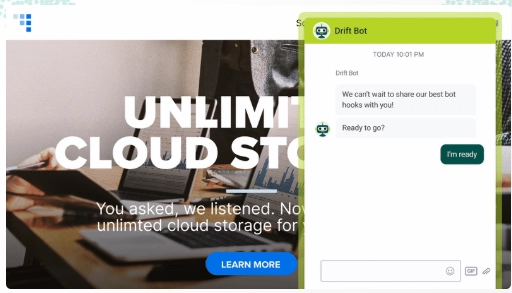
- Conversational ABM with precision targeting - Tailor bot greetings based on firmographics, ICP fit, and account history to treat each visitor like a high-value prospect.
- AI chatbot playbooks - Pre-built flows for demo booking, qualification, and objection handling streamline conversational workflows.
- Robust analytics and reporting - Offers pipeline attribution, conversion tracking, and engagement metrics to optimize chat performance.
Pricing
Although Salesloft has two pricing plans, Drift is charged separately.
However, Salesloft doesn’t disclose prices for any of its products, so you’ll have to contact sales for details.

FAQs
How do sales chatbots work?
Modern sales chatbots use AI, often powered by large language models like GPT-4, to engage website visitors contextually and relevantly.
They qualify leads by asking context-aware questions, personalize conversations using behavioral or firmographic data, and route hot prospects to reps or book meetings automatically.
The most advanced chatbots, like Warmly’s, also respond intelligently based on traffic source, past visits, and ICP fit.
Can the chatbot be integrated into my CRM?
Yes - most modern sales chatbots offer native or API-based integrations with CRMs like Salesforce, HubSpot, or Pipedrive.
These integrations sync contact data, lead status, and conversation history so your reps have full context before reaching out.
Tools like Warmly also use CRM data to better inform live conversations and trigger workflows based on lead stage or ownership.
Next Steps: Build a chatbot sales funnel that actually converts
AI-powered chatbots have become a genuine revenue lever for teams that have incorporated them into their workflows.
Namely, when powered by real-time signals, brand-trained NLP models, and intelligent routing, a chatbot becomes the front door to your entire GTM engine.
Whether you're looking to capture more leads, qualify traffic faster, or give every buyer a tailored path to purchase, building a chatbot sales funnel is one of the smartest moves you can make in 2025.
And if you want a chatbot that’s actually built for this?
Warmly’s AI Chat does it all, automatically engaging your best leads, booking demos, and looping in your reps at exactly the right time.
Book your Warmly demo and start turning traffic into pipeline in no time.
Read more
- 10 Best AI Sales Chatbots In 2025 [Reviewed] - Explore the top AI chatbots transforming sales conversations, from lead capture to closing deals.
- How to Use An AI Chat for Lead Generation in 2025? - Learn how to turn anonymous traffic into qualified leads with smart, scalable AI chat strategies.
- 10 Real-World AI In Sales Examples In 2025 [Reviewed] - See how real companies are using AI to drive revenue, shorten sales cycles, and boost conversion rates.
- AI in Sales and Marketing: How to Get More Sales? - Discover how AI bridges the gap between sales and marketing to align efforts and unlock growth.
- AI for Sales: Best Tools & Tips [2025] - A practical guide to the top AI tools for sales teams, plus proven tips for getting the most out of them.
- AI for Sales Prospecting: How to Use It? [2025] - Find out how AI can automate prospecting, personalize outreach, and help you build pipeline faster.