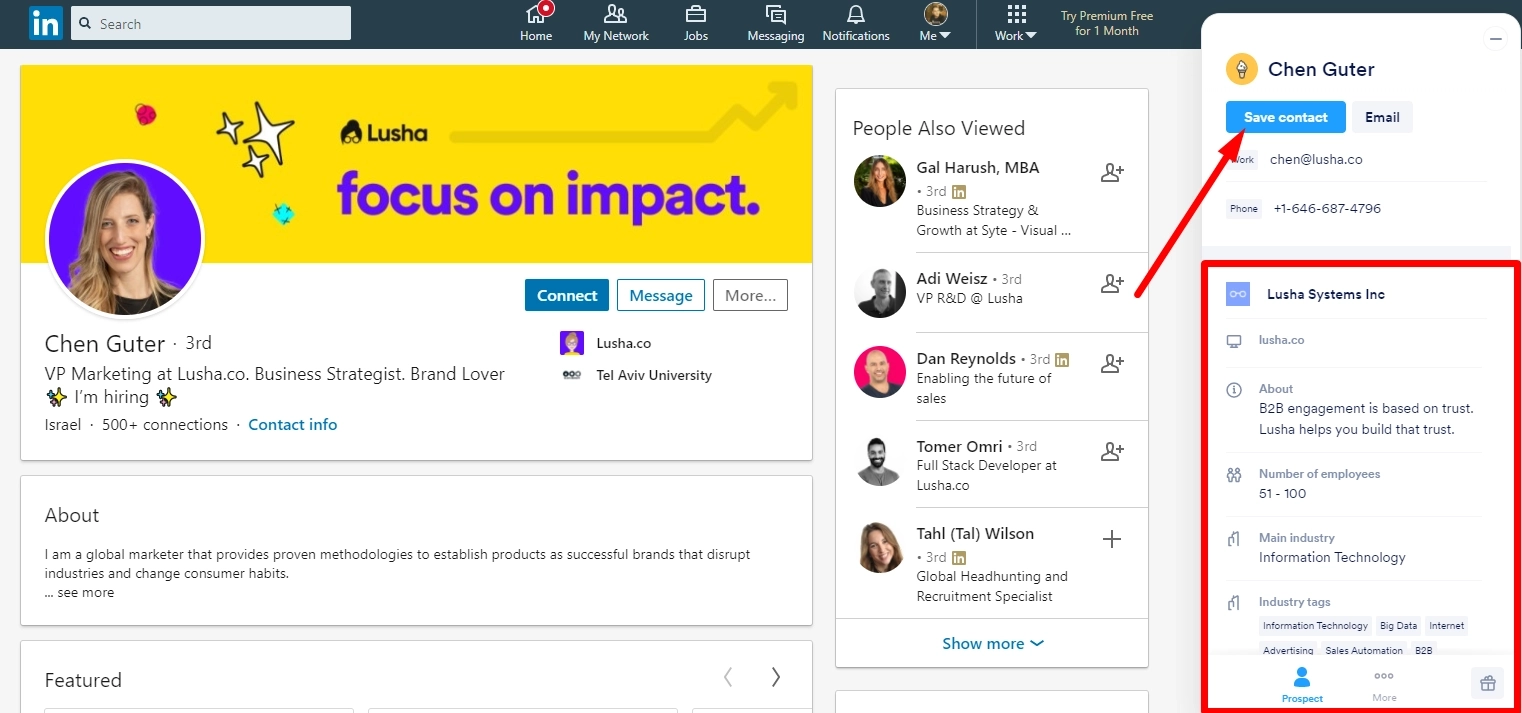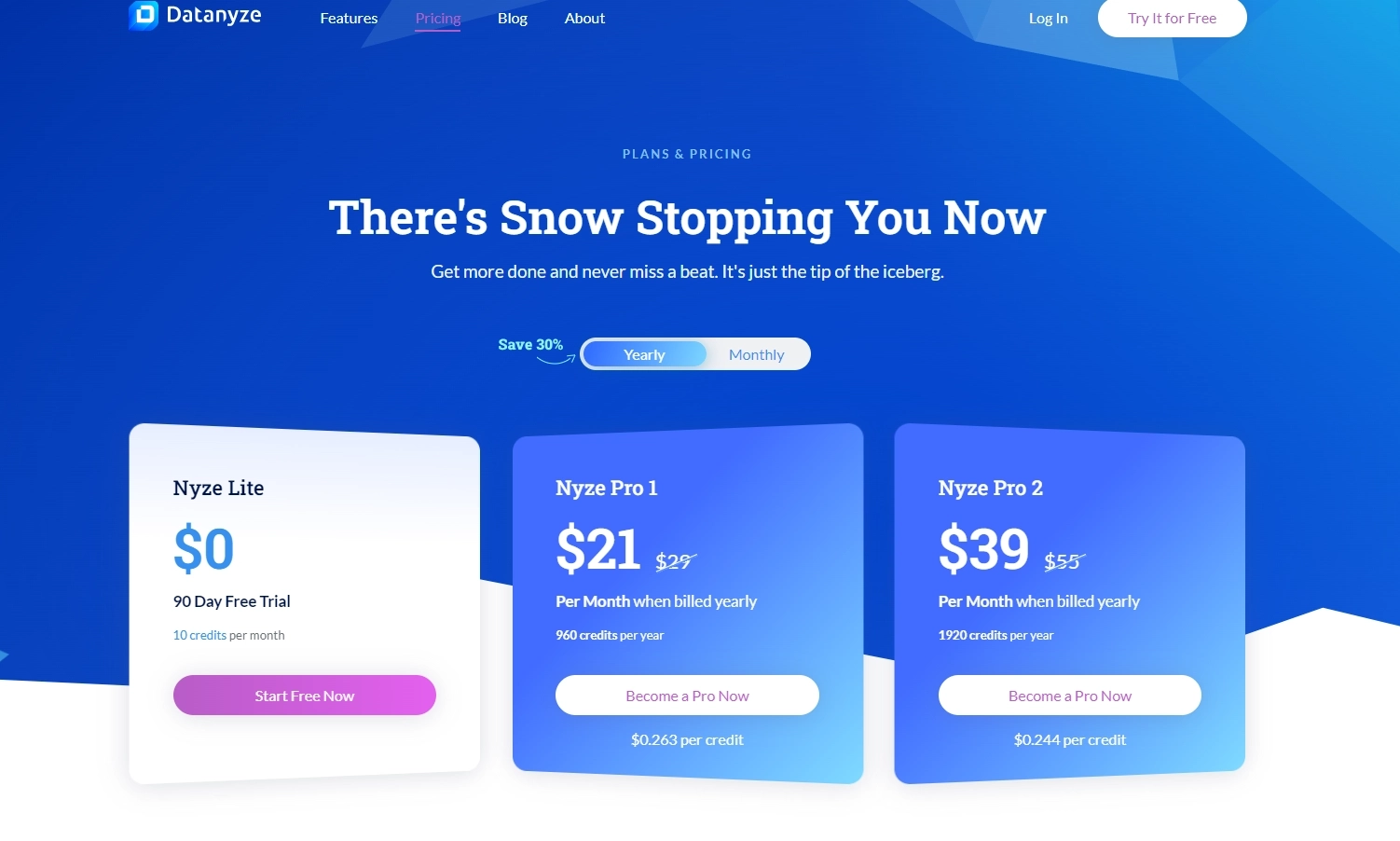Sales engagement in 2025 isn’t just about outreach - it’s about end-to-end orchestration.
The best teams today aren’t guessing when to follow up or how to reach out.
They’re using real-time signals, AI workflows, and multi-channel touchpoints to meet buyers exactly where they are.
And if you’re looking to book more meetings, reduce time-to-lead, and automate your outreach without sacrificing personalization, you need a sales engagement platform that’s built for how modern buyers actually behave.
In this guide, I’ll break down 10 of the top sales engagement platforms in 2025 and show you how they help sales teams engage the right leads, at the right time, in the right way.
Ready? Let’s begin!
TL;DR
- Warmly delivers the most complete sales engagement platform with real-time person-level intent signals, AI SDR agents, and live conversational engagement to convert warm leads instantly.
- Enterprise-grade solutions like Outreach, Salesloft, and Groove are best for larger teams needing advanced sequencing, coaching, and revenue workflow orchestration.
- Meanwhile, lightweight tools like Yesware, Mailshake, and Klenty give smaller teams fast, affordable ways to scale email and multichannel outreach without heavy setup.
What factors should you consider when evaluating sales engagement tools?
Before we jump into the full list, here are three essential things to look for when evaluating any sales engagement software in 2025:
#1: Does it use real-time signals to prioritize outreach?
Modern buyers are unpredictable - they ghost, they jump back in, they change jobs, they click your ad and forget.
That’s why the best sales engagement tools don’t just manage sequences.
Instead, they monitor live intent signals and adapt your engagement based on behavior.
Look for platforms that track things like:
- Web activity (first-party).
- Social signals (second-party).
- Keyword research or competitor visits (third-party).
- Email & LinkedIn engagement.
- CRM or past opportunity data.
💡 The stronger the signal engine, the better the timing - and timing is everything in sales.
#2: Can it orchestrate across channels (not just email)?
Sales engagement isn’t just email anymore.
Your prospects are everywhere: on LinkedIn, your website, search engines, ads, and even lurking in Slack alerts.
The top tools in 2025 support multi-channel orchestration, like:
- Automated LinkedIn and email touchpoints.
- Smart ads synced to intent.
- Slack alerts + rep routing, and more.
💡 The more touchpoints you can automate and personalize, the more deals you’ll close - and without increasing headcount.
#3: Does it include AI-powered automation to scale without burning out reps?
Your team shouldn’t have to chase every lead manually.
The best tools today use AI to:
- Write and personalize emails.
- Prioritize who to follow up with.
- Route leads to the right rep.
- Suggest the next-best-action for each contact.
This kind of automation is what lets small teams compete with enterprise giants without sacrificing authenticity.
💡 Think of AI as your always-on sales assistant, not a replacement.
What are the 10 best sales engagement tools on the market today?
The tools below represent the cutting edge in 2025, each delivering a unique mix of automation, intent insights, conversational engagement, and performance intelligence.
From enterprise sequencers to AI-powered SDR agents, these platforms help sales teams engage smarter, faster, and with scale.
Let’s walk through the best options you should evaluate.
| Tool | Best Use Case | Pricing |
|---|
| Warmly | Signal-based revenue orchestration: real-time visitor ID, intent-driven scoring, AI chat, SDR agents, and live engagement. | AI Data Agent starts at $10,000/yr; AI Outbound Agent $16,000/yr; AI Inbound Agent $22,000/yr. Add-ons available. |
| Outreach | Enterprise-grade multi-touch sequencing and revenue workflow automation with AI coaching & deal insights. | Per-user pricing with modular packages (Engage, Call, Meet, Deal, Forecast, Amplify). No public rates disclosed. |
| Salesloft | Cadence-centric execution + conversation intelligence for SDR/BDR teams with built-in AI agents & forecasting. | Two main packages (Advanced, Elite) plus add-ons (e.g., Forecast, Account Agents). Custom pricing only. |
| Groove (by Clari) | Streamlined engagement & pipeline insights; focuses on ease-of-use and reducing friction in workflows. | Custom pricing only. Bundled with Clari’s broader revenue platform. |
| Apollo.io | All-in-one prospecting + engagement: large contact database plus sequences, automation, and analytics. | Free forever plan (100 credits). Paid plans: Basic $59/user/mo, Pro $99/user/mo, Organization $149/user/mo. |
| Yesware | Inbox-native engagement: email tracking, templates, campaigns, and reporting inside Gmail/Outlook. | Free Forever; Pro $19/user/mo; Premium $45/user/mo; Enterprise $85/user/mo; Custom plans available. |
| Mailshake | Outreach-focused SMB tool: cold email + LinkedIn + dialer with strong deliverability controls | Starter $29/mo; Email Outreach $49/mo; Sales Engagement $99/mo; Agency Plan (custom). |
| Klenty | Outbound sequencing at scale with AI-driven list-building, enrichment, and multichannel automation. | Starter $60/mo (quarterly); Growth $85/user/mo (quarterly); Plus $119/user/mo (quarterly). |
| VanillaSoft | Sales cadence + multi-channel (calls, SMS, email) for high-volume inside sales & fundraising teams. | Bundled model with Core, Advantage, Enterprise, Fundraising, and custom plans. All custom pricing. |
| Alta (AI Revenue Workforce) | AI-driven workforce: SDR agents, inbound call handlers, and RevOps automation. | Fully custom pricing tailored to team size, data sources, and use cases. |
#1 Warmly
Warmly isn’t just another engagement tool - it’s built to be your signal‑based revenue orchestration platform.
Rather than treating all clicks equally, Warmly surfaces the right leads at the right time, and automates outreach in a way that feels personal, not robotic.
From warming up cold TAM to surfacing red-hot buyers, Warmly gives your reps the tools to see who’s ready to buy and act before the window closes.
Below are four of the most powerful capabilities that make Warmly a cut above in 2025.
Feature #1: Real-time lead identification & prioritization
You’ve poured in time and effort into creating a website that is going to attract the right people and help convert them - but there’s a catch.
You have no idea who actually visits, how they interact with your website, and what are the key drop off and conversion points.
Warmly solves that by revealing who is on your website and what they’re doing in real time.
Using its proprietary de-anonymization engine (fed by 10+ enrichment providers plus Warmly’s own data), it matches visitors to verified B2B identities at the person level rather than just the company level.
This means that instead of staring at a Google Analytics dashboard showing “Acme Corp” or “20 visits from New York,” your reps see “Mark Smith, VP of Operations at Acme Corp, revisiting your pricing page for the third time this week.”
Once identified, Warmly continuously monitors and ranks each lead by collecting intent signals from three tiers:
- First-party signals (direct from your properties), which include:
- Website page visits and time spent on key pages (pricing, demo, integrations.
- Product usage or free trial behavior.
- Chat interactions (questions asked, assets downloaded).
2. Second-party signals, which includes LinkedIn activity like:
- Posts about your industry & competitors.
- Industry-relevant likes, comments, and shares.
- Top industry conversations, etc.
3. Third-party signals (broader web intelligence), including:
- Keyword research.
- Competitor website visits and ad interactions.
Warmly’s system then automatically scores and prioritizes every contact based on the combination of these signals and their recency.
The result is a dynamic, always-updated leaderboard of who’s moving toward a buying decision.
This way, you’re no longer guessing which leads are worth a call or email, as Warmly shows you which individuals are ready for outreach, which are warming up, and which should be nurtured - and when.
This prioritization naturally shortens sales cycles, increases conversion rates, and keeps reps focused on the highest-value activities instead of chasing cold leads.
Feature #2: AI-powered SDR agents
Outreach speed and consistency make or break most sales engagement motions, and that’s exactly where Warmly’s AI SDR agents step in.
Instead of waiting for reps to manually build lists, write intros, or stitch together tools, Warmly’s AI SDRs run continuously in the background, executing outbound workflows with precision, scale, and zero hand-holding.
These agents tap directly into Warmly’s contact database (200M+ enriched profiles) and your CRM to identify ICP-fit contacts.
And they don’t just stop at one decision-maker either - they automatically multi-thread into the buying committee, surfacing all relevant stakeholders across sales, ops, marketing, and leadership.
Once qualified contacts are found, Warmly’s outbound engine takes over by:
- Triggering personalized messaging via email and LinkedIn (based on the lead’s role, intent signals, and engagement history).
- Timing outreach based on behavior (e.g., right after a pricing page visit or job promotion).
- Running follow-up steps and nudges without manual scheduling.
- Detecting and respecting active sequences, avoiding conflicts with human reps already working the account.
And because the AI agents run 24/7, your team is no longer bottlenecked by capacity.
Whether you’re targeting 50 or 5,000 accounts, Warmly’s SDR engine scales automatically.
As a result, you eliminate the gap between lead intent and rep action, which is where most pipeline gets lost.
Try Warmly’s AI-driven orchestration here:
Feature #3: AI Chat for conversational engagement
Buyers don’t want to fill out a form and wait days for a follow-up - they want answers now.
Warmly’s AI Chat provides exactly that, becoming a 24/7 conversational layer that intelligently guides high-intent prospects from curiosity to conversion.
Unlike rigid bots with preset scripts, Warmly’s AI Chat is:
- Trained on your brand messaging and tone.
- Continuously informed by live intent signals (e.g., what page the visitor is on, where they came from, what actions they’ve taken).
- Smart enough to personalize conversations based on role, company size, past engagement, and buying stage.
So instead of asking “How can I help you today?” and offering three buttons, Warmly can open with:
“Welcome back, Alex - looks like you’re comparing integrations again. Want a breakdown of how we work with Salesforce?”
The conversation feels relevant, fluid, and helpful instead of robotic.
For sales engagement, this is another feature that removes the traditional blind spot between anonymous web traffic and pipeline.
Instead of missing the moment, you meet prospects when they’re actively thinking about your product with tailored, on-brand conversations that move the deal forward.
And because it runs automatically, reps wake up to booked meetings instead of chasing site visitors who bounced hours ago.
Feature #4: Warm Chat + smart routing
Warmly’s Warm Chat ensures that your team is never too late to the conversation.
While AI Chat handles intelligent, scalable conversations across your website, Warm Chat is designed for real-time human intervention, giving your reps the power to engage in the moment when a high-intent buyer is live on your site.
Here’s how it works:
- When a known or high-fit visitor hits your site, Warmly instantly sends a Slack alert to the assigned rep or team.
- The alert includes rich context: who the visitor is, what company they’re with, which pages they’re viewing, and what past activity they’ve had with your brand.
- From that alert, reps can jump straight into a live chat, start a conversation, or even escalate directly into a video call, all while the visitor is still active.
This eliminates the common sales engagement delay where leads express interest, but reps don’t follow up until hours (or days) later, by which point the opportunity has cooled off.
And to make sure the right rep always gets the lead, Warmly also includes smart routing rules.
For example, it routes based on territory, ICP fit, or lead score, respects account ownership or round-robin logic, automatically reassigns if a rep is unavailable or misses the window, etc.
The result is a sales engagement motion that feels fast, personal, and frictionless.
When combined with Warmly’s signal monitoring and AI chat, this feature gives your team complete visibility and control over the entire digital buyer journey - from anonymous visitor to active conversation, with zero gaps.
Warmly’s integrations
Warmly plays well with the rest of your GTM stack, syncing seamlessly with tools across enrichment, engagement, routing, and automation.
It integrates with platforms like:
- Slack (for real-time lead alerts and rep handoffs)
- Apollo, Outreach, and OpenAI (for outbound sequencing and personalization)
- Clearbit, 6sense, Demandbase, and People Data Labs (for enrichment and intent signals)
These integrations ensure that your pipeline insights don’t live in silos.
Instead, they flow directly into your workflows and CRMs, empowering both reps and marketers to act on them instantly.
Plus, with the Warm Bundle, you get discounted access to 25+ partner tools - including sales, marketing, and GTM platforms - making it easier (and cheaper) to build a high-performing, tightly connected stack.
Pricing
Warmly offers three core plans, so your GTM team can choose the right mix of signals, automation, and AI engagement.
All plans are billed annually, with optional add-ons for even deeper automation.
- AI Data Agent (starts at $10,000/year): Includes 10,000 monthly credits, person-level web visitor de-anonymization (RB2B + Vector), access to all Warmly Signals (1st, 2nd & 3rd party), CRM integrations (Salesforce, HubSpot), Slack/Teams lead alerts, 100+ sales & marketing integrations, webhook/CSV exports, and access to the Coldly Contact Database with unlimited emails and LinkedIn profiles.
- AI Outbound Agent (starts at $16,000/year): Includes everything in AI Data Agent plus native LinkedIn automation, outbound marketing automation, email/domain warmup, the ability to push leads into sequencers like Salesloft or Outreach, sync leads into ad audiences, and advanced lead routing with custom CRM fields.
- AI Inbound Agent (starts at $22,000/year): Includes everything in AI Data Agent plus Warm AI Chat, AI chatbot & live video chat, Warm Offers (intent-powered pop-ups), Warm Calling (instant video calls), and advanced lead routing with custom CRM fields.
The optional add-ons include Mobile Phone Number Enrichment, AI Outbound SDR, and AI Inbound Lead Caller.
Note: The AI Data Agent plan also has a monthly plan available, with the pricing starting at $900/mo.
Pros & Cons
✅ Identifies both companies and individuals visiting your website in real time.
✅ Enriches each lead with detailed B2B data and multi-layered intent signals.
✅ AI SDRs automate outbound prospecting, sequencing, and follow-up across channels.
✅ AI Chat and Warm Chat enable personalized, real-time conversations that convert.
✅ Smart Slack alerts and lead routing ensure your team never misses a high-intent moment.
❌ Pricing is modular and may require bundling for full feature access.
#2 Outreach
Best for: Mid-to-large sales teams that want a full-featured sales execution and engagement platform with AI-powered coaching, sequencing, and revenue workflow support.
Similar to: Salesloft, Groove, People.ai
Outreach positions itself as an AI-powered revenue workflow and sales engagement platform, designed to help sales teams run scalable, multi-channel outreach with precision.
It combines advanced sequencing, AI-driven coaching, and revenue workflow automation to ensure reps engage the right buyers with the right message at the right time.
Features
- Advanced sequences & playbooks: Lets you build multi-step, multi-touch cadences (email, calls, LinkedIn) using templates, snippets, triggers, and rules.
- CRM sync & data automation: Seamlessly syncs engagement data (calls, emails, replies) with your CRM to reduce manual logging and ensure data reliability.
- AI coaching & conversation intelligence (Kaia): Provides real-time meeting assistance, post-meeting insights, recommended next steps, and sentiment analysis inside calls/emails.
Pricing
Outreach offers per-user pricing with no platform fees, but the exact costs are not publicly disclosed, so you’ll need to request a quote.
What we do know is that it provides modular packages that allow teams to add the capabilities they need:
- Engage: Core sales engagement suite with sequences, templates, snippets, automations, triggers, CRM sync (including custom objects), and Smart Account Plans.
- Call: Integrated dialer and voice package with live call monitoring, custom dispositions, and AI-powered call summaries/Q&A. Pricing is usage-based.
- Meet: Conversation intelligence (Kaia) for real-time call assists, post-meeting insights, automated summaries, and searchable transcripts.
- Deal: Deal management and pipeline health features, including Smart Deal Assist, Deal Health Scores, and comprehensive activity histories.
- Forecast: Forecasting package with pipeline dashboards, roll-ups, AI projections, and scenario planning tools.
- Amplify: AI revenue agents (per-action credit-based model) for account enrichment, personalization, engagement, deal intelligence, and research.
Outreach’s modular pricing means you can tailor the platform to your team’s exact needs, but it also makes total costs dependent on which packages and add-ons you require.
Pros & Cons
✅ Robust, enterprise-grade engagement.
✅ Flexible sequence logic, optimizations, branching, and analytics.
✅ Built-in calling features and calling-to-email workflows.
❌ Pricing is opaque.
❌ Complex and unintuitive user interface.
#3 Salesloft
Best for: Growing to large sales teams that want a full-featured engagement + revenue orchestration platform with built-in AI agents, coaching, and analytics.
Similar to: Outreach, Groove, Apollo
Salesloft brands itself as a revenue orchestration platform, combining sales engagement, AI agents, conversation intelligence, analytics, deal management, and forecasting into one coherent workflow.
It helps teams automate multichannel cadences, surface buyer signals, coach reps using AI, and keep deals moving with insights and next-best-action recommendations.
Features
- Cadences & multichannel sequences: Lets you automate email, calls, and social, with dynamic branching and logic.
- AI agent layer: AI Agents are embedded into workflows such as prospecting, chat, and coaching, automating repetitive tasks and surfacing insights.
- Deals & forecasting: Increases pipeline visibility and provides deal health scoring and forecasting models built on engagement signals + historical data.
Pricing
Salesloft has two pricing packages:
- Advanced: Includes all Salesloft features (e.g., conversation intelligence, coaching, pipeline management, etc.) except for custom signal tracking, sandbox environment, and multi-team management.
- Elite: Everything in Advanced + these three features.
There are also a few add-ons, such as Forecast, and Account Agents.
However, Salesloft doesn’t publish prices for any of its packages or add-ons, meaning you’ll have to contact its team for a quote.
Pros & Cons
✅ Deep, end-to-end revenue orchestration.
✅ AI Agents and built-in coaching help scale seller effectiveness.
✅ Rich multichannel sequencing and dynamic logic.
❌ Non-transparent pricing with add-ons that are charged extra.
❌ Dialer reliability is a major issue, as it is prone to crashes and lags.
#4 Groove (by Clari)
Best for: Teams that want engagement, automation, and pipeline insights unified under one platform without adding complexity.
Similar to: Outreach, Salesloft.
Groove, part of Clari’s offering, is a sales engagement platform designed to streamline how reps reach out to prospects, automate workflows, and surface insights that keep deals moving forward.
Instead of piecing together multiple point solutions, Groove focuses on reducing friction for sellers and aligning activity directly to revenue outcomes.
Note: This August, Salesloft and Clari announced that they are going to merge, so that will probably impact both platforms’ offerings in the near future.
Features
- Revenue cadences & playbooks: Lets you build and run automated multi-step sequences across email, calls, and social, with branching logic and triggers to adapt outreach in real time.
- Auto-capture & activity logging: Engagement data (emails, calls, meetings) is automatically tracked so managers and reps have a complete picture without manual input.
- AI-powered nudges & insights: Suggests the next best action for each account or contact, helping reps prioritize where to spend their time.
Pricing
Clari doesn’t disclose pricing for any of its products - Groove included.
You can request a custom quote from its team.
Pros & Cons
✅ Easy-to-use engagement platform with strong automation capabilities.
✅ AI nudges keep reps focused on the right next steps.
✅ Built-in cadences and logic reduce manual prospecting work.
❌ Non-transparent prices.
❌ As Clari merges with Salesloft, there may be roadmap shifts or feature overlap to navigate.
#5 Apollo
Best for: Teams that want a unified prospecting + engagement + intelligence platform in one tool.
Similar to: Warmly (on lead research + signals), Outreach (on sequencing + automation)
Apollo markets itself as a data-driven inbound + outbound sales engagement platform, combining a massive contact database, engagement automation, and analytics into one cohesive workflow.
It helps teams identify prospects, enrich data, run sequences, track performance, and manage deals, all within one system.
Features
- Extensive contact database & prospecting tools: Access to over 200+ million contacts and 60+ million companies, with filters by firmographic, technographic, intent, job function, etc.
- Multichannel sequences & outreach: You can build and run cadences combining email, calls, tasks, and LinkedIn steps, with branching logic and behavior-based triggers.
- Call & meeting tools: Call assistant, call recording, transcription, meeting scheduling, and automated follow-ups.
Pricing
Apollo has a free forever plan that includes 100 email and mobile phone finder credits, basic filters and prospecting, and two sequences.
If you need more, you can upgrade to one of three paid plans:
- Basic: $59 per user per month.
- Professional: $99 per user per month.
- Organization: $149 per user per month.
Pros & Cons
✅ All-in-one platform combining prospecting, outreach, and data in a single interface.
✅ Massive contact database helps surface new leads when your pipeline runs dry.
✅ Real-time analytics and reporting to help you optimize quickly.
❌ Data accuracy and freshness can vary, so some leads may be outdated.
❌ Because many features depend on credits, costs can escalate with heavy use.
#6 Yesware
Best for: Sales teams, especially SMBs or reps working primarily via email, who want a lightweight engagement tool built directly into their inbox.
Similar to: Mixmax, Mailshake (for email-centric outreach).
Yesware is a sales engagement tool built directly into Gmail and Outlook, offering seamless email tracking, template management, and basic multi-channel campaigns.
Its ease of setup means reps can start sending better outreach almost immediately, without heavy onboarding or configuration.
Features
- Email tracking & notifications: Know when prospects open your email, click links, or view attachments in real time.
- Multi-channel campaigns: Automate outreach across touchpoints (email + call + LinkedIn/custom touches) in sequenced campaigns.
- Email templates & shared libraries: Save and reuse templates with merge fields, and share them across your team.
Pricing
Yesware offers five main plans so sales professionals and teams can choose the right level of engagement capabilities.
All plans can be billed monthly or annually, with a free forever tier for those just starting out:
- Free Forever: Includes basic email and attachment tracking, 10 campaign recipients per month, meeting scheduler, weekly webinar trainings, and email support.
- Pro: $19/seat/month, expands on the free plan with unlimited email, link, and attachment tracking, 20 campaign recipients per month, personal activity and recipient engagement reports, plus email and phone support.
- Premium: $45/seat/month, designed for scaling teams, this plan includes everything in Pro plus unlimited campaigns, team sharing (templates & campaigns), team reporting, centralized billing, and on-demand customer success support.
- Enterprise: $85/seat/month, adds full Salesforce integration features including Inbox Sidebar, background sync, reply sync, calendar sync, bi-directional activity logging, SSO, and trusted IP ranges.
- Custom Plan: Custom pricing, offers advanced Salesforce customizations (force sync, alternative email fields, managed package reporting), RingCentral telephony integration, dedicated CSM, pay-by-invoice, and additional enterprise-level compliance and support options.
Additionally, if you need prospector credits to search through Yesware’s rich database, there are three pricing options:
- Starter: $49.5/month, includes 50 credits per month.
- Growth: $175/month, includes 250 credits per month.
- Custom: Customized plan tailored to your team’s needs.
Pros & Cons
✅ Makes email outreach easy via templates, campaigns, and shared libraries.
✅ Meeting scheduler removes the back-and-forth in booking.
✅ Rich analytics help you identify which messages and tactics are working.
❌ Focused heavily on email, so there’s less robust support for deep multi-channel orchestration
❌ Some users report occasional syncing or tracking glitches, especially in Outlook/Gmail integration.
#7 Mailshake
Best for: Teams prioritizing high-volume, cold email outreach who want a simple but powerful email-centric engagement tool.
Similar to: Yesware, Lemlist
Mailshake is a cold email outreach and engagement platform built to simplify sending personalized emails at scale, automating follow-ups, and layering in phone and LinkedIn touches when needed.
Its focus is on helping SDRs and small/medium teams cut down manual effort while maintaining deliverability and performance.
Features
- Automated email sequences + follow-ups: Set drip campaigns that progress automatically until a reply, with conditional steps, pauses, and A/B testing.
- Built-in dialer for cold calls: VOIP dialing capability (especially in North America), call recording, and call dispositions can be used as part of sequences.
- LinkedIn automation support: Through its Chrome extension, you can embed LinkedIn tasks (connection requests, messages, profile views) into your outreach sequences.
Pricing
Mailshake offers four core plans, each designed to match the maturity of your outreach program - from simple email automation to advanced multichannel sales engagement.
All plans are billed monthly, with credits for data finder and enrichment included:
- Starter: $29/month, built for businesses just starting with outreach. Includes 1 email address per account, 1,500 monthly email sends, unlimited uploaded contacts, 50 free data finder credits, unlimited email warm-up, unlimited campaigns, unlimited verification, and essential features like automated sequences, A/B testing, and AI email writing with “SHAKESpeare.”
- Email Outreach: $49/month, expands to 2 email addresses with unlimited sends, unlimited contacts, and all Starter features plus email rotation, personalization, advanced scheduling, unified inbox, Salesforce/Pipedrive/HubSpot integration, 1,000+ Zapier integrations, a browser extension, prospect views, and template management.
- Sales Engagement: $99/month, designed for advanced outreach programs needing a multichannel approach. Supports up to 10 email addresses, unlimited sends and contacts, 2,500 free data finder credits, and everything in Email Outreach, plus LinkedIn automation, 5 phone numbers, a power dialer with unlimited minutes to North American numbers, call scripting, lead scoring, account-level organization, custom task creation, and a 1:1 onboarding call.
- Agency Plan: Custom pricing, includes all Sales Engagement features with unlimited email addresses, designed for agencies running outreach at scale.
Pros & Cons
✅ Easy to use and effective for high-volume email outreach.
✅ Strong deliverability tools (warm-up, bounce handling) and good campaign control.
✅ Ability to mix email + calls + LinkedIn touches in unified sequences.
❌ Dialer features are less robust / fully automated than email features.
❌ Some users report that campaigns cannot be paused or edited once started, which is a major inconvenience when adjustments are needed.
#8 Klenty
Best for: Outbound-first sales teams that want structured, behavior-triggered multichannel outreach with AI-enabled personalization.
Similar to: Mailshake, Reply.io, Outreach (especially in the multichannel + automation space)
Klenty is a sales engagement platform built to help reps automate outreach across email, calls, SMS, and LinkedIn, while triggering follow-ups based on behavior and priority signals.
It emphasizes cadence logic, intent-based workflows, deliverability tools, and built-in enrichment to keep engagement both scalable and meaningful.
Features
- Behavior-triggered cadences: Automatically trigger next steps (e.g. follow-up, pause, route) based on opens, clicks, link engagement, replies, etc.
- Deliverability & send controls: Randomized intervals, volume limiting, domain tracking, email validation, warm-up controls to reduce spam risk. (klenty.com
- AI prospecting: Higher tiers include AI list-building, data enrichment, sequence creation, and account/prospect research.
Pricing
Klenty offers three main tiers, designed to scale from teams experimenting with automated email outreach to advanced SDR organizations running full multichannel, AI-assisted engagement.
All plans are billed quarterly or annually, with the final pricing depending on the number of domains and credits you want:
- Starter: $60/month when billed quarterly, includes 15,000 monthly contacts, 75,000 emails, unlimited inboxes (single domain), auto email rotation, and deliverability features like custom tracking domains, randomized intervals, and volume controls. Also provides analytics, A/B testing, engagement feeds, merge fields, Gmail plugin, CSV uploads, task management, and 24/5 support.
- Growth: $85/user/month when billed quarterly, adds CRM integrations and automation (import/export, triggers, sales stage updates), intent scoring, playbooks, and multichannel capabilities (1-click dialer, call recording, voicemail drops, SMS automation). Also includes performance digests, advanced reporting, and user roles/permissions.
- Plus: $119/user/month, when billed quarterly, includes everything in Growth plus 4,000 monthly AI credits for list building, enrichment, account/prospect research, and AI-generated sales sequences. Also includes 1,000 US/Canada calling minutes, advanced sales coaching features (goals, milestones, attainment insights), and expanded dialer functionality.
Pros & Cons
✅ Automates and personalizes outreach across multiple channels with behavior-driven logic.
✅ Strong deliverability controls and email hygiene built in (validation, randomized send, volume caps).
✅ Built-in call features let you unify email + voice in sequences.
❌ Advanced features are gated in higher tiers, which might exclude small teams.
❌ Their proprietary database is not large enough, especially for more advanced users.
#9 VanillaSoft
Best for: High-volume inside sales and call-driven teams that rely on queue-based workflows and real-time lead routing.
Similar to: Call-centric engagement tools, dialer + cadence platforms
VanillaSoft is an all-in-one sales engagement platform built to prioritize leads, queue up next-best calls, and automate outreach across email, SMS, and dialing.
It emphasizes a queue-based lead management model (rather than static lists) so that agents always work the highest-priority leads first.
Features
- Advanced routing: Instead of list-based assignments, leads move in and out of dynamic queues, with routing logic that factors in intent, recency, lead attributes, and time-of-day.
- Auto-dialers & call management: Supports preview, progressive, multi-line, and parallel dialing modes, and includes VoIP, call recording, scripting, dispositions, and live monitoring.
- Lead prioritization & real-time record pushing: The system promotes the “next-best lead” in real time, so agents always see their highest-value task.
Pricing
VanillaSoft uses a bundled pricing model where each plan includes the platform fee, set-up, support, and ongoing updates.
There are five plans to choose from, each with custom pricing tailored to your specific needs:
- Core: A complete multi-channel engagement platform built on VanillaSoft’s lead prioritization engine. Includes enterprise-grade VoIP, preview/progressive dialer, automated outreach via email/SMS, call recording, transcription, and built-in dashboards and reporting. Designed for reps who need speed-to-lead efficiency without the busywork.
- Advantage: Everything in Core plus SmartCaller Trust and SmartCaller ID to improve answer rates, along with an online appointment scheduler. Ideal for teams where phone-based outreach is a priority and connection rates matter.
- Enterprise: Adds advanced integration, security, and compliance features to the Core and Advantage bundles. Includes API access, custom tables, single sign-on, IP restrictions, and compliance partner integrations. Best for large or regulated organizations.
- Fundraising: Purpose-built for fundraising professionals. Combines multi-channel outreach with fundraising-focused SmartCaller tools, compliance features, white-glove onboarding, and specialized dashboards.
- Custom: For enterprises that don’t fit neatly into a bundle, VanillaSoft offers tailored implementations that combine the platform’s full multi-channel engagement capabilities with bespoke integrations and workflows.
Pros & Cons
✅ Strong call features (auto-dialer modes, VoIP, recording) support high-volume call-centric teams.
✅ Cross-channel automation (email, SMS) lets you sequence across modalities.
✅ Analytics and dashboards give visibility into agent performance and routing efficacy.
❌ The interface is occasionally described as outdated or clunky in user reviews.
❌ Some users report limited flexibility in workflow customization or pipeline management.
#10 Alta
Best for: Teams that want to offload heavy prospecting, outreach, and reporting tasks to AI agents so reps can focus on closing deals.
Similar to: Warmly (in signal + automation), plus emerging AI agent platforms
Alta brands itself as a full AI Revenue Workforce, including a set of AI agents that take over prospecting, inbound qualification, call handling, and RevOps insights.
By doing that, it aims to free your GTM team to work on higher-leverage tasks.
Features
- Katie - AI SDR Agent: Identifies ICP-fit prospects by continuously scanning 50+ data sources, then executes hyper-personalized multichannel outreach (email, LinkedIn, sales calls) to book meetings.
- Alex - AI Calling / Inbound Agent: Handles inbound lead qualification over calls, re-engages leads via voice, and books meetings directly into calendars while updating CRM records.
- Luna - AI RevOps Agent: Automates reporting, uncovers anomalies, surfaces insights and alerts, and aligns revenue teams around metrics, all in real time.
Pricing
Alta doesn’t have fixed fees.
Instead, its pricing is tailored to each individual user based on their bespoke needs.
Pros & Cons
✅ Automates some of the most repetitive, low-leverage tasks (prospecting, follow-up, qualification) so your human team can focus on high-value work.
✅ Offers multifunctional AI agents in one unified platform.
✅ Integrations across many revenue systems enable seamless data flow.
❌ Pricing is opaque and custom.
❌ Heavy reliance on AI means that outcomes depend on quality of data and setup.
Next steps: Choosing the right sales engagement platform
Sales engagement in 2025 isn’t about blasting more emails or adding extra steps to your cadence - it’s about using signals, automation, and AI to be in the right place at the right time.
The platforms we’ve covered each solve part of that puzzle, but few combine real-time buyer intent, outbound orchestration, and live engagement in one motion.
That’s exactly where Warmly stands out.
By surfacing person-level signals, powering always-on SDR agents, and giving your reps the ability to jump into live conversations instantly, Warmly ensures you’re never guessing who to engage or when.
Instead, you’re meeting buyers the moment they’re ready with context and personalization built in.
If your team is serious about reducing time-to-lead, automating low-value tasks, and turning website visitors into pipeline you can actually close, it’s time to see Warmly in action.
Book your Warmly demo today and start engaging buyers the modern way - fast, personal, and backed by AI.
Read more
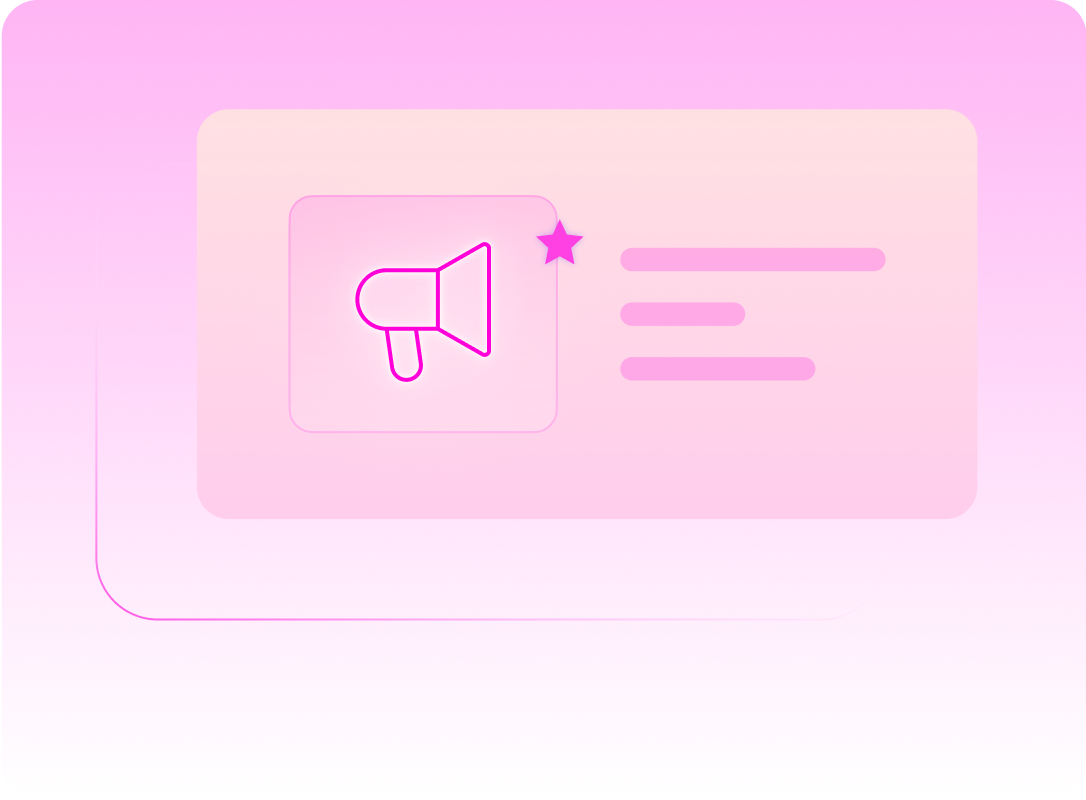



![10 Best Seamless AI Alternatives & Competitors [Oct 2025]](https://cdn.prod.website-files.com/6506fc5785bd592c468835e0/68e8ba60328590032f909c9d_seamless_ai_alternatives.webp)

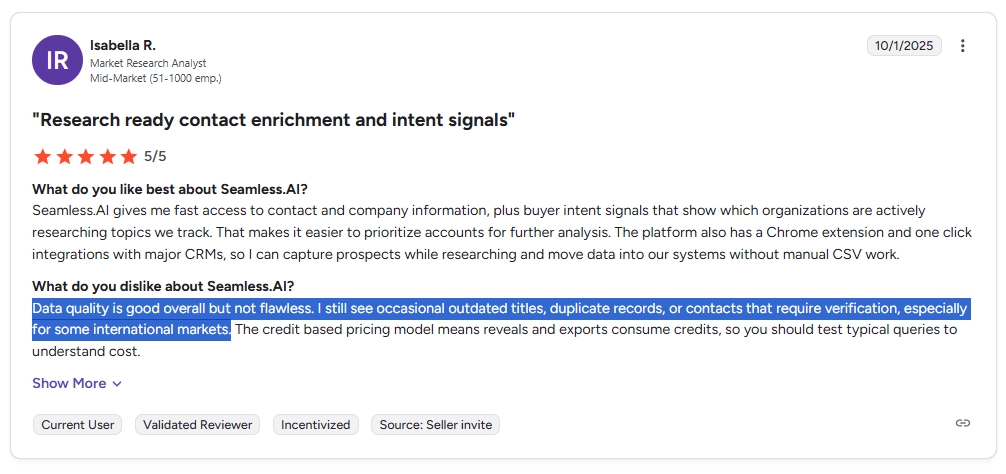
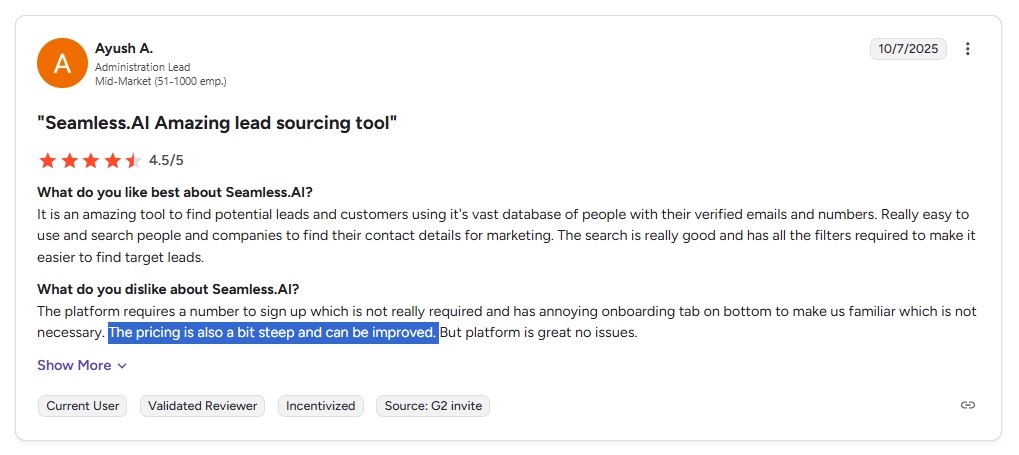
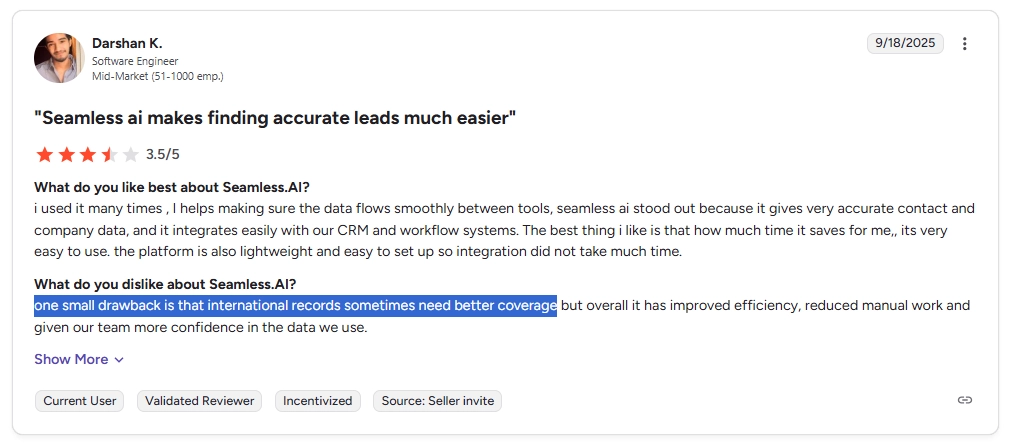
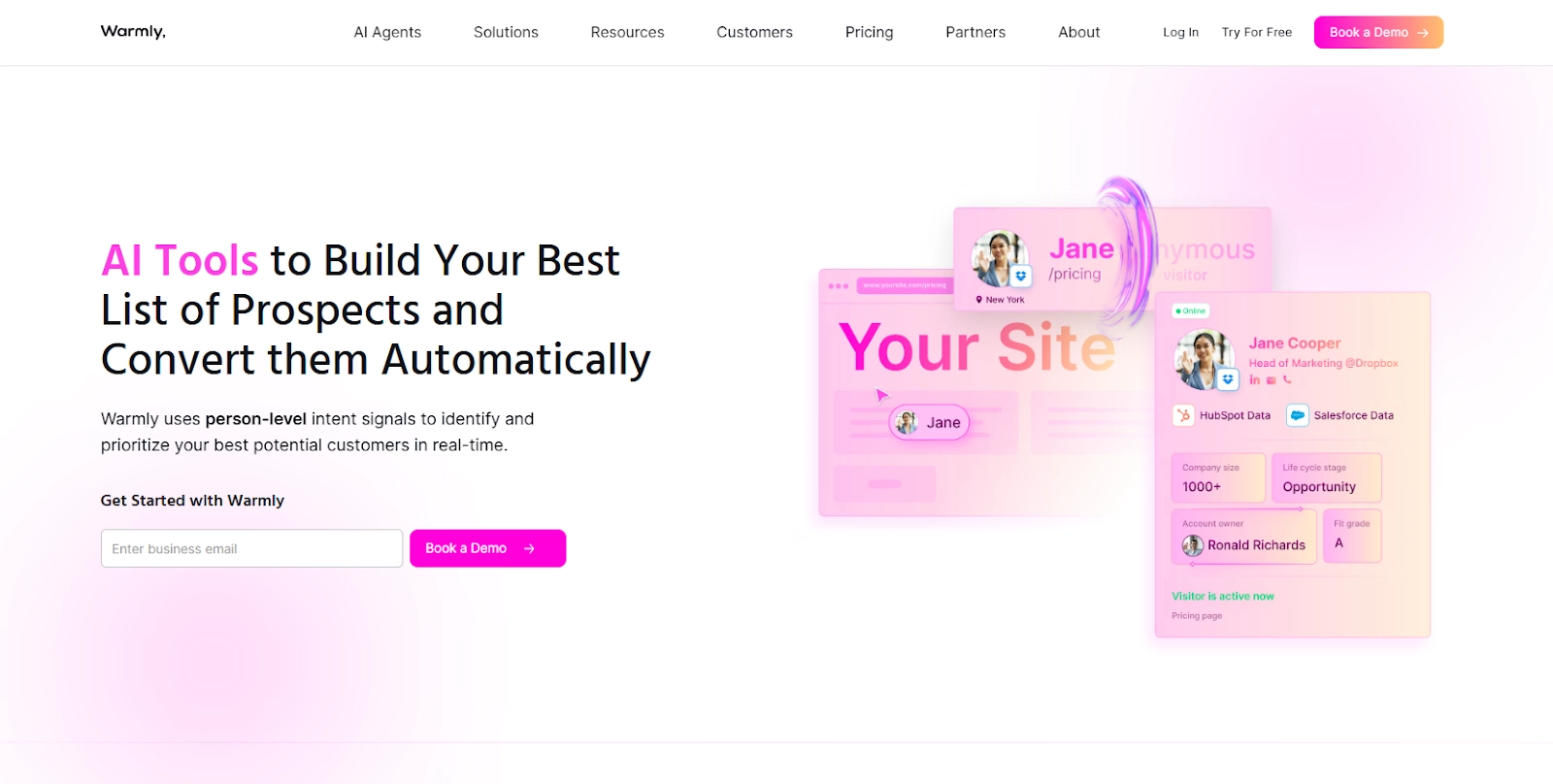

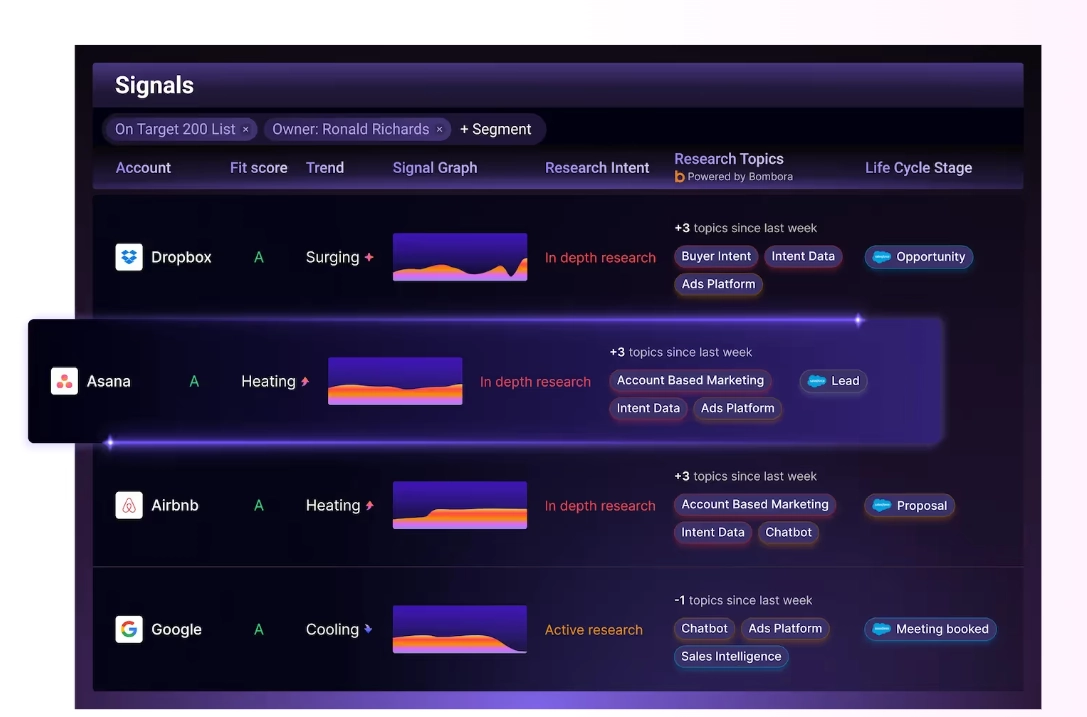
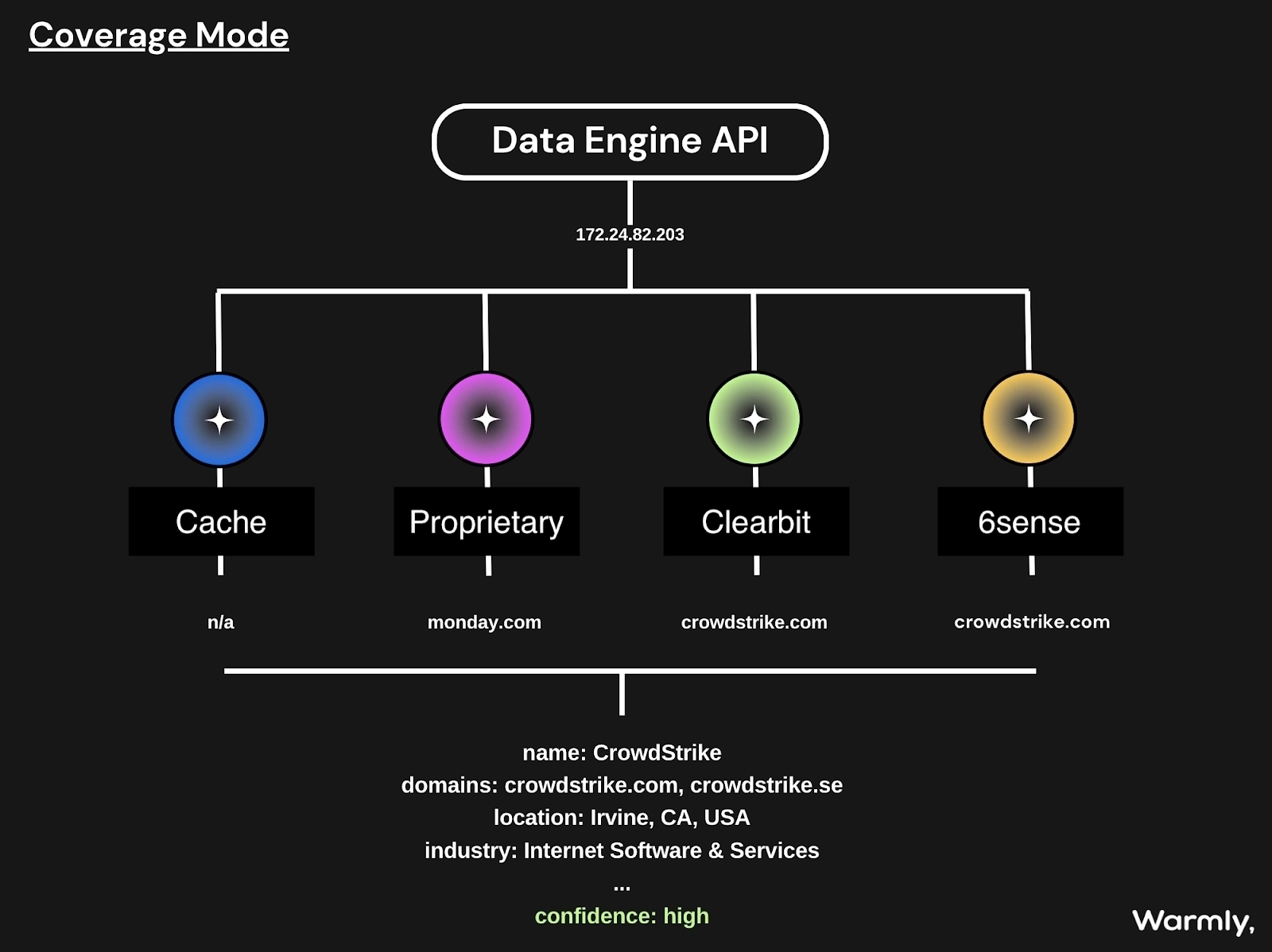
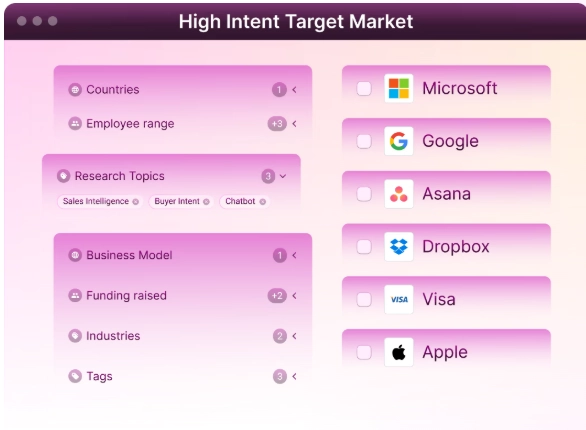
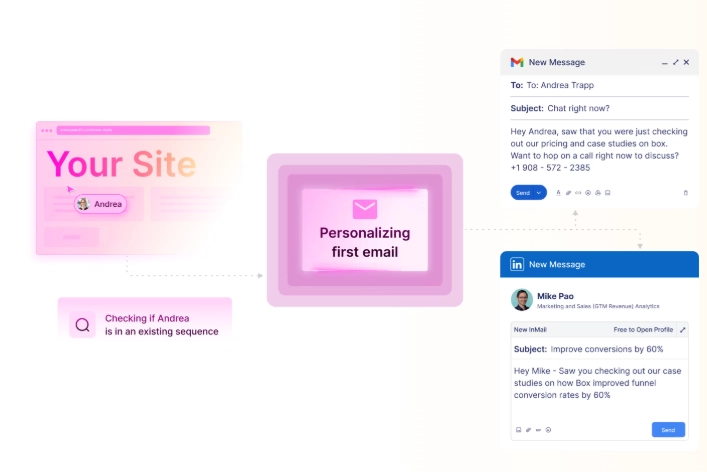
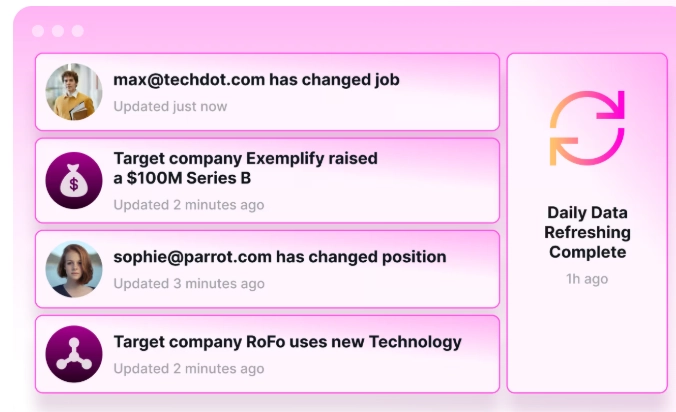
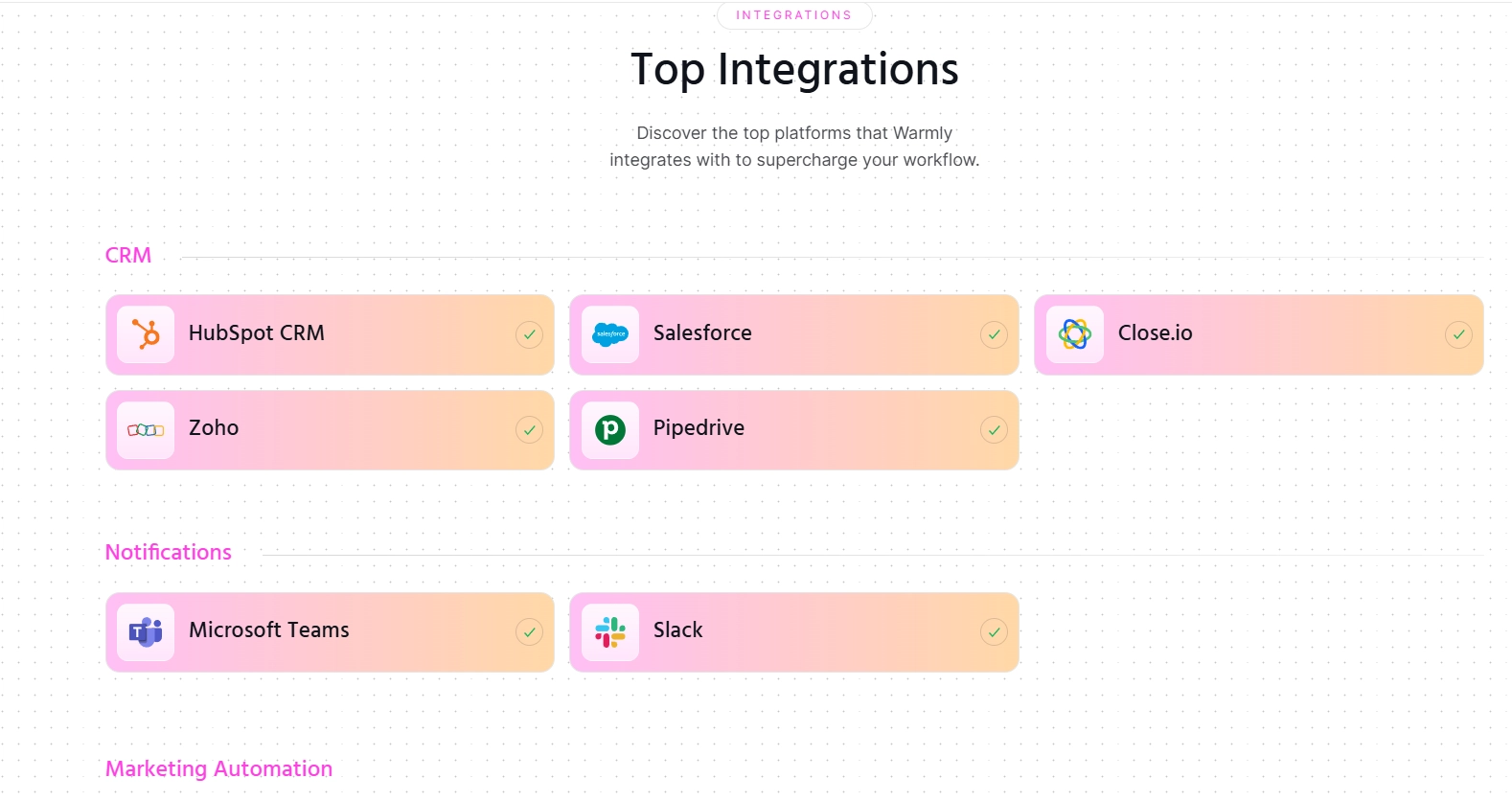
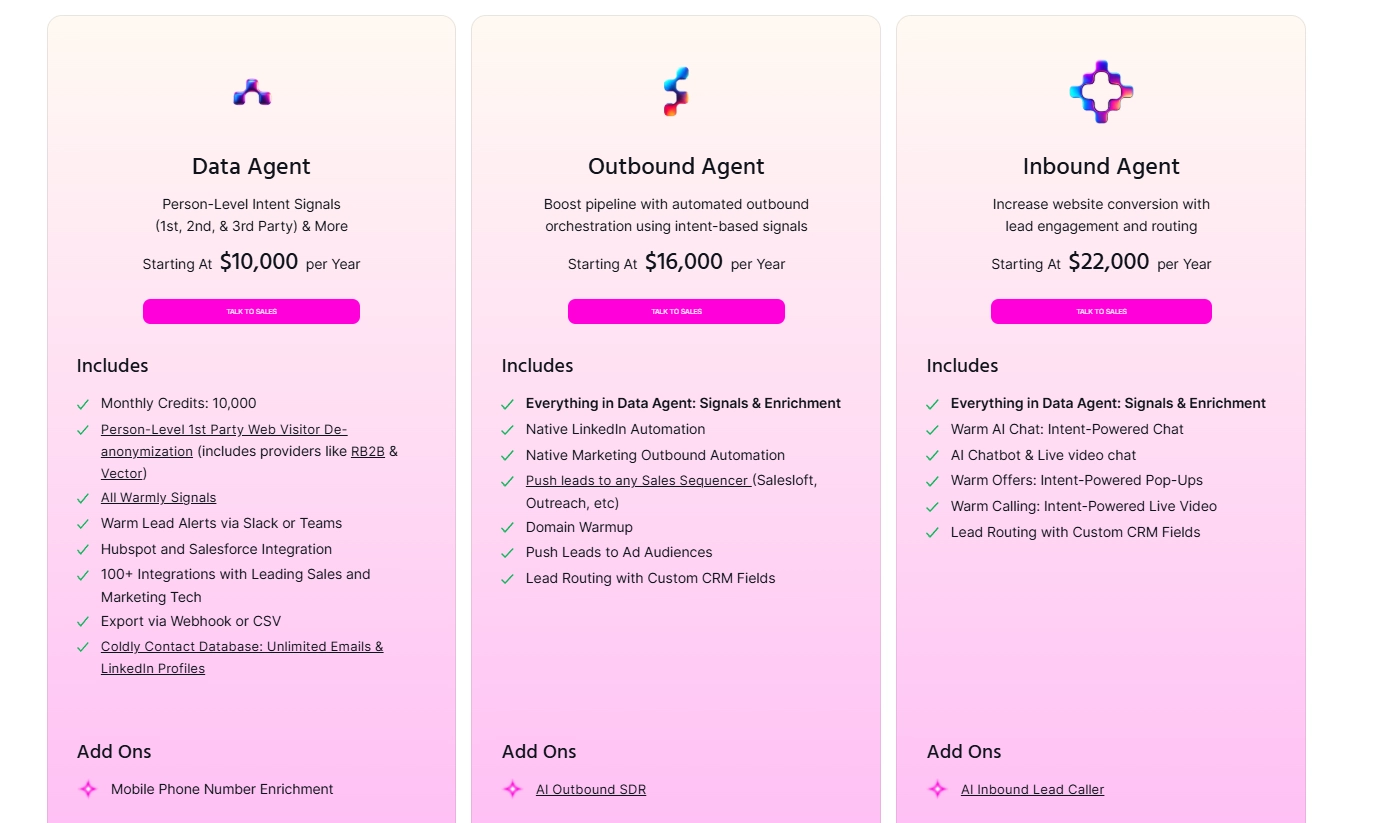
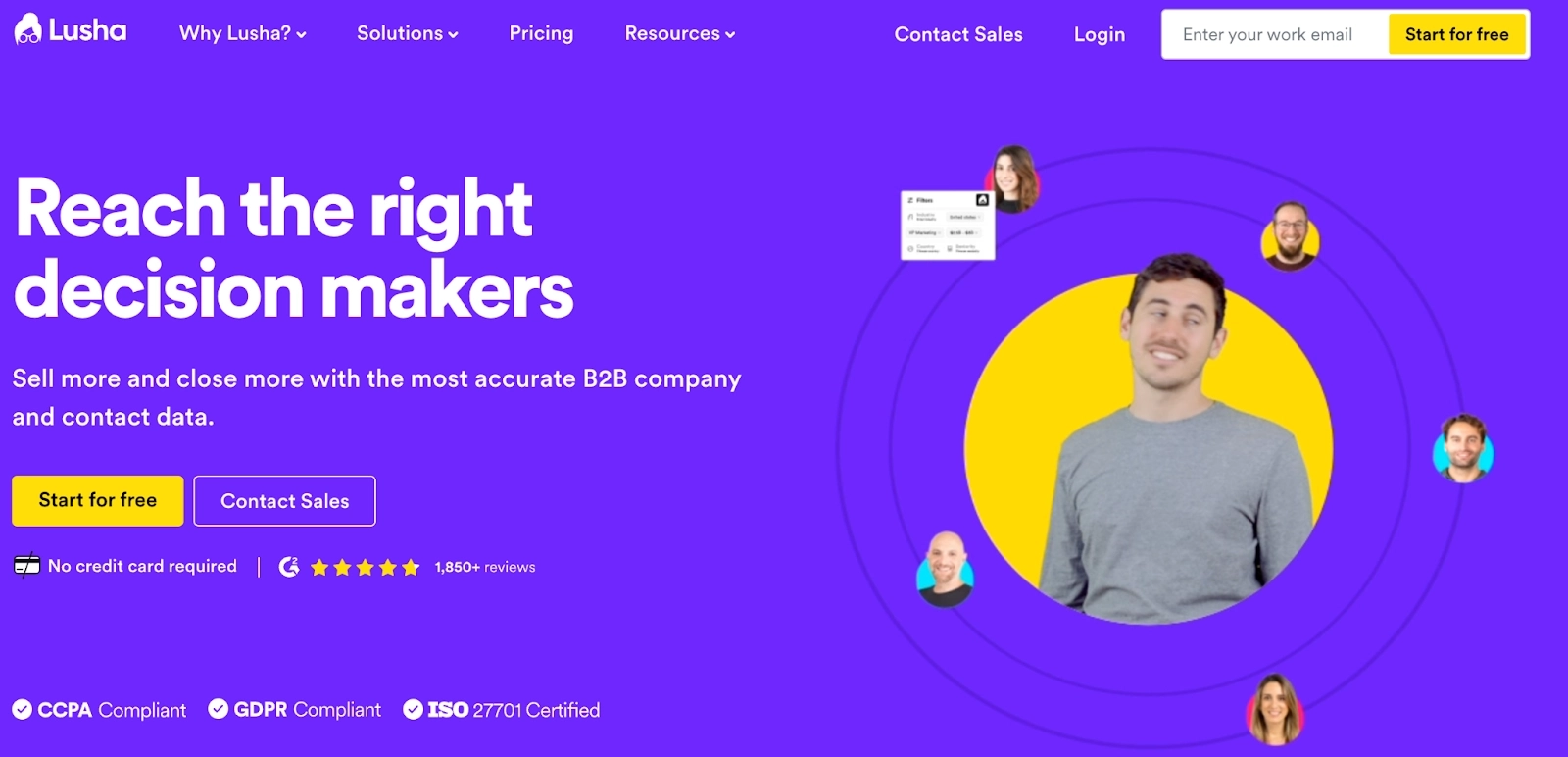

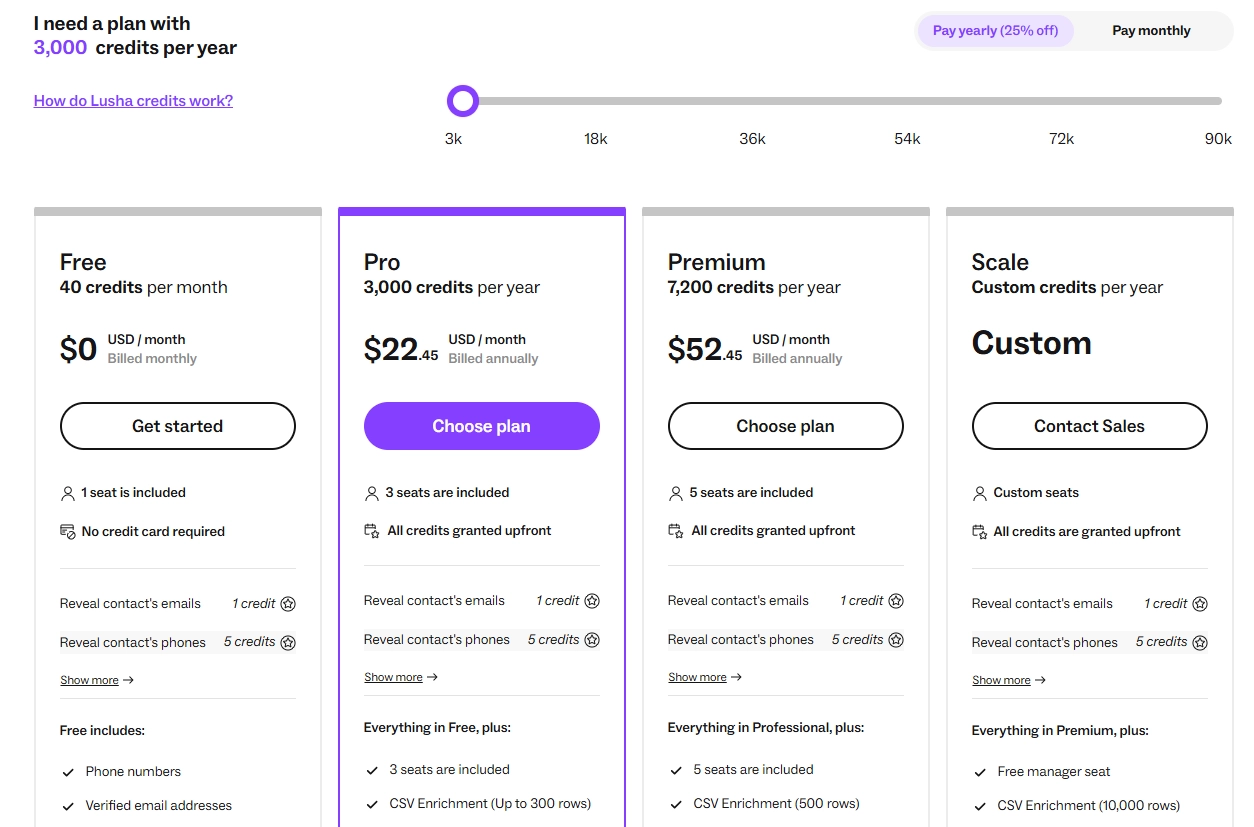






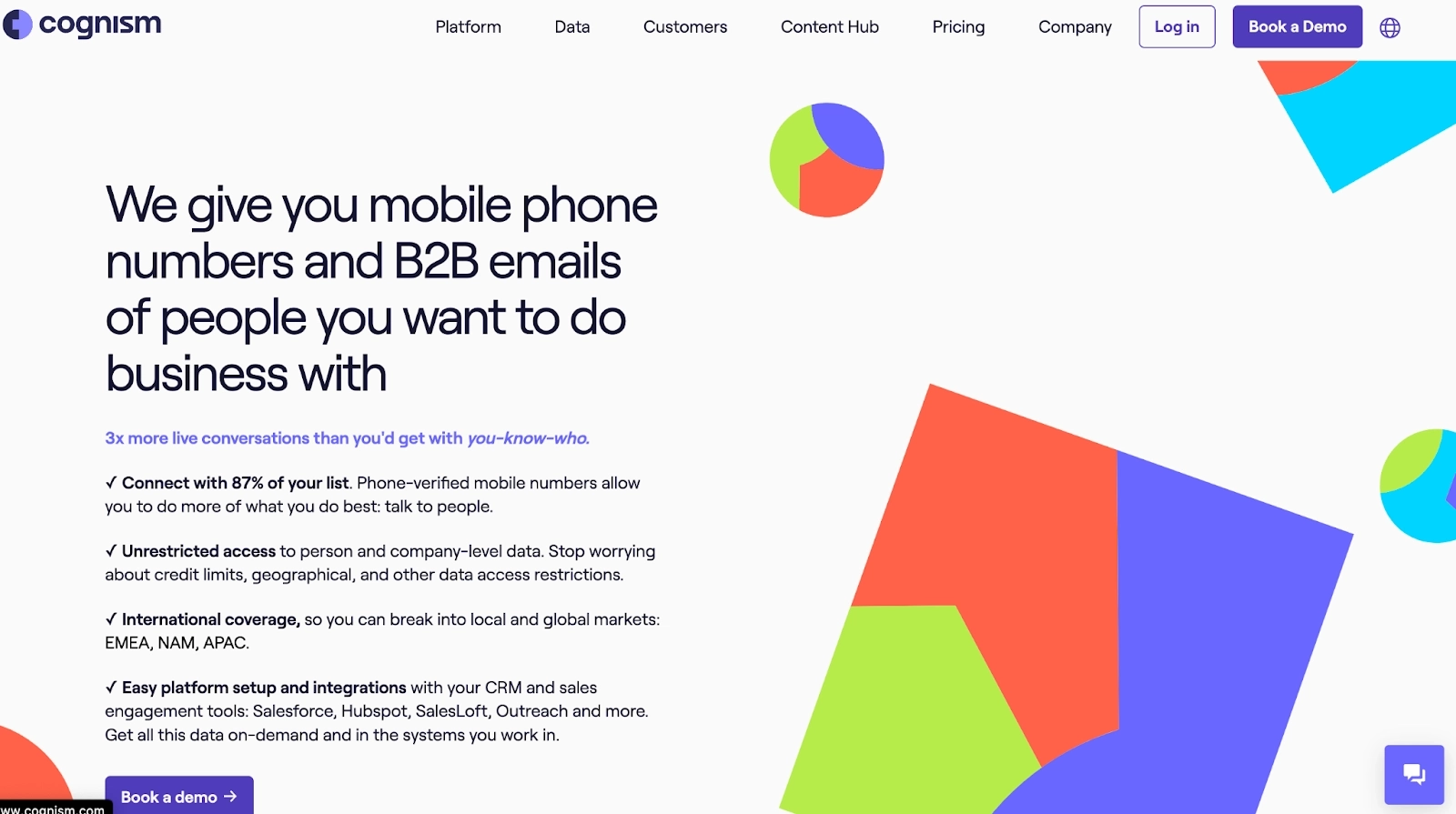
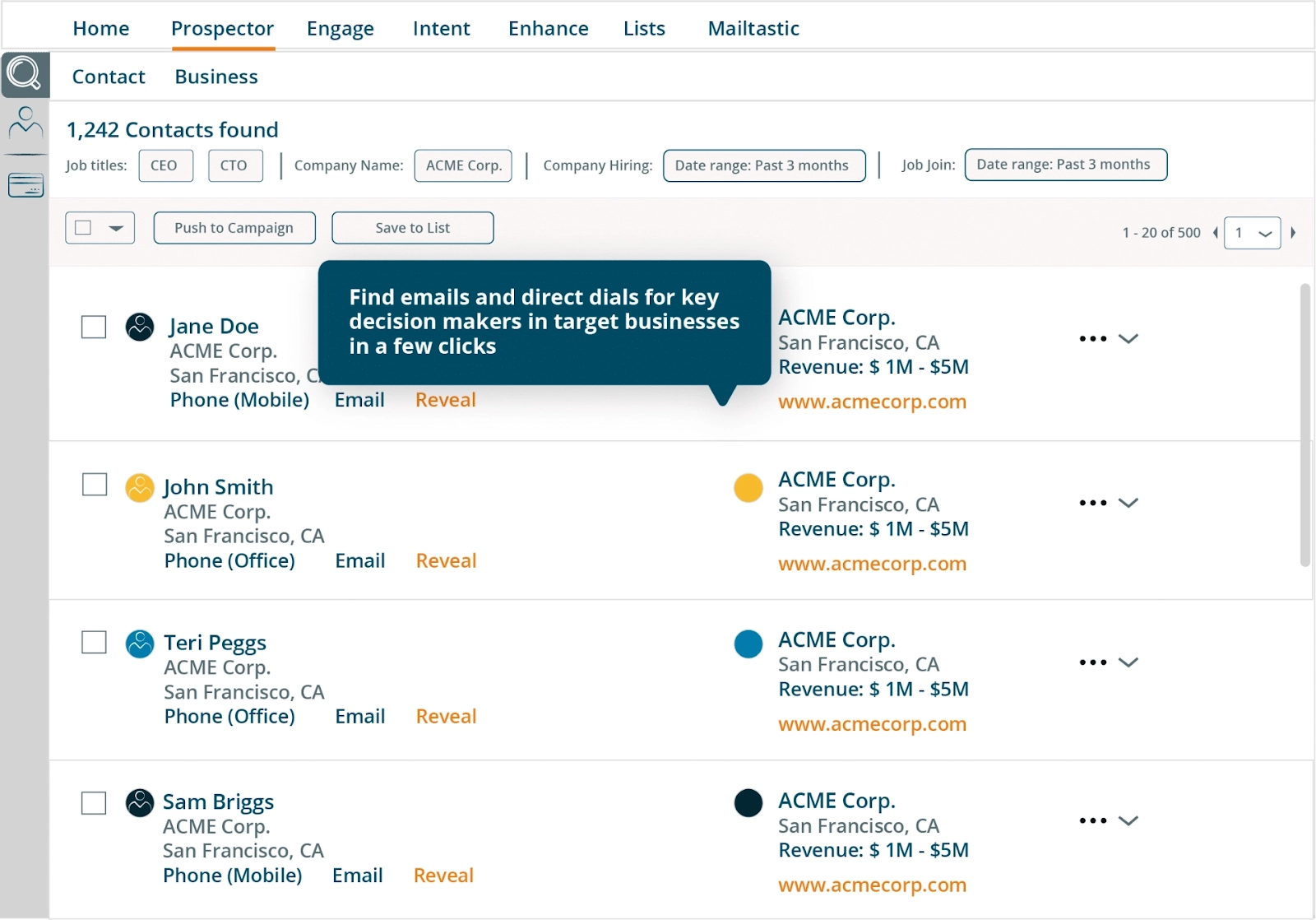
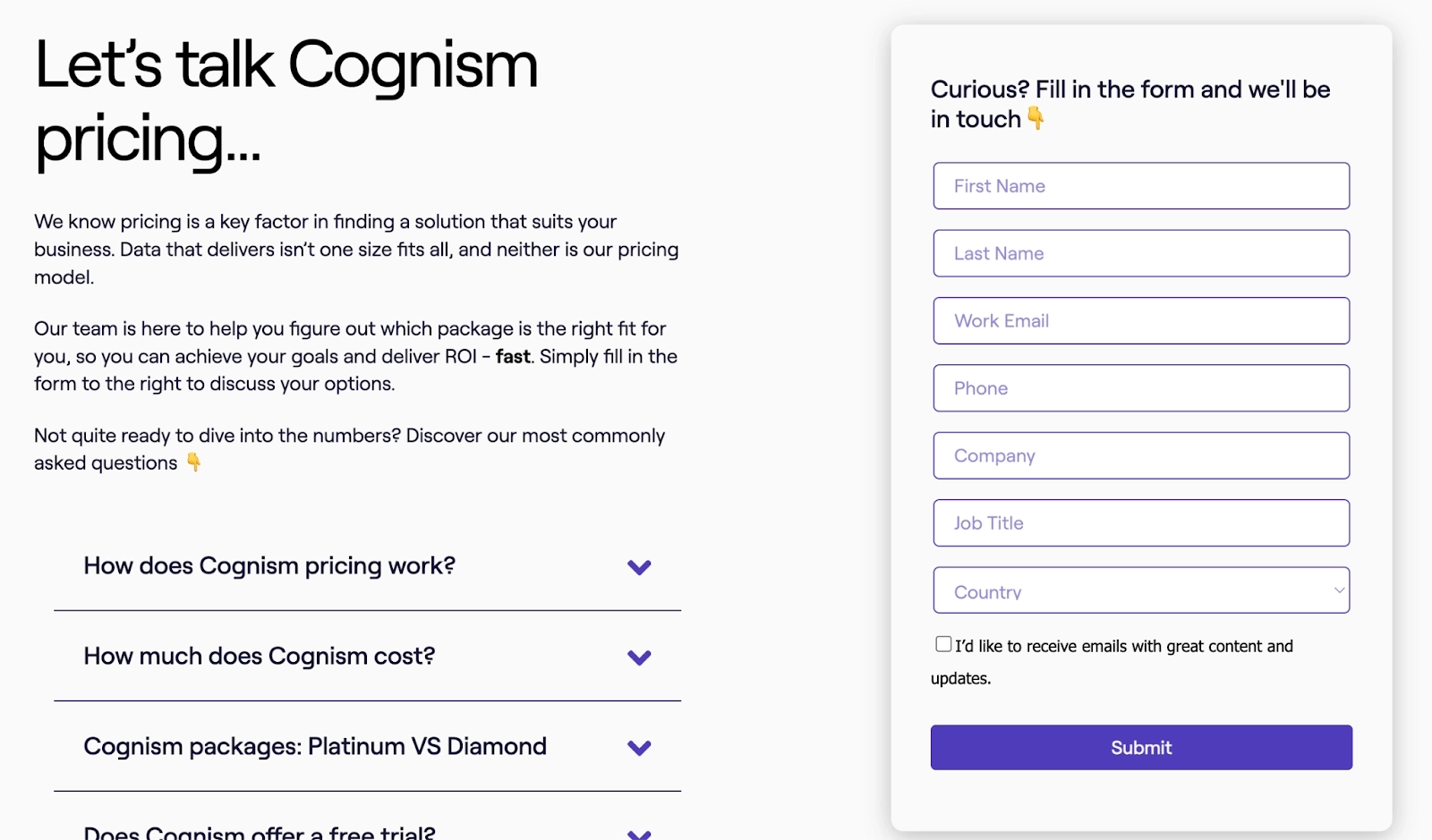






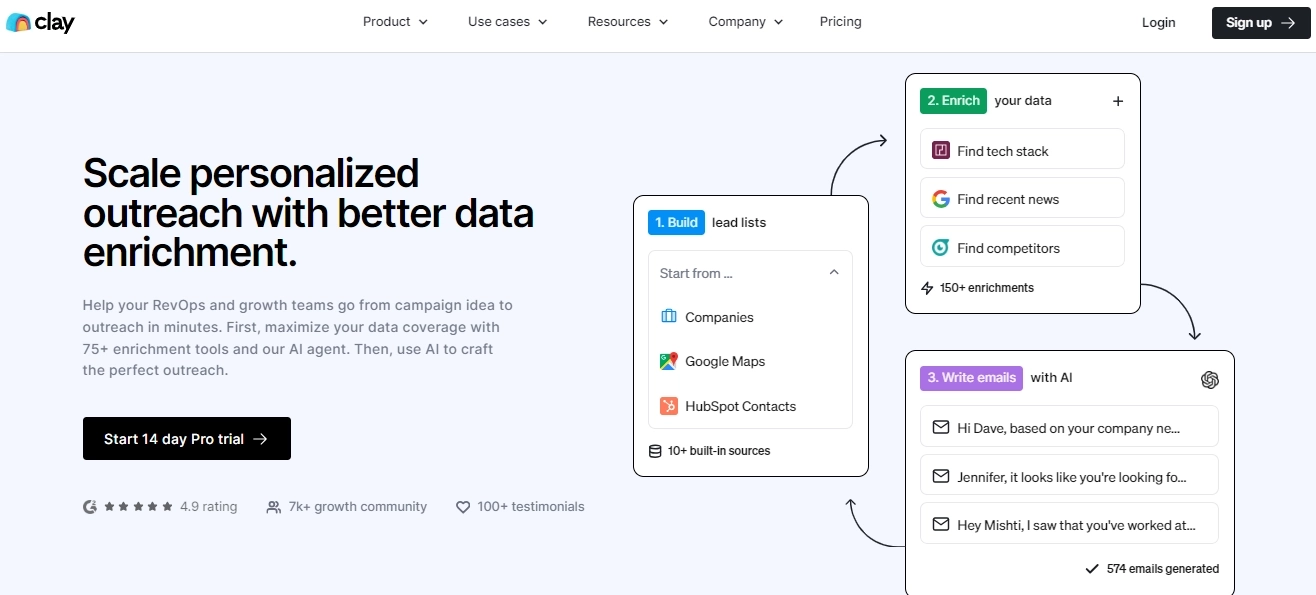
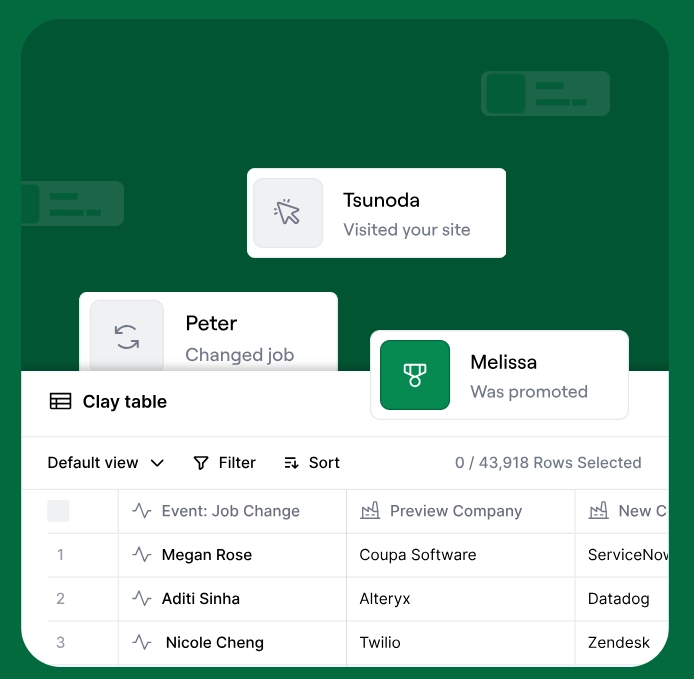
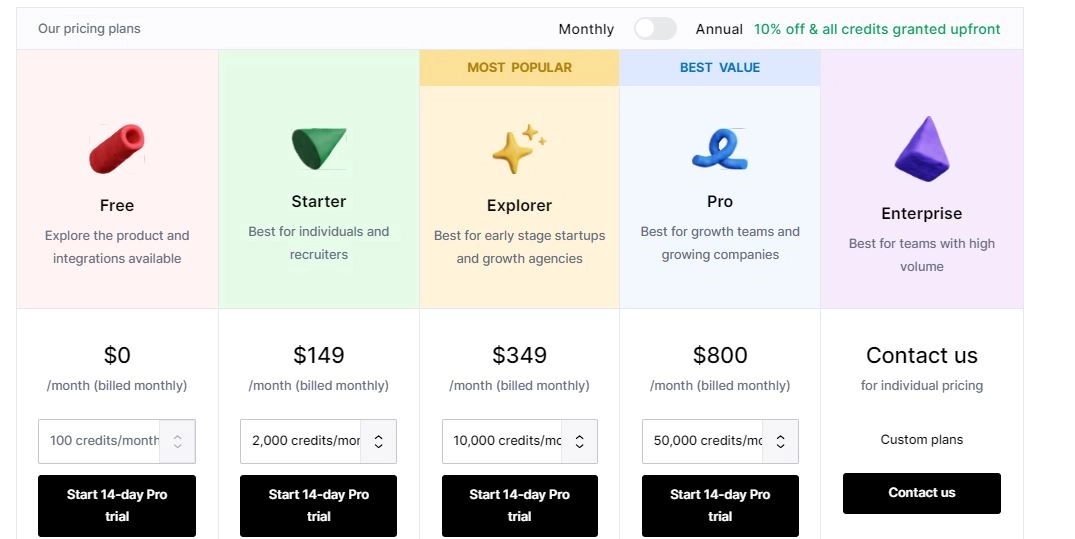
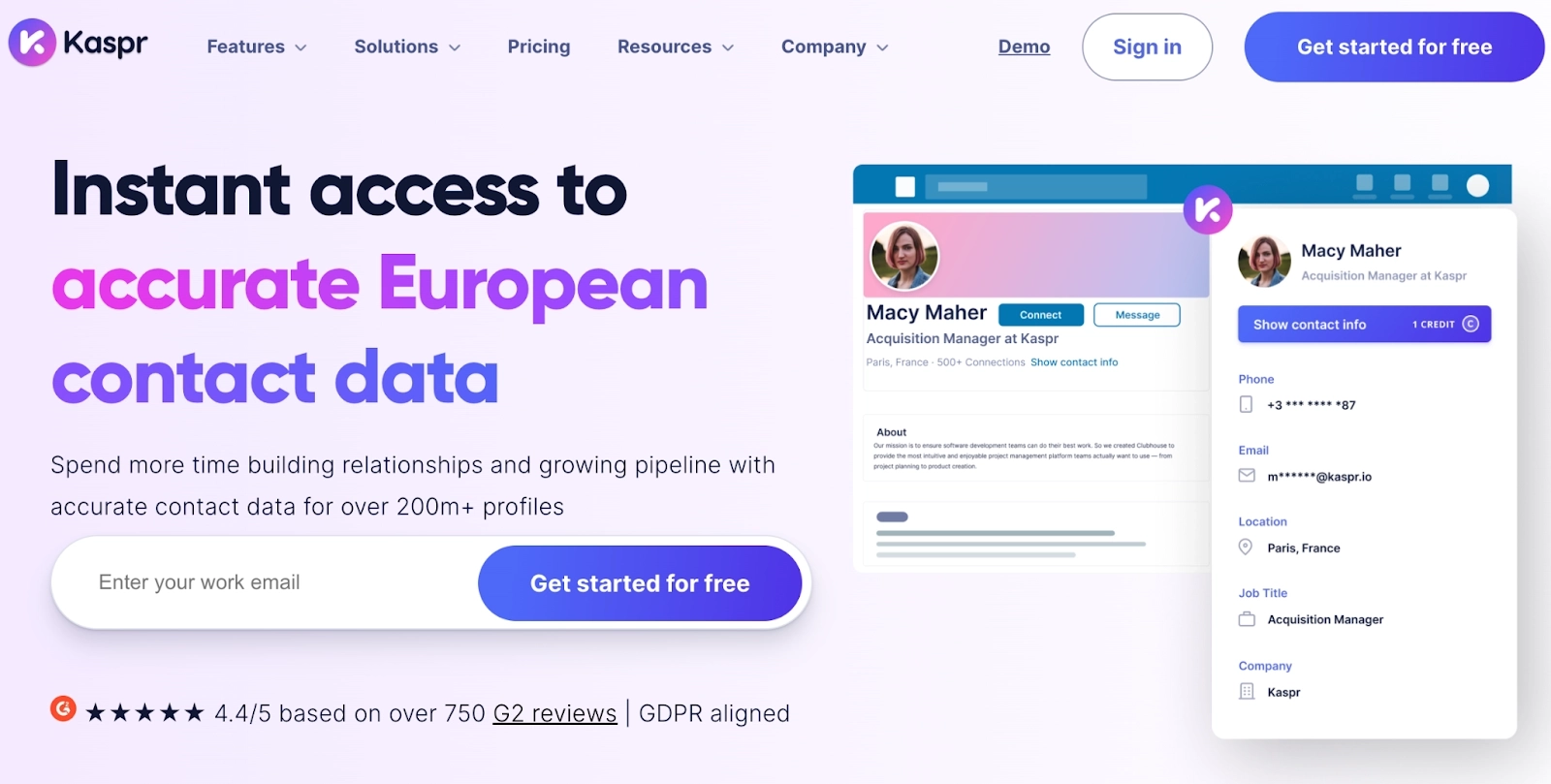
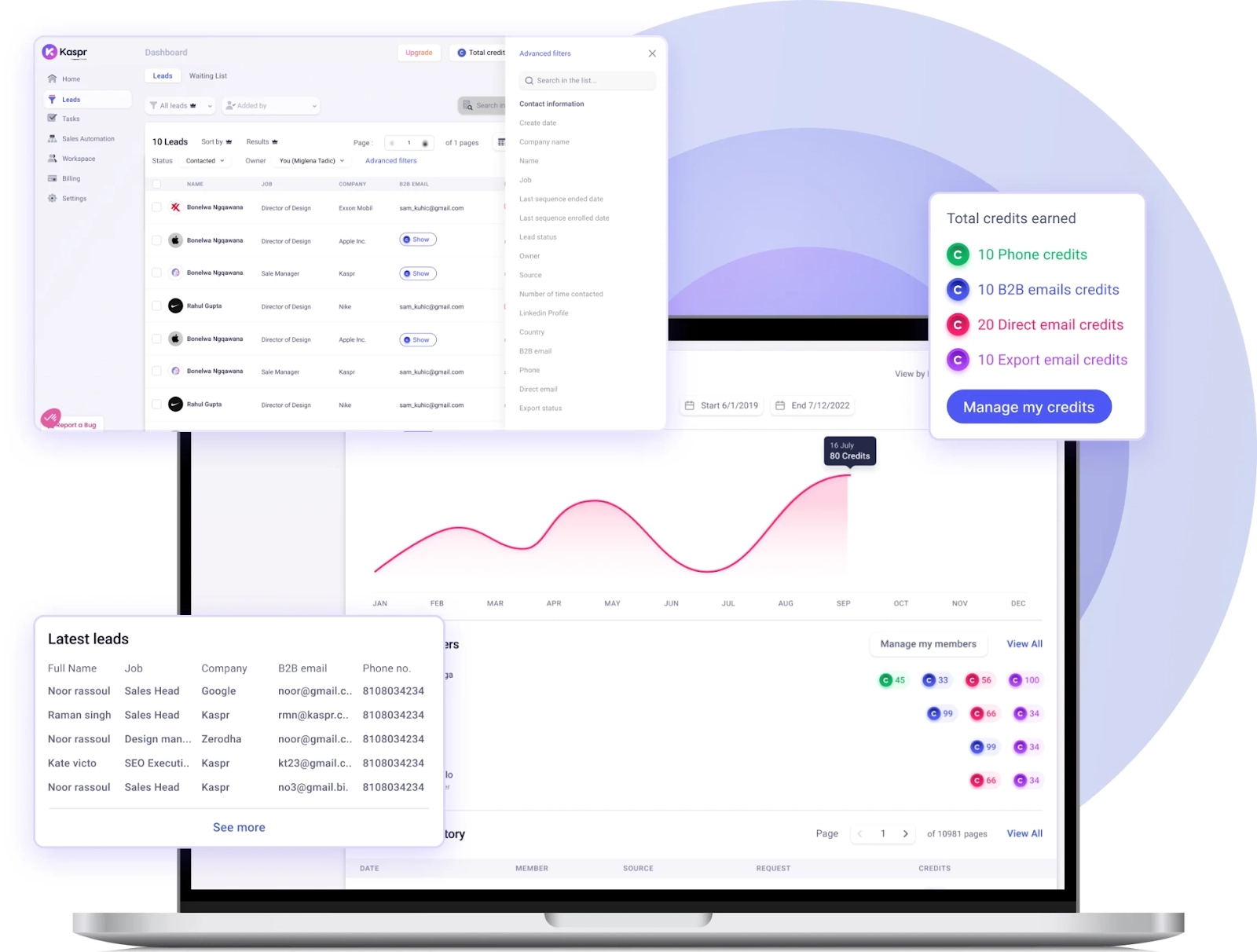
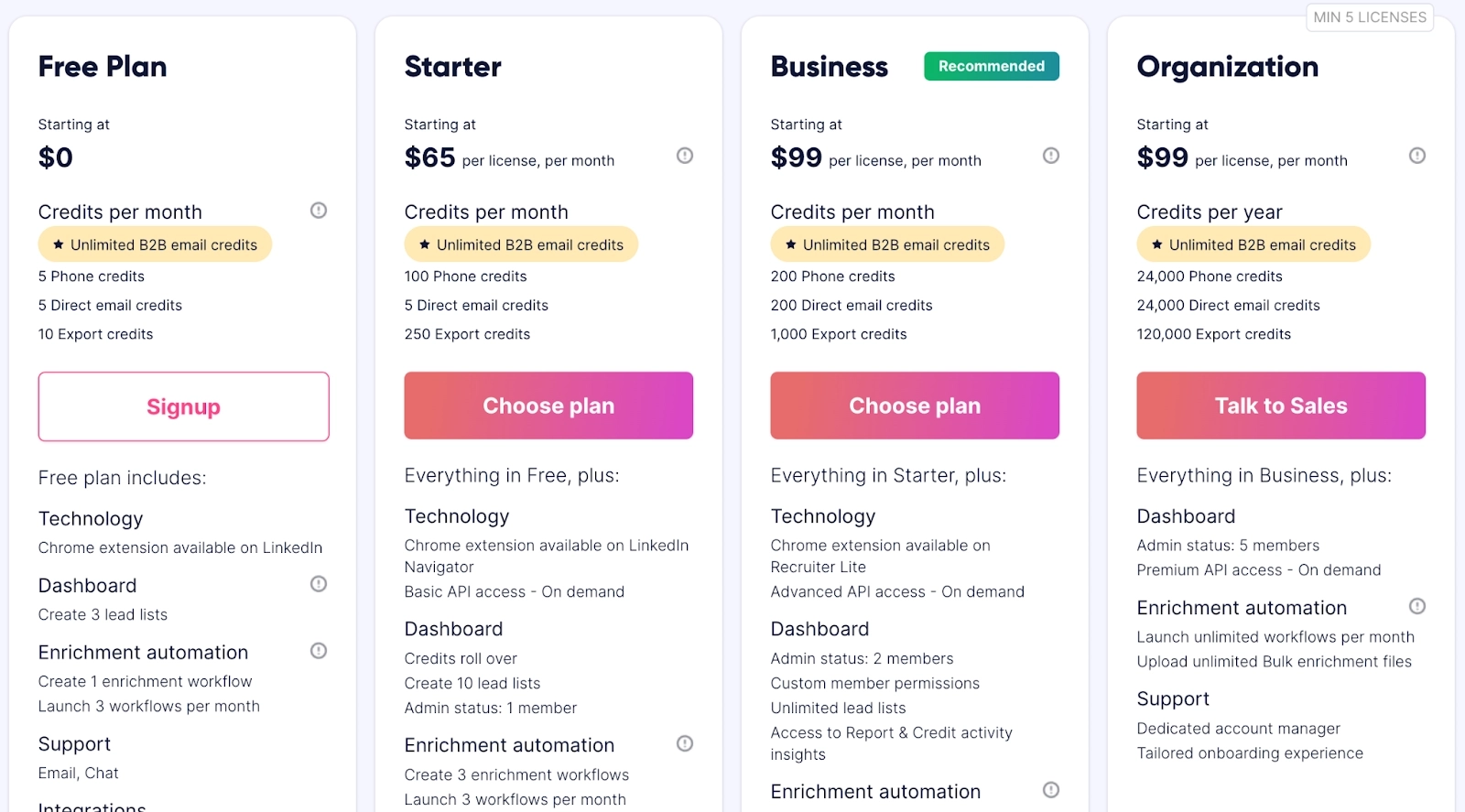


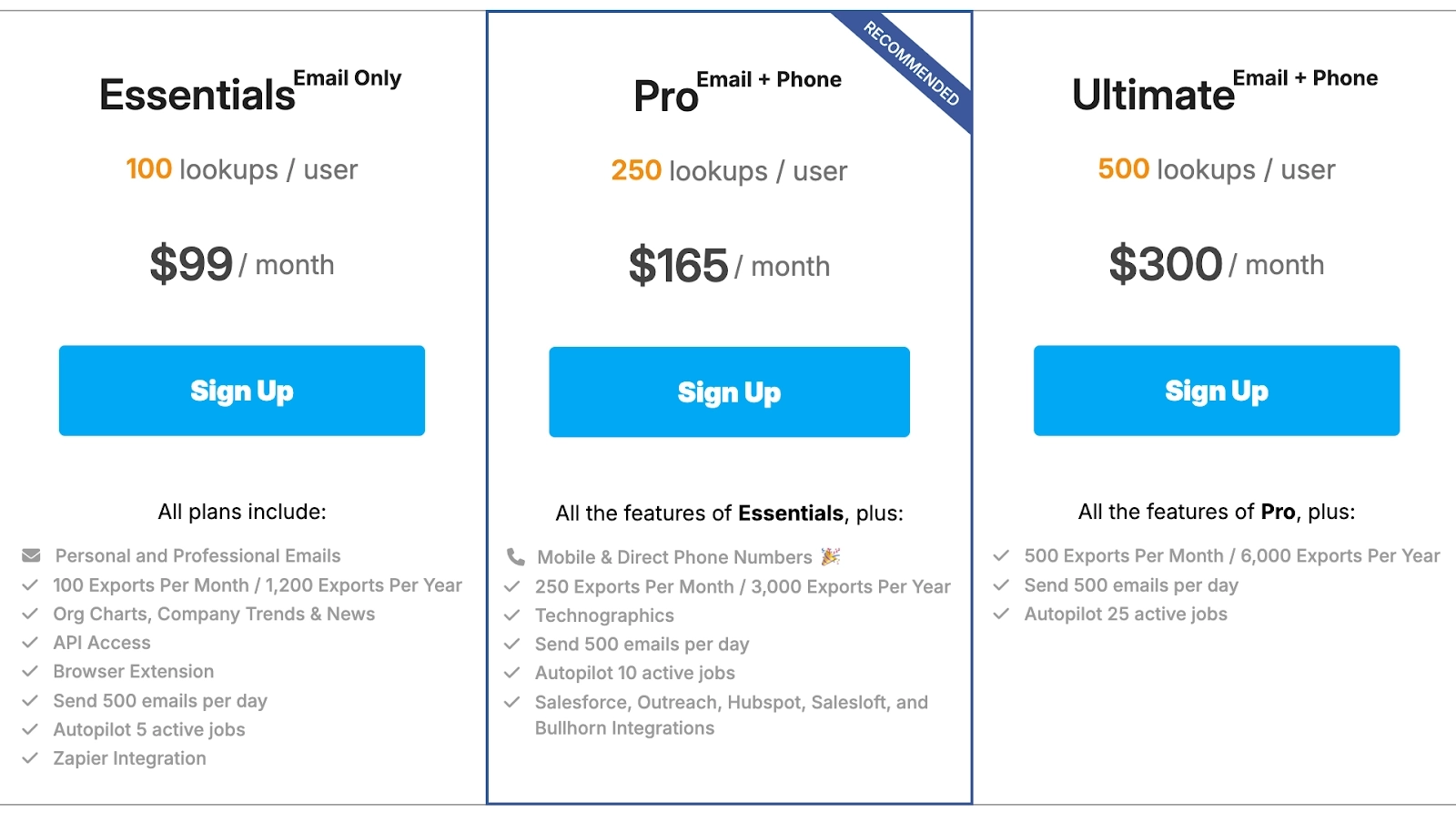
![10 Best UpLead Alternatives & Competitors [Oct 2025]](https://cdn.prod.website-files.com/6506fc5785bd592c468835e0/68e8b7eb328590032f8fc0a4_uplead.webp)

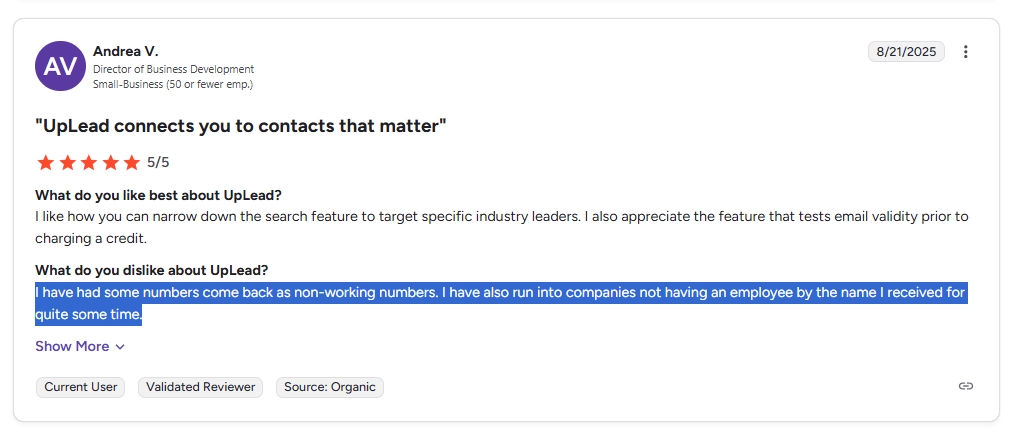


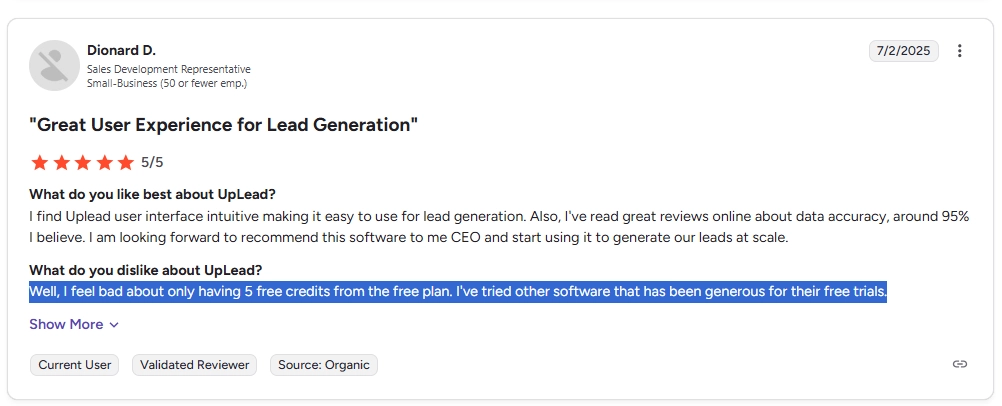

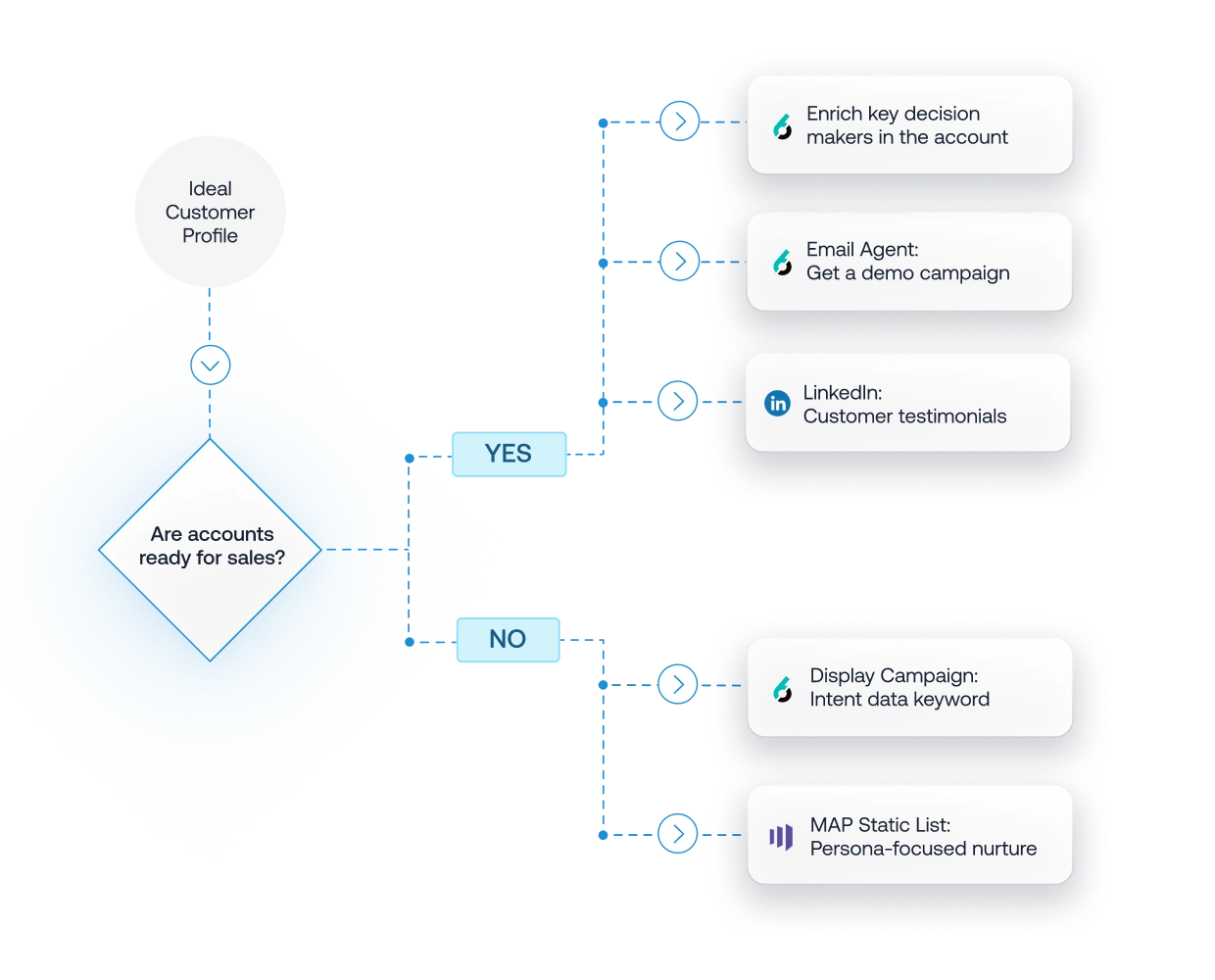

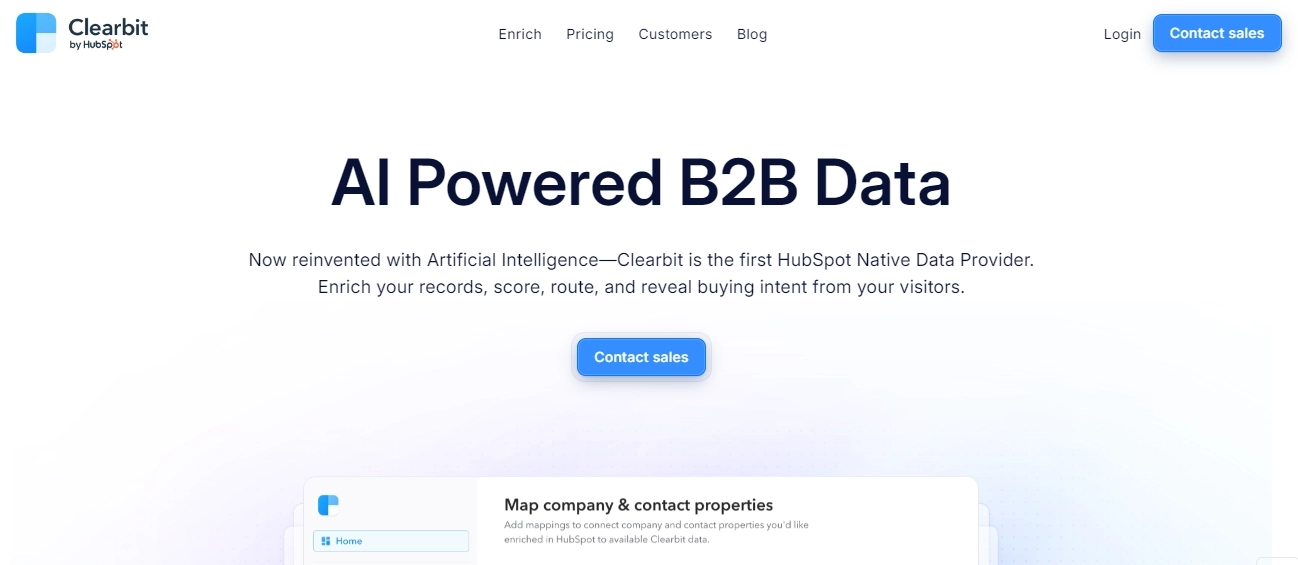
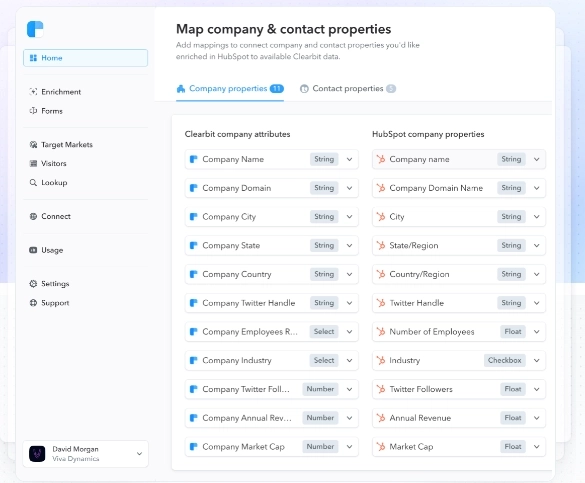
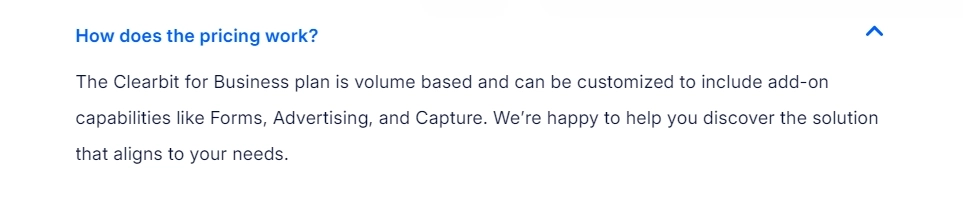








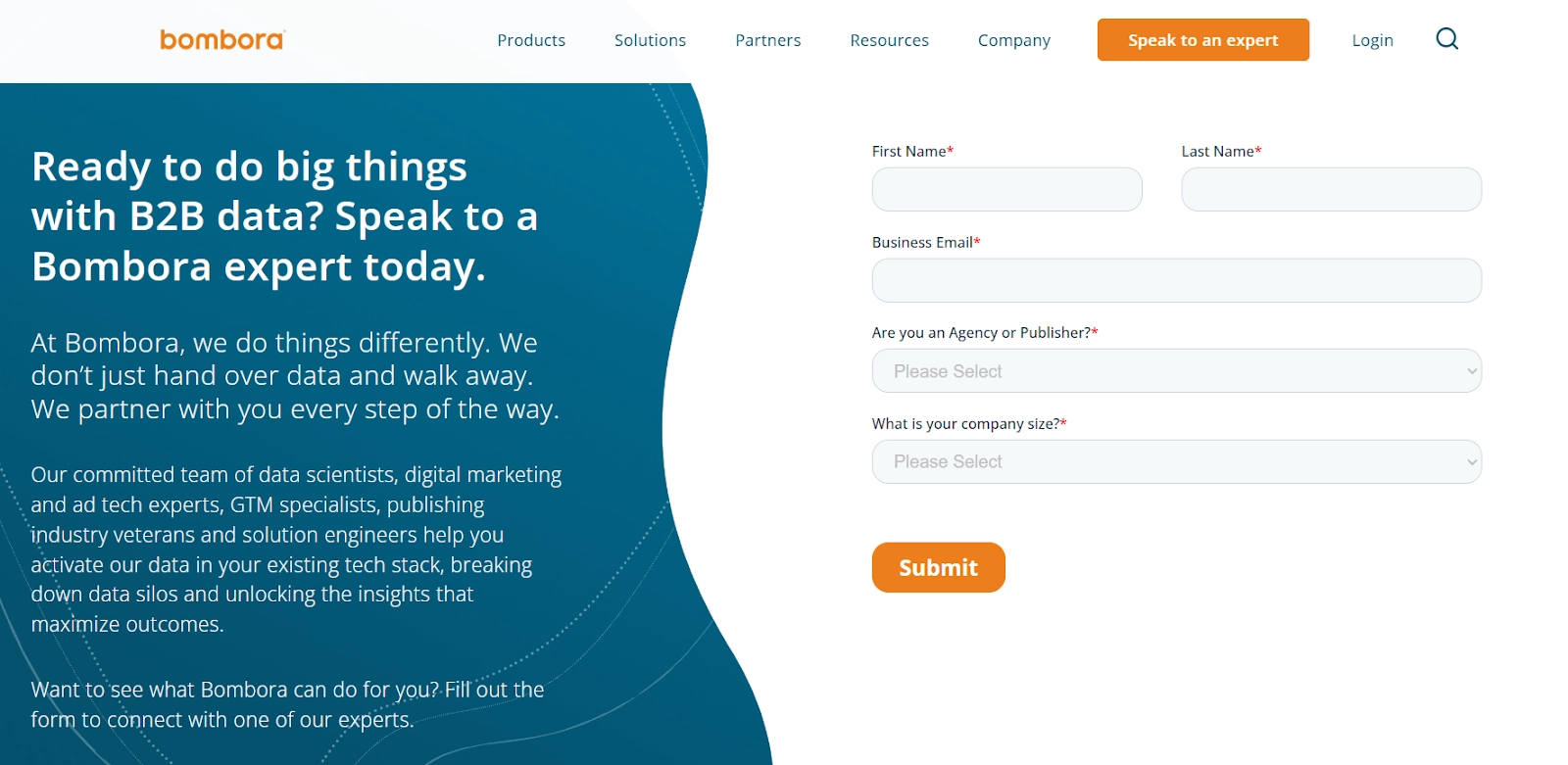
![10 Best MadKudu Alternatives & Competitors [Oct 2025]](https://cdn.prod.website-files.com/6506fc5785bd592c468835e0/68e8b3e320672f691fdcd69d_madkudu_alternatives.webp)


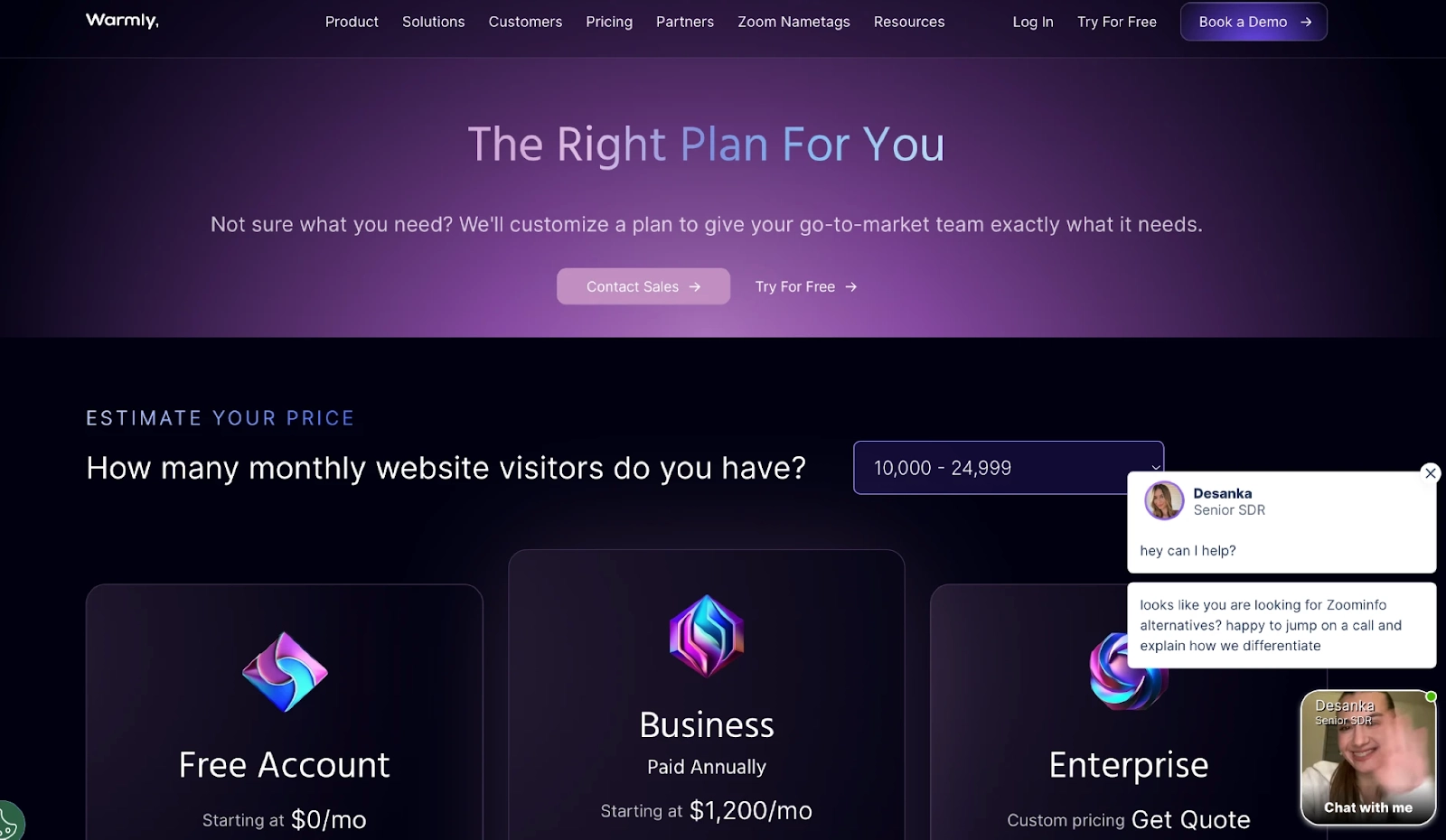







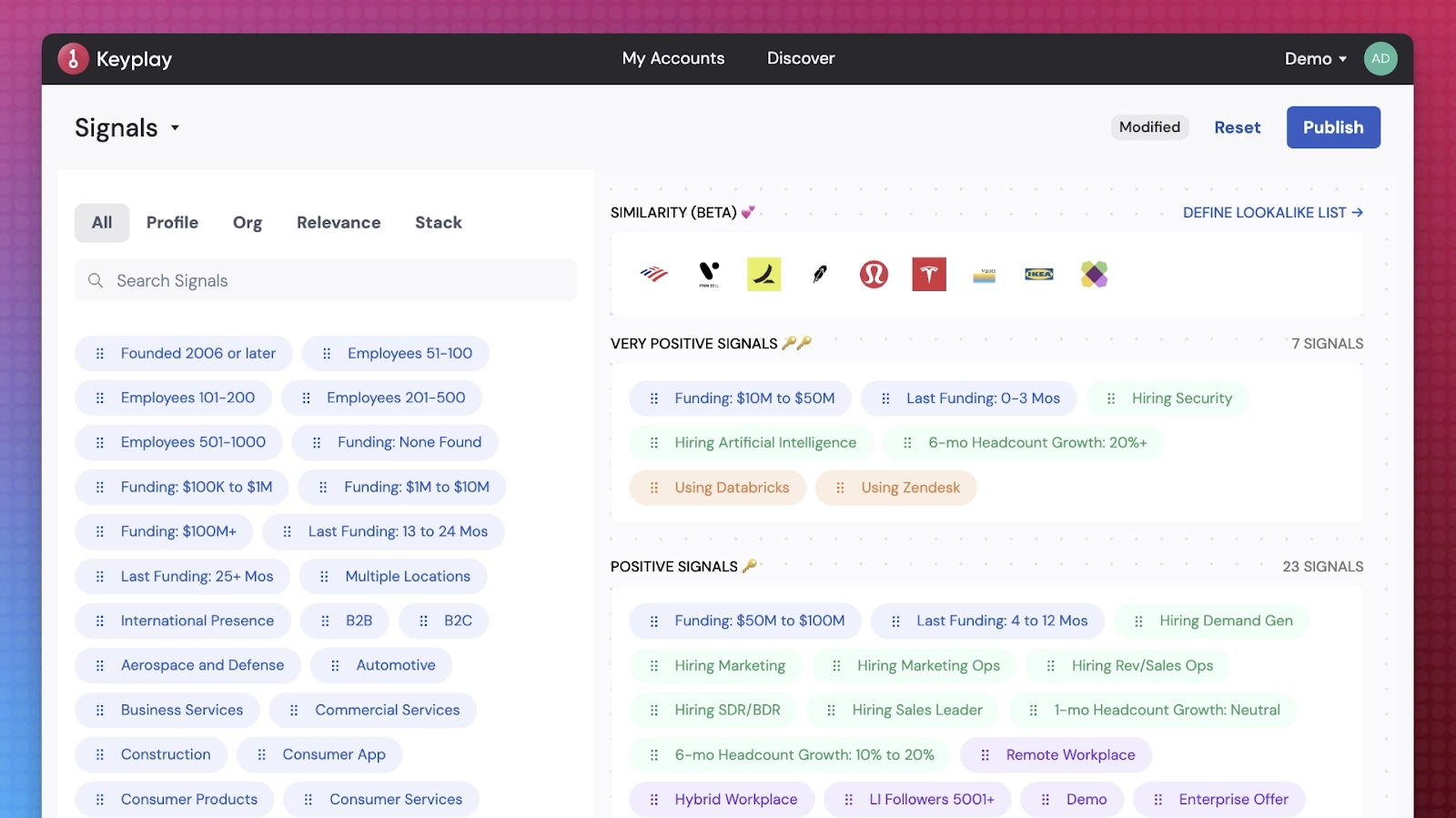
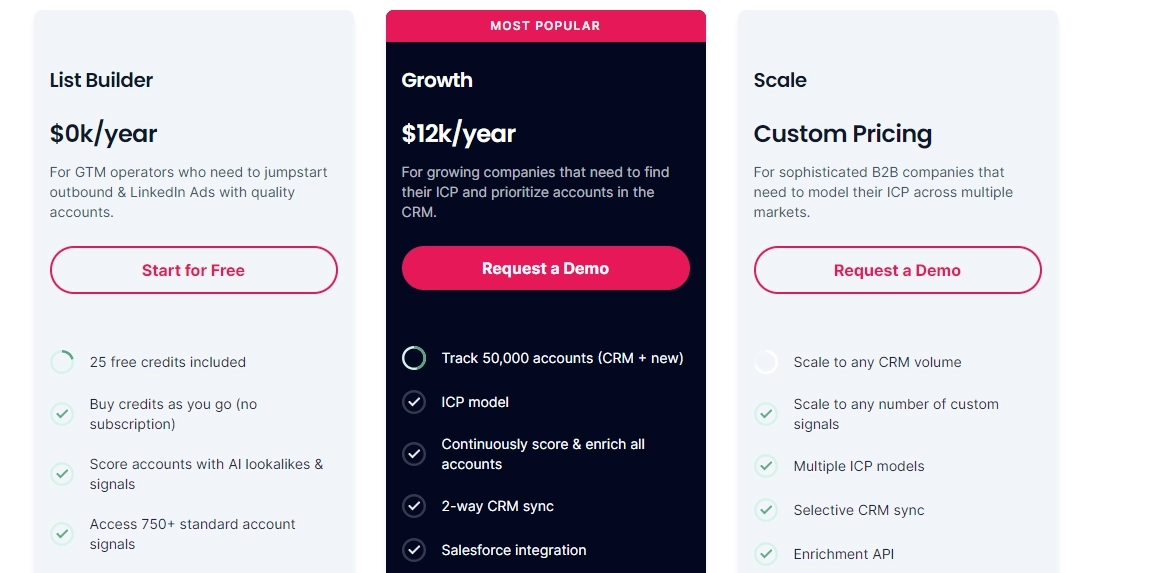
![10 Best Persana AI Alternatives & Competitors [Oct 2025]](https://cdn.prod.website-files.com/6506fc5785bd592c468835e0/68e8b0ec09780363abdca156_persana_alternatives.webp)
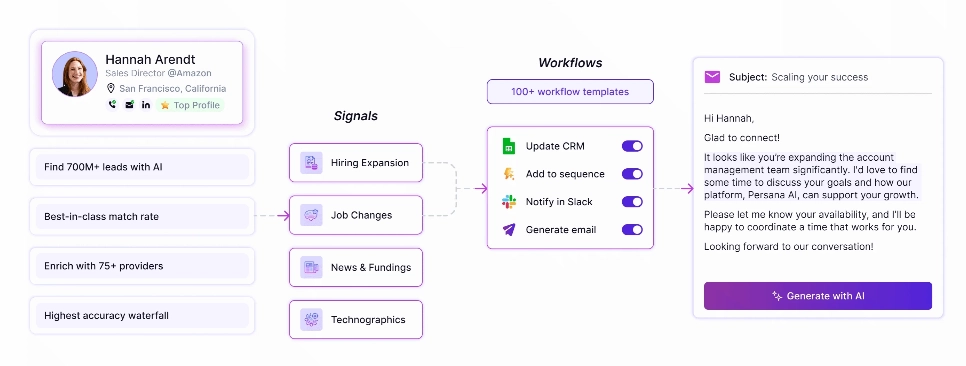
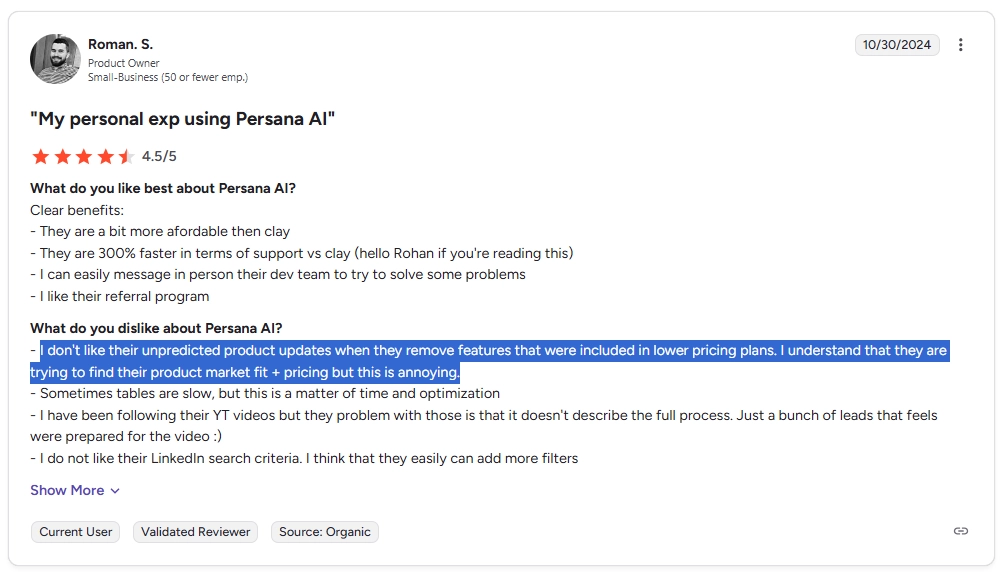


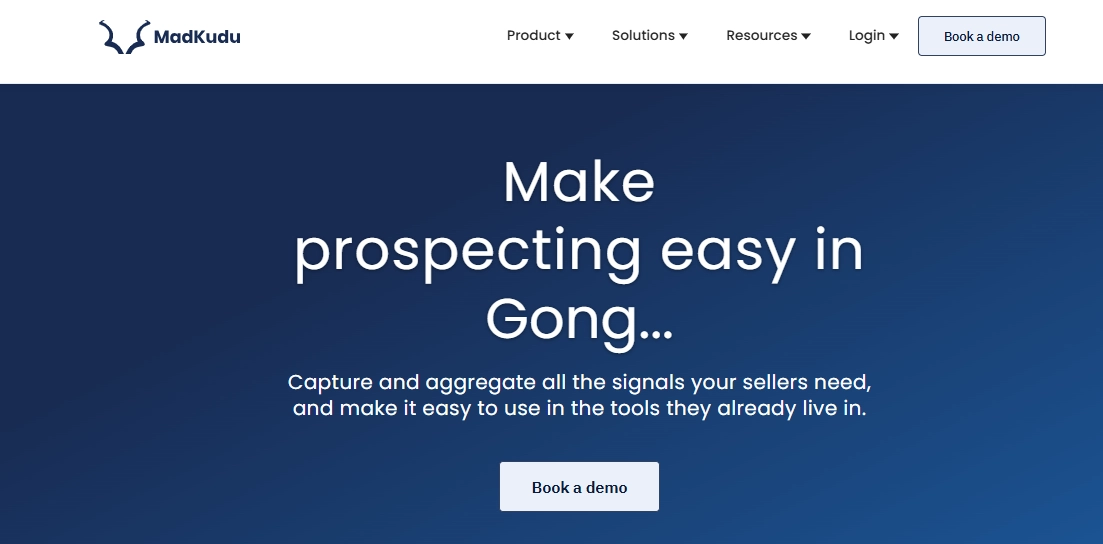


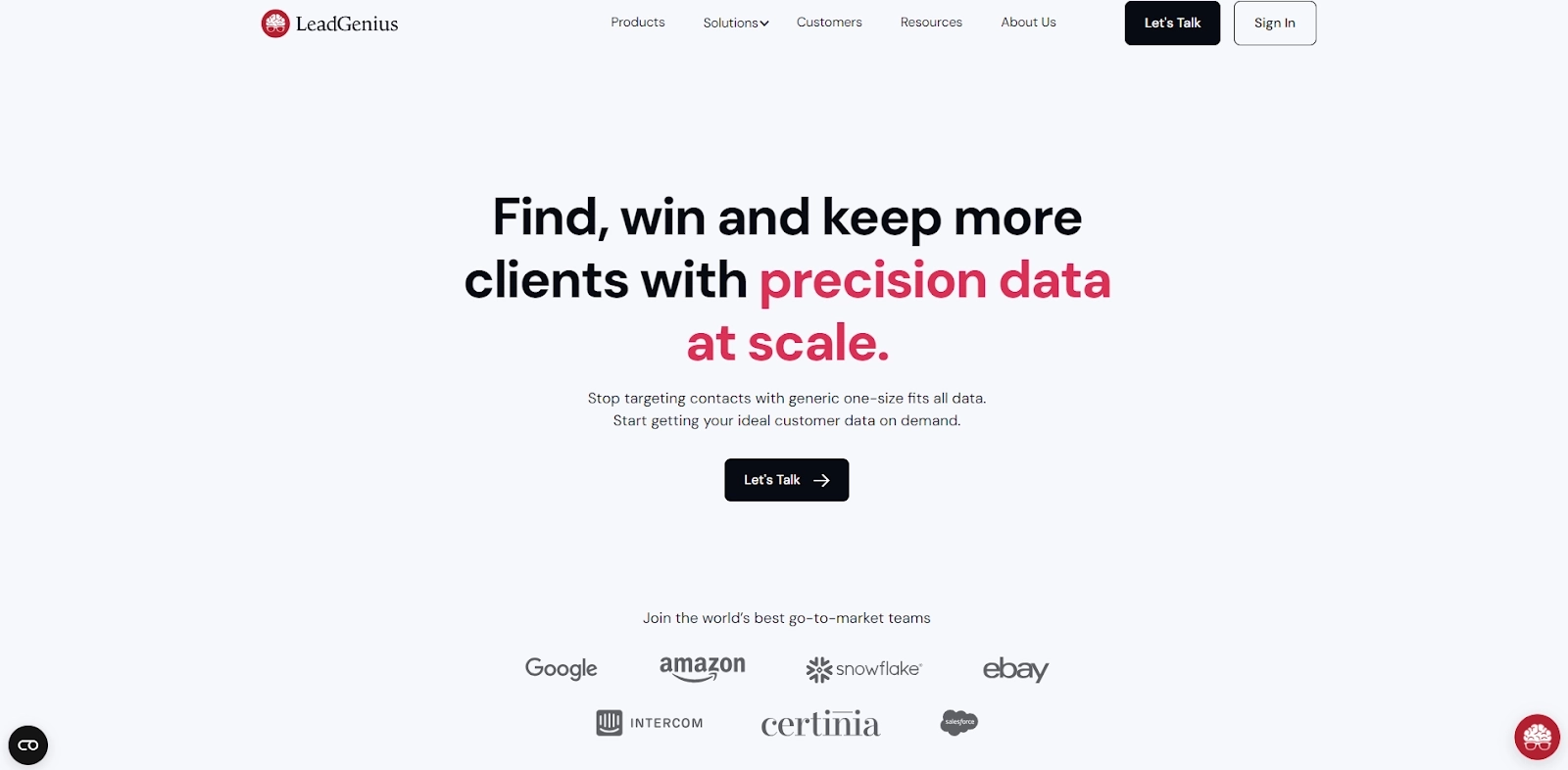








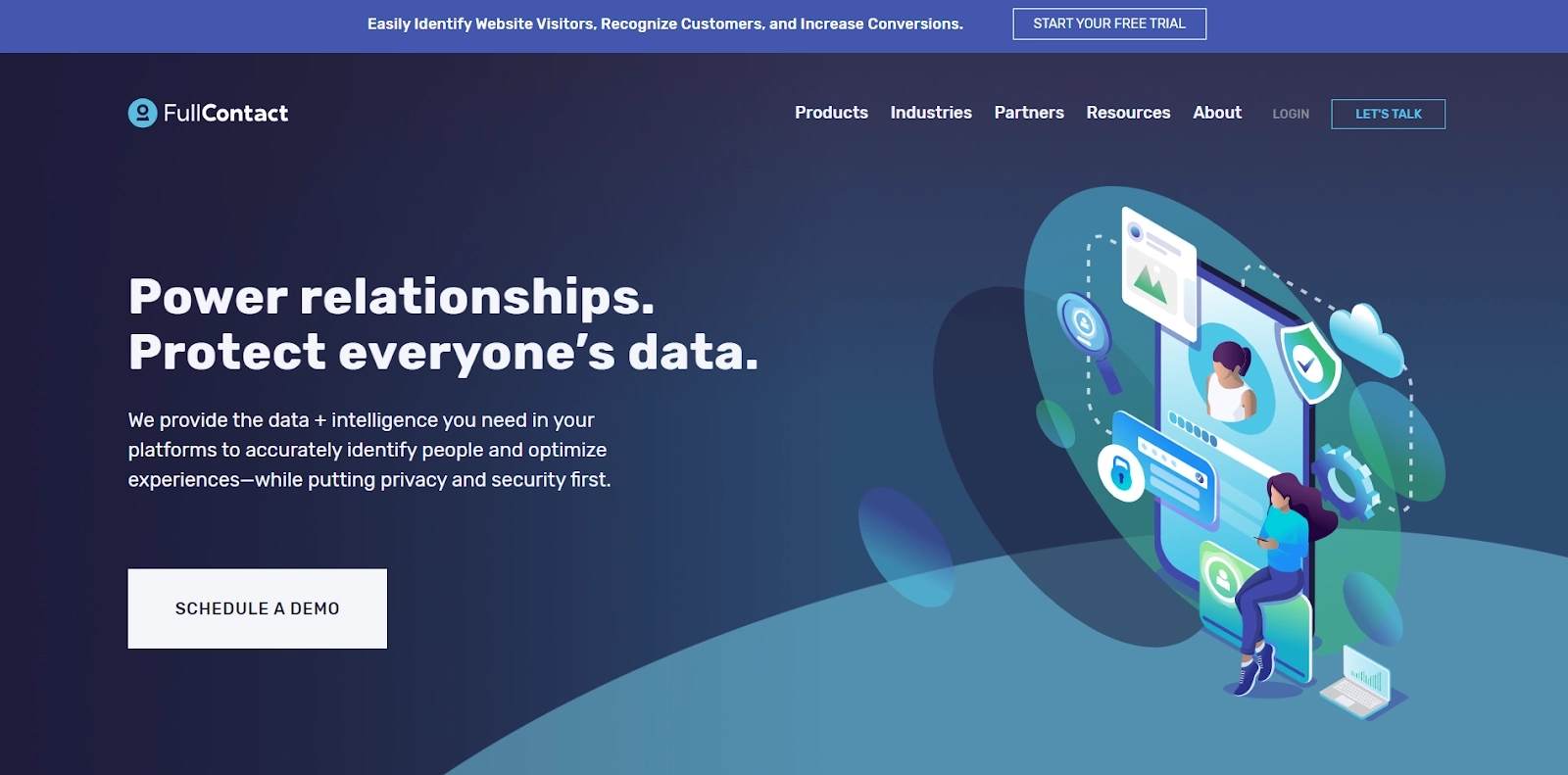


![10 Best LeadMagic Alternatives for List Building [October 2025]](https://cdn.prod.website-files.com/6506fc5785bd592c468835e0/68df81687604afb357ed7cc2_leadmagic_alternatives.webp)
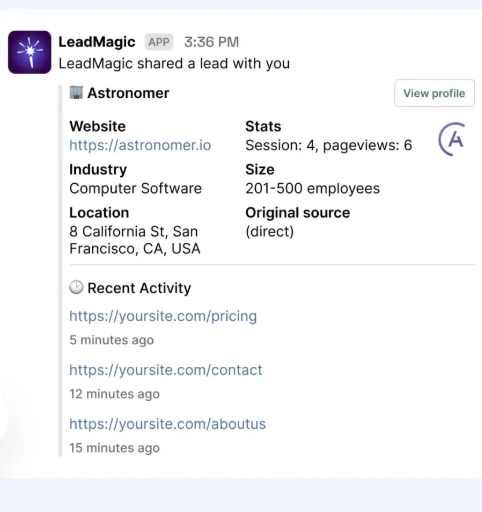
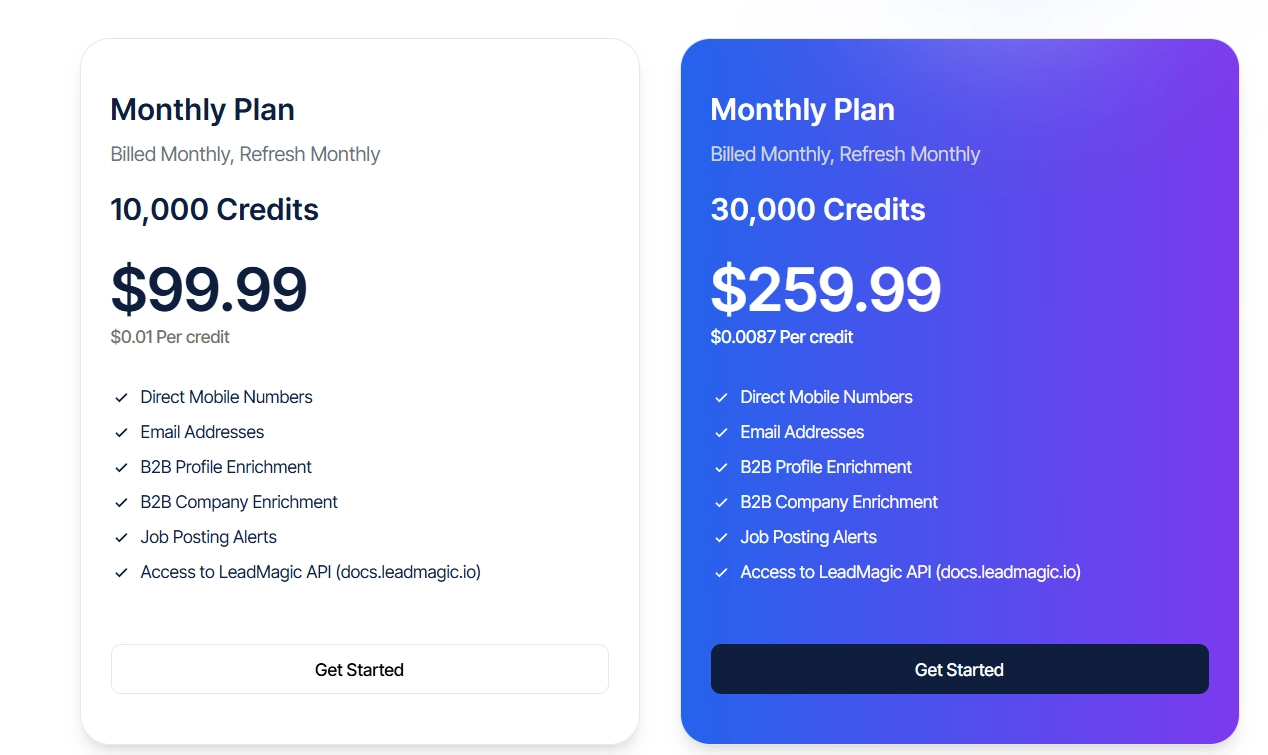
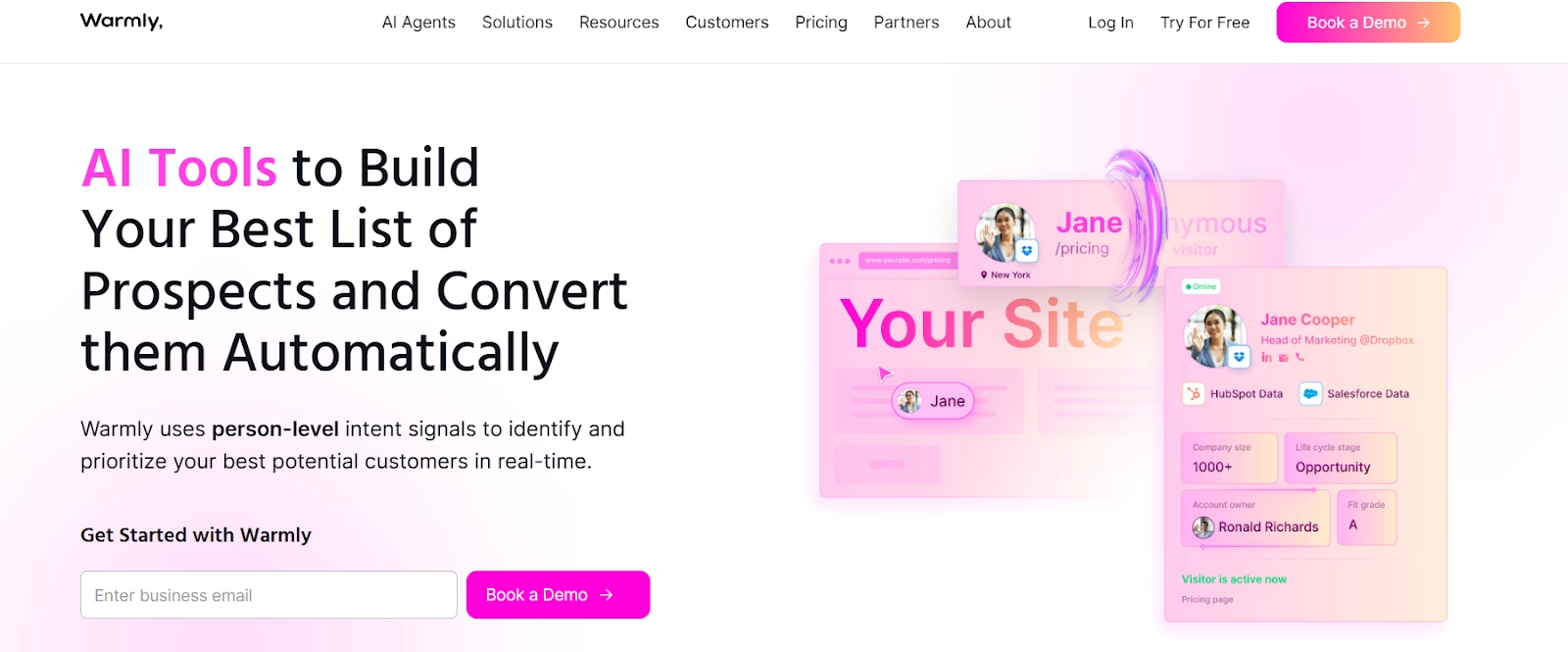
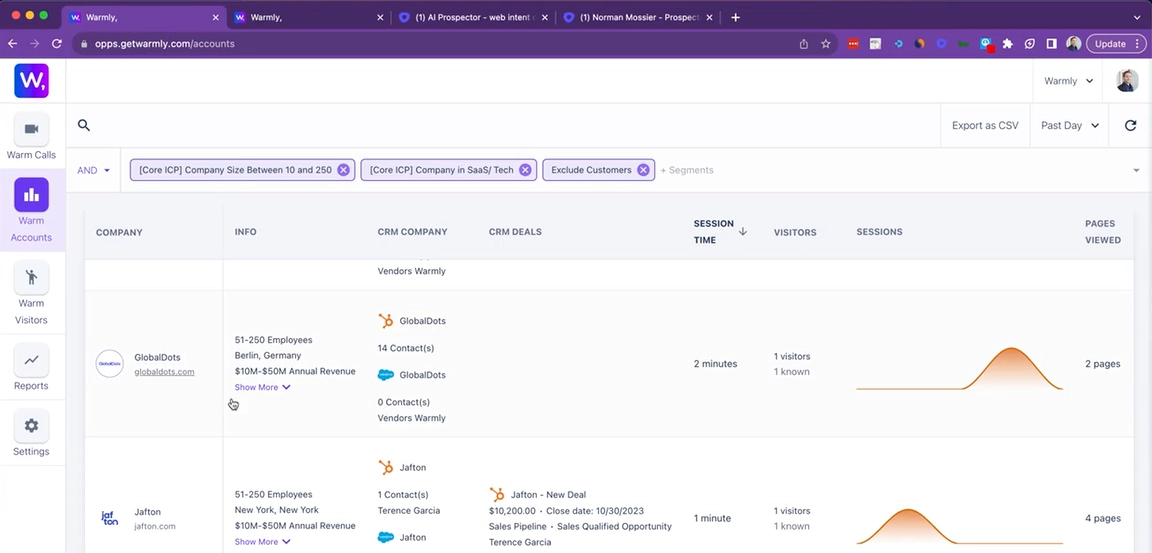
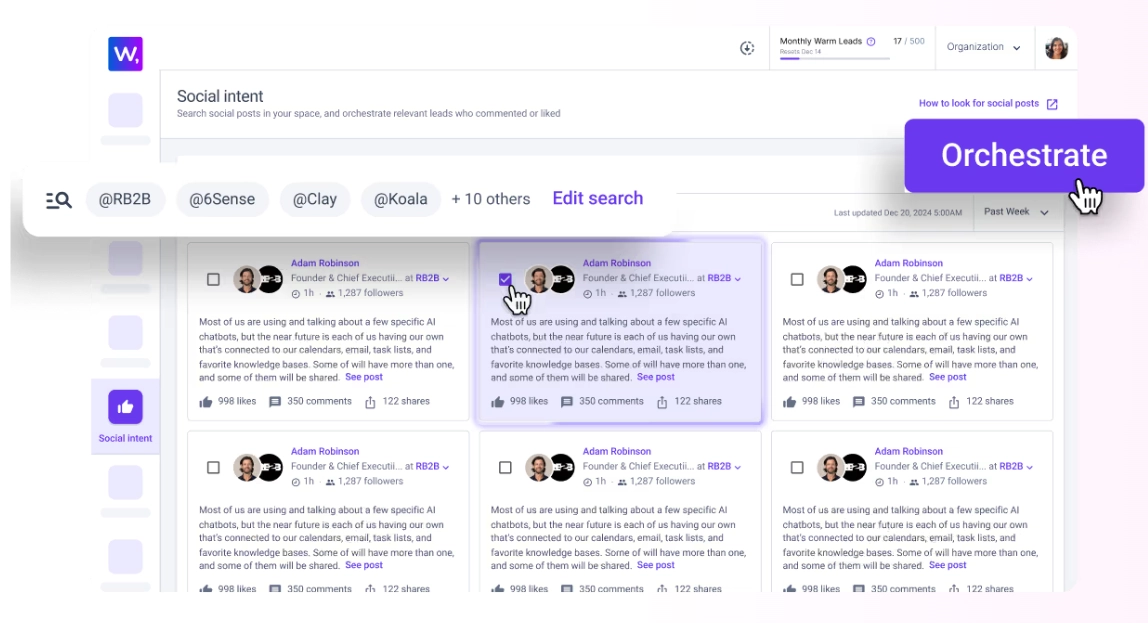
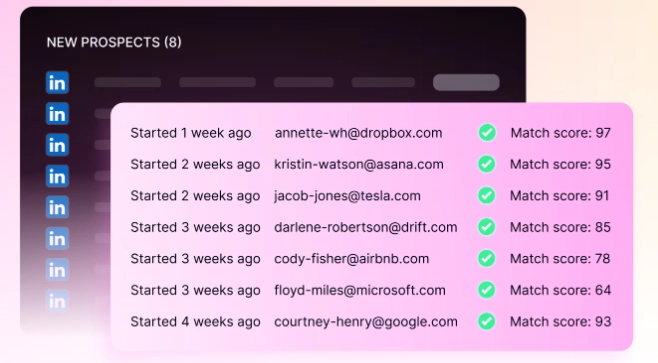

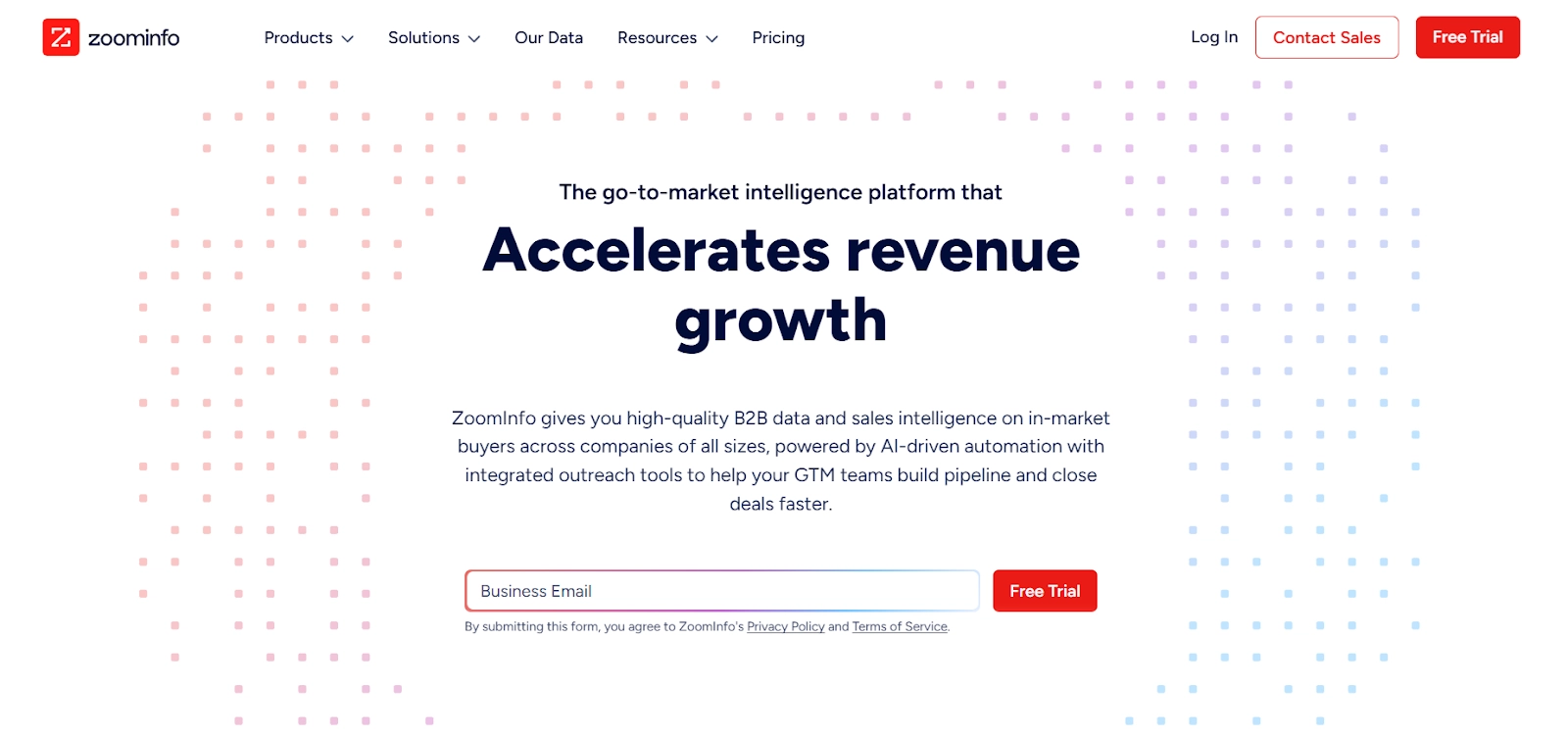

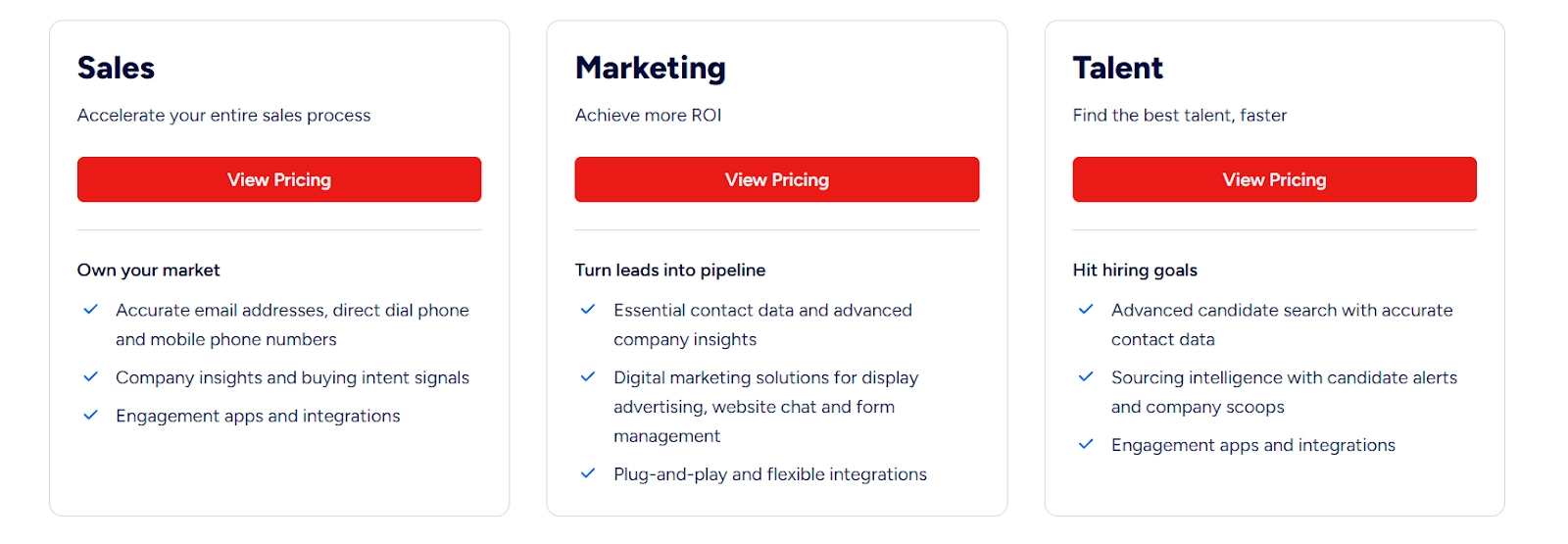
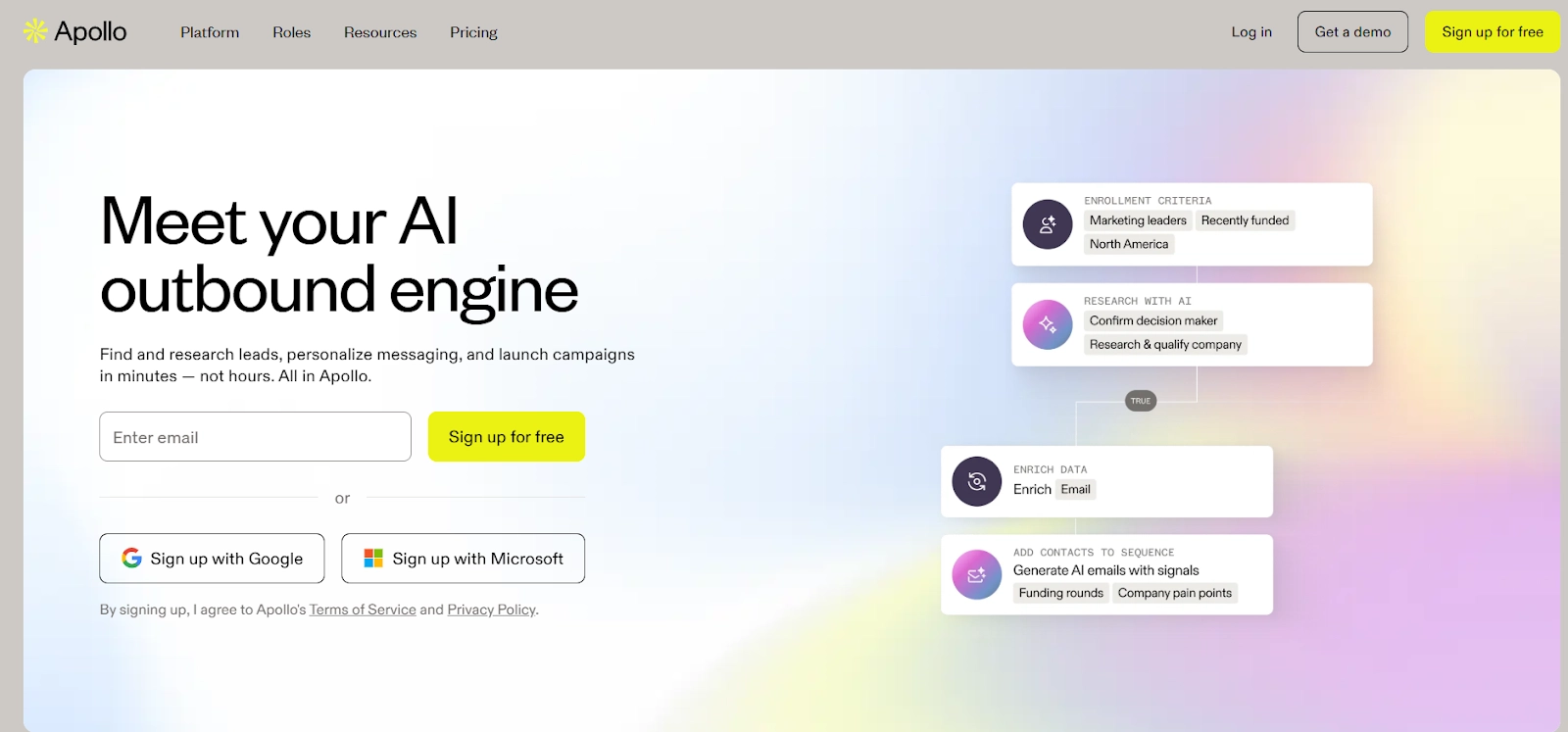
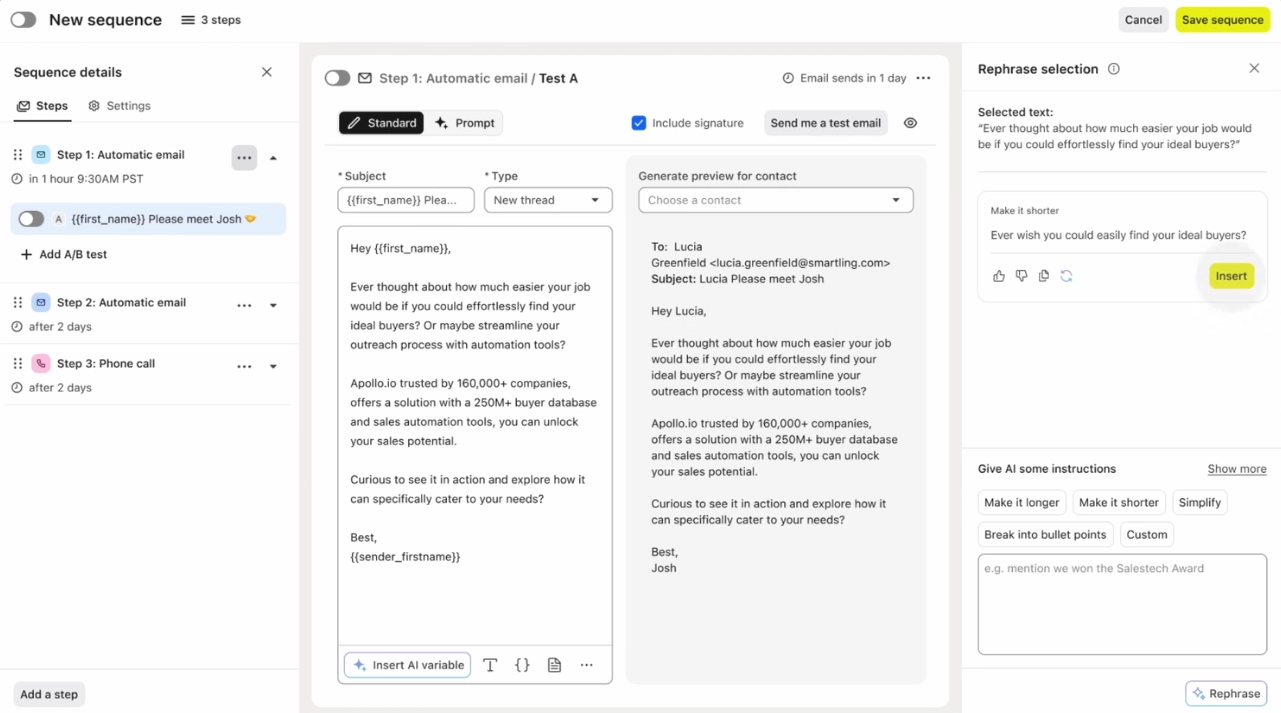
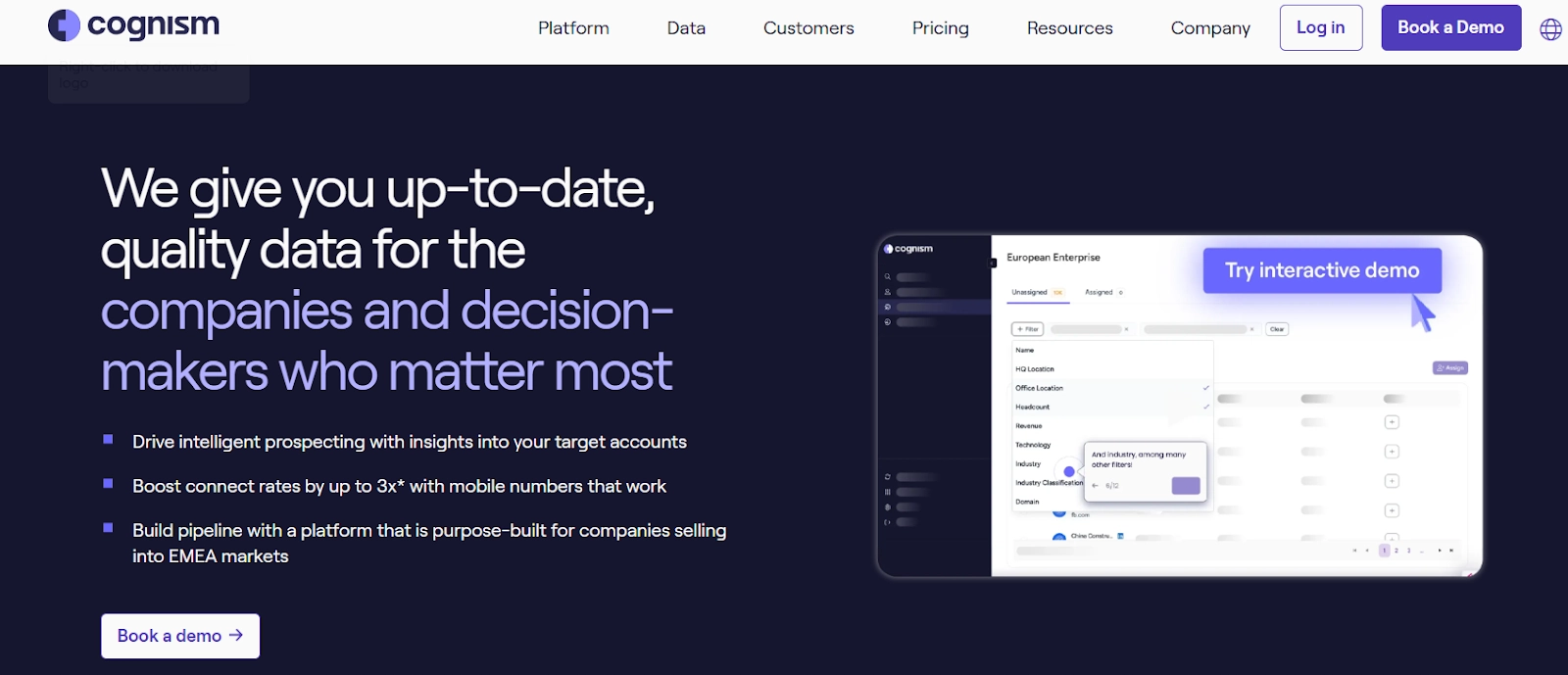
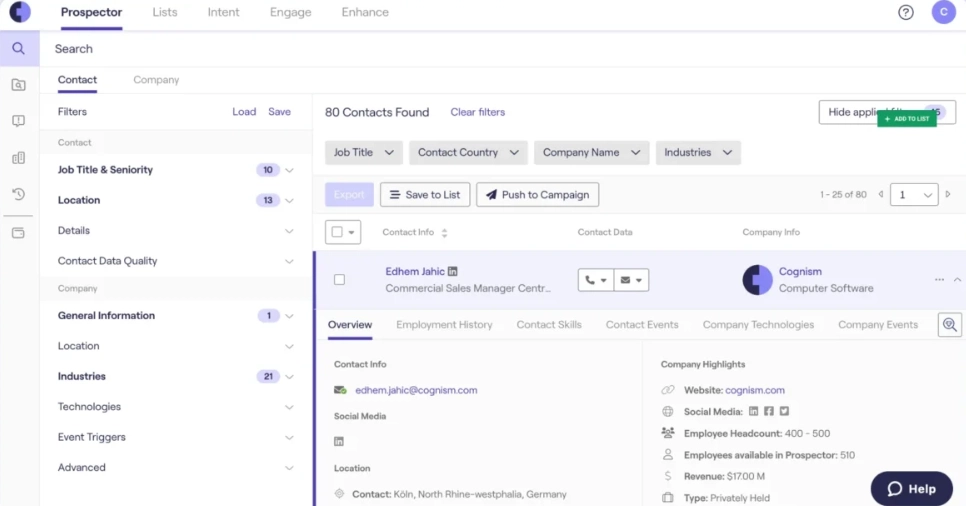
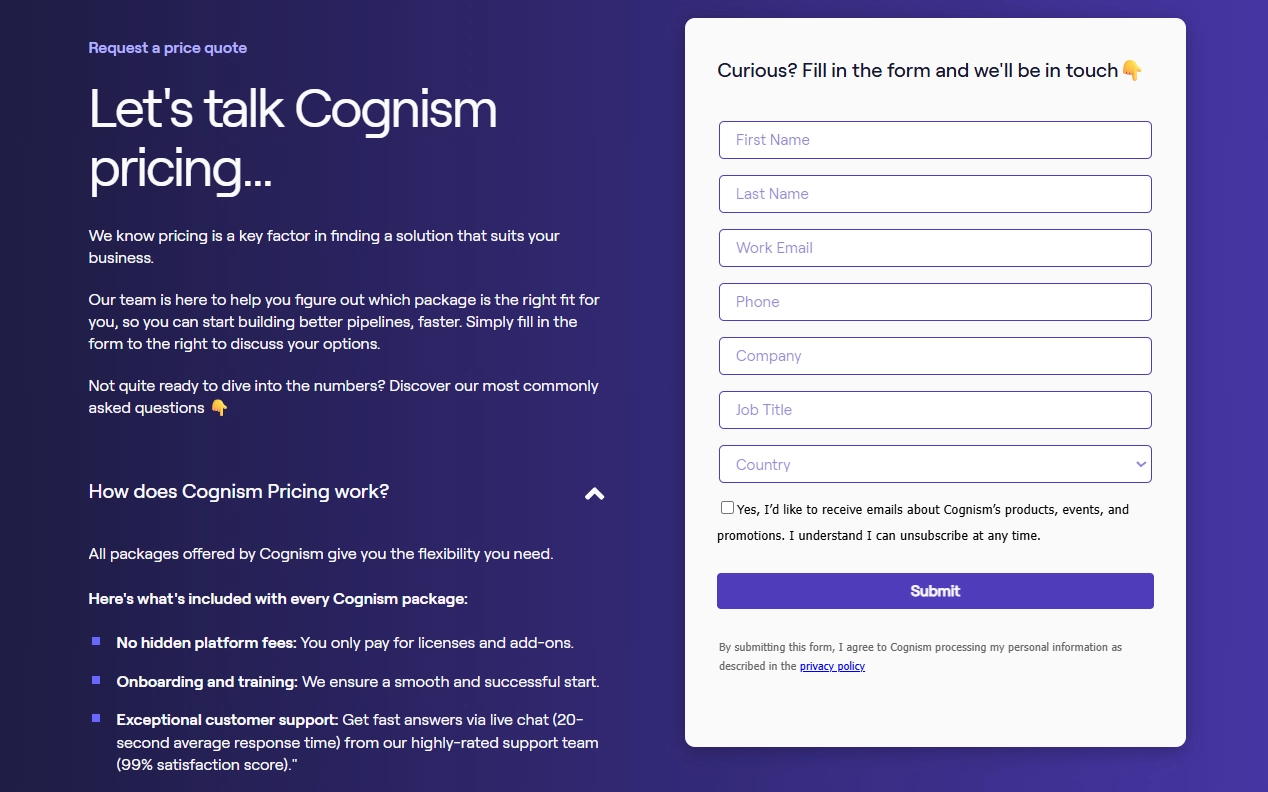
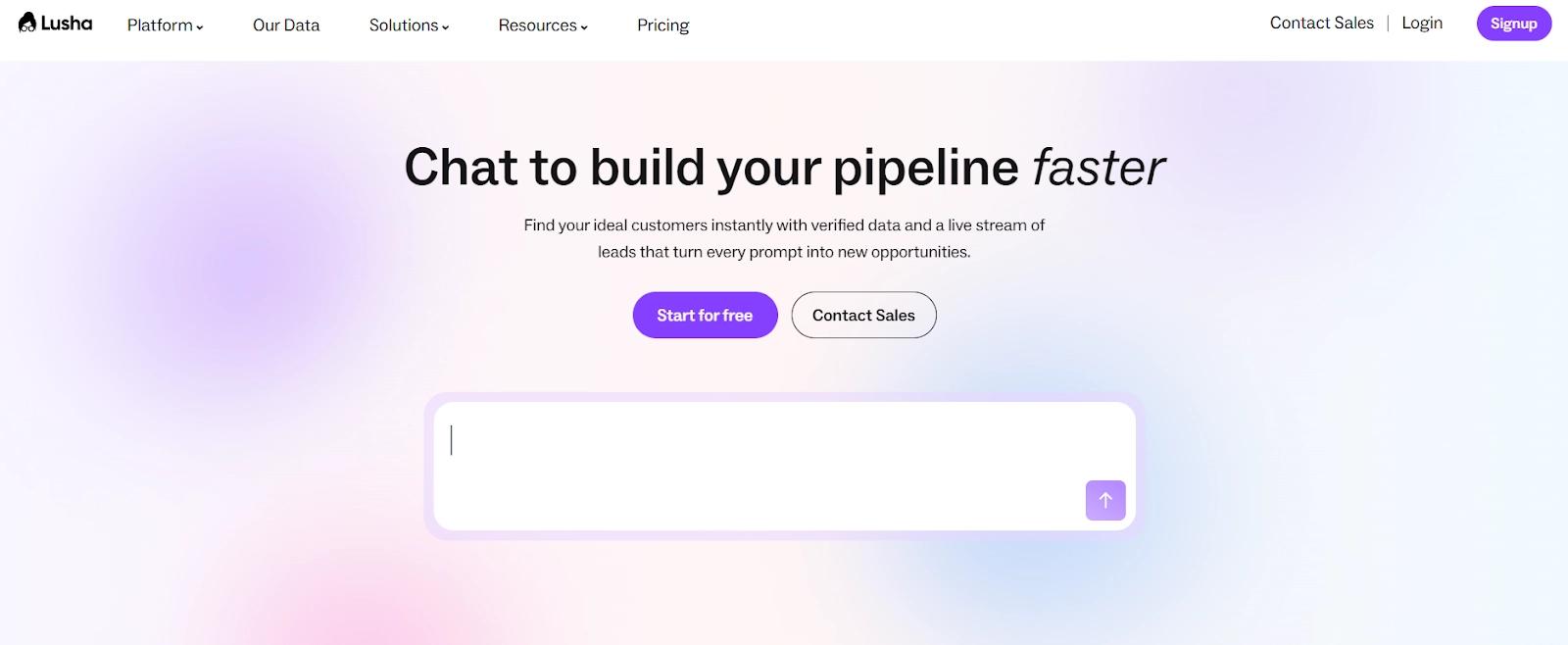
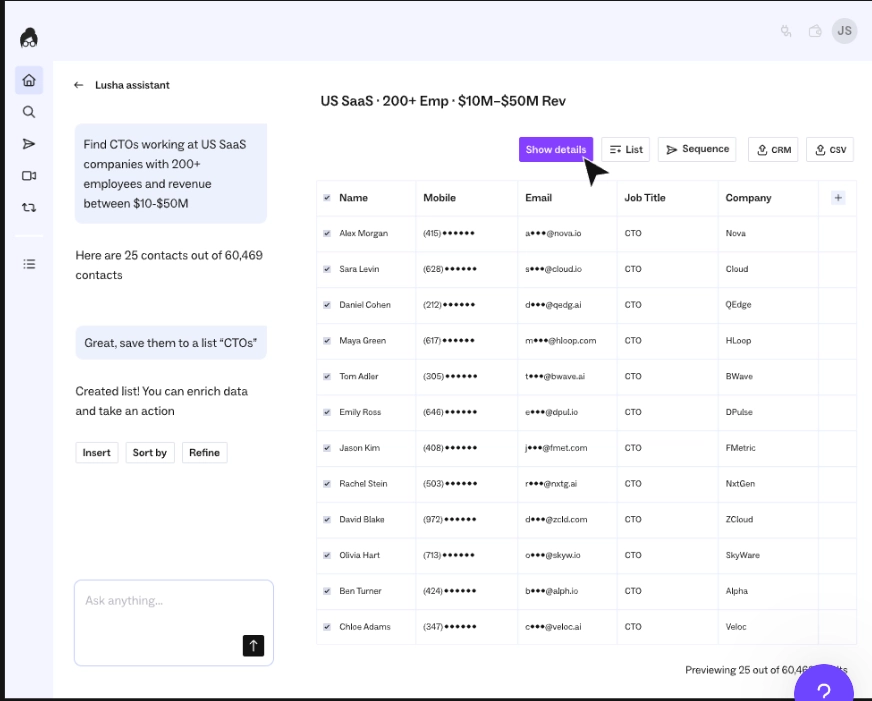
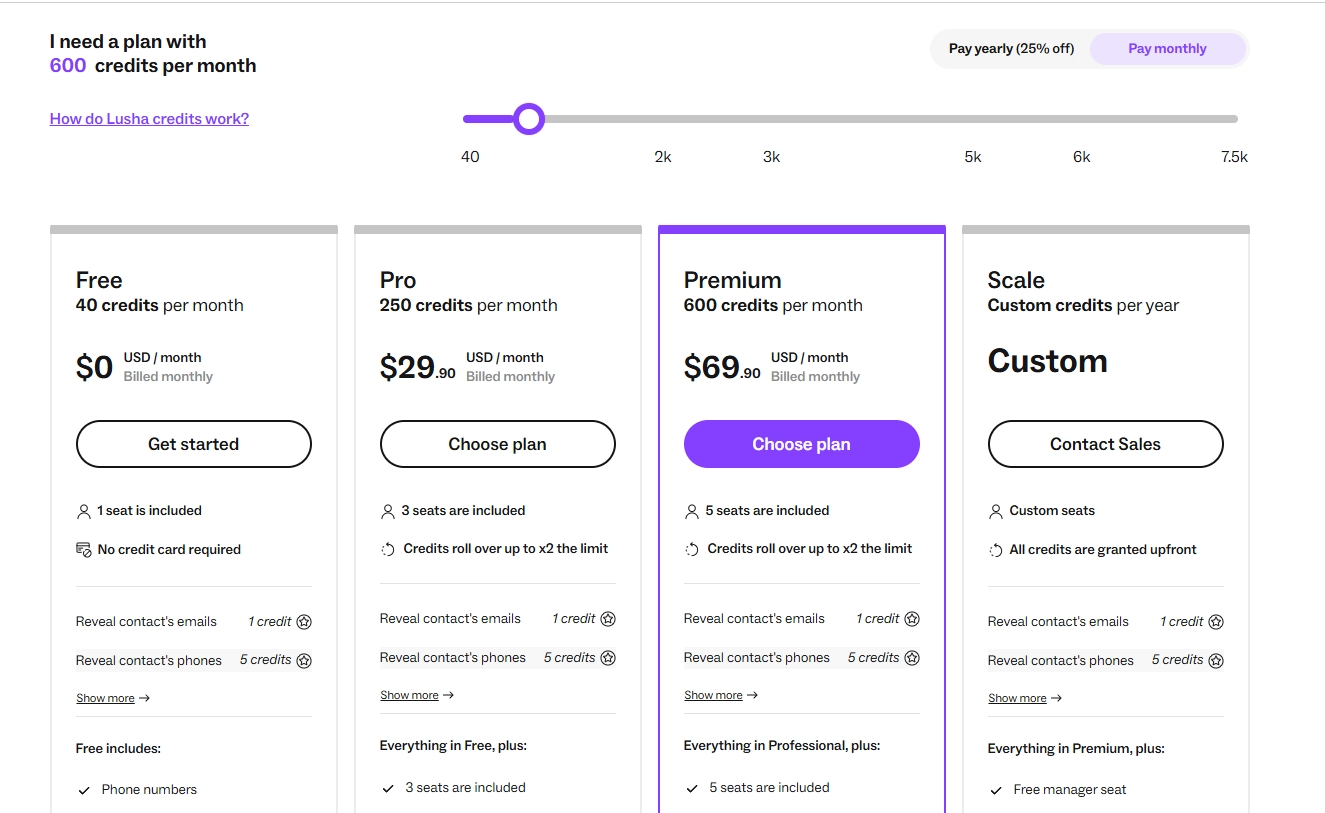
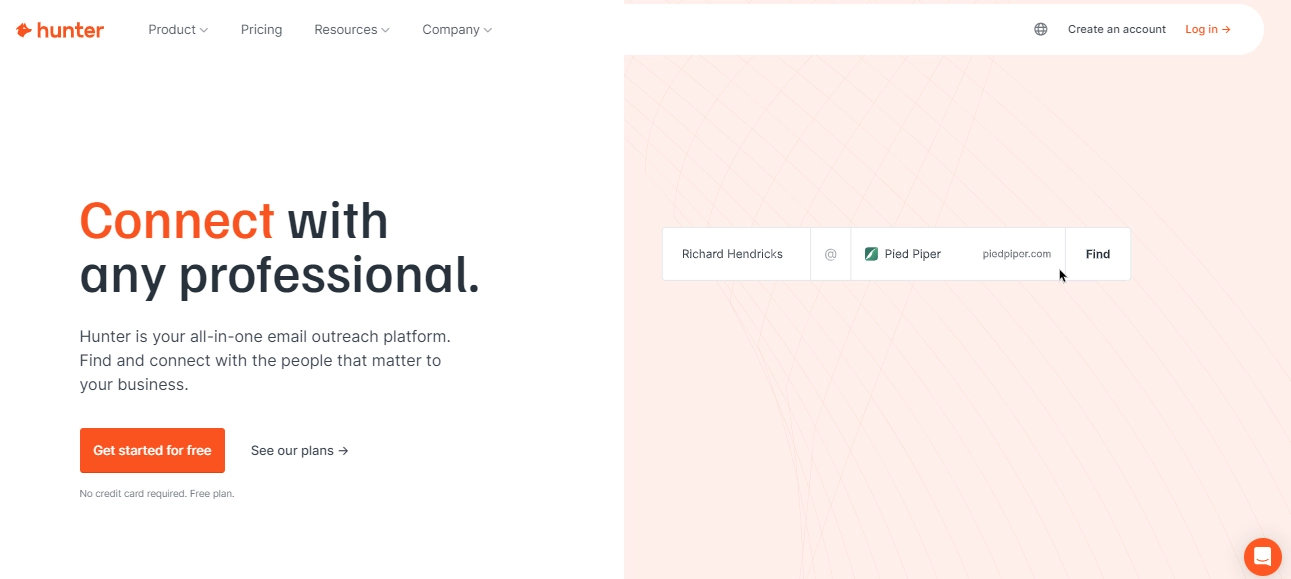
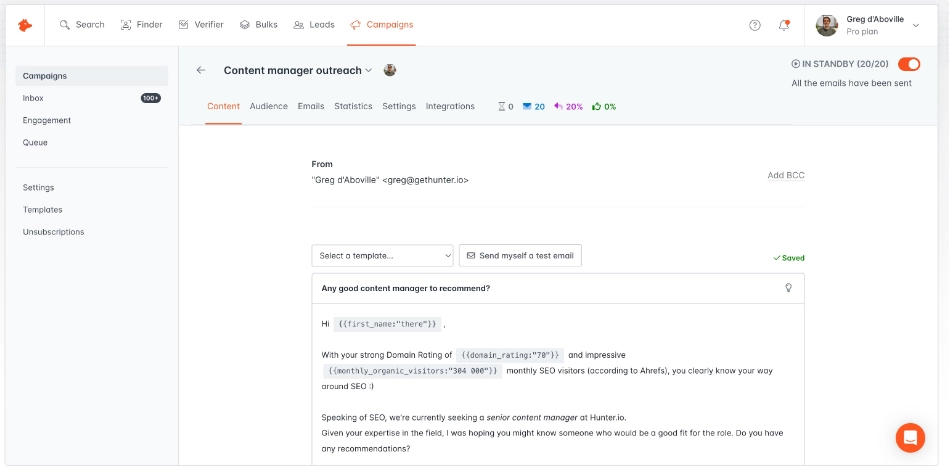
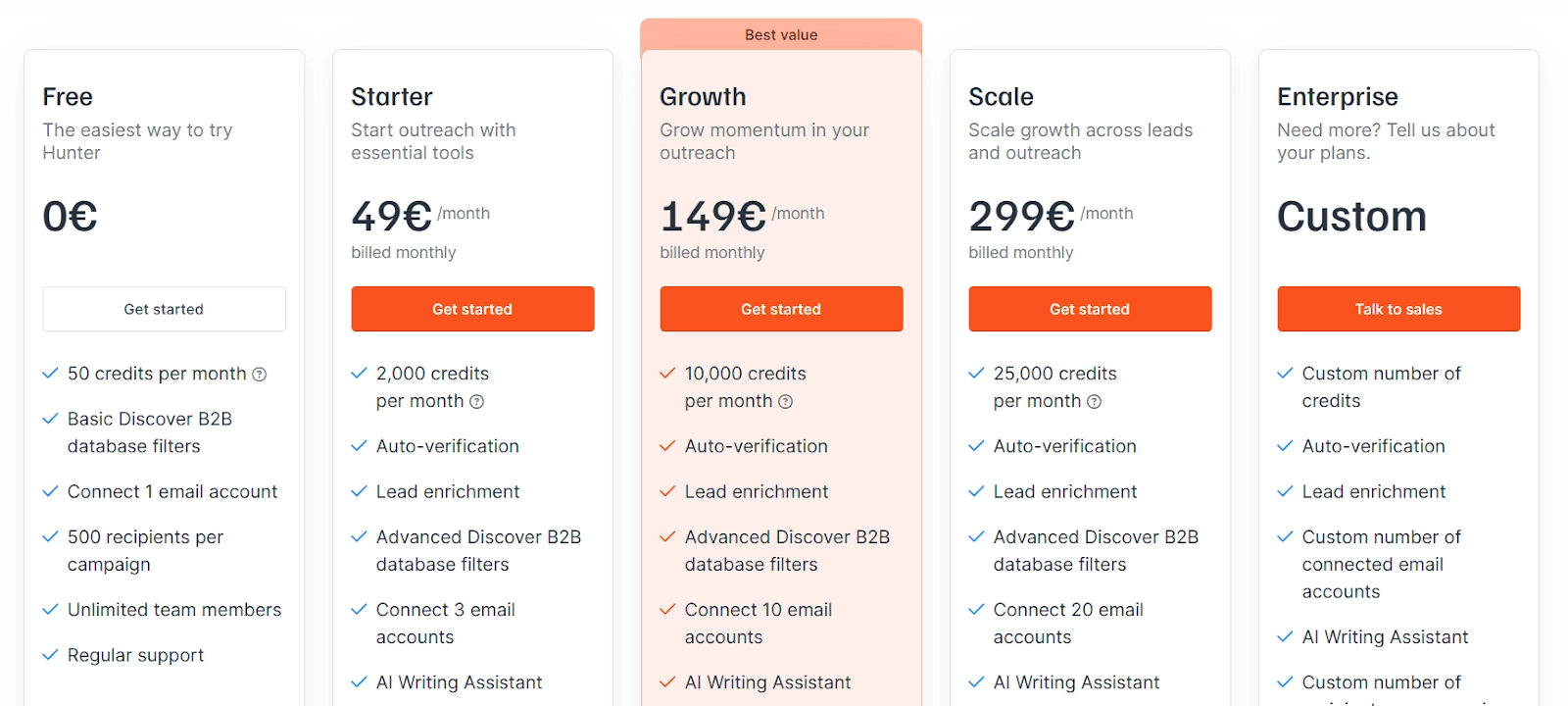
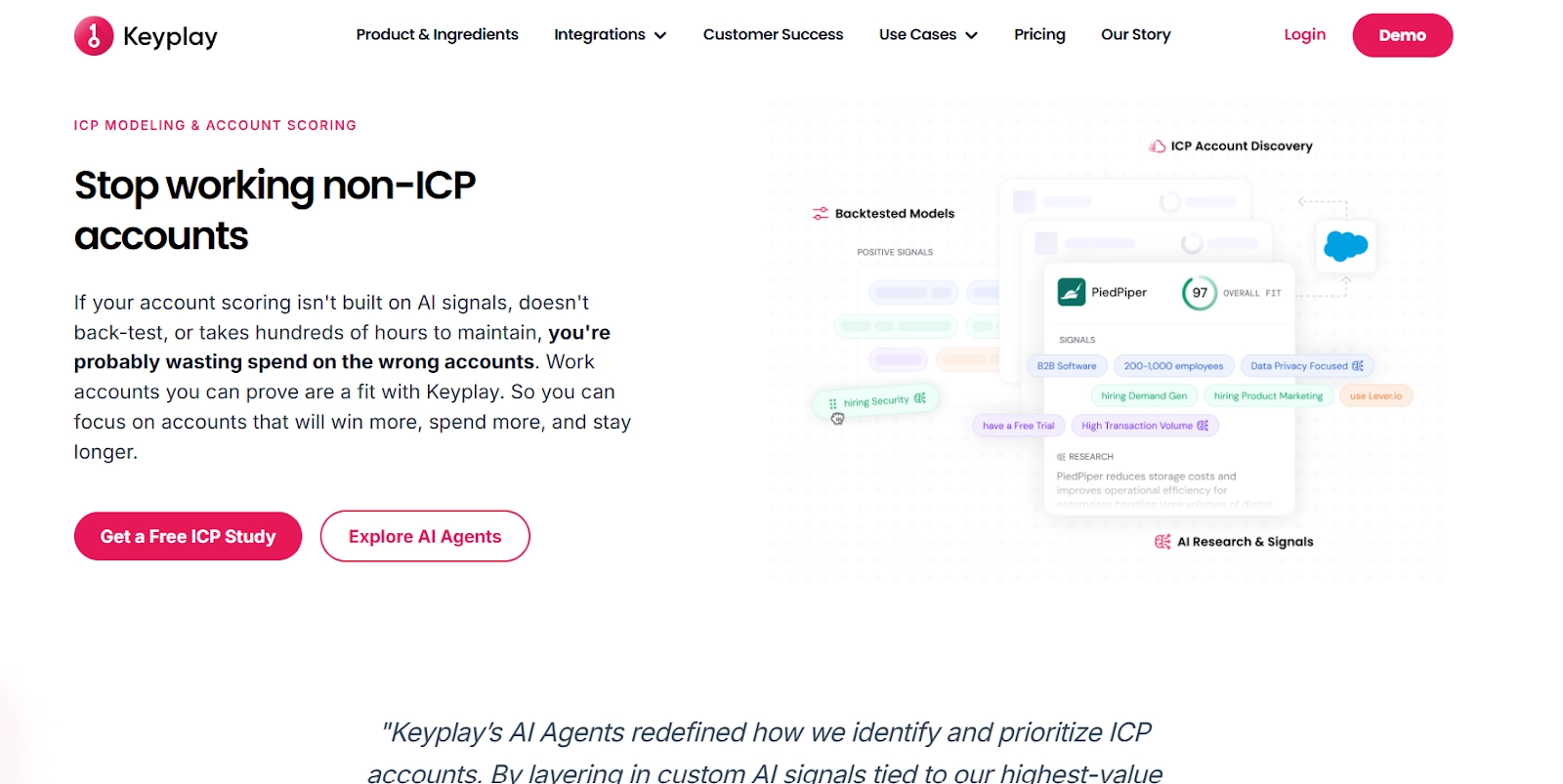
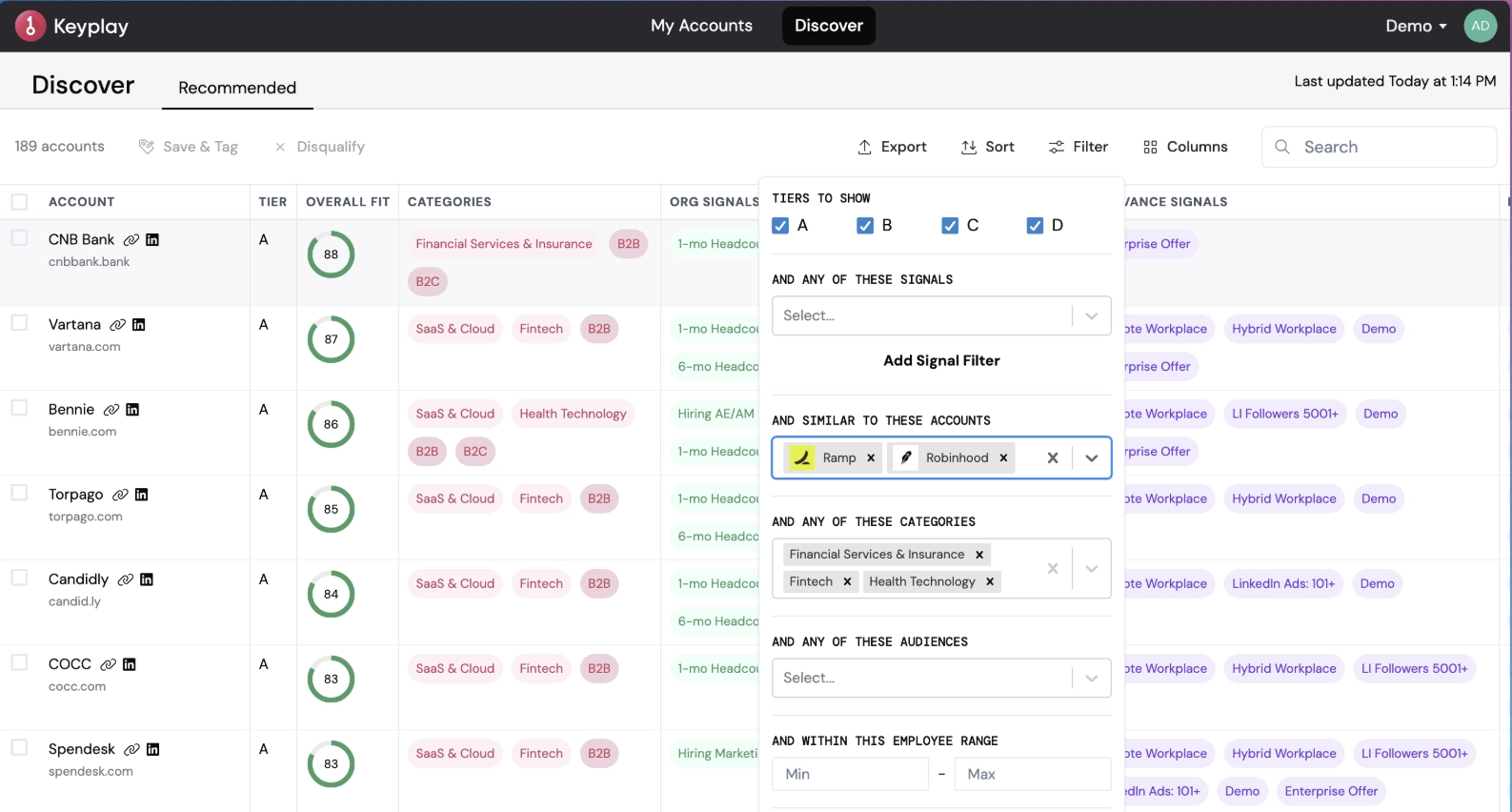
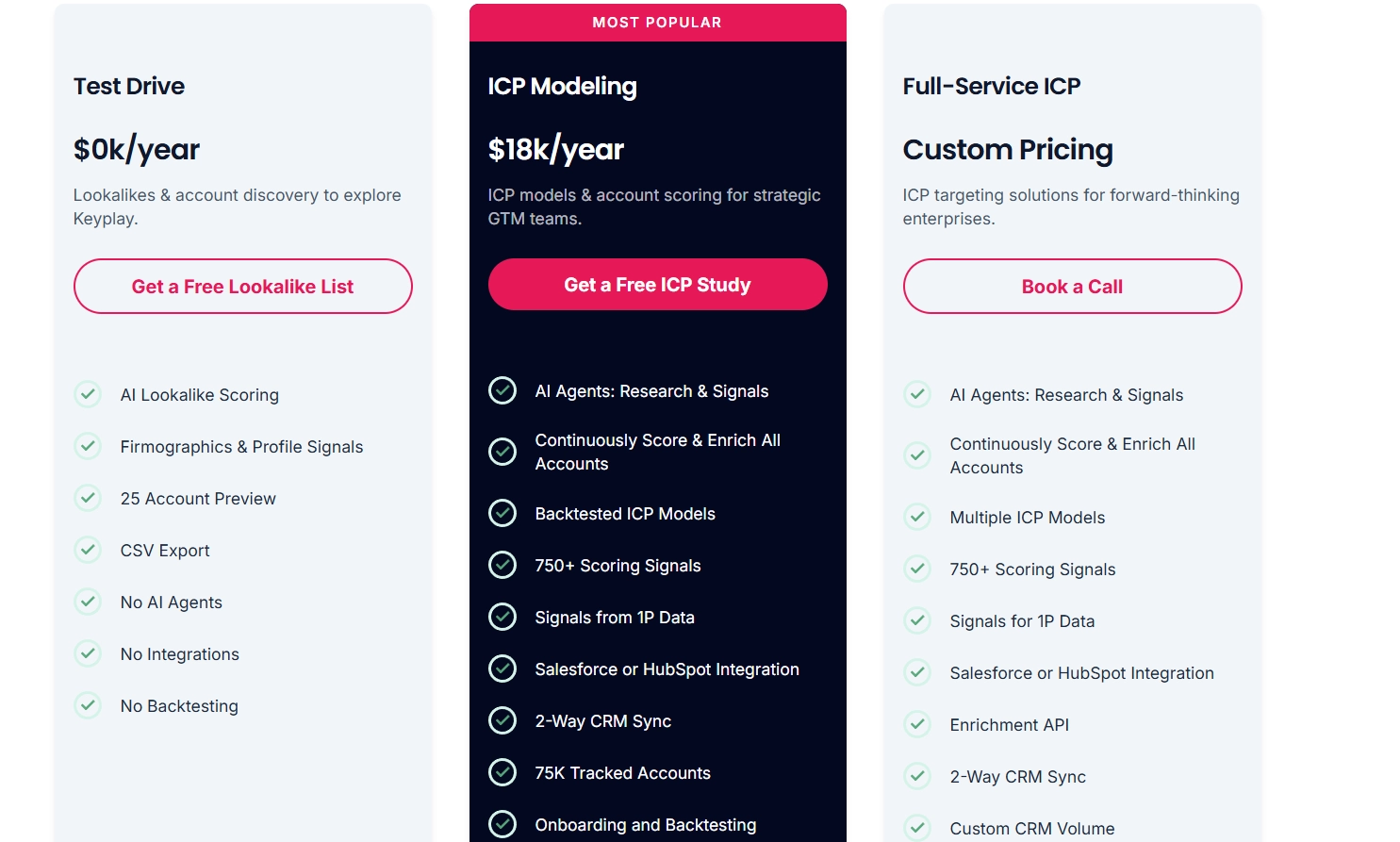
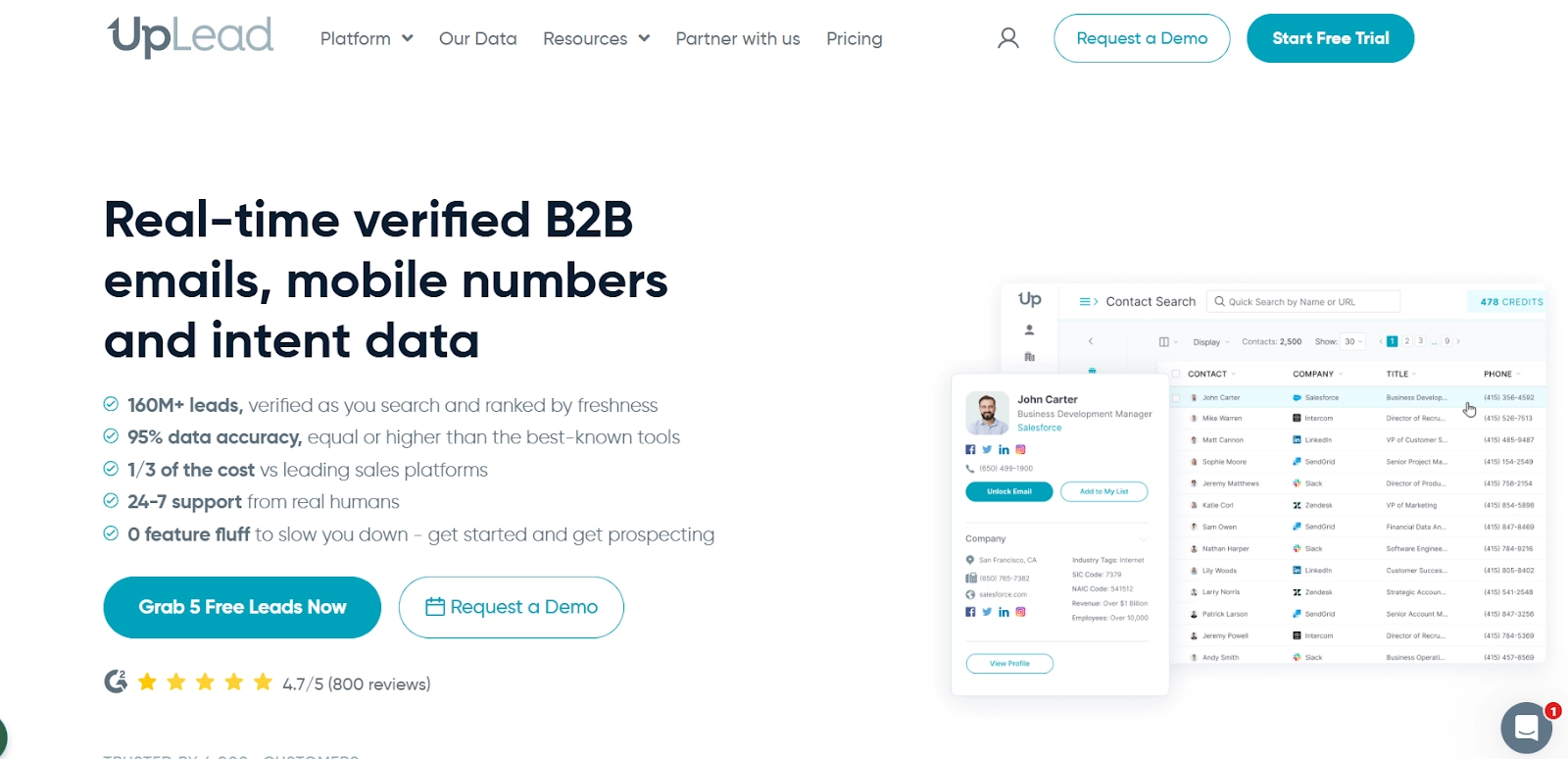
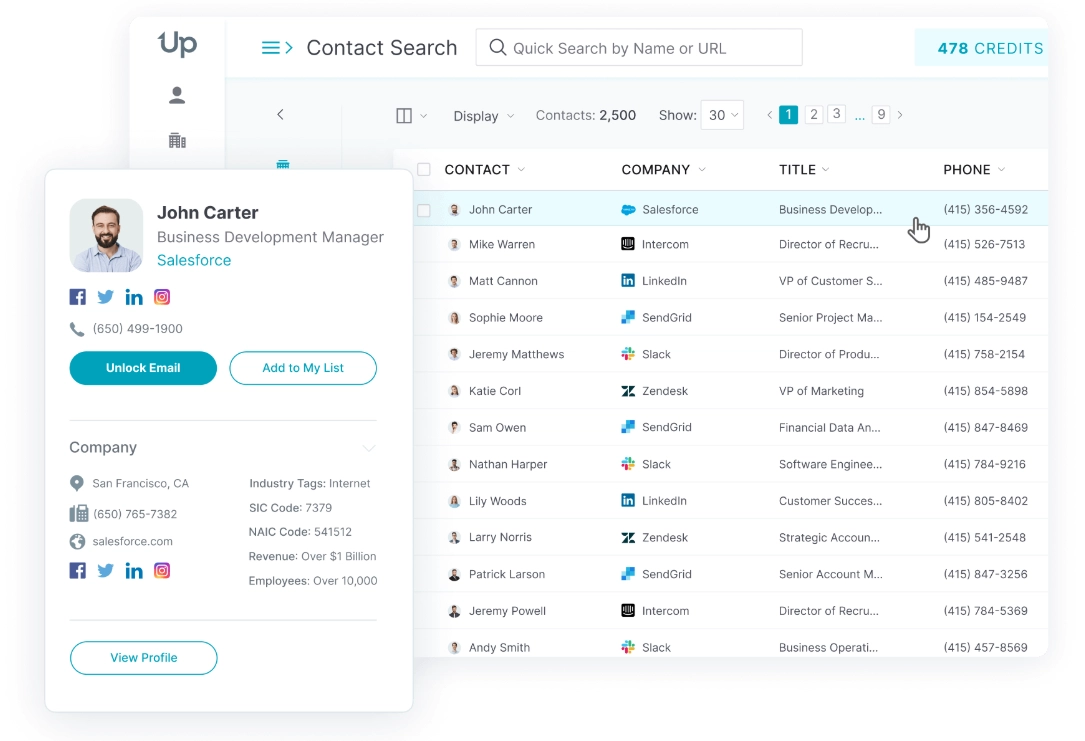

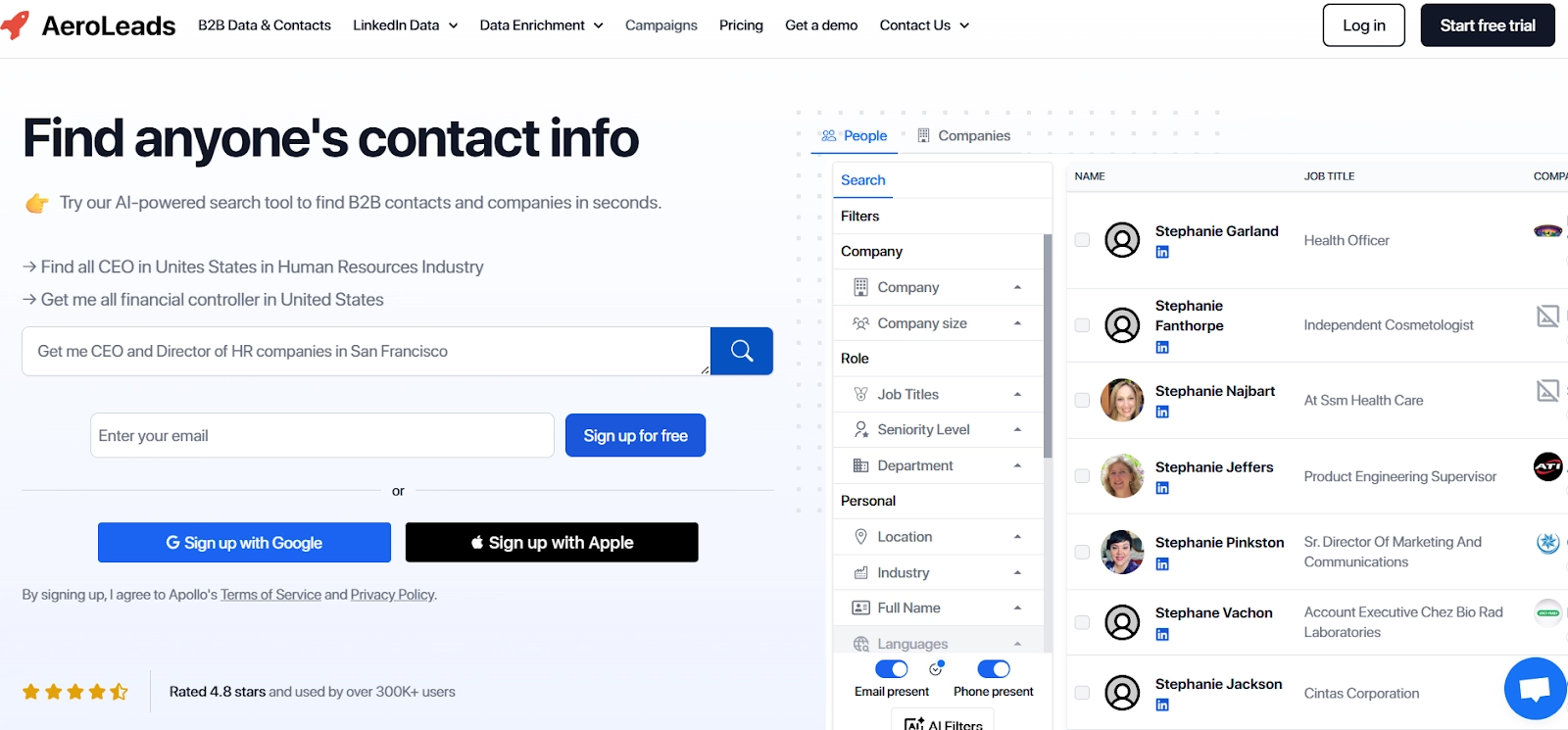
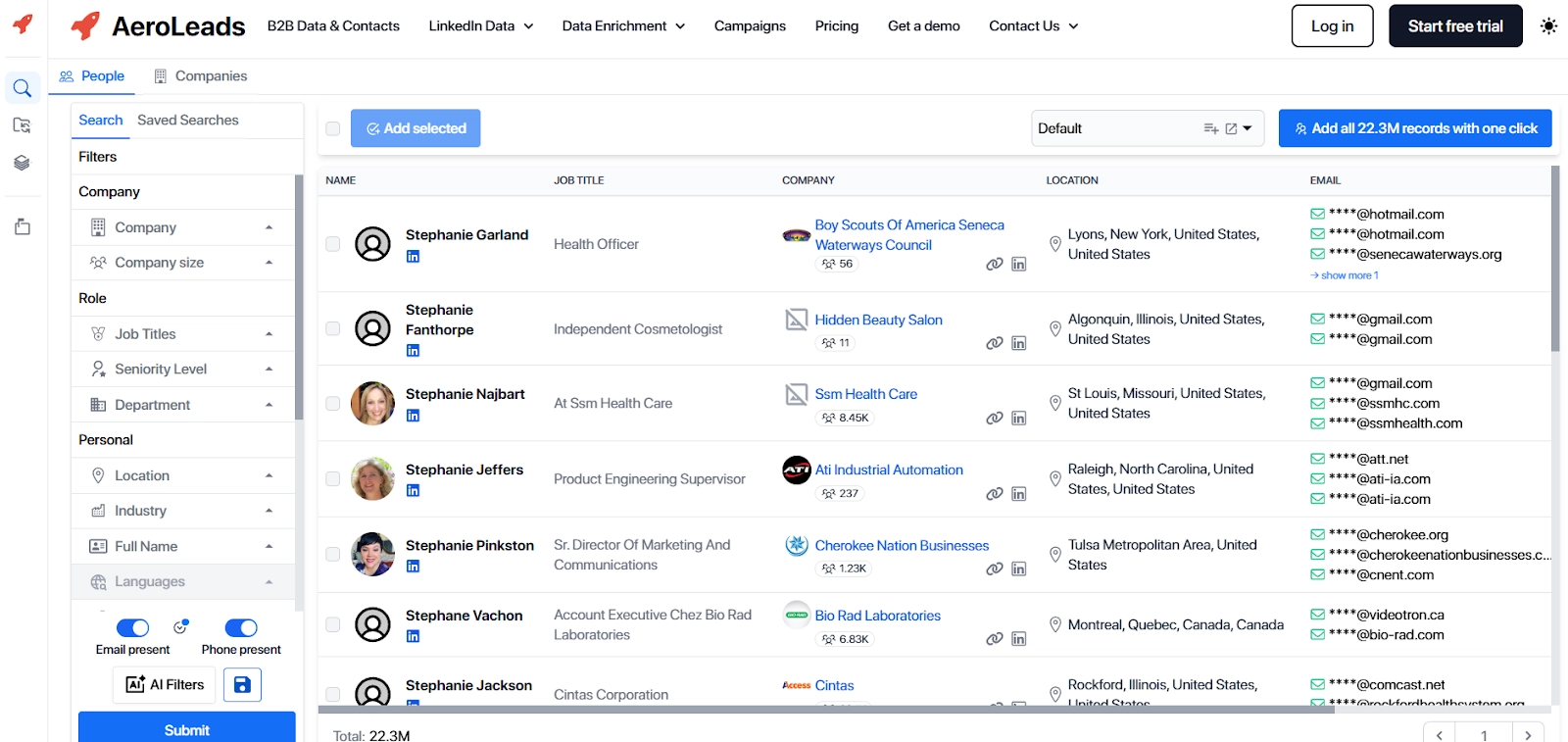
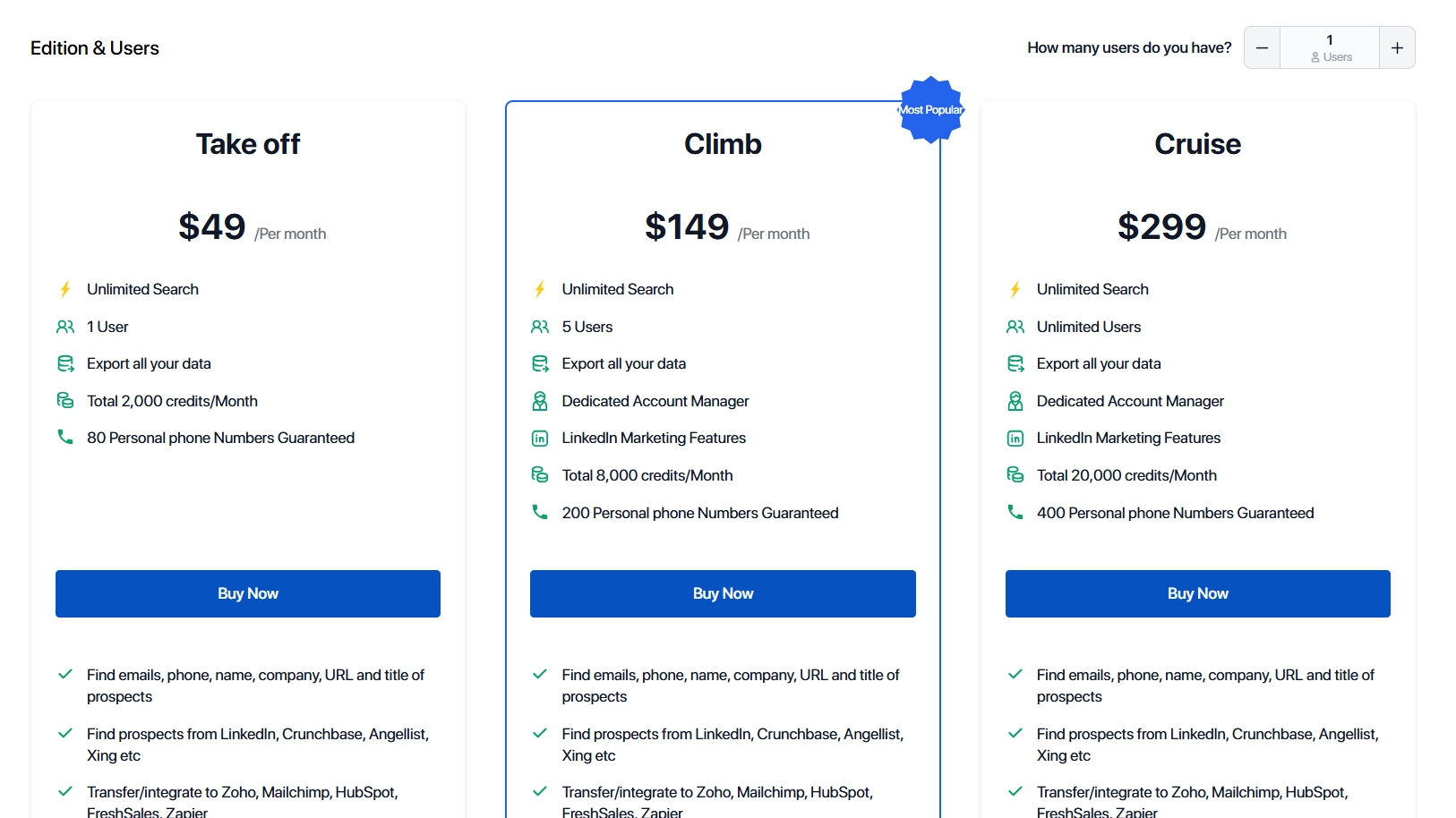
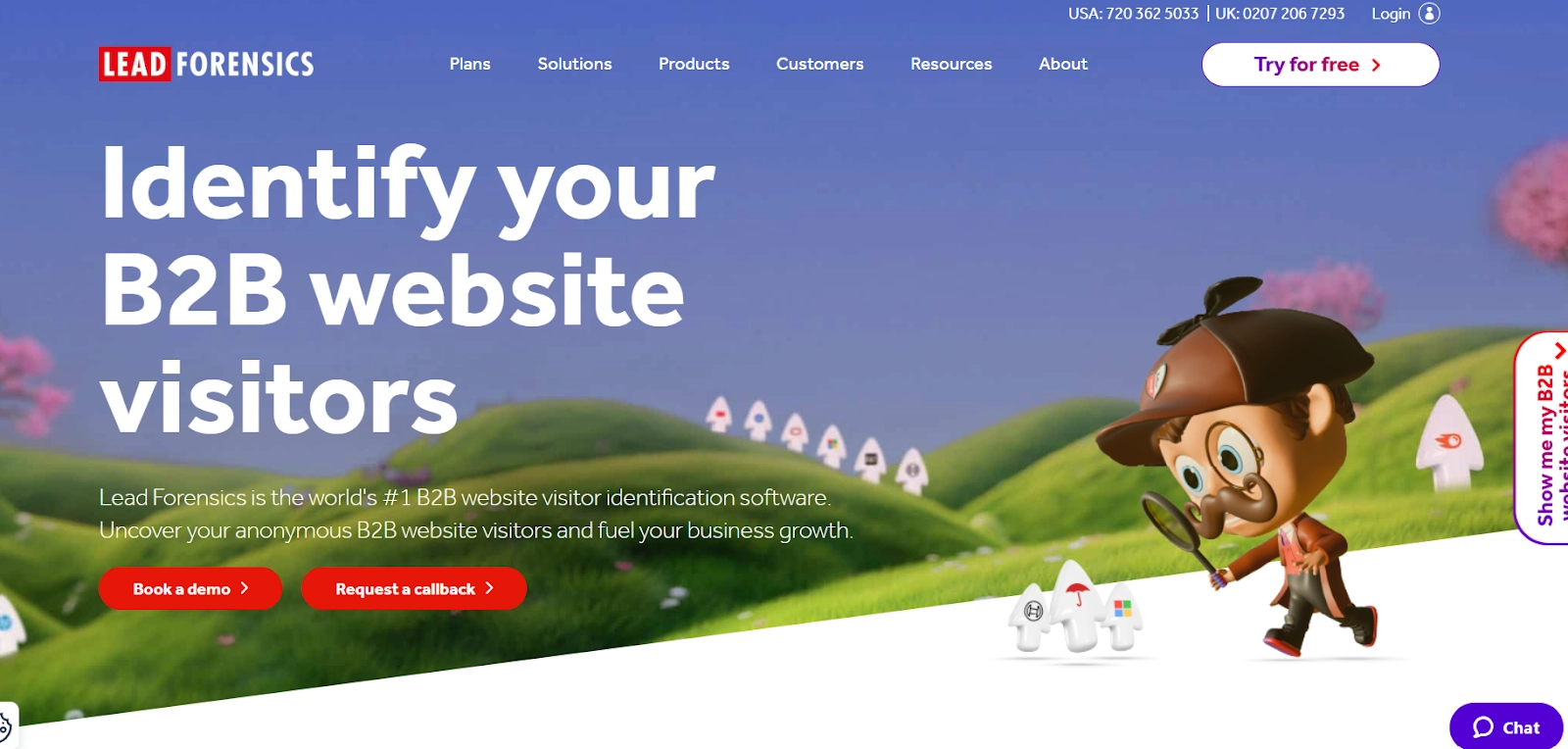

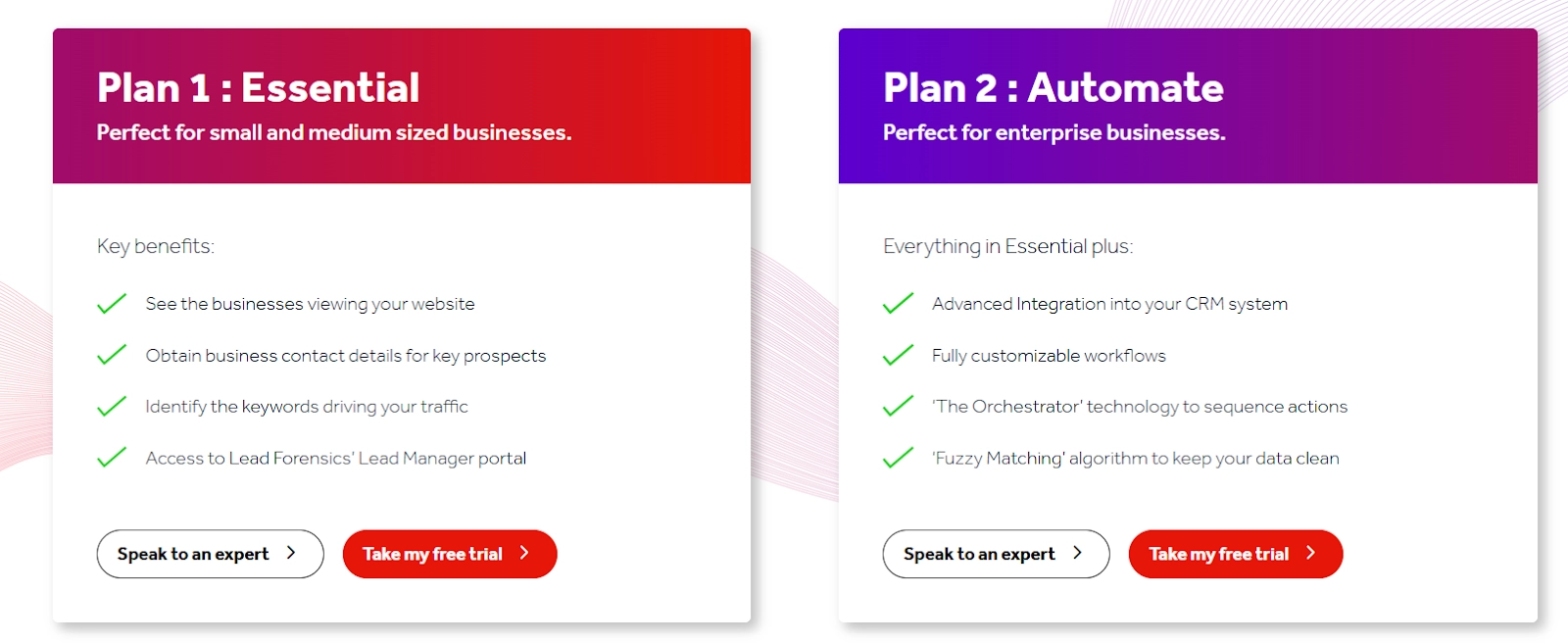
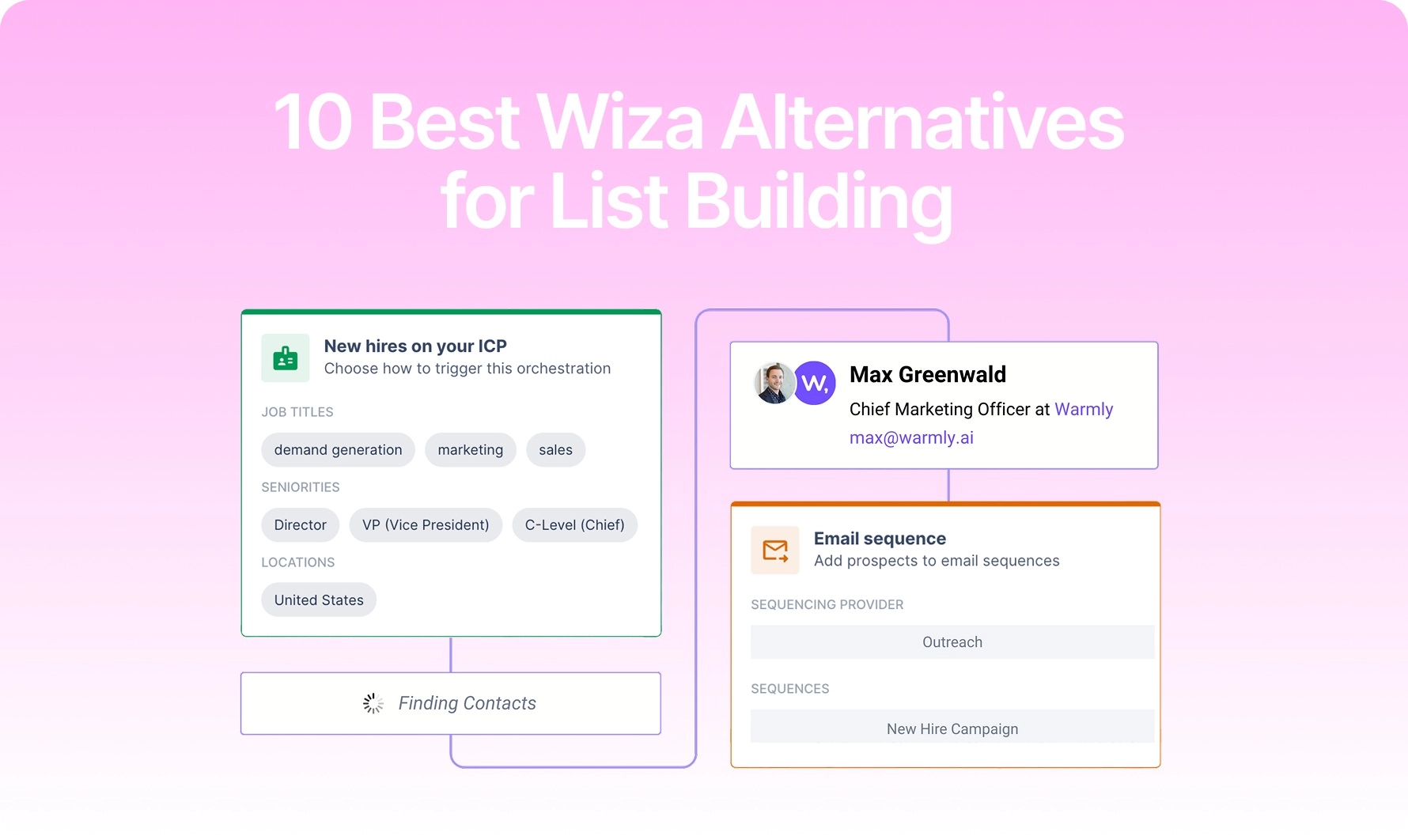
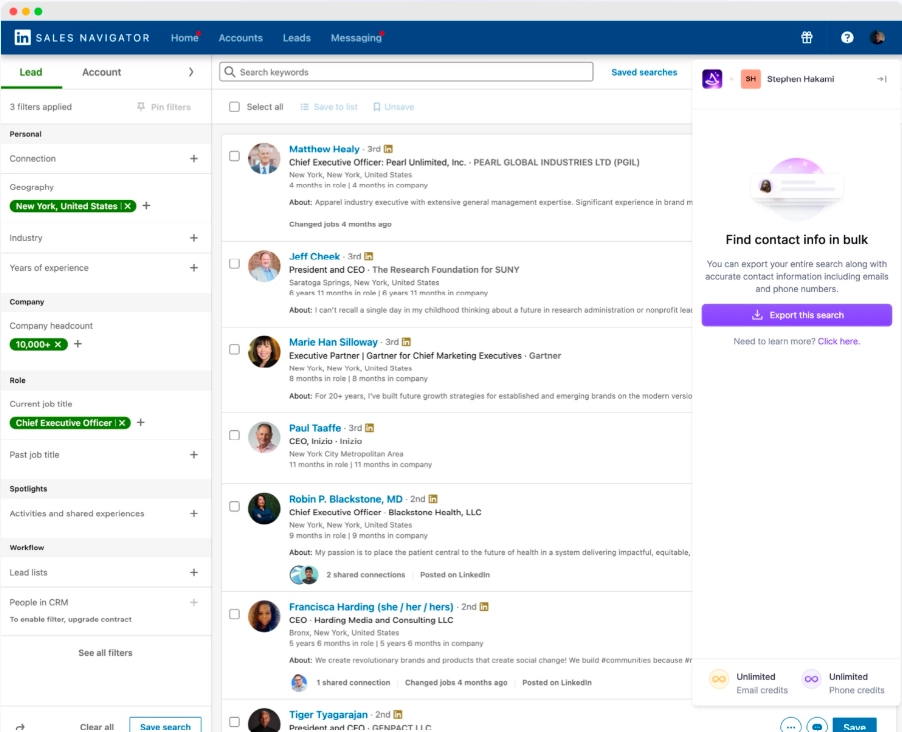
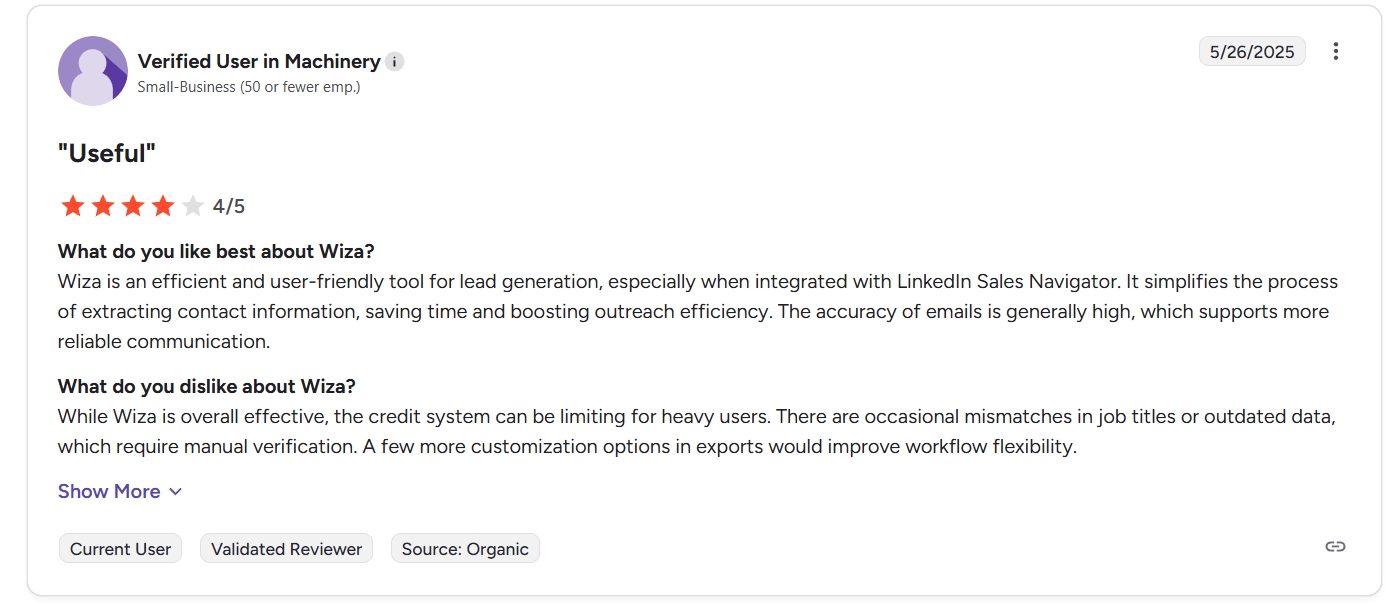
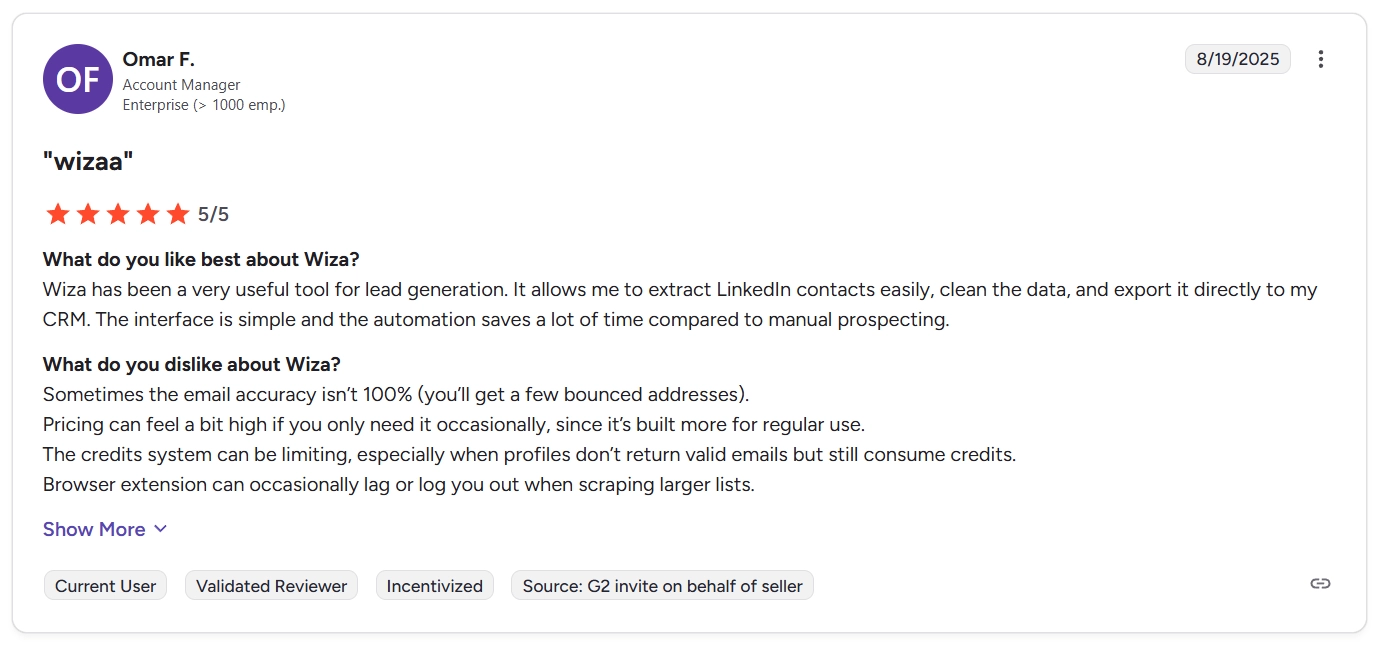
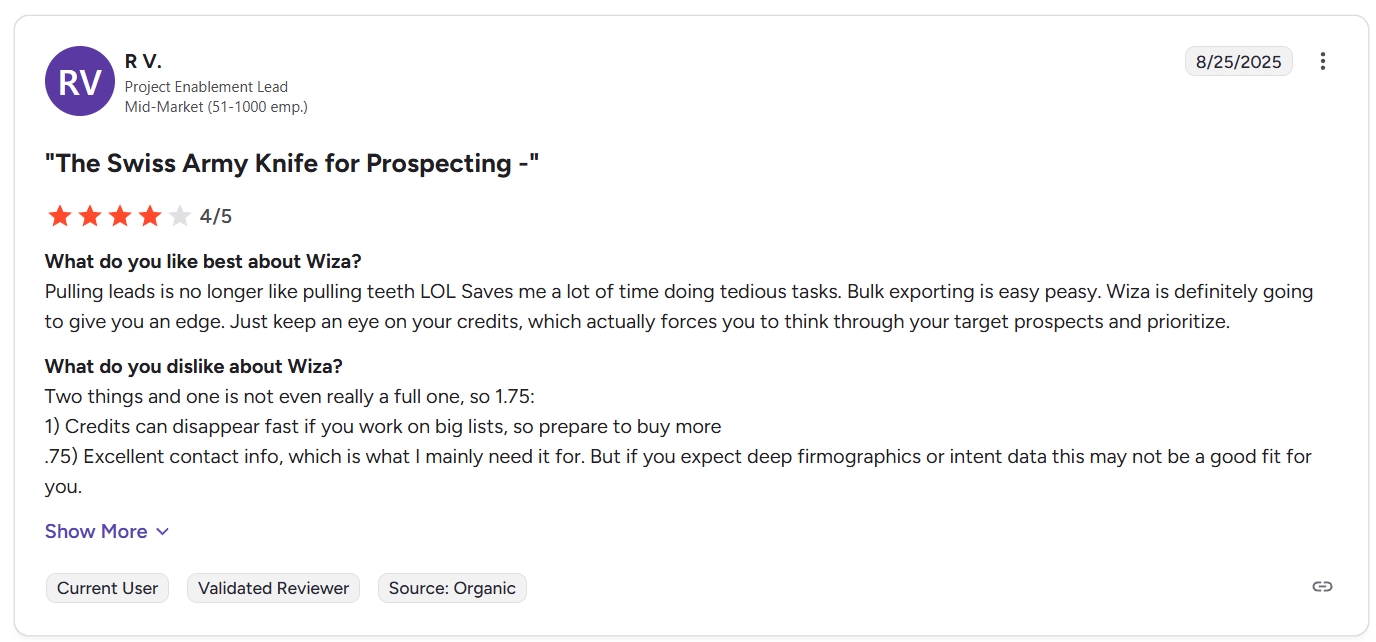

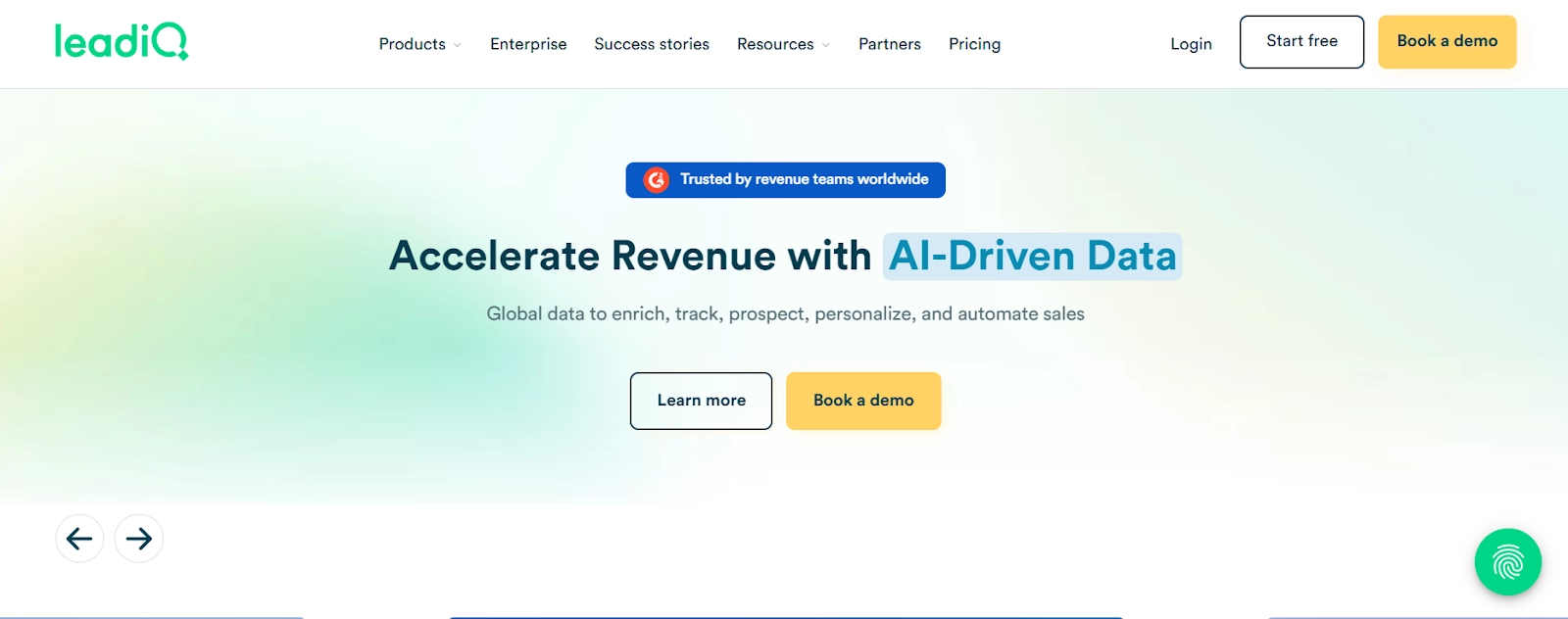
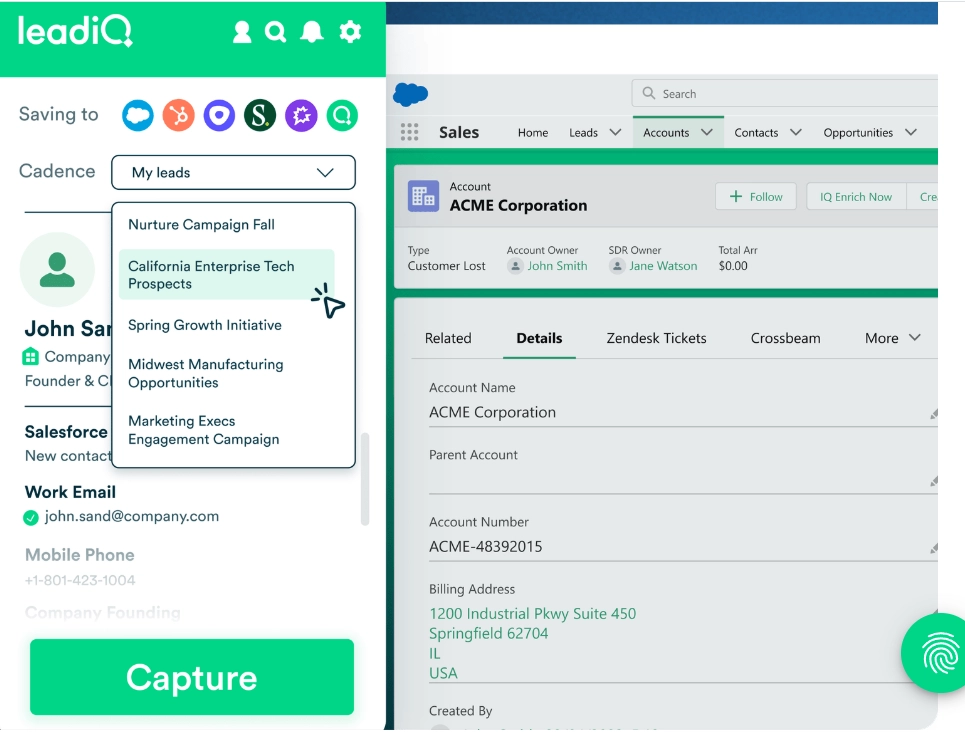
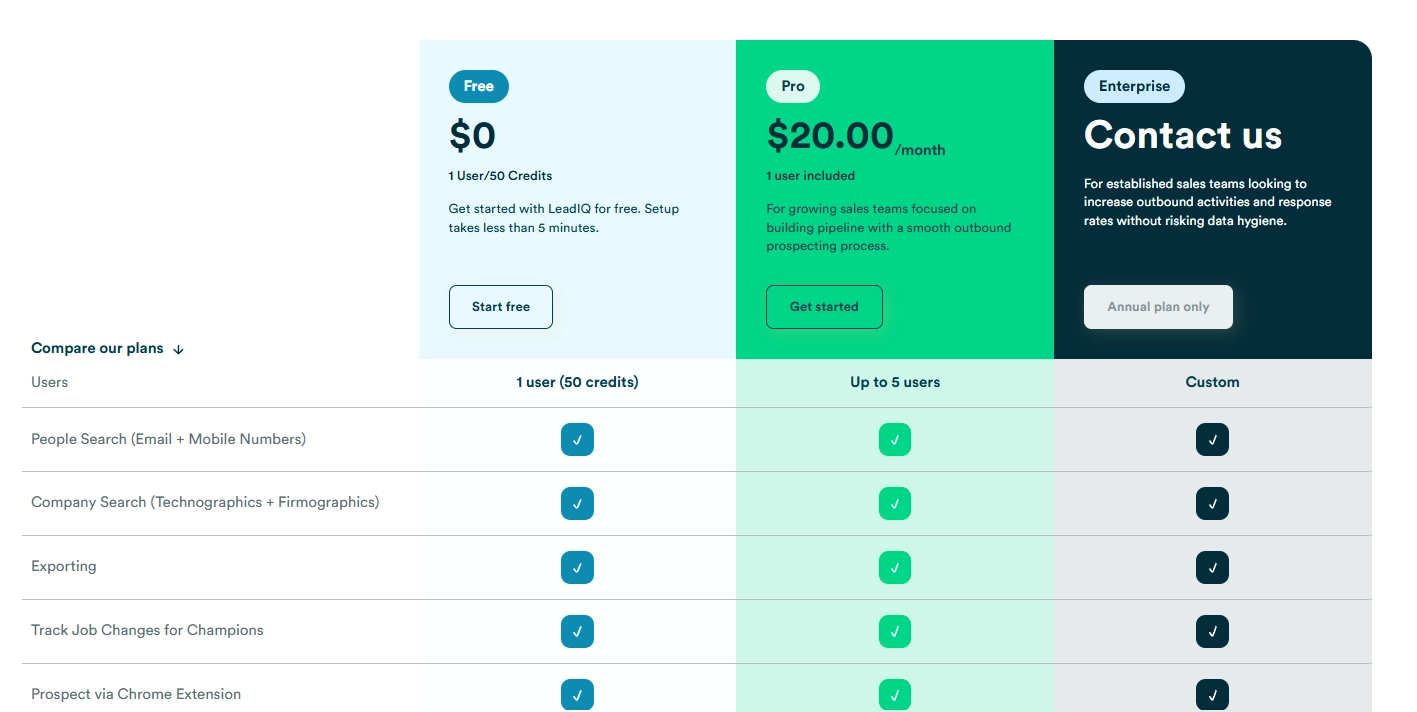
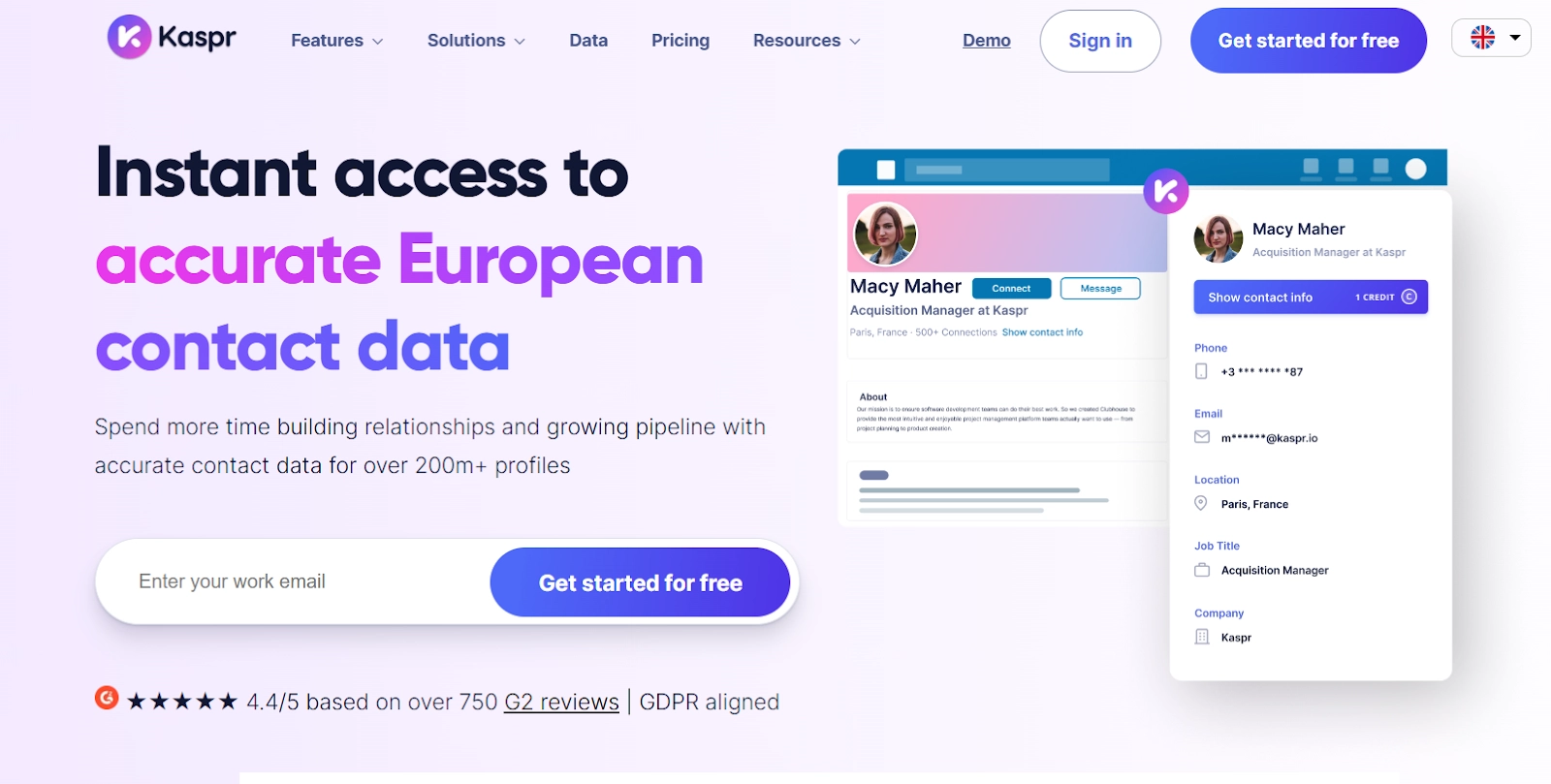

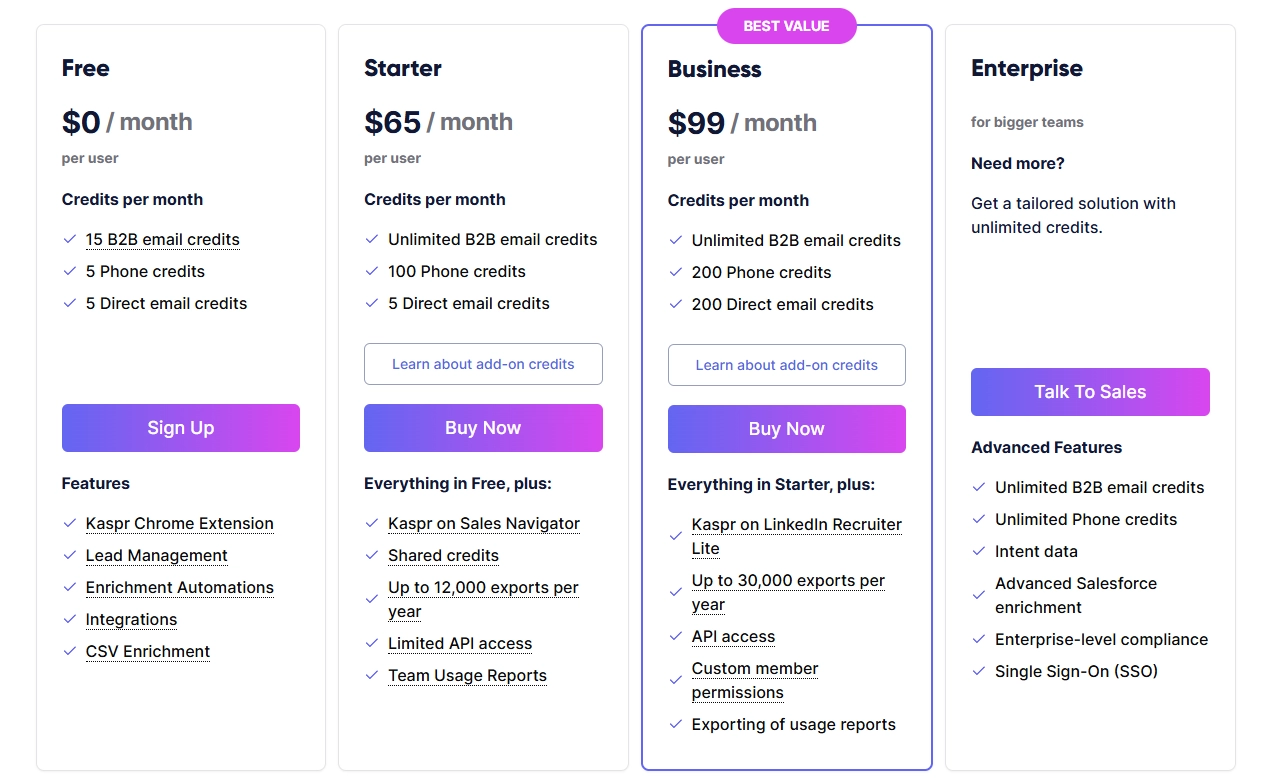
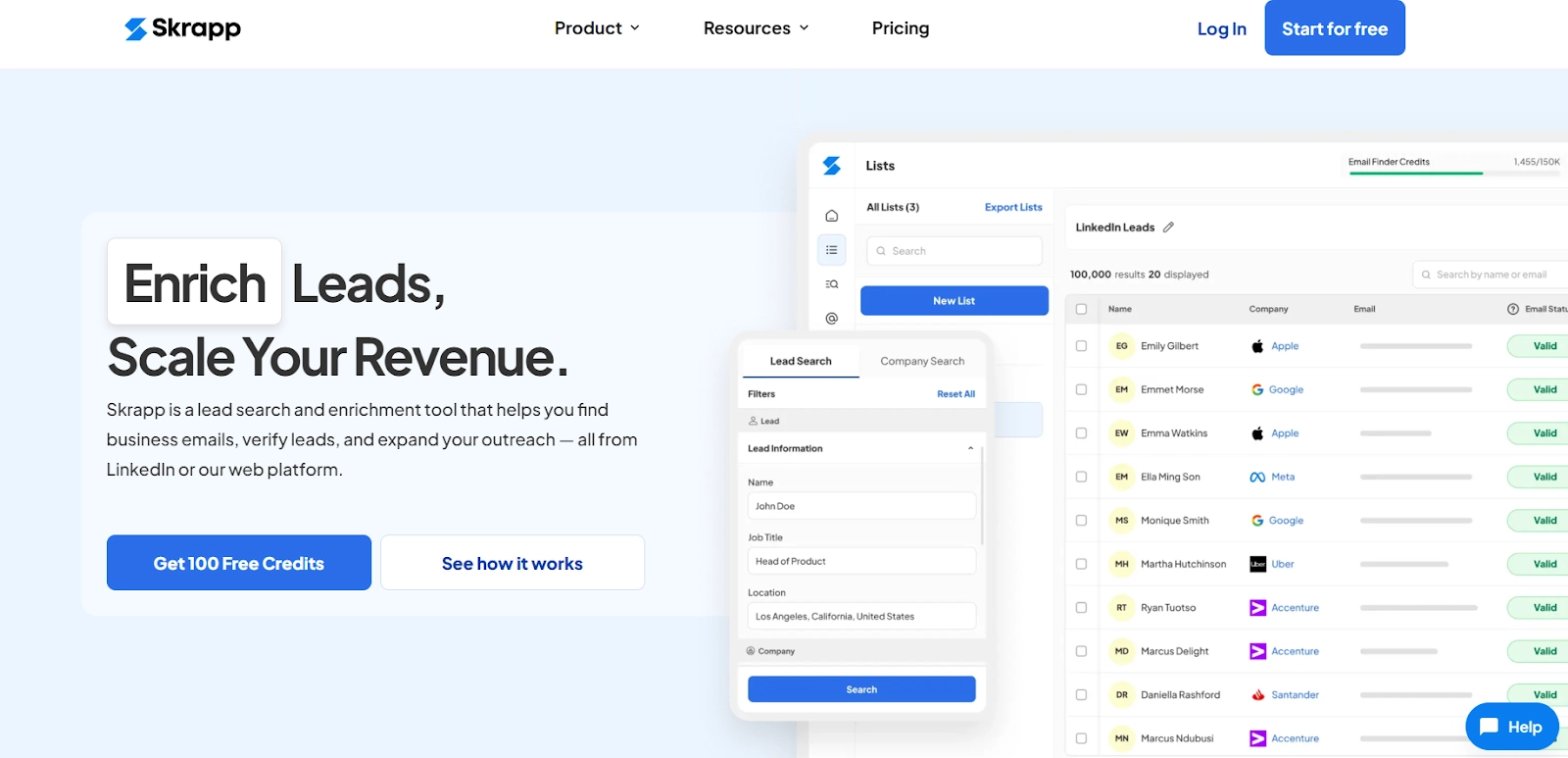
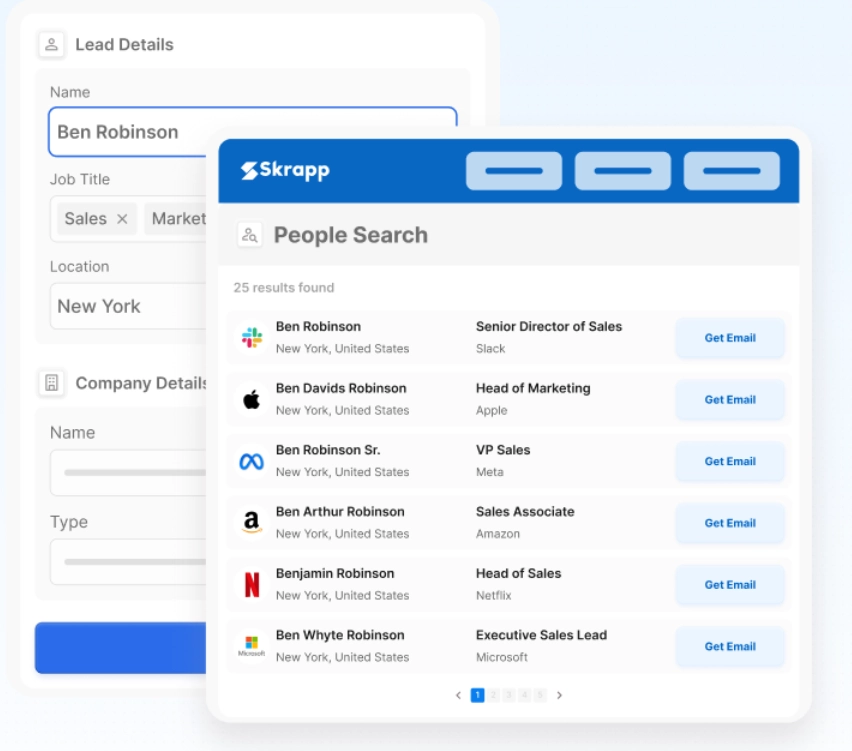
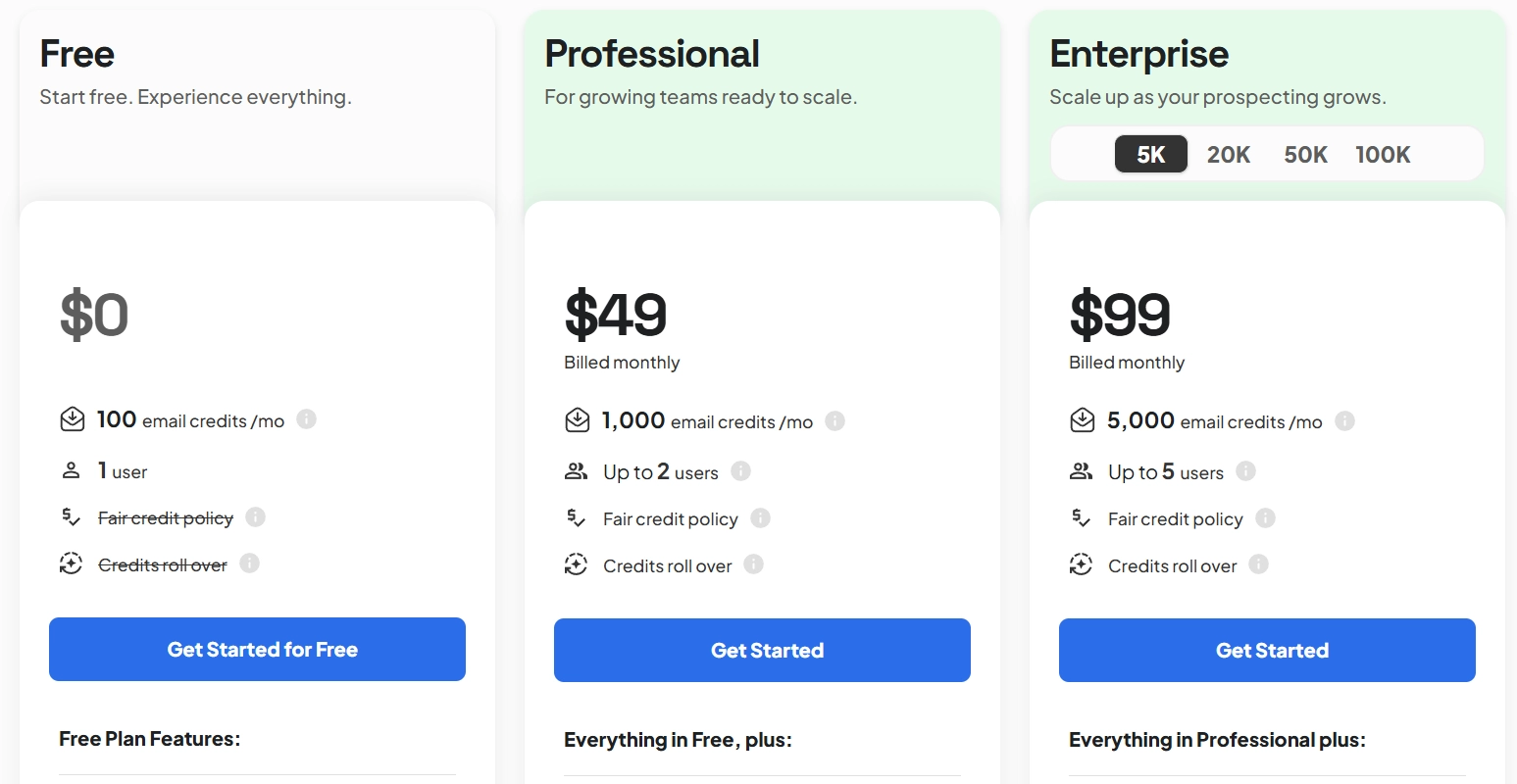
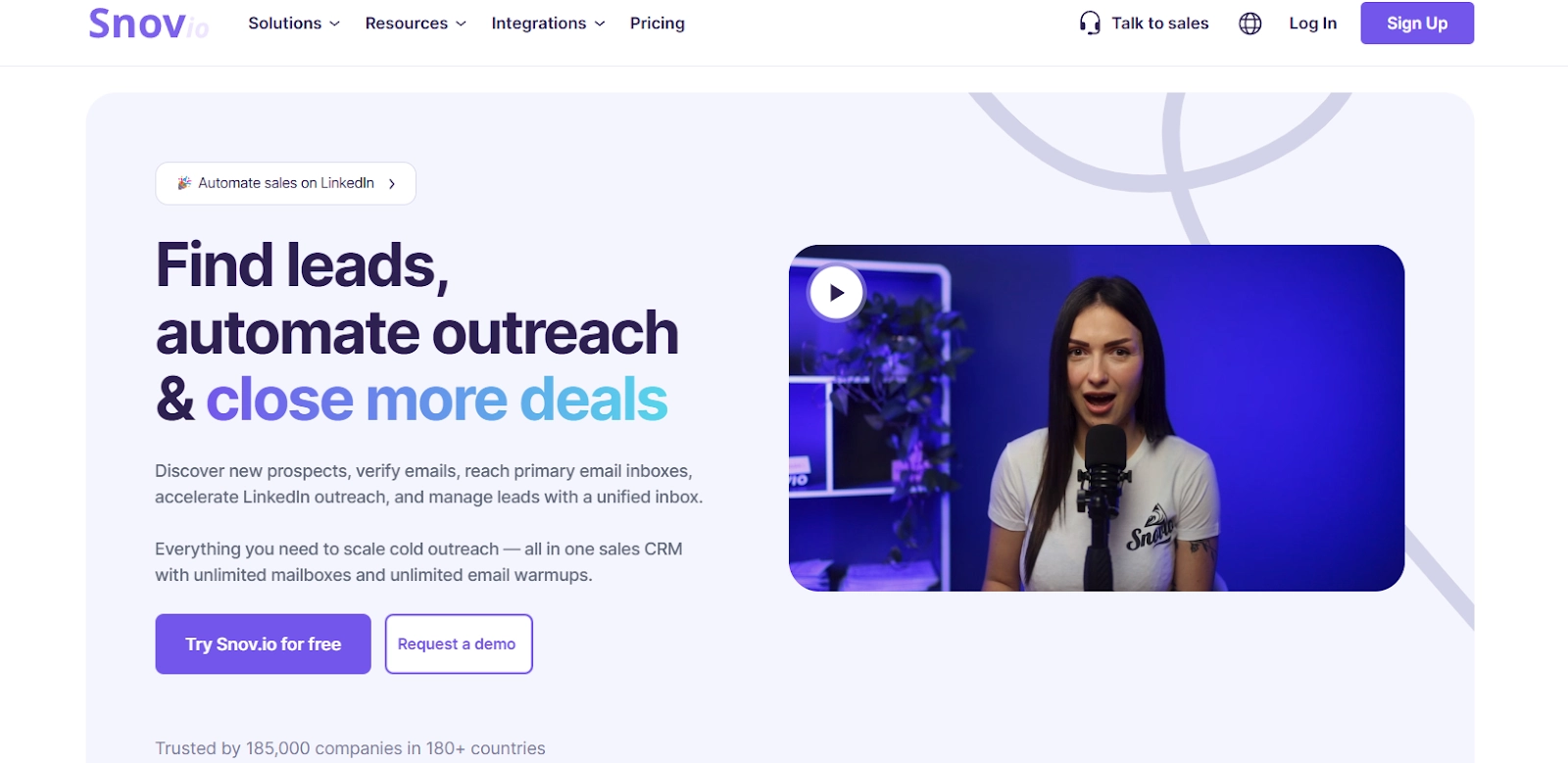
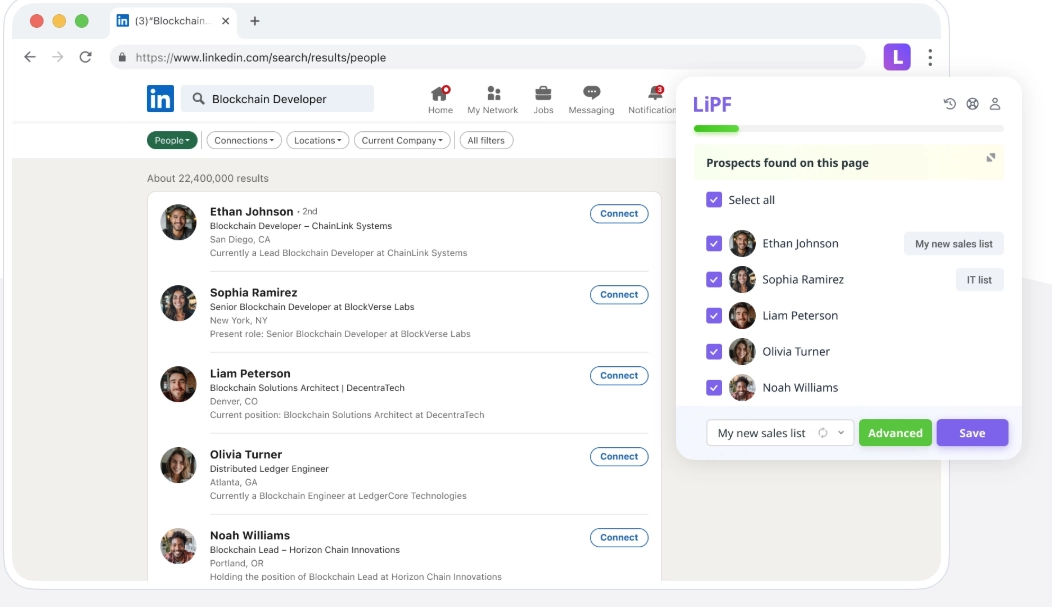
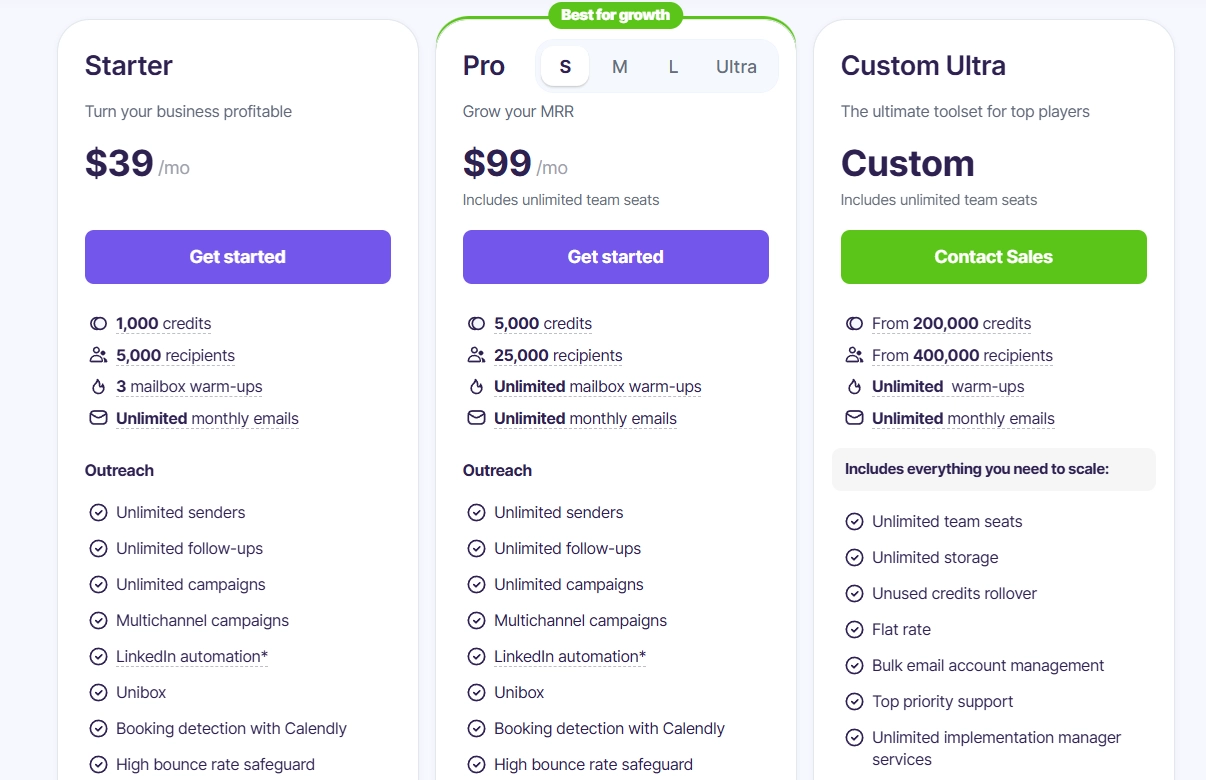

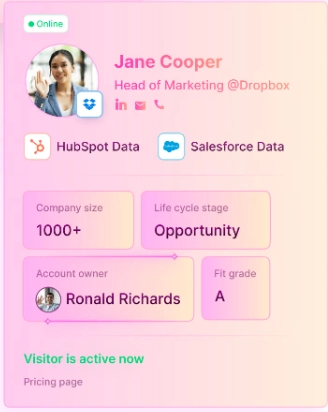
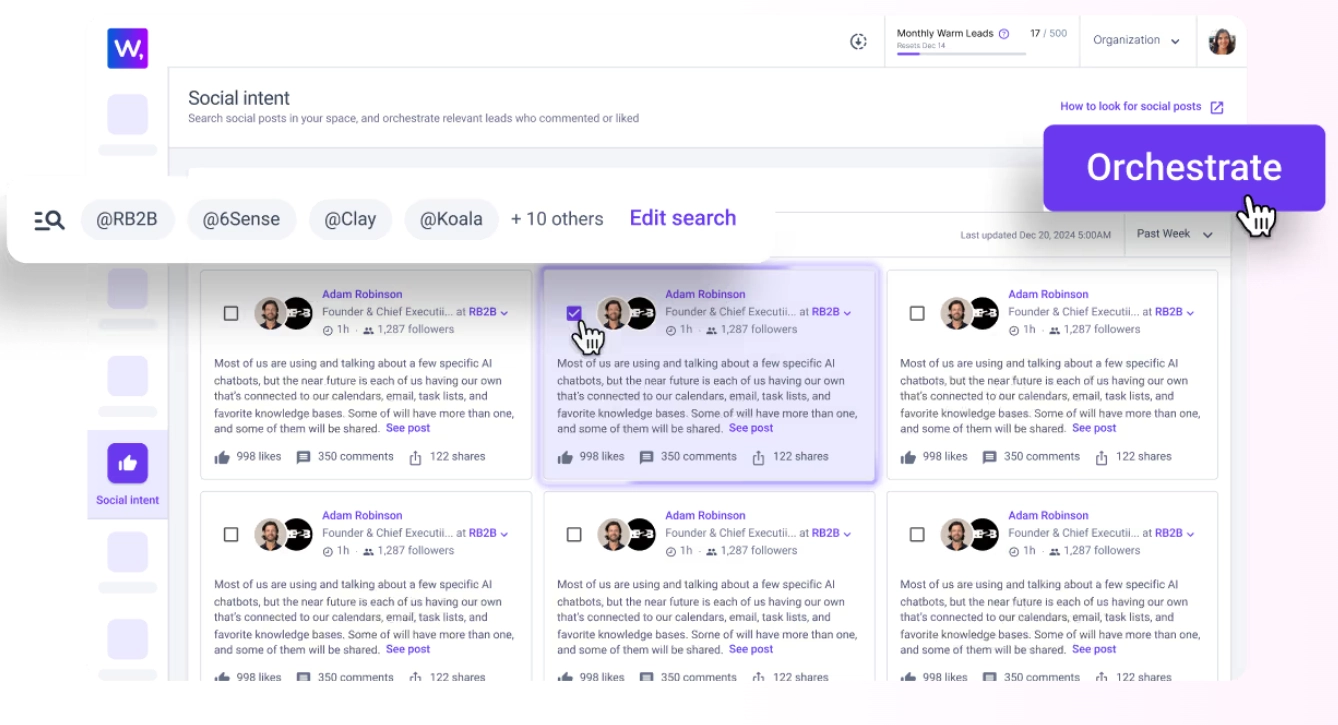
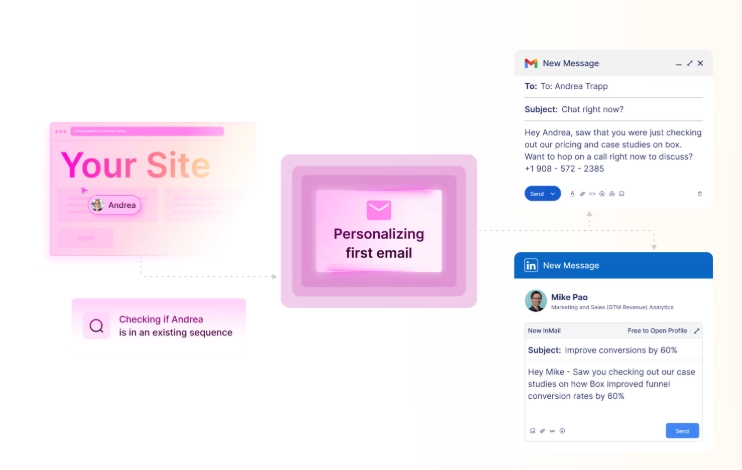
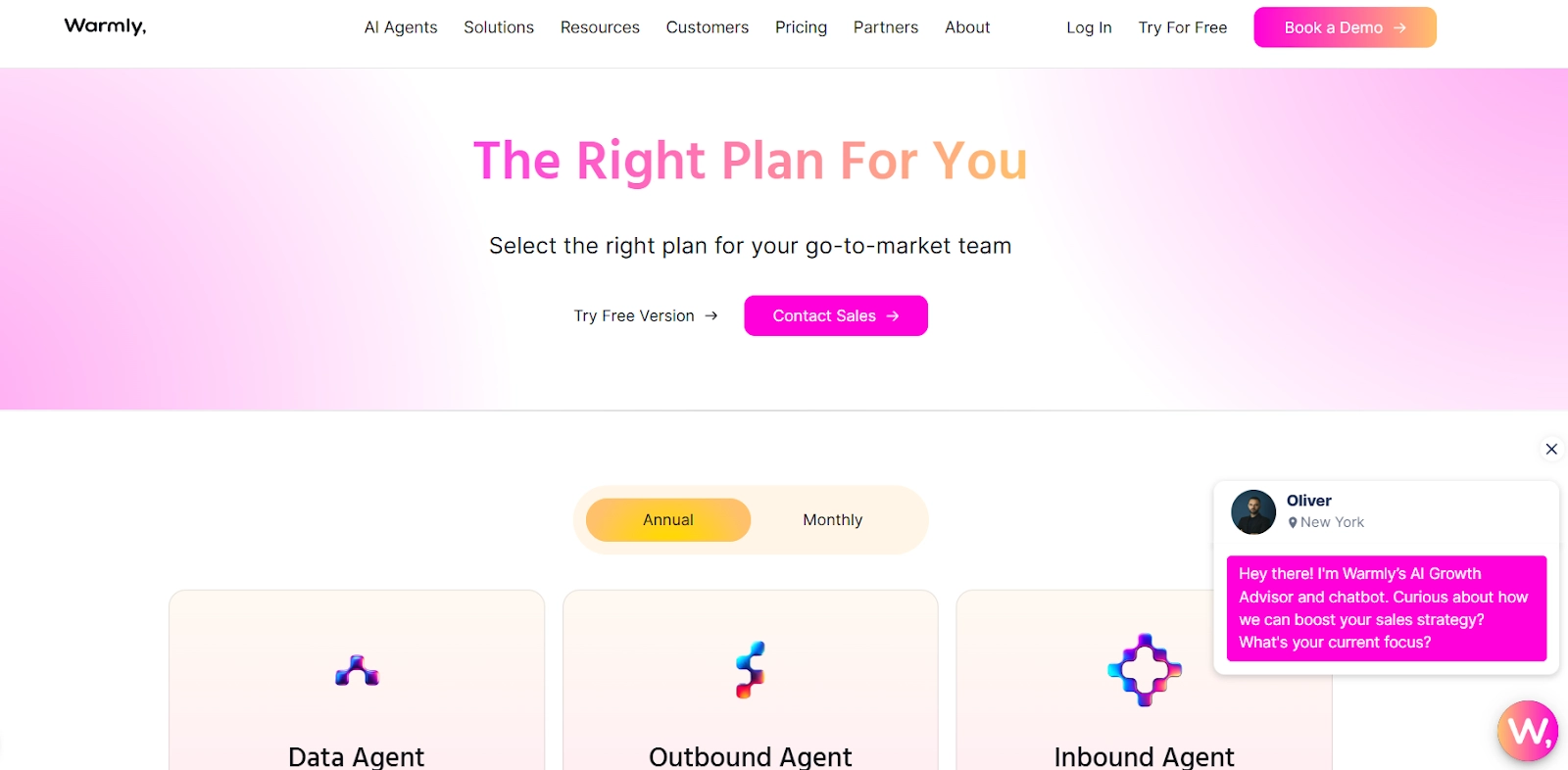
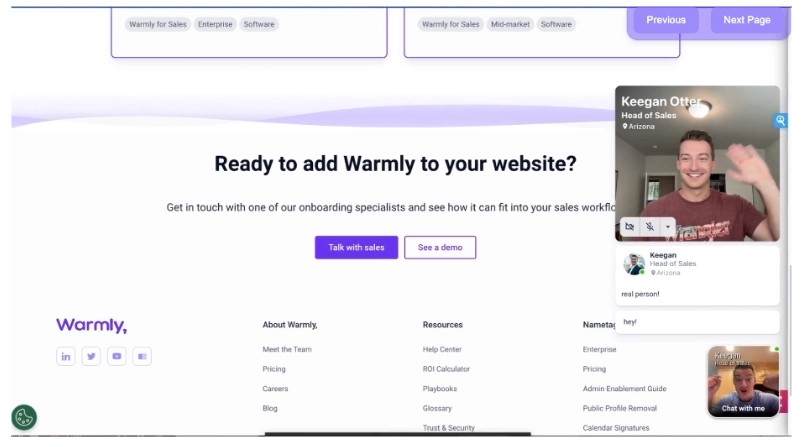
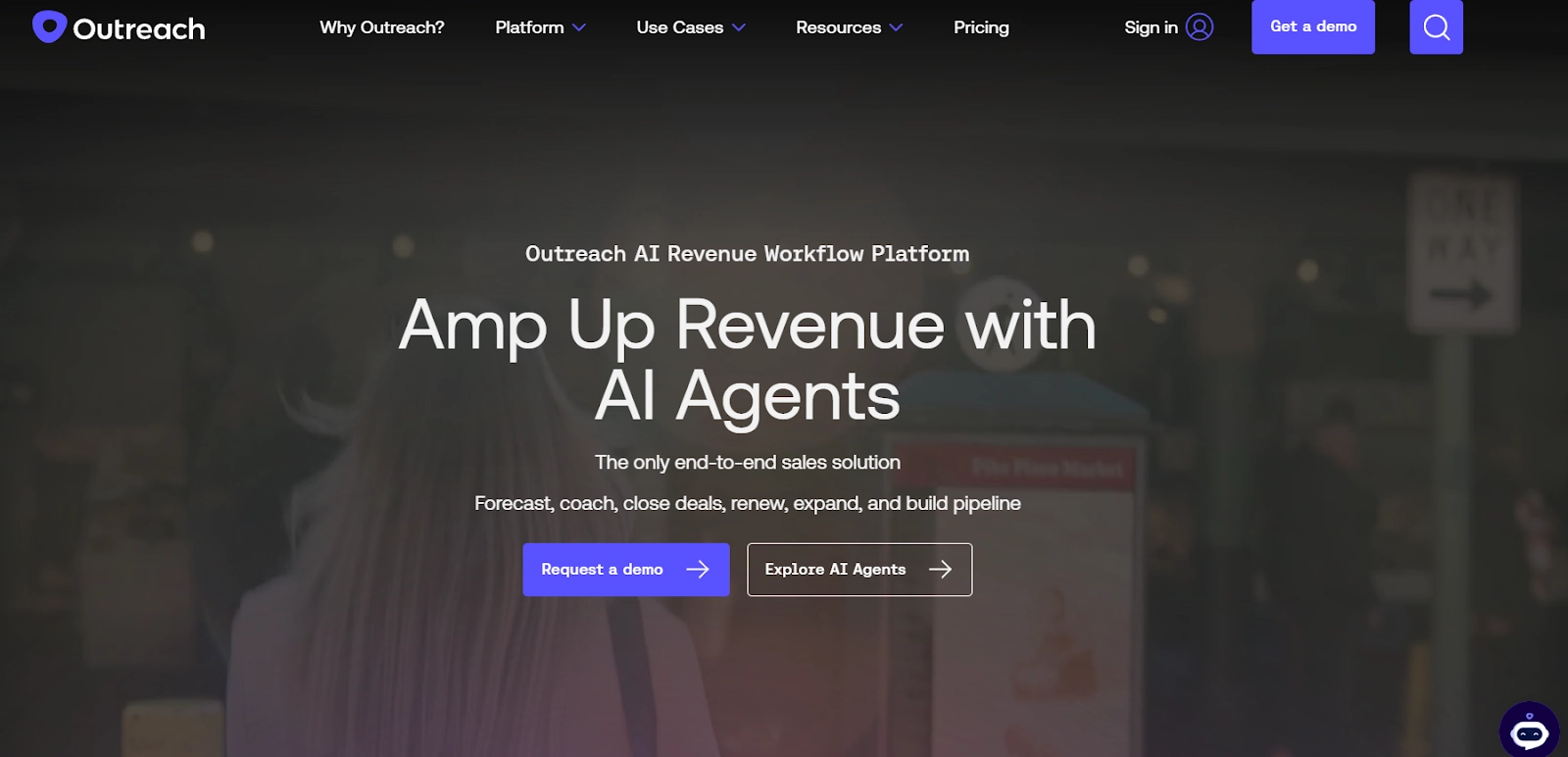
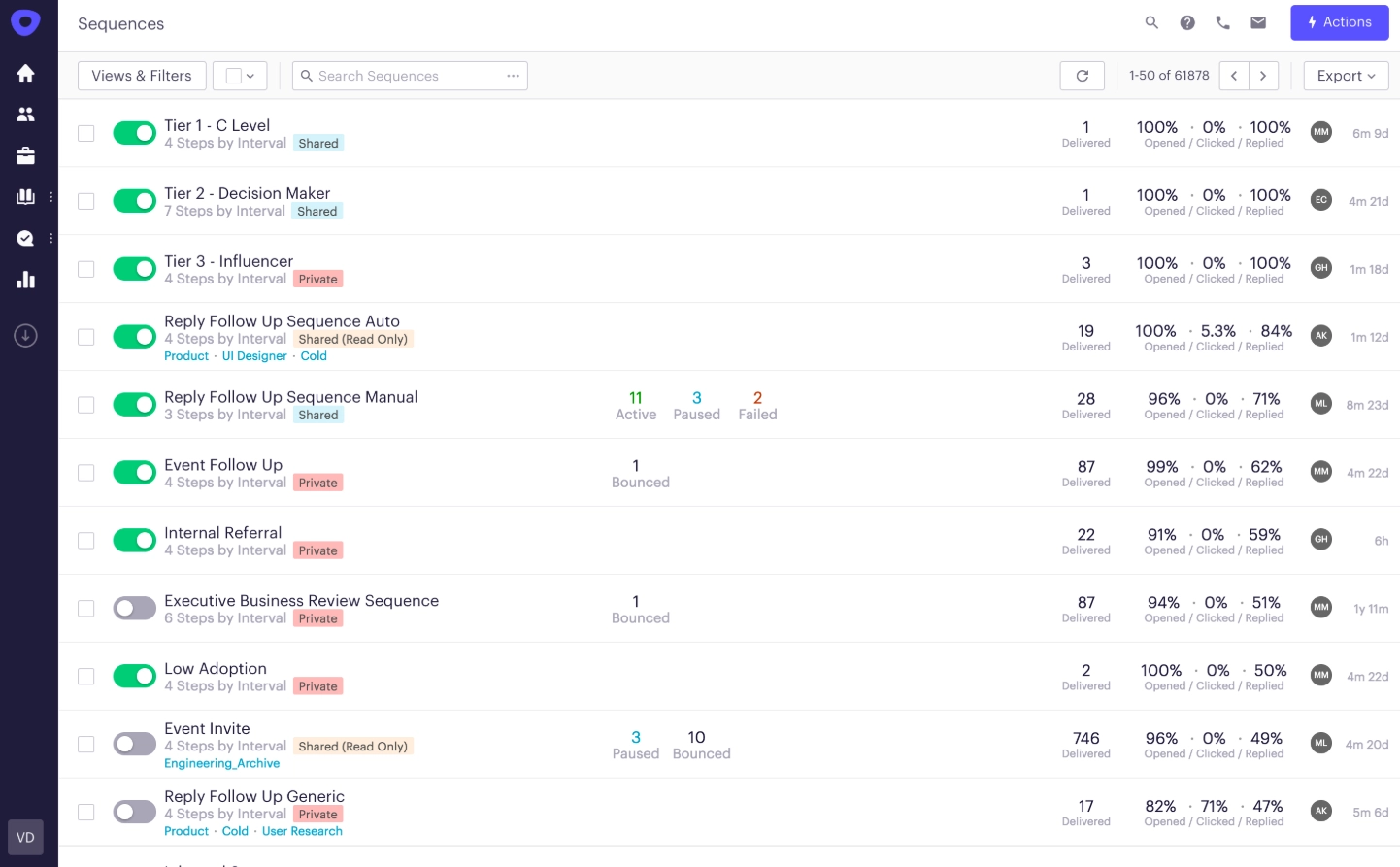
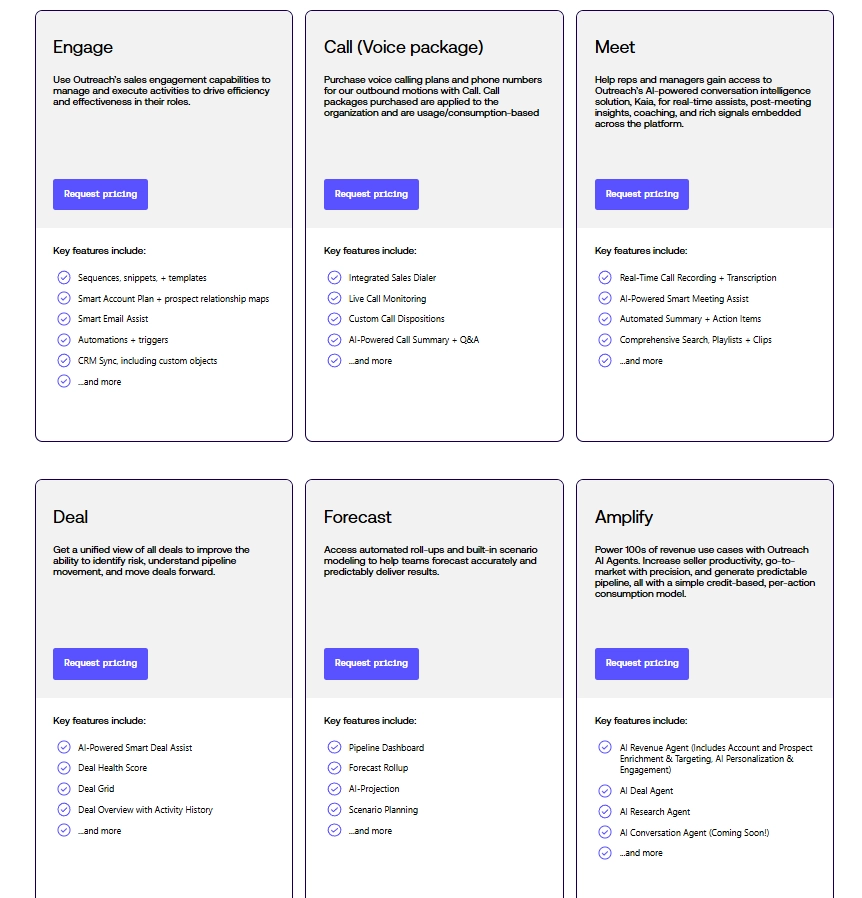
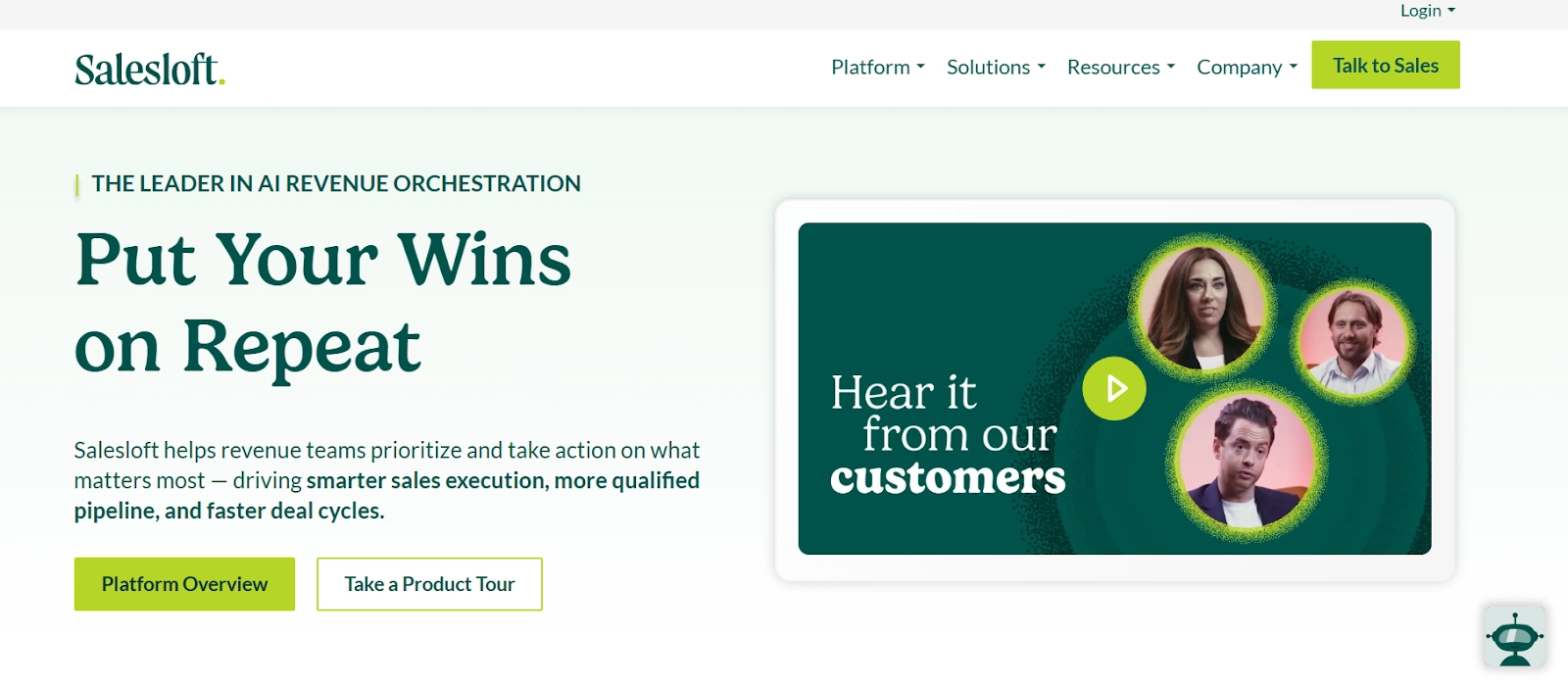
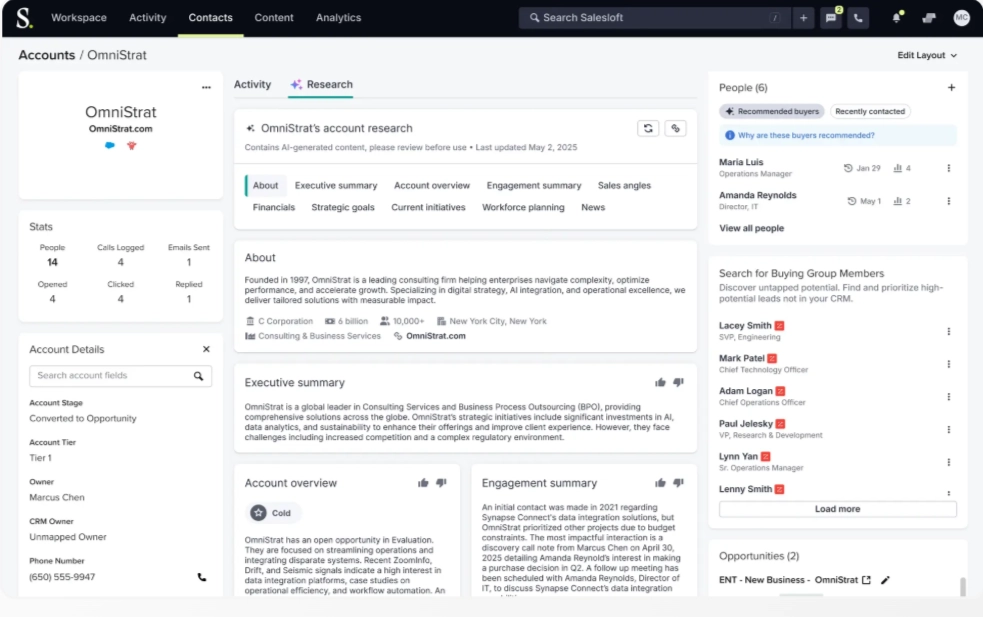
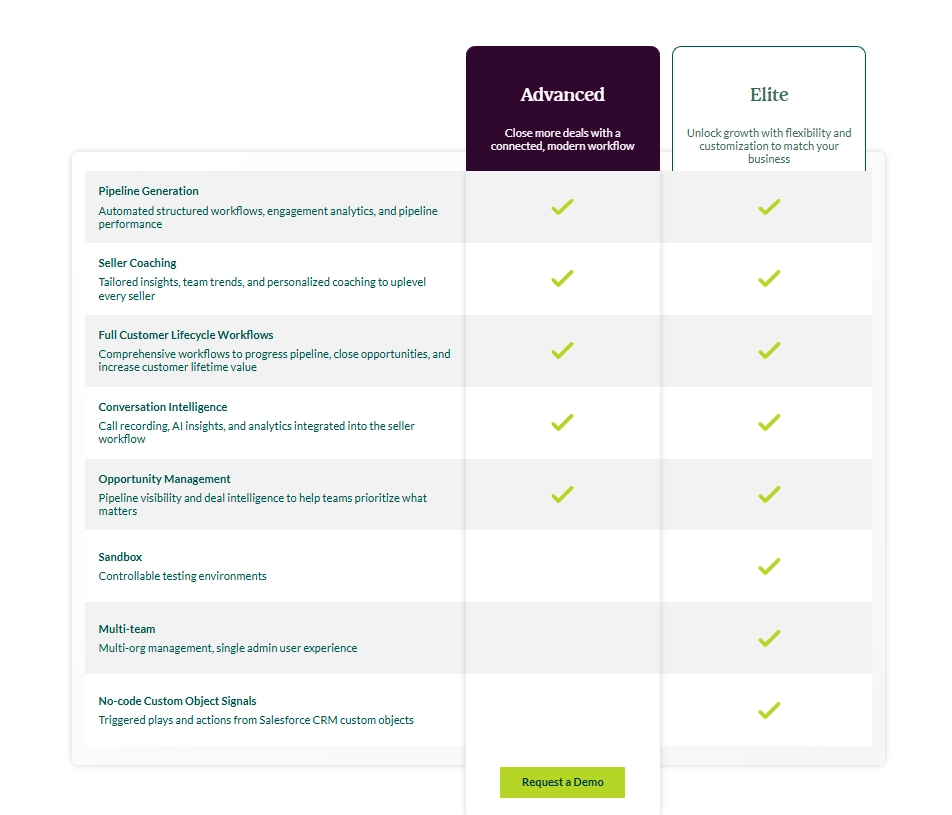
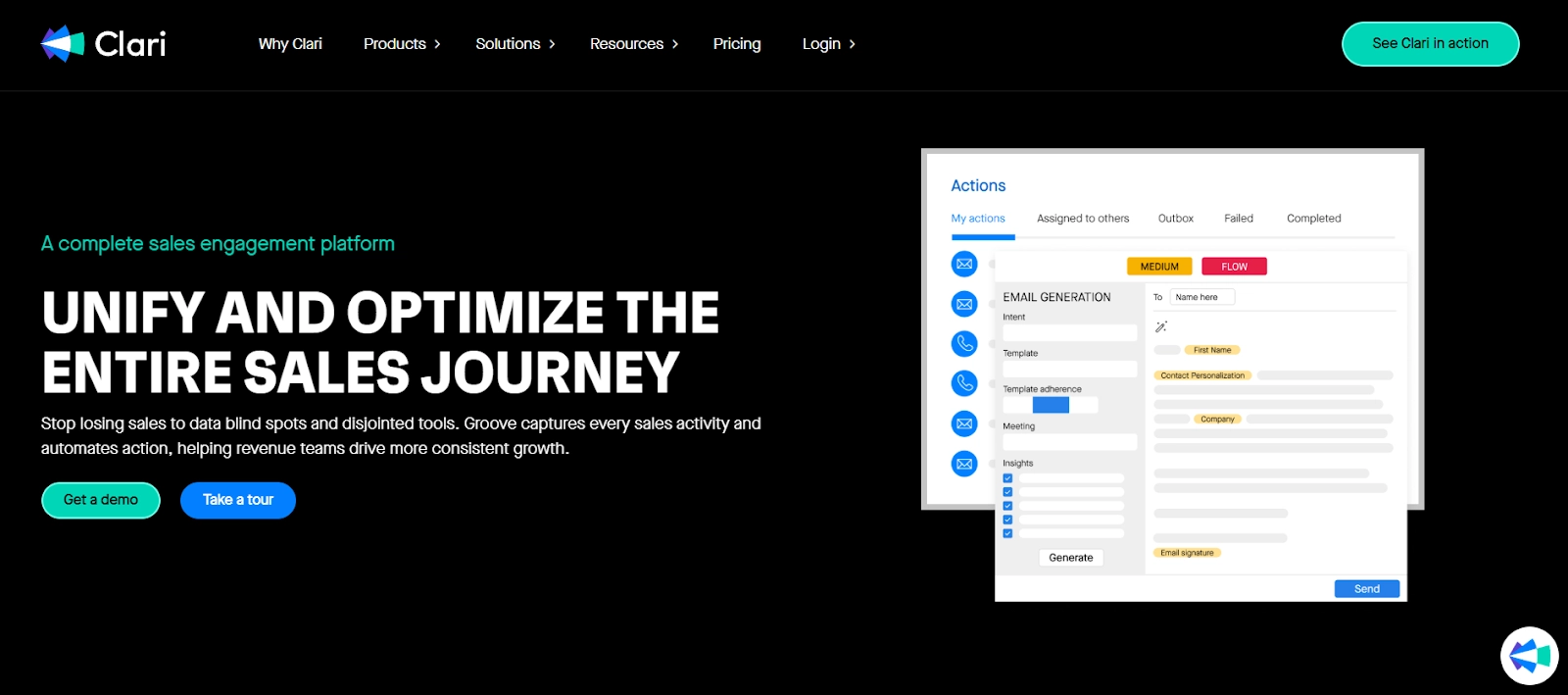
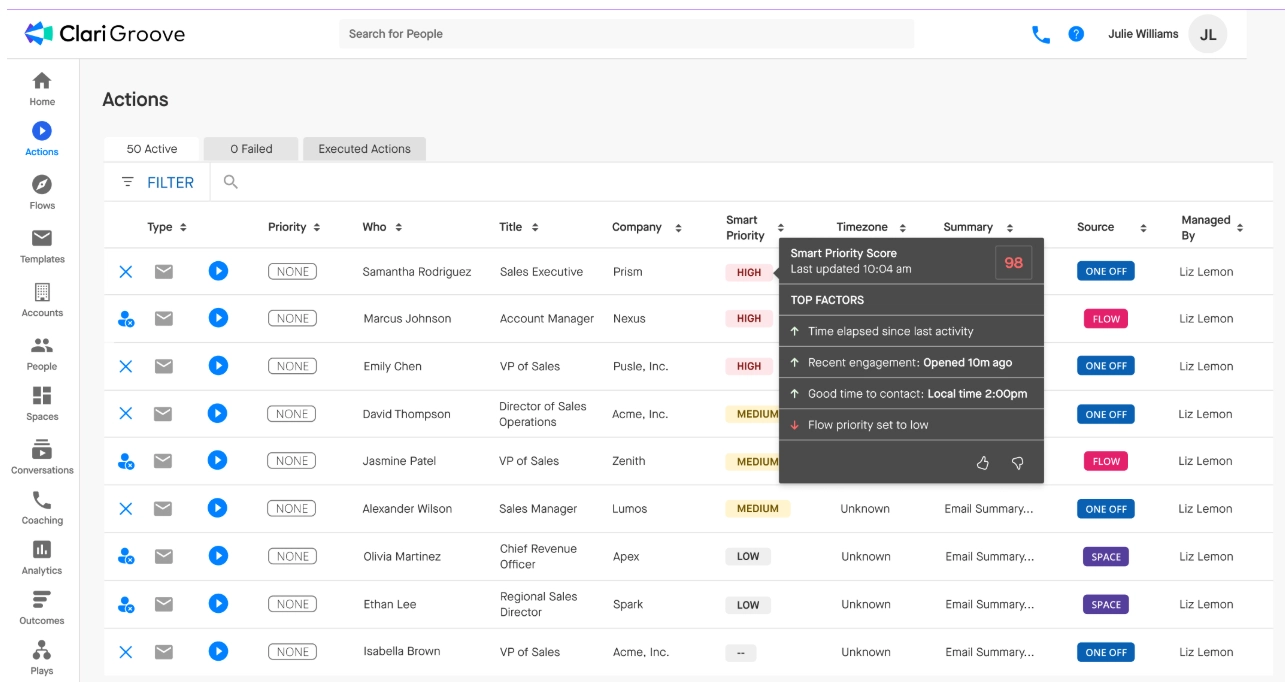
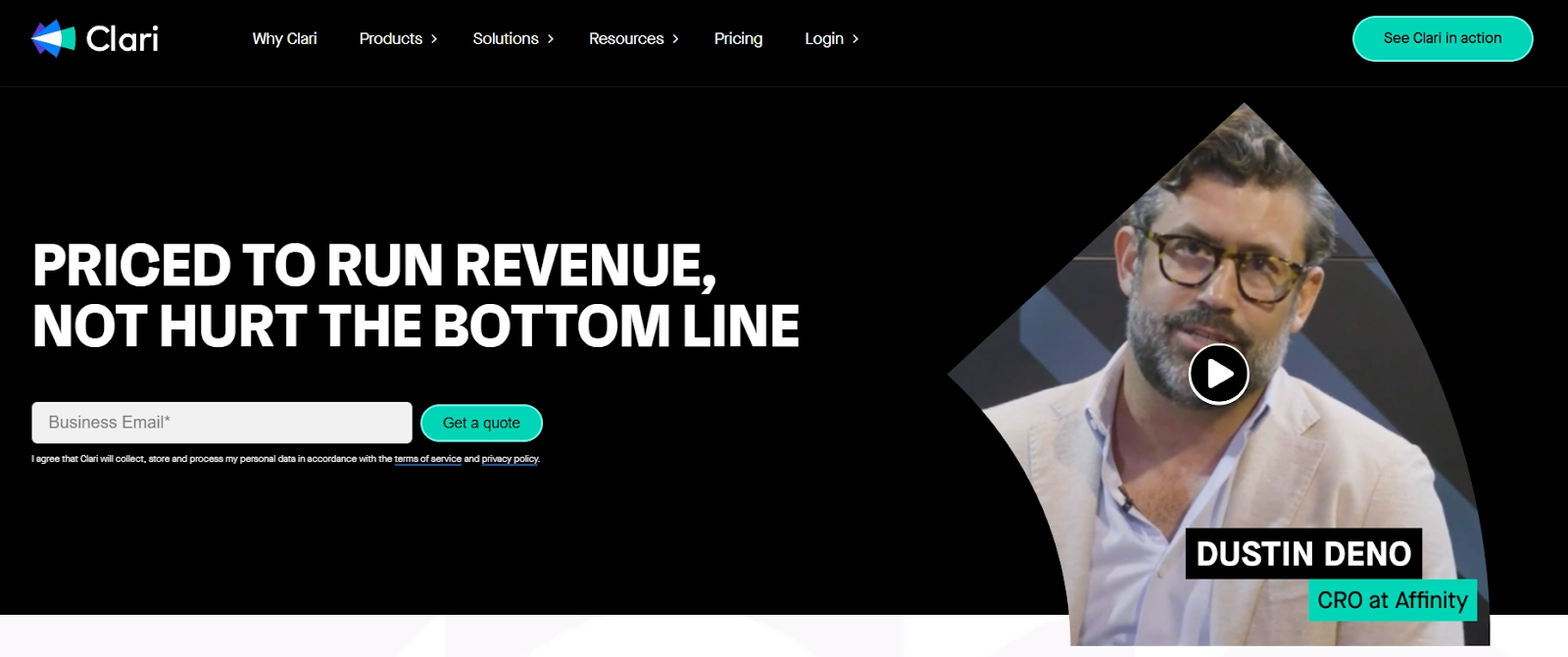
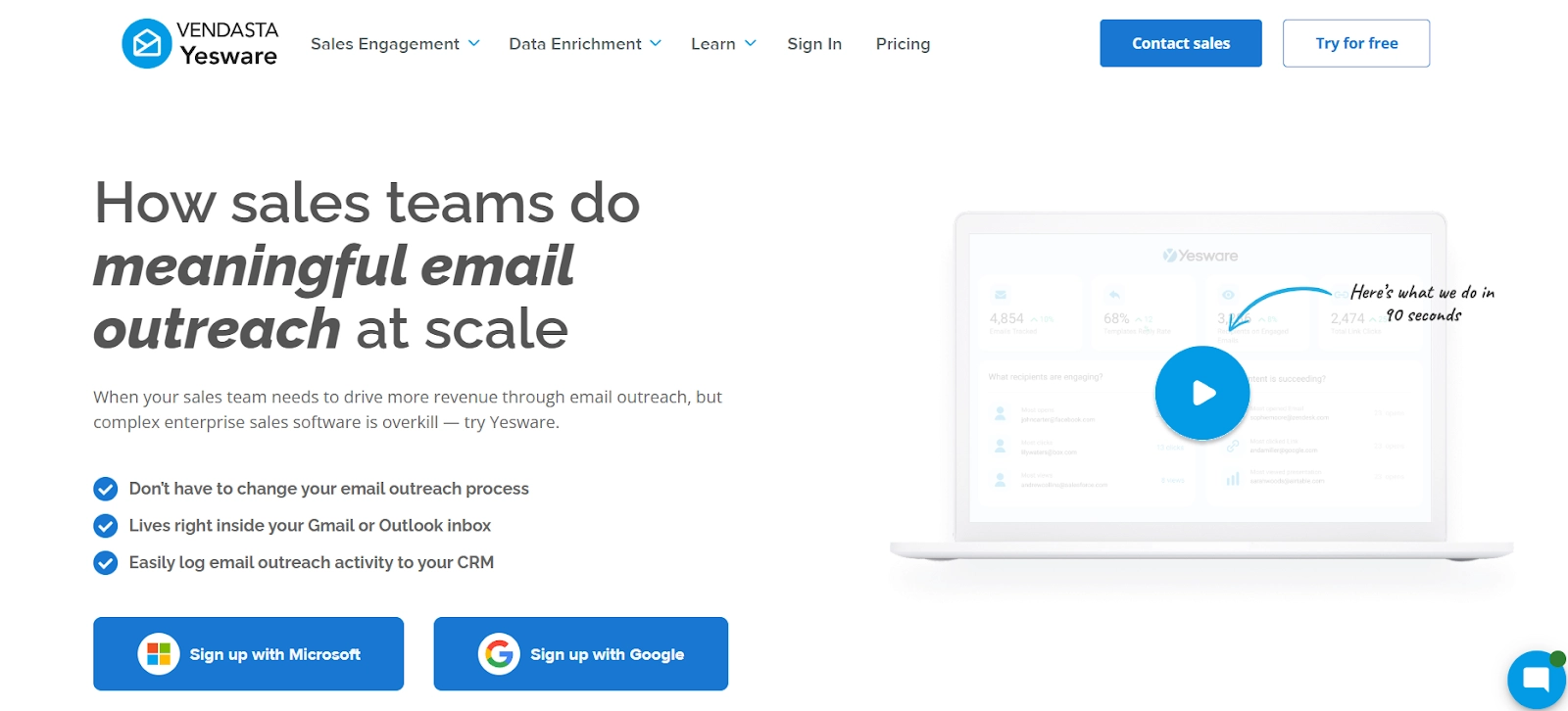
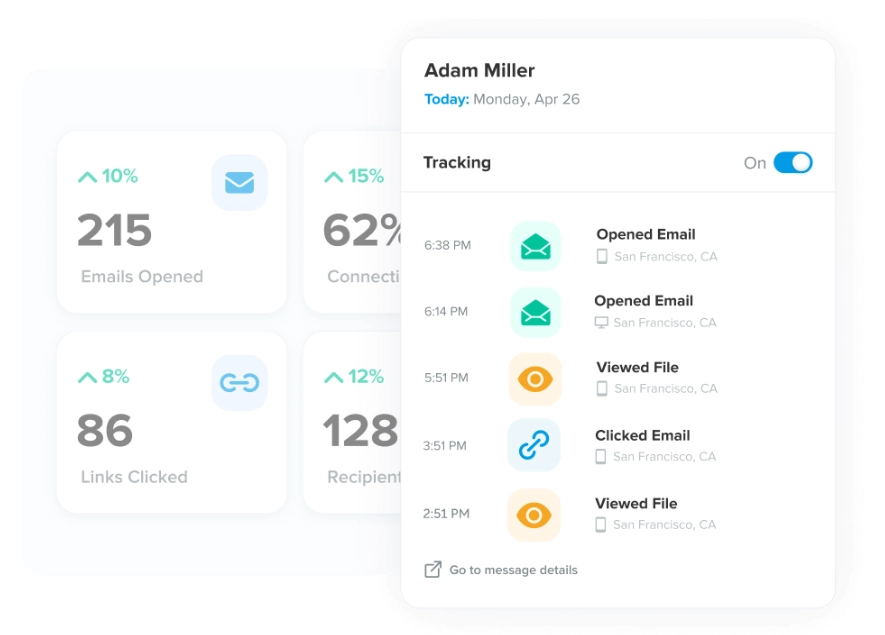
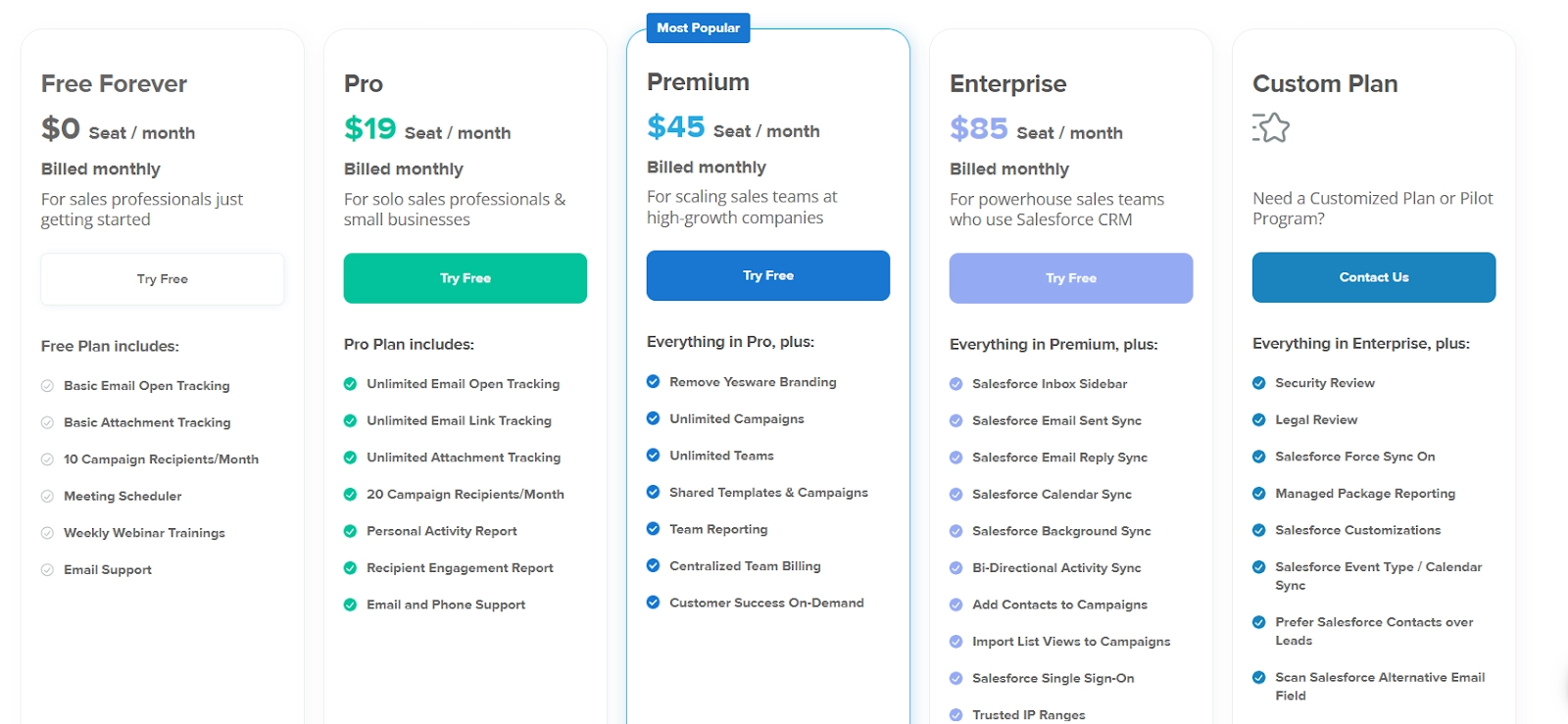
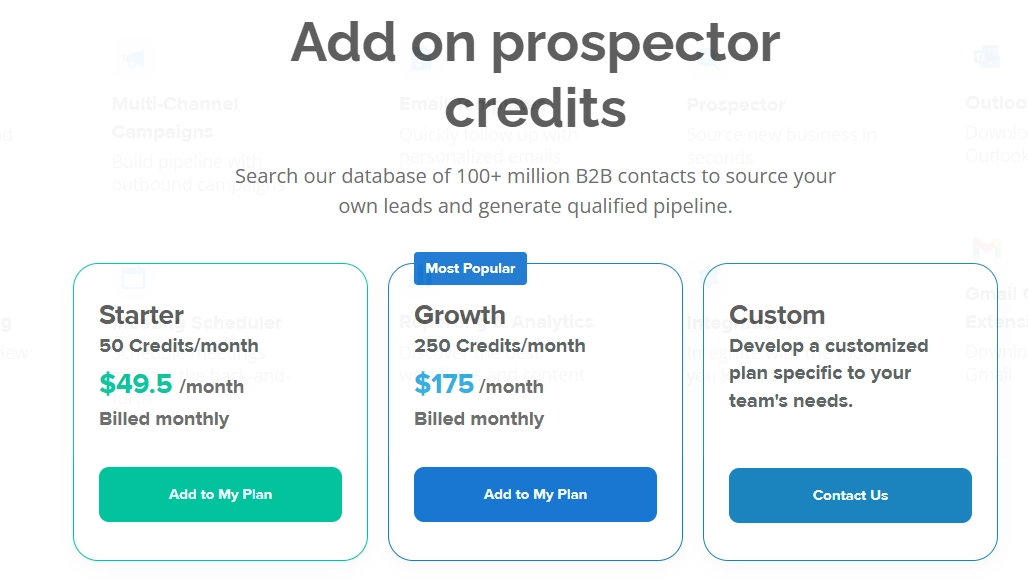
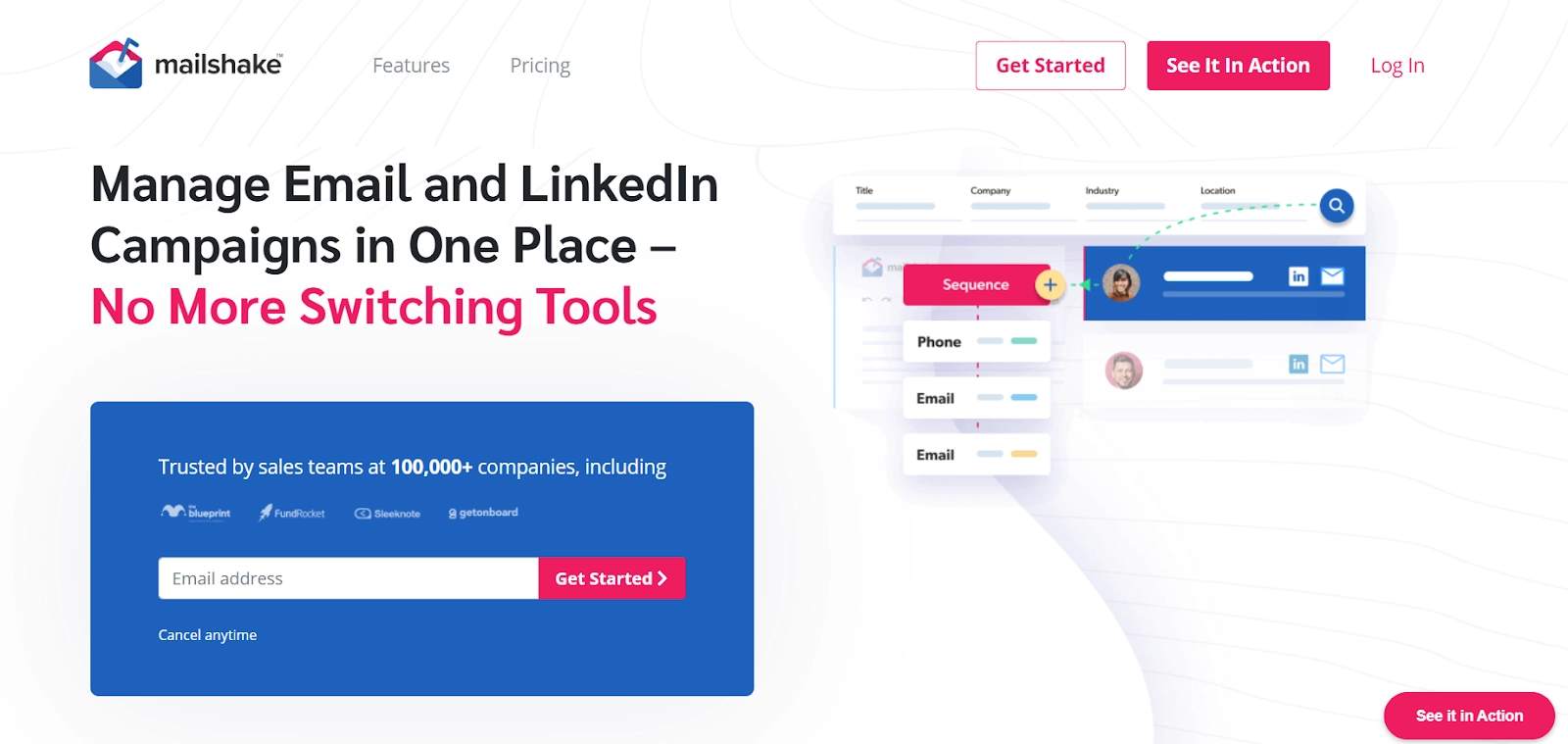
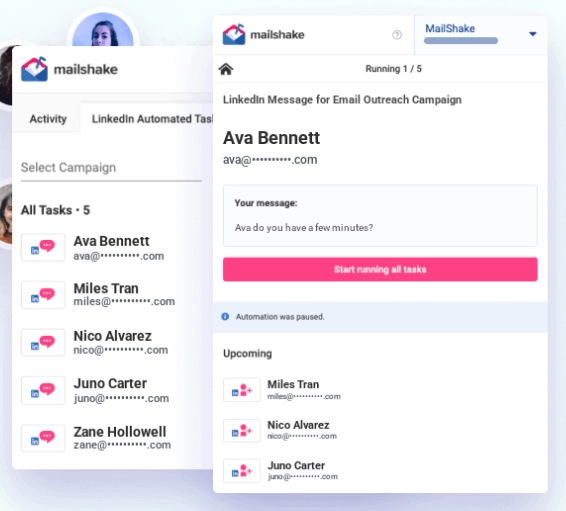
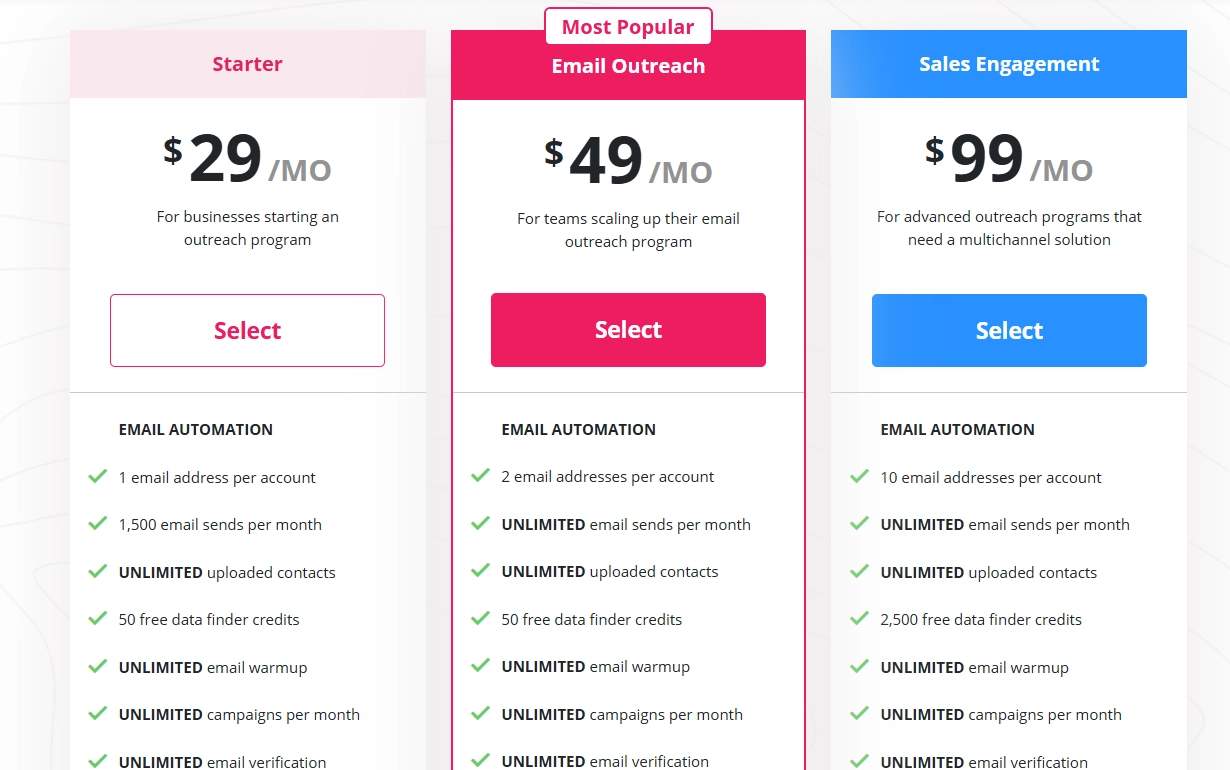
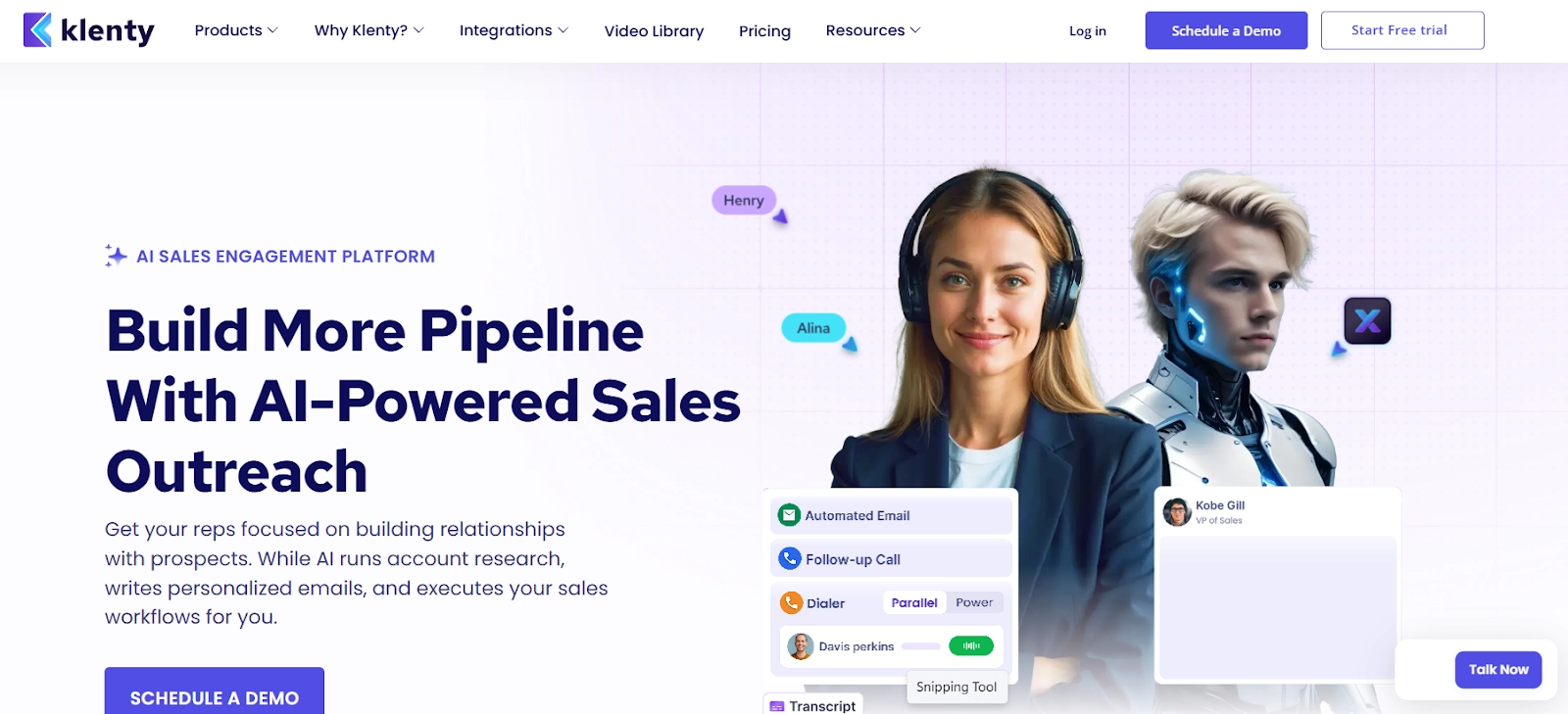
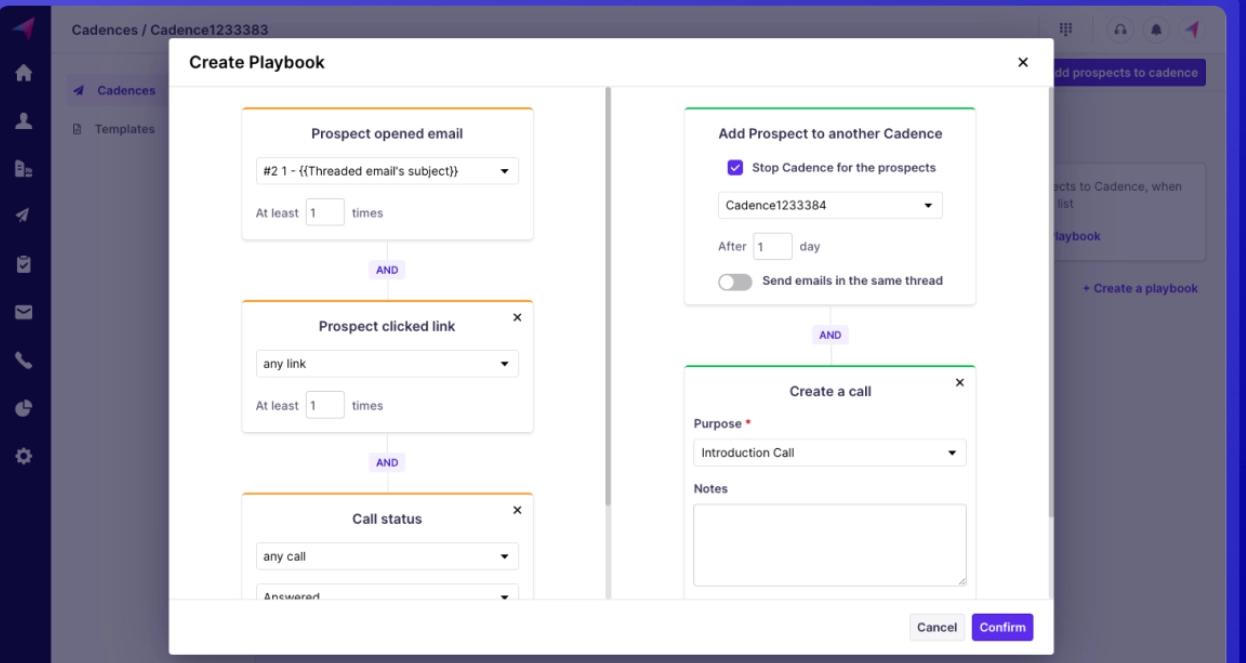
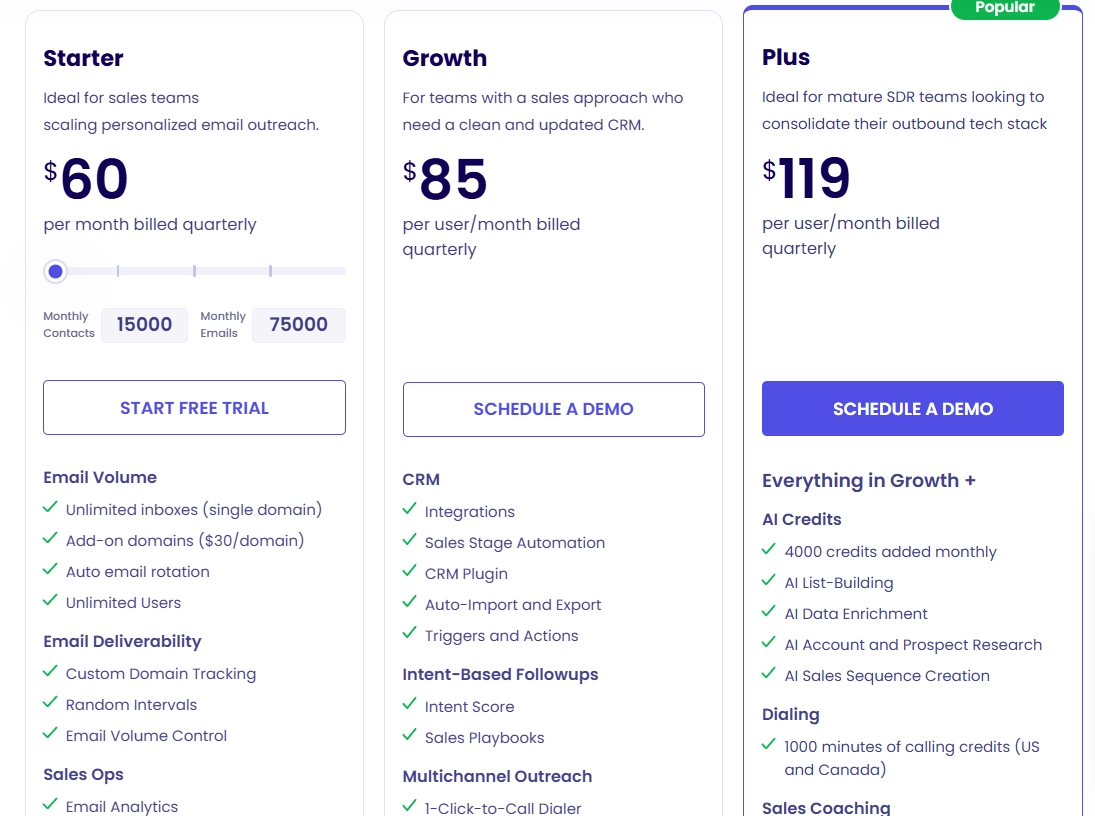
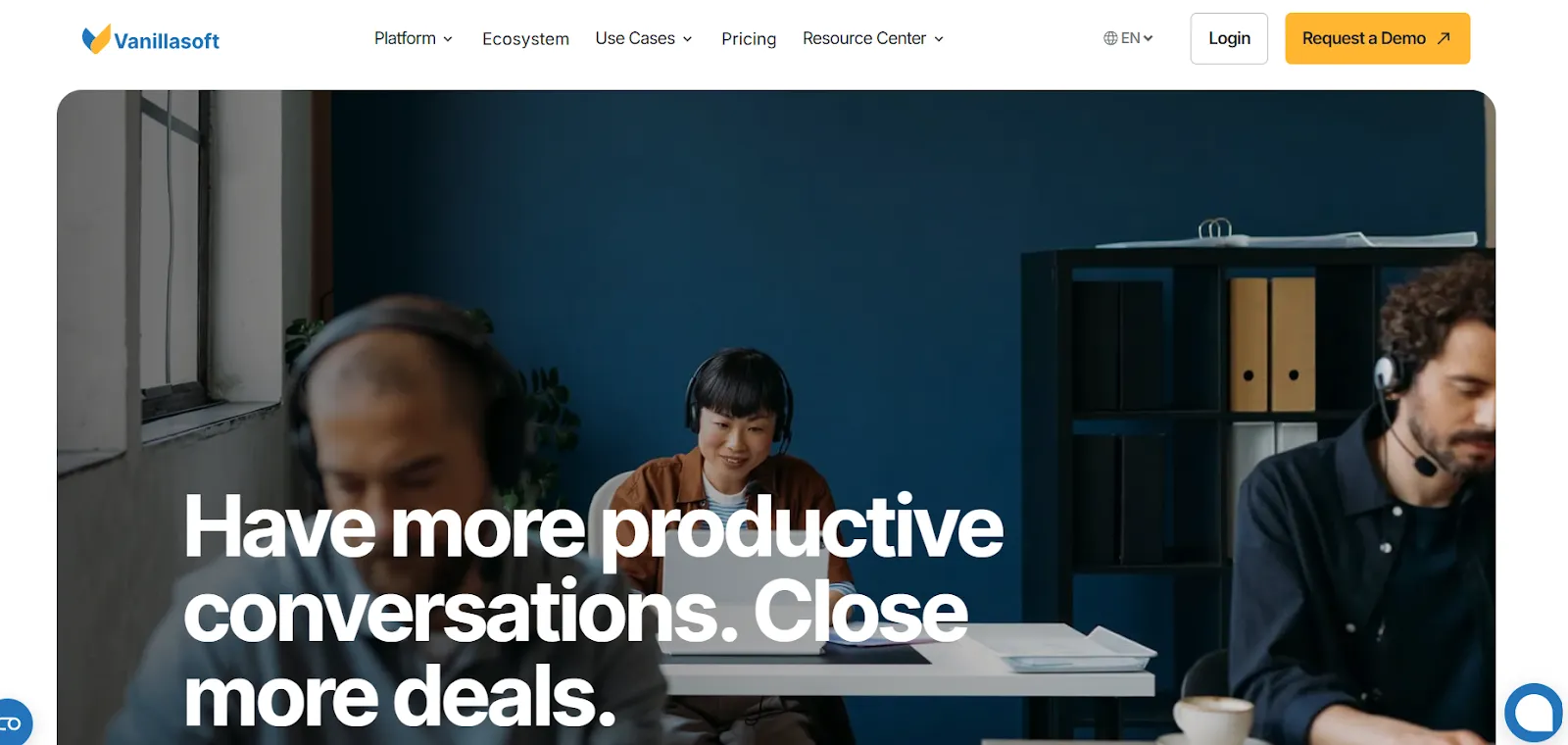
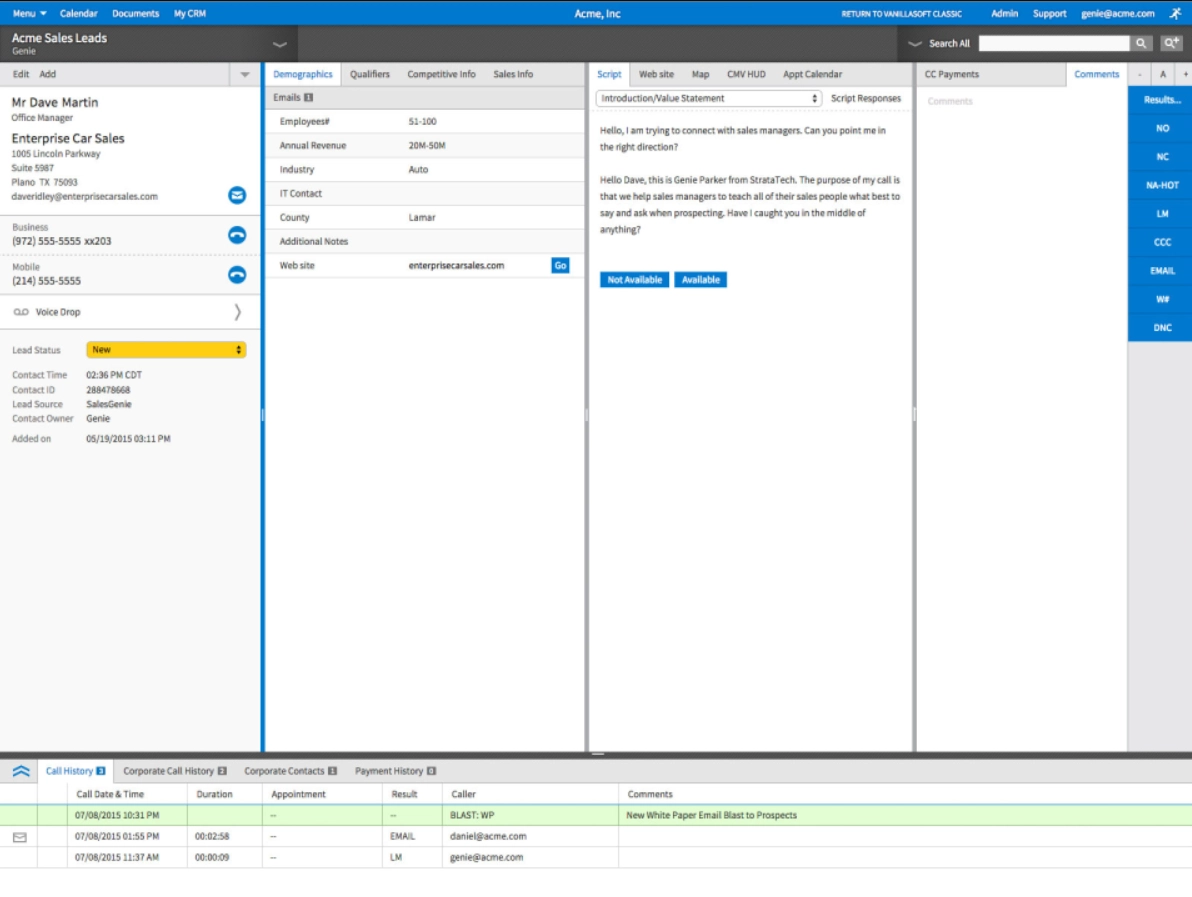
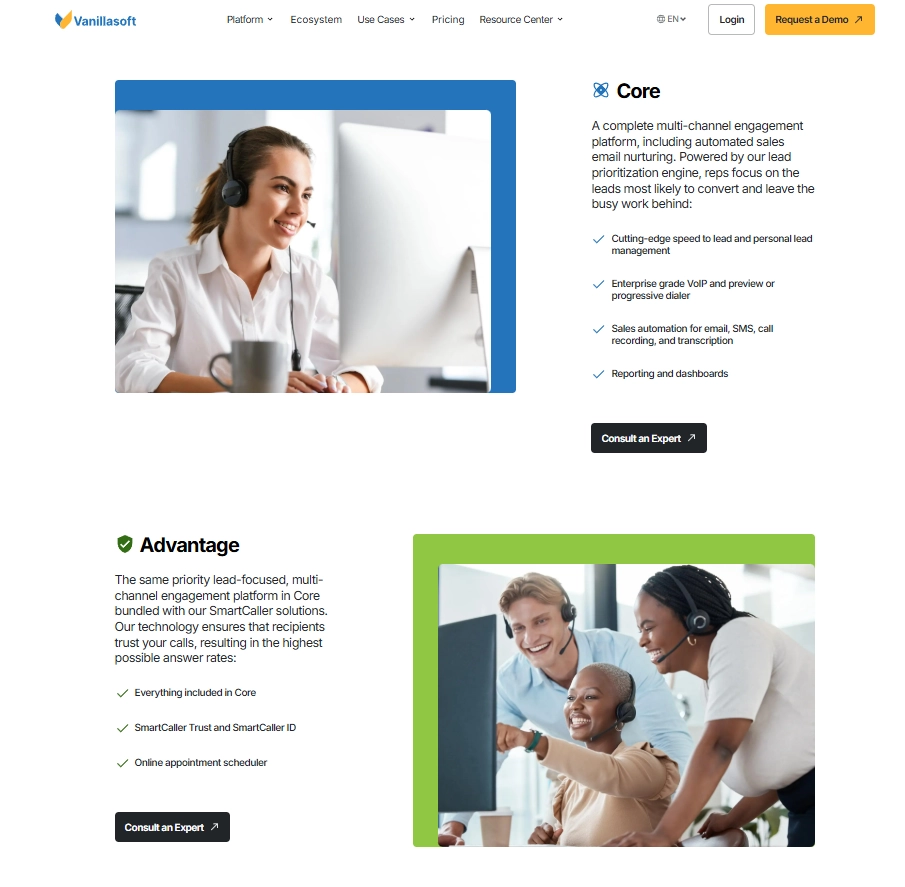



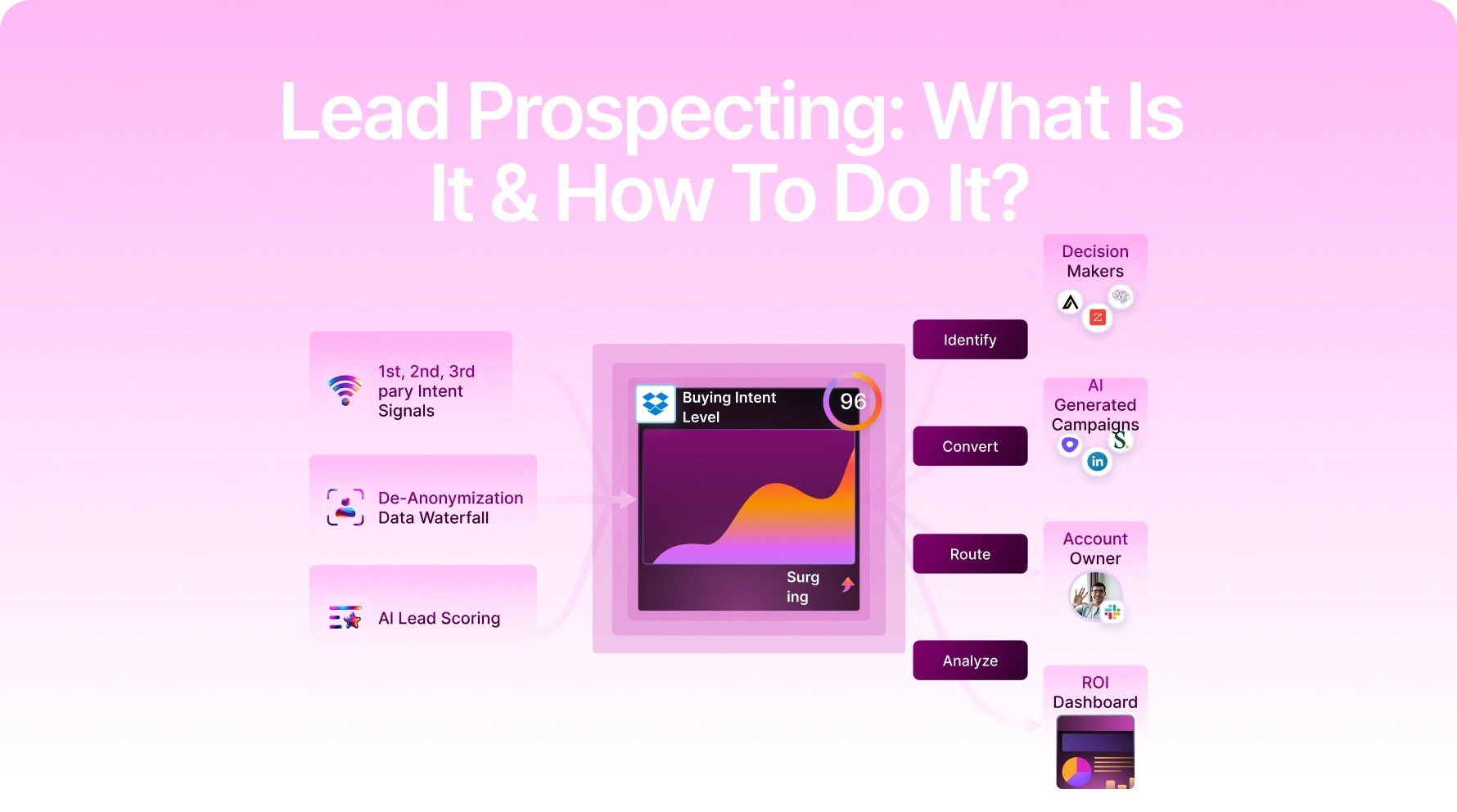
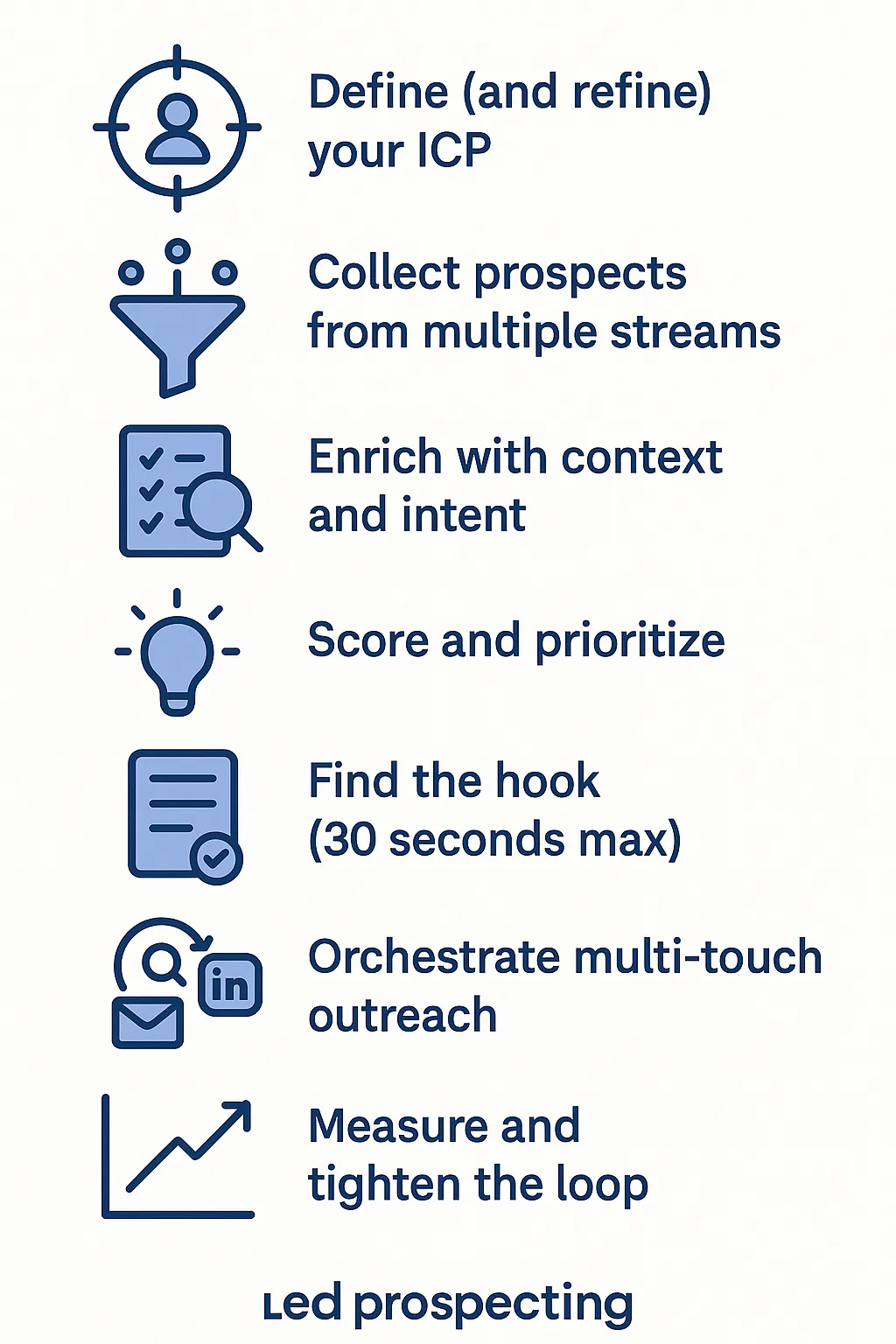
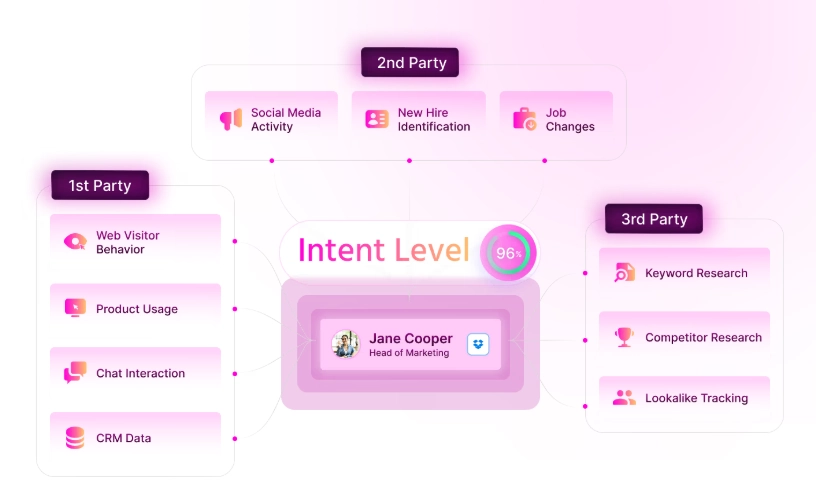

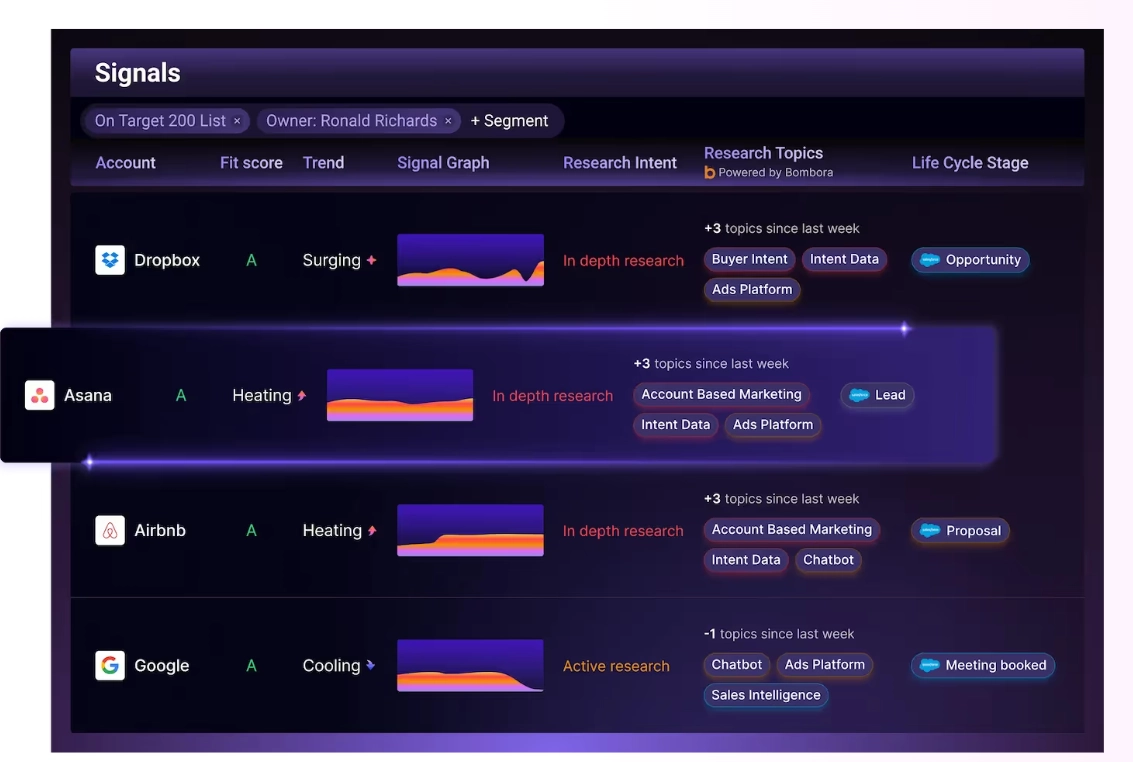



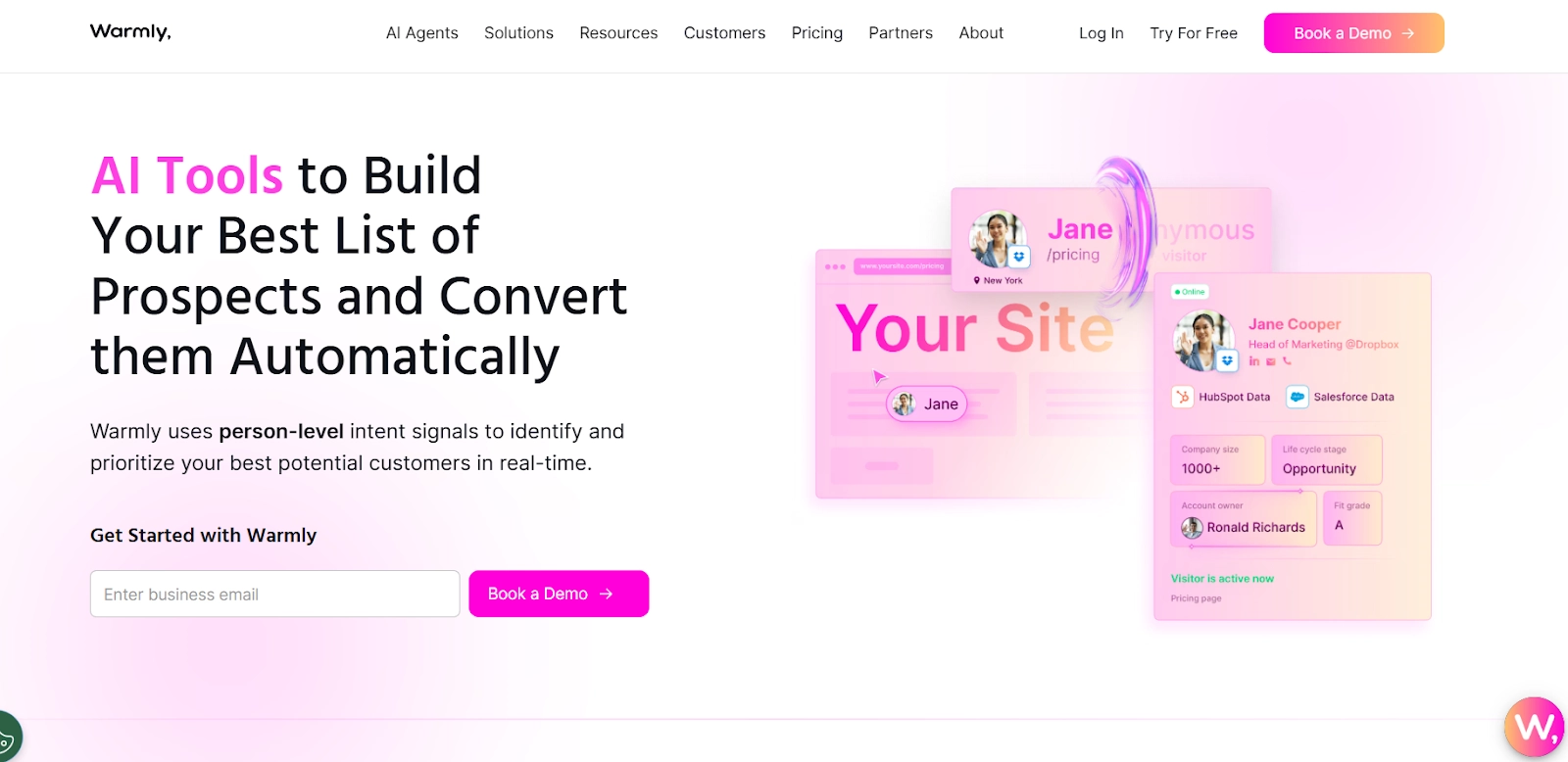
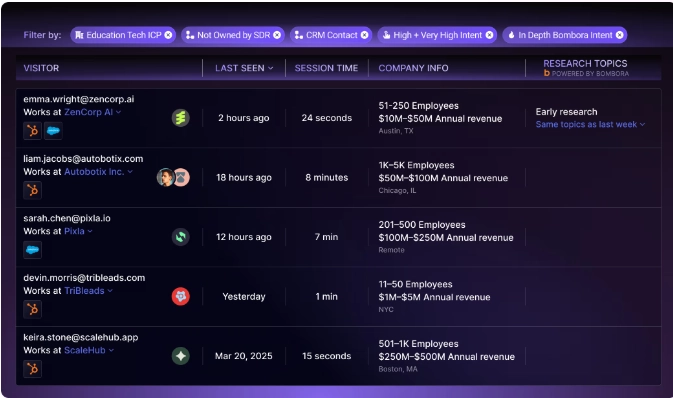
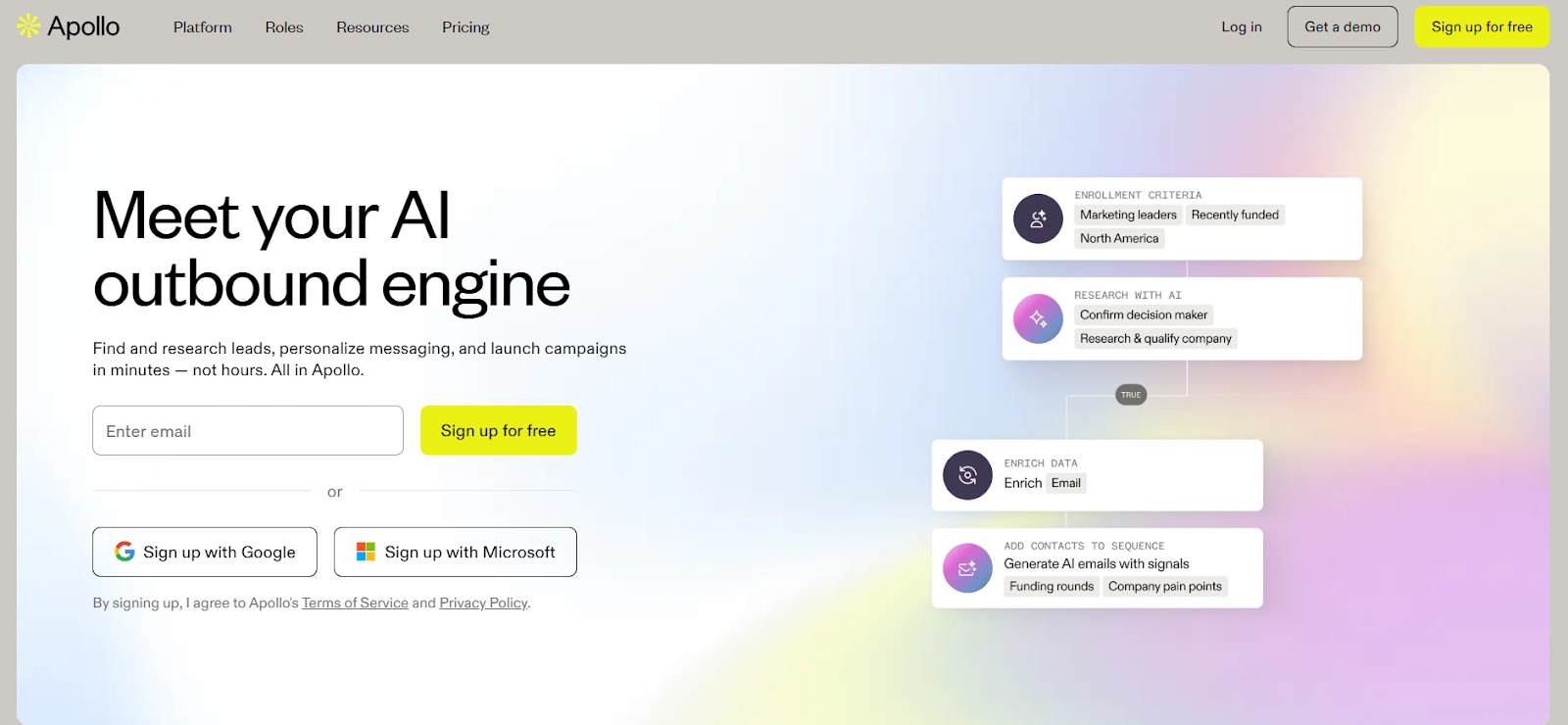




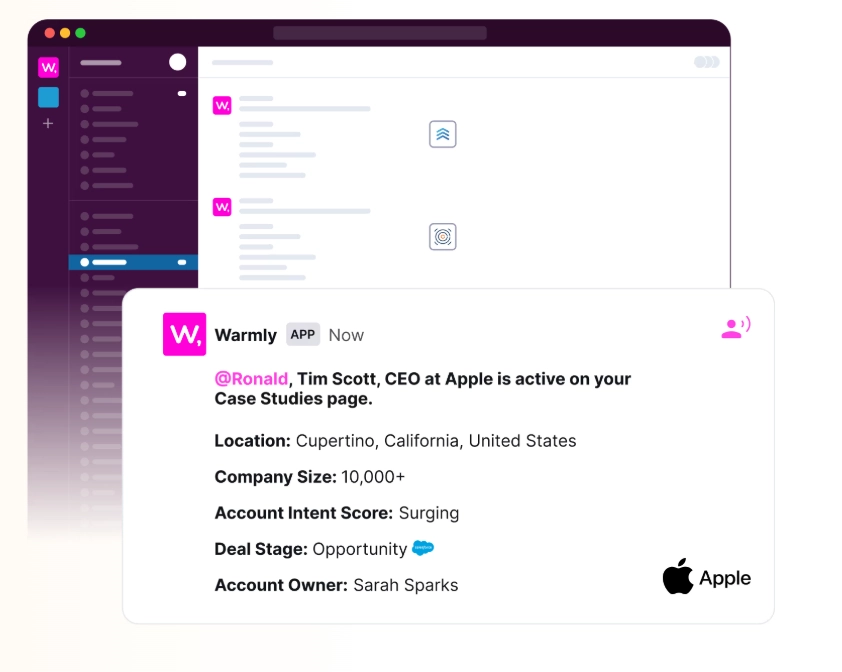
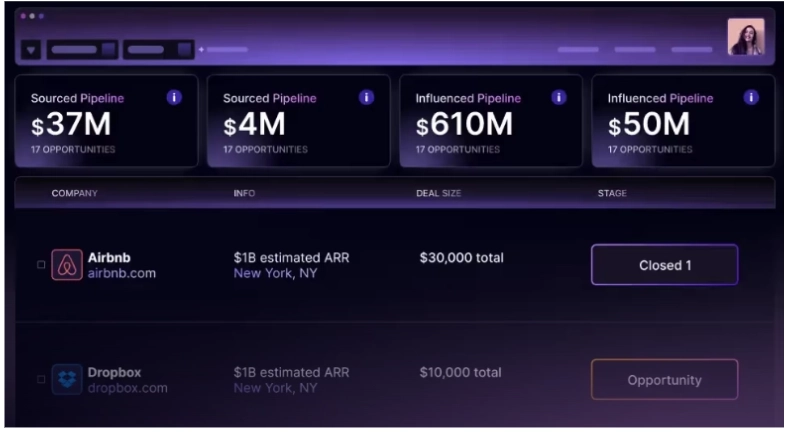
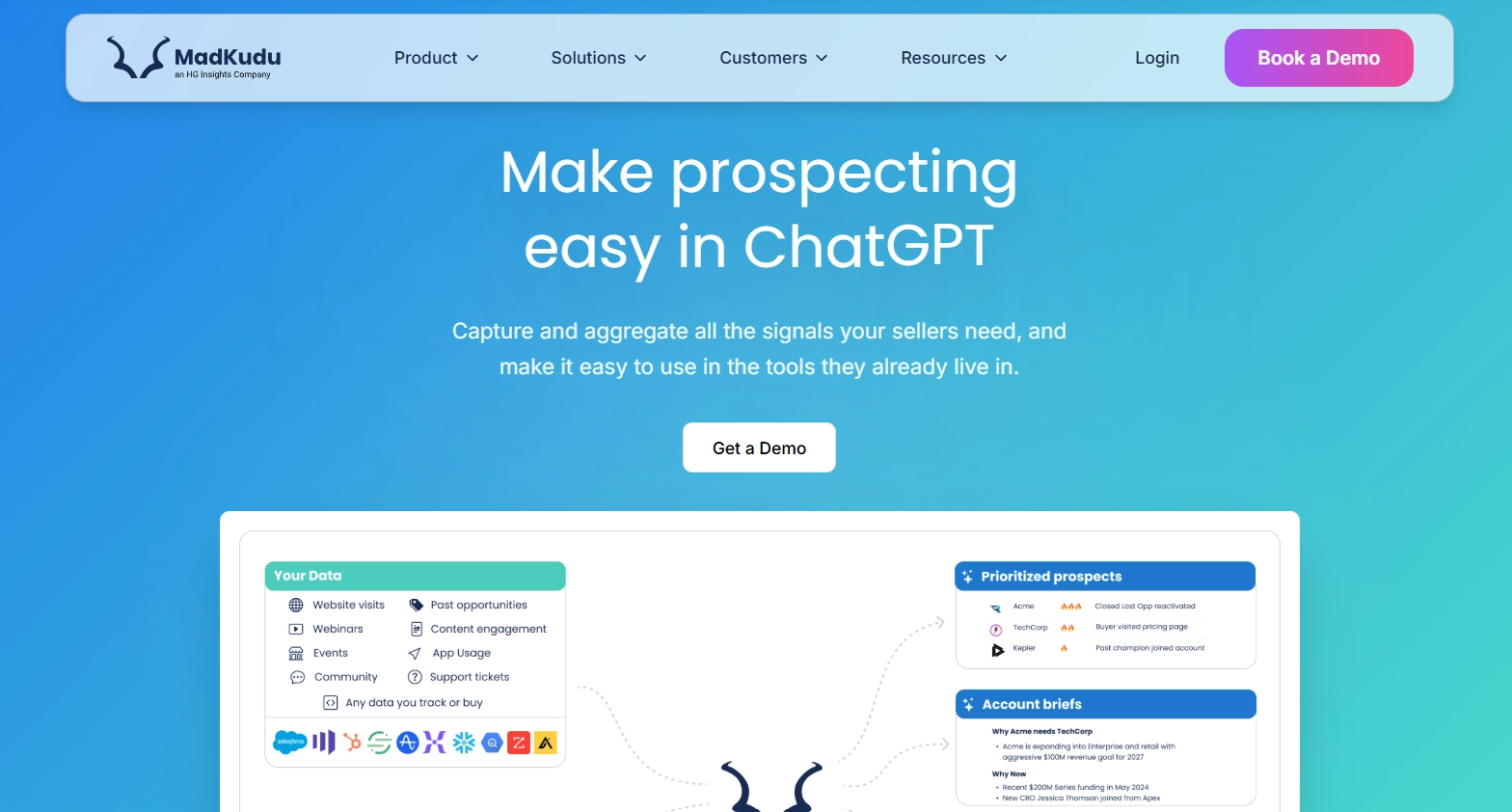
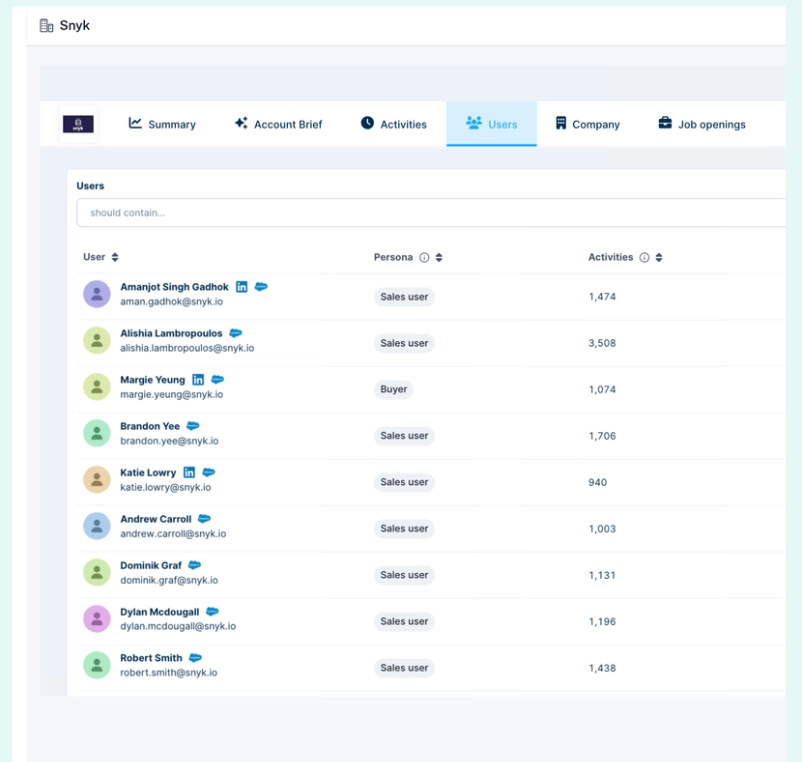



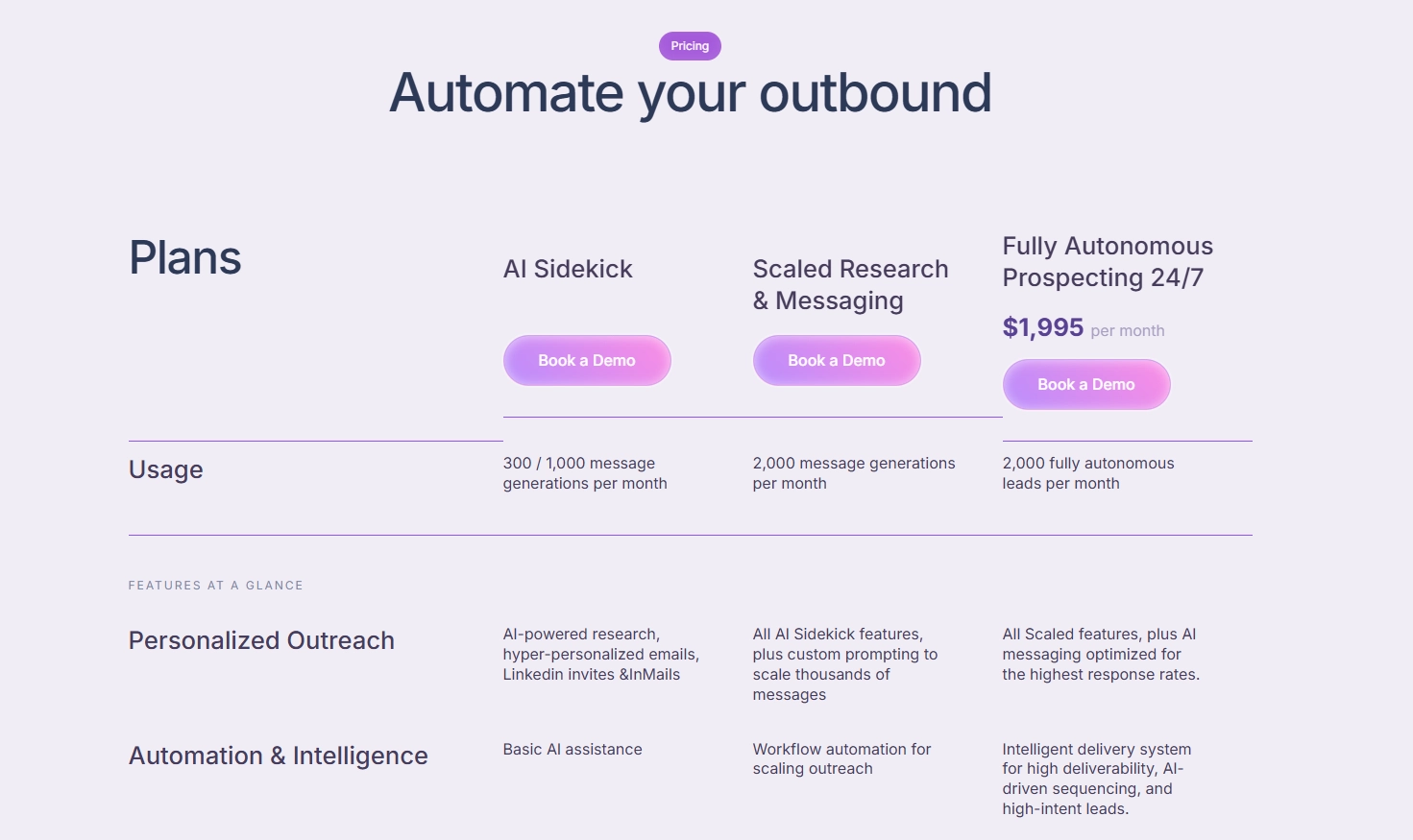



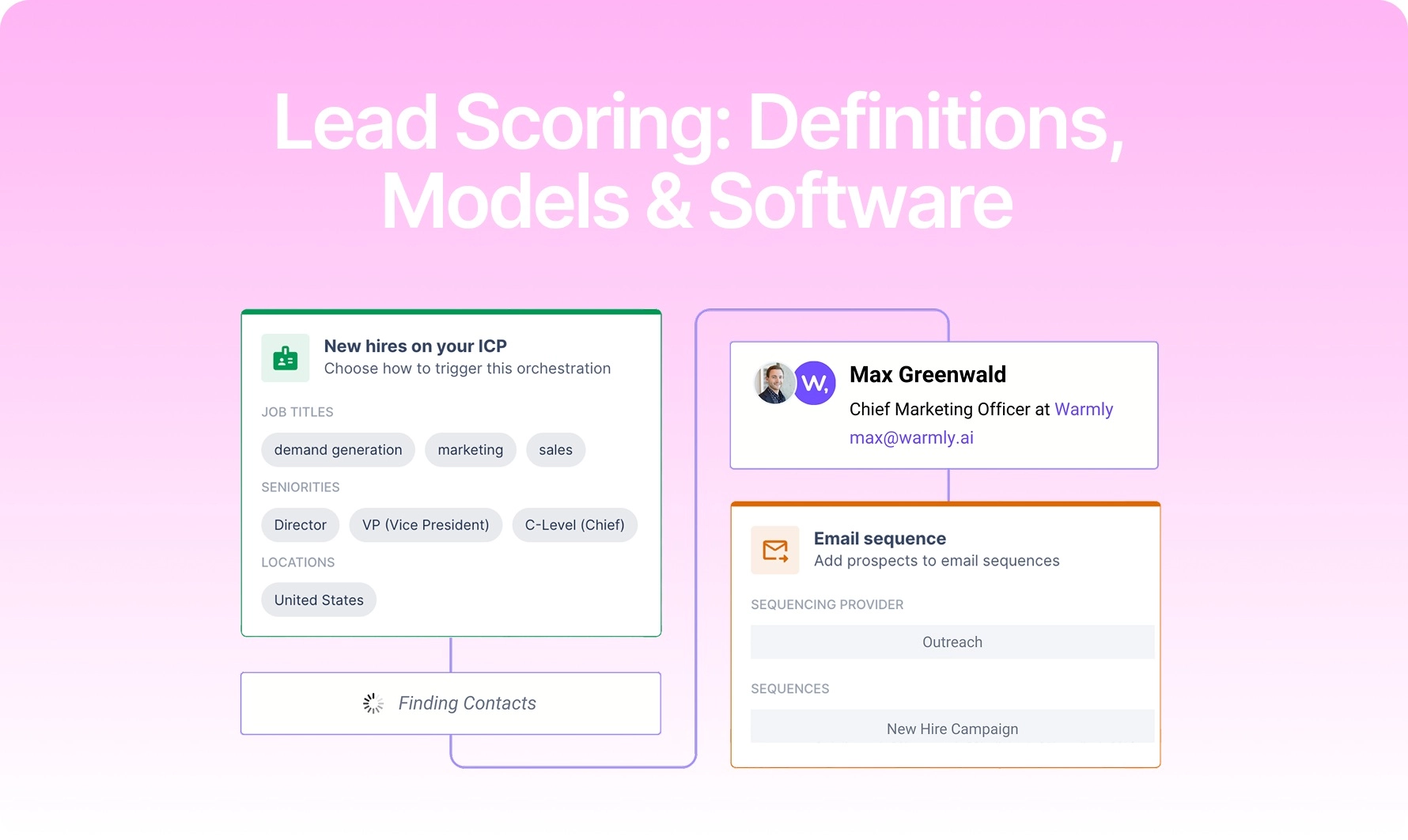
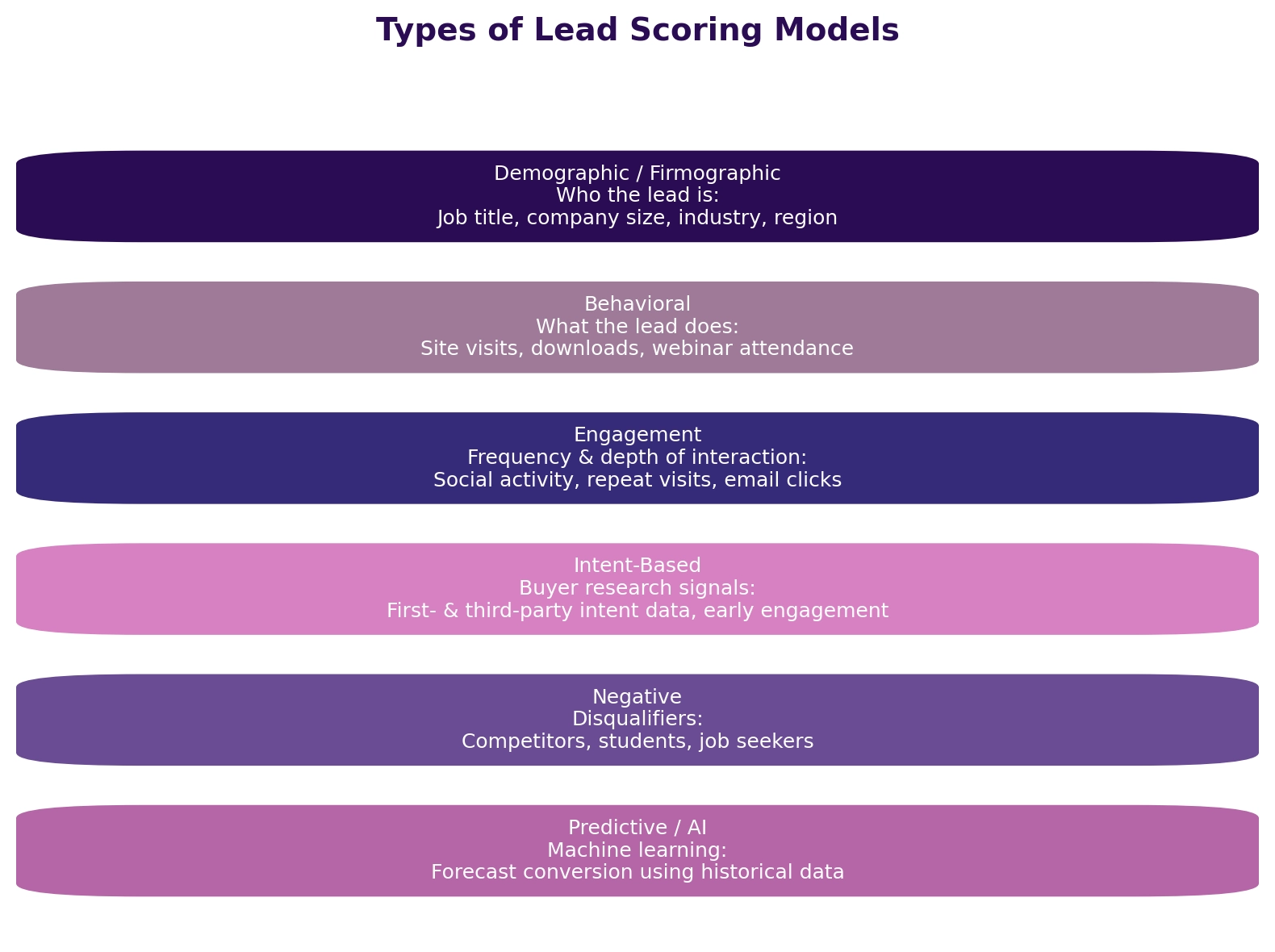

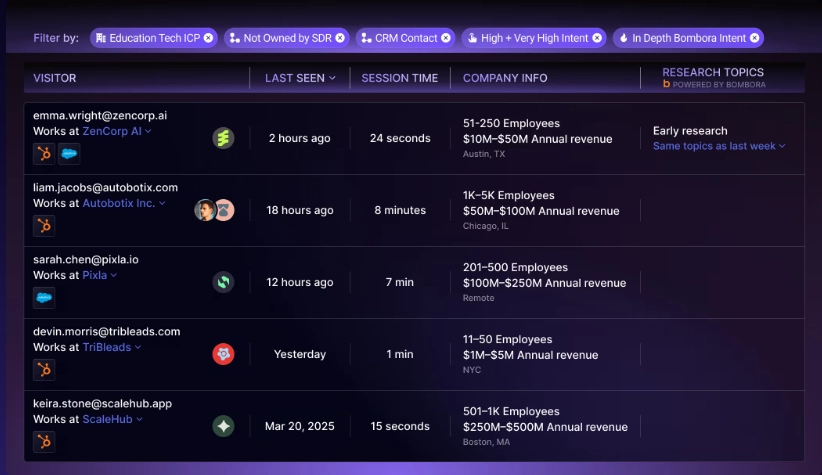




![10 Best AI Lead Scoring Tools & Software [October 2025]](https://cdn.prod.website-files.com/6506fc5785bd592c468835e0/68dd29818db75503e830eed9_ai_lead_scoring_tools.webp)